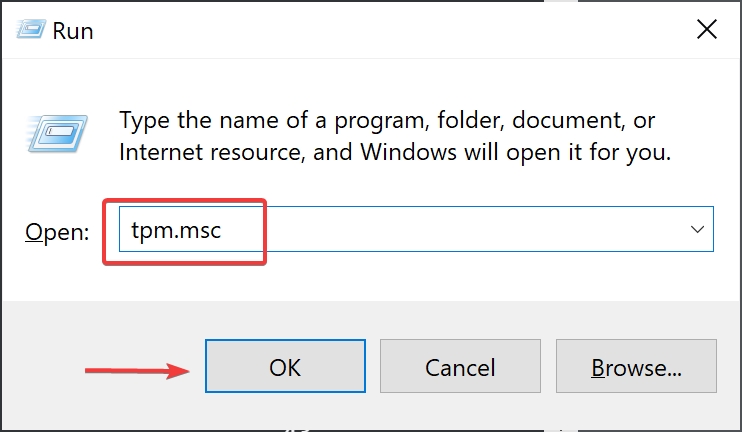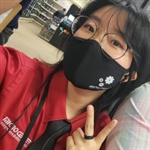How-To
Our How To column is the ultimate source for professional tech insights. Whether you’re setting up a new device, installing software, or fixing a PC issue, we have the step-by-step instructions and tips you need. Learn from our experts how to get the most out of your tech products.
All Posts in How-To
How to enable the Inland 3.5" TFT LCD Touchscreen Monitor with Raspberry Pi
Recently some users have reported issues using the Inland 3.5” TFT LCD Touchscreen Monitor with their Raspberry Pi. When the screen is connected, everything will power on and show a...
Continue Reading About How to enable the Inland 3.5" TFT LCD Touchscreen Monitor with Raspberry PiHow to Set Up a Remote 3D Print Server with your Raspberry Pi
Have a 3-D printer at home but want to get more prints done throughout the day, even while you're out? Then this is the project for you. With your Pi, you can start and even monitor prints from anywhere.
Continue Reading About How to Set Up a Remote 3D Print Server with your Raspberry PiHow to Choose the Right Aerial Photography Drone
Aerial photography drones are transforming the industry, offering mobility and unique perspectives. Widely adopted, they're now essential for staying current, even among hobbyists. We'll focus on the most common type—the multi-rotor drone.
Continue Reading About How to Choose the Right Aerial Photography DroneHow to Create a Retro Game Console With Raspberry Pi
Craving arcade classics (or never knew the joy)? Build your own mini-arcade with Raspberry Pi! Play hundreds of retro games on one tiny device, right in your living room. Game on!
Continue Reading About How to Create a Retro Game Console With Raspberry PiIntel Memory Overclocking & Performance Tuning Guide
Part 1: IntroductionWelcome to my Intel memory overclocking & performance tuning guide. This guide will cover how to overclock your memory for the best performance and validate stability while...
Continue Reading About Intel Memory Overclocking & Performance Tuning Guide



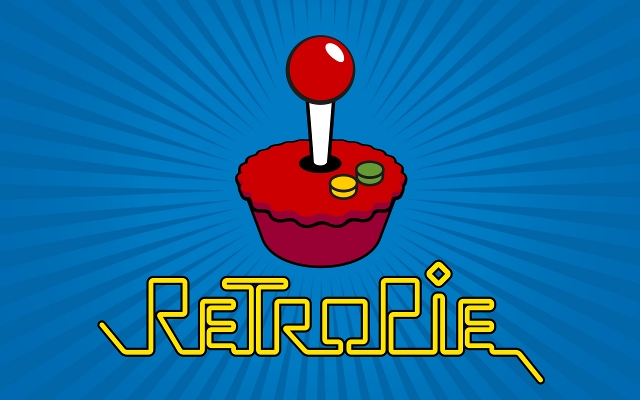
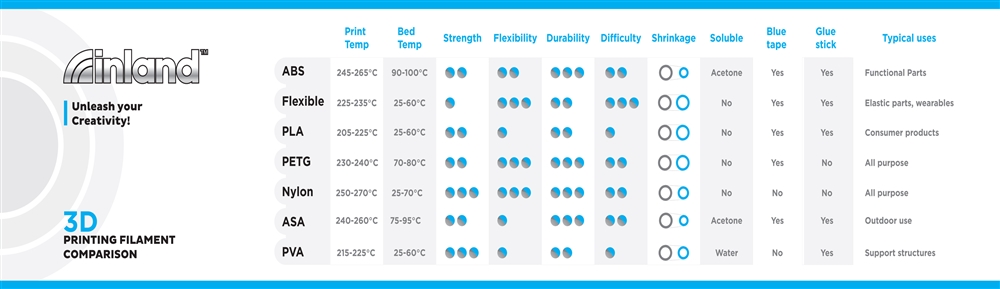

.png)