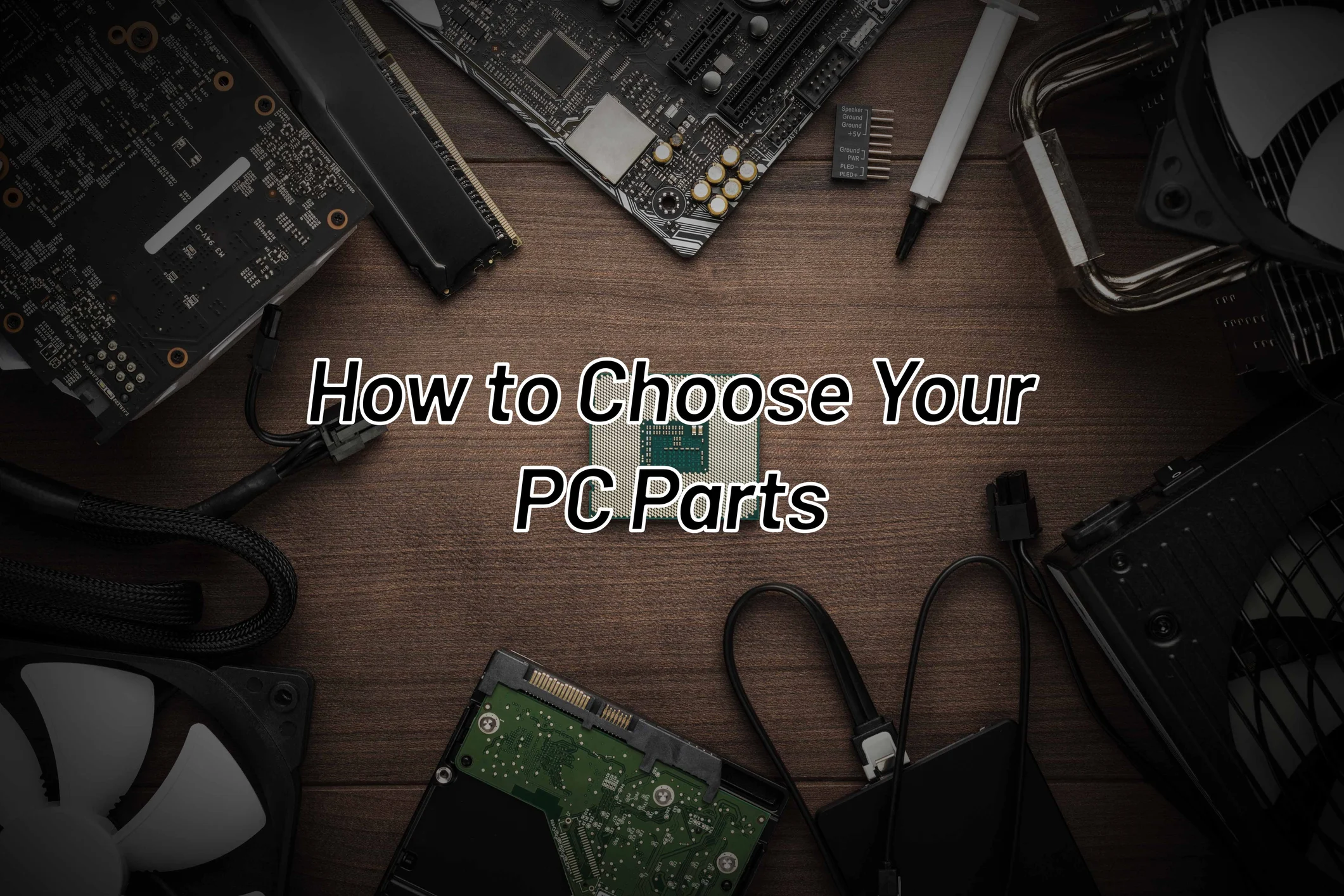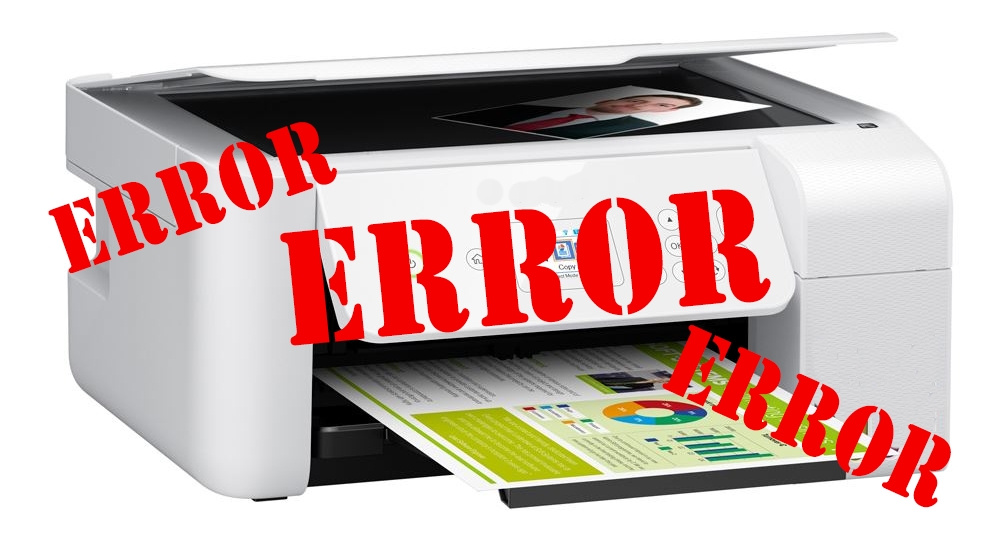TSTonyV
Micro Center Tech Team MemberDive into the tech universe with Tony, our Micro Center Tech Support expert, offering straightforward 'How To' guides and insider insights on PC troubleshooting, computer setups, security optimization, and more.
Meet Tony, the tech expert on our Micro Center Tech Support Team. Tony brings a wealth of technical knowledge and practical expertise to guide you through any tech challenge. From simplifying the setup of Windows 11 to troubleshooting the notorious blue screen of death on Windows, Tony is your go-to problem solver. His insider insights into the latest support features ensure you find practical solutions and stay up-to-date with technological advancements. Whether it's tackling issues with a newly built PC, performing a Windows reset, mastering the ins and outs of backup and restore, or optimizing security by clearing cache in ESET, Tony's expertise shines through. At Micro Center, having Tony on the team means navigating the tech world with ease, where reading a 'How To' guide is a straightforward journey to understanding and mastering your tech.
All Posts by TSTonyV
RTX 3000 Series Micro Center Discussion & FAQ!
So in case anybody missed it, just earlier today NVIDIA did their announcement stream for the new RTX 3000 series cards.
The main thing I took away was obviously ray tracing...
How to Reinstall Default Windows 10 Apps with Powershell
There are a number of apps that are included by default with Windows 10. Things like the Camera app, Windows mail, and Microsoft Edge come to mind. What you might not realize is that even things like...
Continue Reading About How to Reinstall Default Windows 10 Apps with PowershellHow to Uninstall Video Drivers in Windows 10
Video driver issues can cause a number of different problems on your system. Random black screens during use, stuttering or crashing during gaming, even not being able to wake your computer from...
Continue Reading About How to Uninstall Video Drivers in Windows 10How to use/useful functions for DiskPart in Windows 10
Diskpart is a very useful command line utility that allows you to manage the various partitions, volumes and disks/drives that are connected to the computer. There are so many things you can do with...
Continue Reading About How to use/useful functions for DiskPart in Windows 10- Page
- 1
- 2


.jpg)