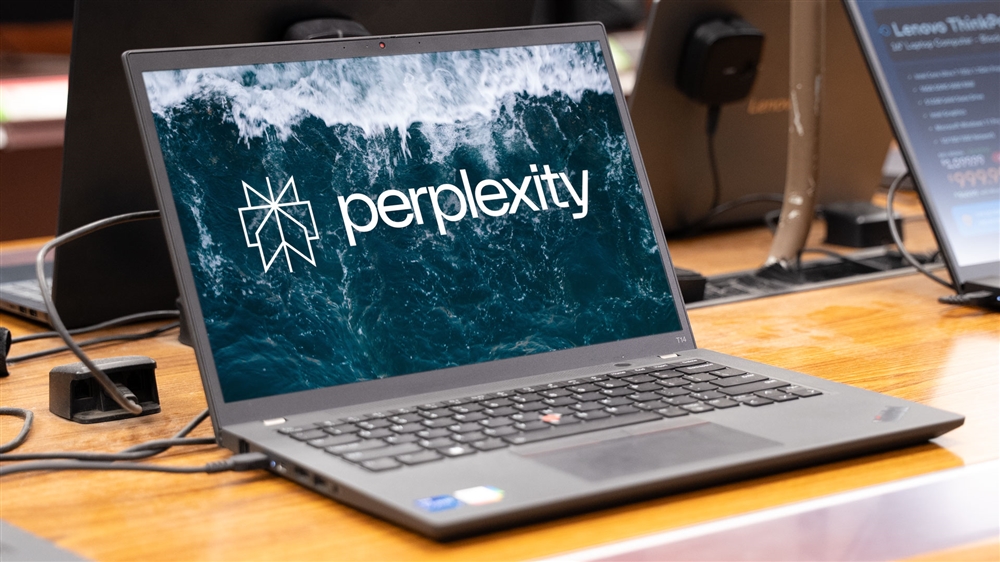Workstation vs. Laptop: Which Is Best for Your Small Business?
To help you determine whether a workstation or a laptop is the best choice for your business's needs, consider the factors we'll discuss below.Buying Guides
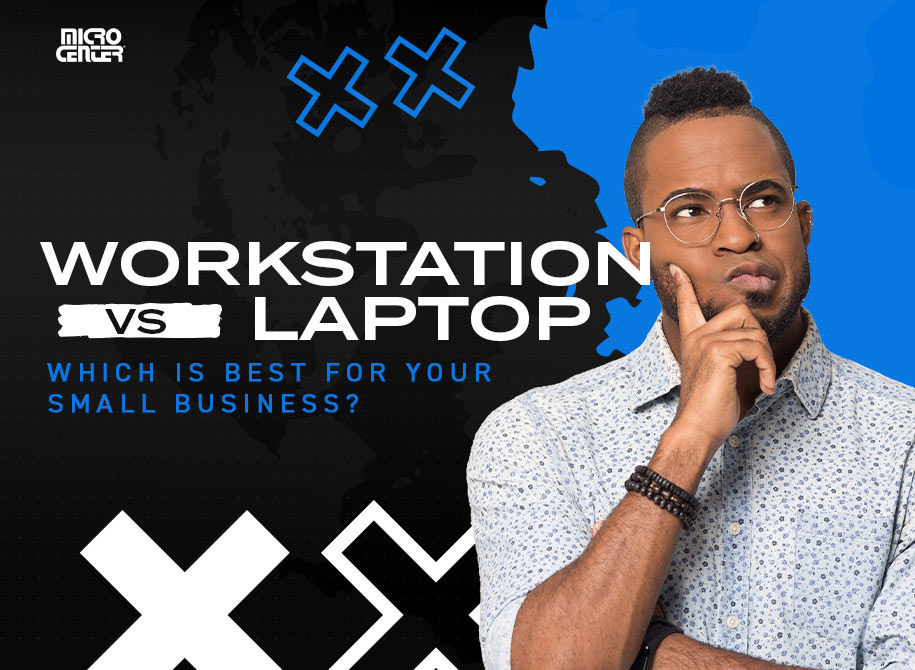
PC workstations and laptops can both serve essential functions for small businesses. A workstation PC provides the high-octane computing power needed for demanding tasks. A laptop offers the portability to get stuff done on the go. What's more, the new generation of workstation laptops even combines the best of both worlds!
Ultimately, of course, the workstation vs. laptop decision is all about finding the best computers for the specific use cases that you'll encounter in your small business. To help you determine whether a workstation or a laptop is the best choice for your business's needs, consider the factors we'll discuss below.
What Is a Workstation PC?
Today, the term “workstation” refers to a computer designed for skilled pros in fields like design, media production, and data science (just to name a few). These users need machines with specs that can run the sophisticated software they use. Workstations are designed to cater to their needs with powerful components optimized for running this software. (You might also hear the term “workstation” used to refer to general-purpose office PCs, but this definition is increasingly rare.)
As you might guess, these powerful components raise the price of a workstation PC substantially. Workstations tend to occupy the higher price points of the desktop PC spectrum, but they're best understood as an investment in powerful tools. Increasingly, workstation PCs are crucial for a business's output, whether that's 4K video, CAD drawings, animated projects, or big data analytics forecasts. With that in mind, it's understandable that such advanced technology requires a higher level of capital investment.
Workstations tend to be desktop PCs since the large case of a desktop provides more room to include the powerful components a workstation needs. However, numerous excellent laptop workstations also exist for professionals on the go. (We'll talk more about these near the end.) Right now, let's get a closer look at the components that make workstation PCs such an important tool for all kinds of professionals.

Looking Inside a Workstation PC
Here's a basic rundown of the key components you'll find inside a modern workstation PC and what makes them different:
- CPU: If there's one component that often defines a workstation PC, it's a powerful CPU. Workstations are where you'll find the top end of heavily multithreaded CPUs with eight or more cores. That's because many common workstation applications lean heavily on the multi-core processing architecture of CPUs to perform complex tasks efficiently.
- GPU: Unlike gaming PCs, workstation PCs may or may not feature a discrete graphics card. Many use an integrated GPU (one that's built into the CPU and shares memory with it). Workstations with discrete cards are most often used for applications such as 3D animation, and they often use cards like AMD's Radeon Pro series and NVIDIA's Quadro series, which are optimized for professional use.
- RAM: Any modern workstation PC will include at least 16GB of DDR4 or DDR5 RAM, but many feature much more. Today's high-end workstations often include 32GB RAM, which can be a key performance booster for memory-intensive tasks. Some even arrive packing 64GB RAM for truly beastly performance, and most offer extra RAM slots in the motherboard so you can upgrade if desired.
- Storage: Workstations almost always feature at least 500GB of solid state memory, often in the form of an ultra-fast NVMe SSD. Many also include an HDD with at least 1TB capacity for bulk storage of “cold data” that's accessed less often. Expanding a workstation's memory is typically easy. Most come with additional drive bays, SATA ports, and other essentials for adding more storage.
Workstation PCs are also designed to ensure that all of their components work well together and that they provide excellent performance with common software sold by independent software vendors (ISVs). That's why you'll see the phrase “ISV certified” on many workstations. An ISV certification means that the manufacturer has tested its workstation products for compatibility and performance with popular ISV software. This helps ensure that workstations offer the performance that small businesses expect when dealing with various software products.
Who Needs a Workstation PC?
Businesses in some fields almost always need workstation PCs due to the demanding nature of the software tools they use. Some of these top applications and software products for workstation PCs include:
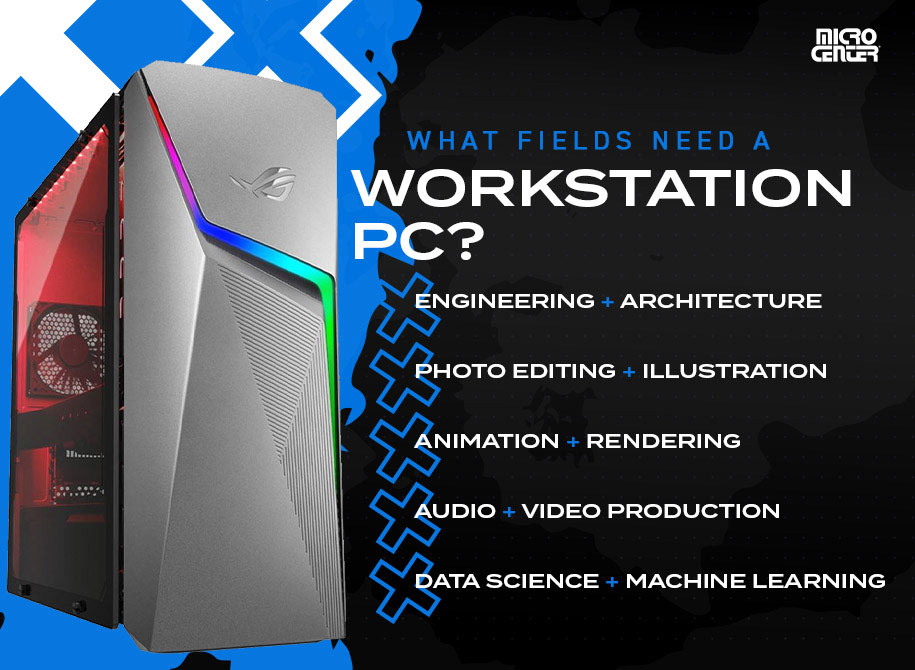
- Engineering and architecture (AutoCAD, CATIA, Solidworks)
- Photo editing and illustration (Photoshop, Lightroom, Illustrator, InDesign)
- Animation and rendering (Maya, Blender, CelAction2D)
- Audio production (Pro Tools, Ableton, Reason)
- Video production (Premiere, Da Vinci Resolve)
- Data science and machine learning (Apache Spark, BigML, MATLAB)
If you're in any of these fields, there's a good chance that upgrading to workstation PCs could make your workflows more efficient. A small business office that occasionally needs to edit videos might have a single workstation computer, while a design firm might have an individual workstation for every employee.
Workstations aren't limited to the above fields, either. Any type of work that involves using resource-intensive software can provide plenty of great use cases for workstations! Moreover, because workstation desktops can be customized, it's relatively easy for businesses to tweak the performance of a workstation desktop to their liking.
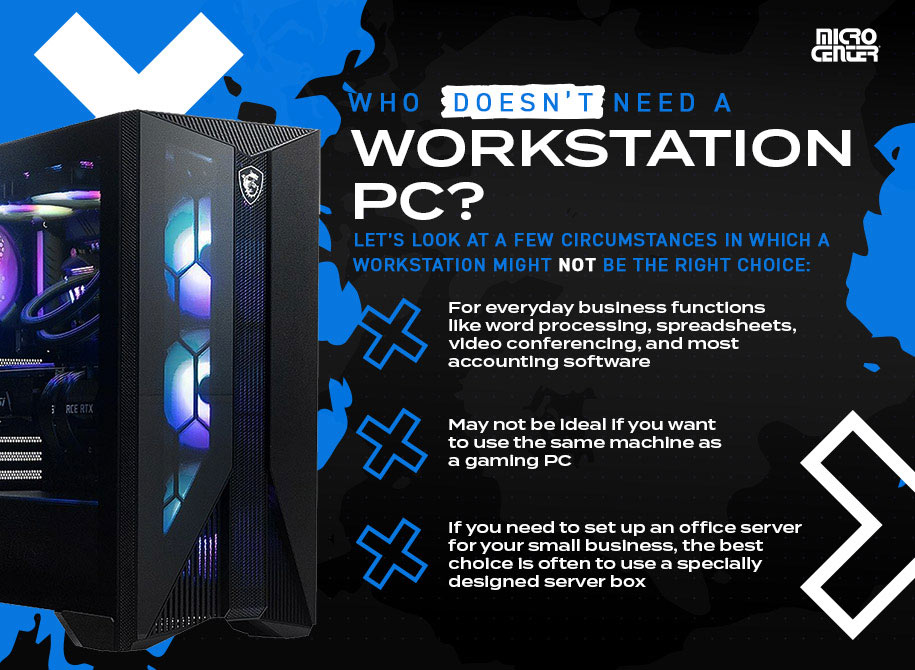
Who Doesn't Need a Workstation PC?
On the flip side, workstation PCs are a significant investment for your small business, and the simple truth is that not every business needs them. Let's look at a few circumstances in which a workstation might not be the right choice:
- For everyday business functions like word processing, spreadsheets, video conferencing, and most accounting software, a workstation will probably provide more power than you'll actually use. That's why general-use office PCs are a more common choice for most businesses. These machines offer everything you need for basic office tasks without adding on workstation features that your employees might never use.
- Workstation PCs also may not be ideal if you want to use the same machine as a gaming PC. A workstation's CPU is often optimized for multi-core workflows, as opposed to gaming PCs, which tend to push their GPUs much harder and rely on single-core CPU performance. While this probably isn't a huge concern if you're buying for strictly professional use cases, some small business owners buying for themselves may want gaming capabilities as well. In this case, buying a prebuilt gaming PC can actually be a better option that covers both use cases.
- A workstation PC isn't the same thing as a server PC. If you need to set up an office server for your small business, the best choice is often to use a specially designed server box. A workstation can work for server hosting if it's set up correctly. Still, much like the difference between a workstation and a gaming PC, a workstation is usually not optimized for server tasks such as maximizing uptime and storing massive amounts of data.
What About Laptops?
Laptop computers generally play a much different role at SMBs than workstations, but they're no less essential. In fact, as laptops have increased in power and versatility, they've become the go-to everyday computing solution for many small businesses.

A general-use laptop can function as an everyday computer much like a desktop, which is why it's common to see start-ups and other small businesses with an office full of laptops and only one or two desktops. Any laptop on the market can easily perform all of the basic office tasks like word processing, spreadsheets, and presentations. Many can even handle some light photo or audio editing, although their performance may not match a desktop's capacities.
Laptops also offer the obvious advantage of portability. You can't lug a desktop workstation around with you on a sales trip, and the ability to access key data from anywhere is increasingly a must-have for small businesses. With many of today's most popular software products arriving through a cloud-based subscription model, not every business needs the on-site computing power of a workstation.
Of course, the portability of laptops does come with a trade-off in their computing power. Standard laptops are often not up to the task of running the powerful applications that workstations are designed for. Computer manufacturers have no reason to add heavy-duty workstation hardware to a laptop since most users don't need it. If you do want to upgrade the hardware in a laptop, you'll usually be limited to upgrading the RAM and SSD.
Laptop Workstations vs. General Use Laptops
For those who need the extreme performance of a workstation in a portable package, a wide range of laptop workstations is now available. These computers feature much more powerful components than the average laptop. You'll find them packed with features like multi-threaded CPUs, fast SSDs, and tons of RAM.
Thanks to their robust components, workstation laptops can be viable alternatives to desktop workstations for those who need power on the go. They're key tools for business owners who need to edit video in the field after shooting it, or who want to create engineering and design projects from wherever they are in the world. If you find yourself torn between a workstation's power and the convenience of a laptop, a workstation laptop might be just right for your needs.
Once again, power does come at a price. Workstation laptops tend to be heavier, produce more heat, and deplete their battery life more quickly than standard laptops. They also cost considerably more than standard laptops, and even more than workstation desktops. Plus, like most laptops, workstation laptops typically don't offer much in the way of aftermarket customization or upgrade options.

Workstations vs. Laptops: The Bottom Line
We've given you plenty to think about here — so, before we go, let's break down the key comparisons for a small business owner:
- Performance: Workstation desktops offer a level of performance that standard laptops can't match. Their fast, powerful components are great for running demanding applications. However, many businesses choose laptops because they simply don't need the power that a workstation offers.
- Advantage: Workstations
- Value: A workstation PC will definitely cost more than a standard laptop due to its more powerful components, and a workstation laptop will often cost more than either. That said, the increased cost of workstation PCs is consistent with their substantially improved processing power.
- Advantage: Draw
- Customization and Upgrades: Desktop workstations unambiguously have the advantage here. Modern laptops (even workstation laptops) aren't designed to allow customization other than upgrading the memory. A desktop workstation PC allows almost unlimited options for upgrading the CPU, GPU, RAM, and most other vital components.
- Advantage: Workstations
- Portability: Laptops are the obvious winner here, as few business owners or employees want to take a desktop workstation on the go. Workstation laptops can be a perfect compromise for those who need professional-quality specs in a computer that fits into a backpack.
- Advantage: Laptops
- Versatility: Desktop workstations can easily handle anything a laptop can run, but the reverse isn't true. It's worth noting, however, that desktop workstations are specialized for CPU-intensive tasks, which means that it can be smarter to purchase or build a specialized gaming PC if you want a computer that's equally at home running games.
- Advantage: Workstations
Micro Center is the go-to answer for entrepreneurs who need to find the best prices on workstations, laptops, and PCs of all kinds. Check out our small business solutions to learn about everything we can offer your business — from powerful desktop PCs to cost-effective laptops for outfitting your whole office.
Comment on This Post
See More Blog Categories
Recent Posts
This Week in AI: OpenAI Promises GPT-5 Changes
For Aug. 15, 2025: Perplexity bids for Google Chrome, Google adds "Create" tab to Photos, more impacts from AI energy needs, Elon Musk goes after Apple over OpenAI, companies still searching for AI profits.
Continue Reading About This Week in AI: OpenAI Promises GPT-5 Changes