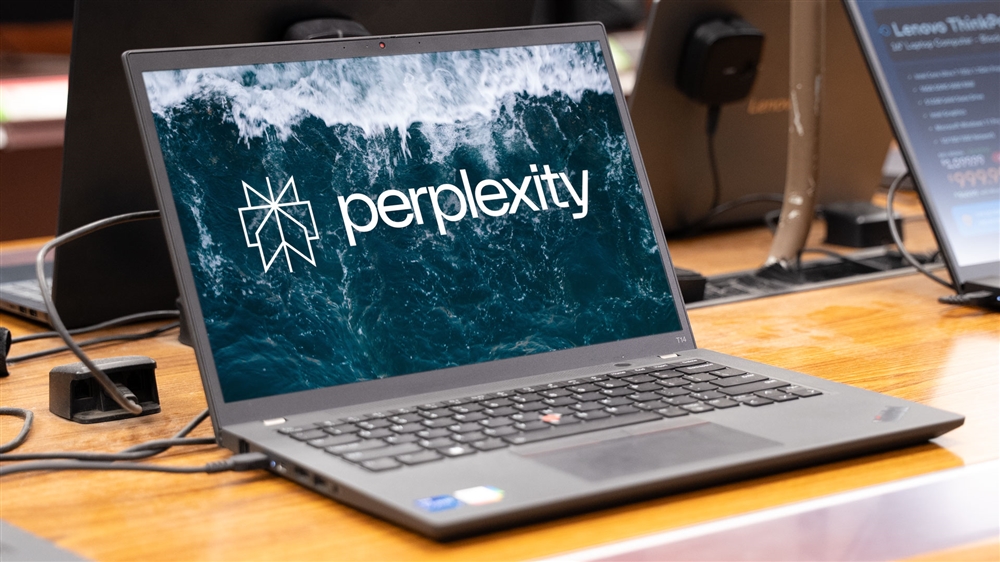Watch: Welcome to PriorityCare+
PriorityCare+ from Micro Center - Our Expertise, Your Peace Of MindNews
- Unlimited Technical Support
- Unlimited Diagnostics Services
- Cloud Storage
- Extended Return Window
- FREE Services such as; pc tune-ups, virus removals, initial pc setups, PriorityCare sessions, comprehensive diagnostics, & advanced diagnostics!
iDrive Cloud Storage FAQ:
What is iDrive, and how much storage do I get?
iDrive is an online cloud backup service included with your PriorityCare+ membership, offering 1TB of storage for backing up photos, videos, documents, and other files across multiple devices.How do I set up my iDrive cloud storage?
Keep in mind, if you already have an iDrive account you may not be eligible for our 1TB of storage offer.
Sign in to your Micro Center account.
Locate your PriorityCare+ Membership section.
Click Set Up Cloud Storage(it may take up to 15 minutes to appear if you just enrolled).
Complete the sign-up process by entering your name, email, and creating a password.
Download the iDrive Online Backup app for mobile or desktop to start backing up your files.
Can I use iDrive on multiple devices?
Yes! iDrive supports backups across multiple computers and mobile devices, allowing you to access your files on the go.What if I need help setting up iDrive?
If you experience any issues, contact our PriorityCare+ support team for assistance. We’ll guide you through the setup process to ensure everything runs smoothly.If you have additional questions, feel free to visit your local Micro Center or contact our PriorityCare+ support team. We’re always happy to help!
Is cloud storage managed by Micro Center?
Cloud storage is powered by iDrive, a third-party provider. Your access, security, and data storage are managed by iDrive under their terms and conditions.
What happens to my cloud storage if I cancel PriorityCare+?
If you cancel PriorityCare+, your iDrive cloud storage will remain active until the end of your paid term. If you return your membership, access ends immediately. You’ll have 30 days to switch to a paid iDrive plan before your files are deleted, so be sure to act in time to keep them!
Comment on This Post
See More Blog Categories
Recent Posts
This Week in AI: OpenAI Promises GPT-5 Changes
For Aug. 15, 2025: Perplexity bids for Google Chrome, Google adds "Create" tab to Photos, more impacts from AI energy needs, Elon Musk goes after Apple over OpenAI, companies still searching for AI profits.
Continue Reading About This Week in AI: OpenAI Promises GPT-5 Changes