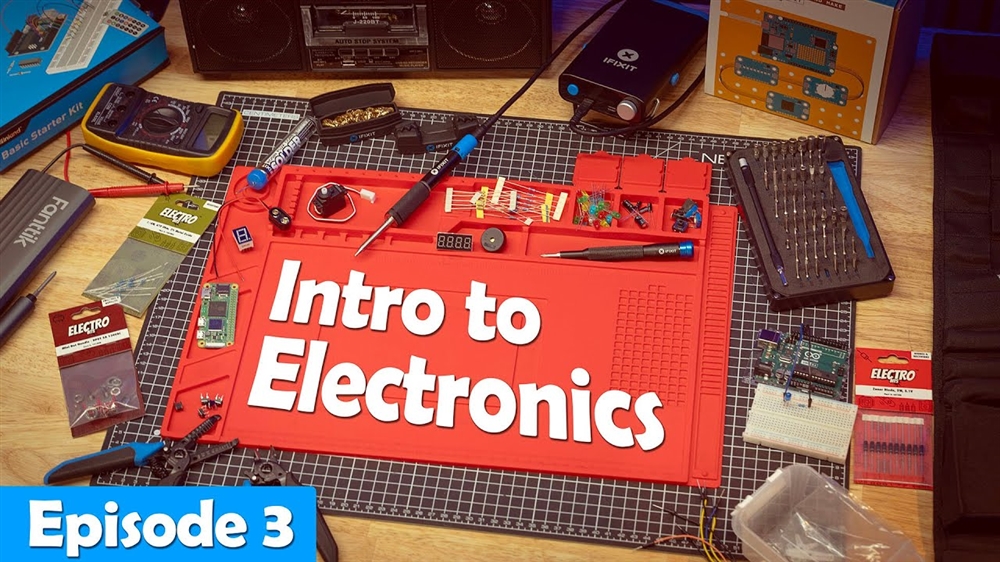Breadcrumbs
Video: How to Clean Install Video Card Drivers in Windows 11
A video guide for Windows 11 on performing a clean install of video card drivers.How-To
Here we show your how to do a clean install of your video card drivers for Windows 11. See below links that are discussed in this video.
Display Driver Uninstaller - https://www.guru3d.com/download/displ... Select the www.guru3d.com link that should state "Display Driver Uninstaller Download"
If you have an NVIDIA card, go to - https://www.nvidia.com/en-us/geforce/...
If you have an Intel card, go to - https://www.intel.com/content/www/us/...
If you have an AMD card, go to - https://www.amd.com/en/support
If you are experiencing an issue with your video card after various troubleshooting, including rolling back your drivers, then it could be due to a failed update, or perhaps the driver did not roll back properly.
Comment on This Post
See More Blog Categories
Recent Posts
News
This Week in AI: Microsoft's Says AI Can Diagnose Patients Better Than Doctors
For July 4, 2025: Cloudflare blocking chatbots, ChatGPT referrals to news sites tick up, AI laws remain for states to decide.
Continue Reading About This Week in AI: Microsoft's Says AI Can Diagnose Patients Better Than Doctors
How-To
Watch: Intro to Electronics at Micro Center - Episode 3: Arduino and Servo Motors
In our new Intro to Electronics episode, we continue our DIY journey with some servo motors and an Arduino Kit, including code demonstration.
Continue Reading About Watch: Intro to Electronics at Micro Center - Episode 3: Arduino and Servo Motors