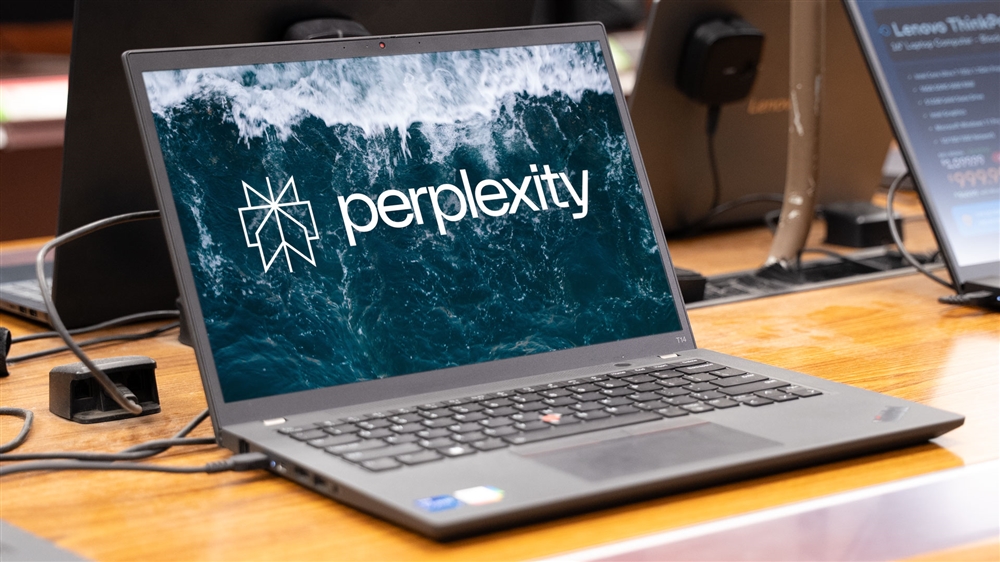Breadcrumbs
How to Check Which Version of Windows 10 your PC is Running
This guide will show you how to check which version of Windows 10 is active and installed on your computer.
To check this:
1. Right click on the Start button, typically found at the lower left corner of the screen, then click on Settings.

2. Click on System in the Windows Settings pop-up window.

3. Click on About on the left-hand side of the System Settings window.
4. Your Windows information will be displayed under Windows Specifications.

Comment on This Post
See More Blog Categories
Recent Posts
News
This Week in AI: OpenAI Promises GPT-5 Changes
For Aug. 15, 2025: Perplexity bids for Google Chrome, Google adds "Create" tab to Photos, more impacts from AI energy needs, Elon Musk goes after Apple over OpenAI, companies still searching for AI profits.
Continue Reading About This Week in AI: OpenAI Promises GPT-5 Changes