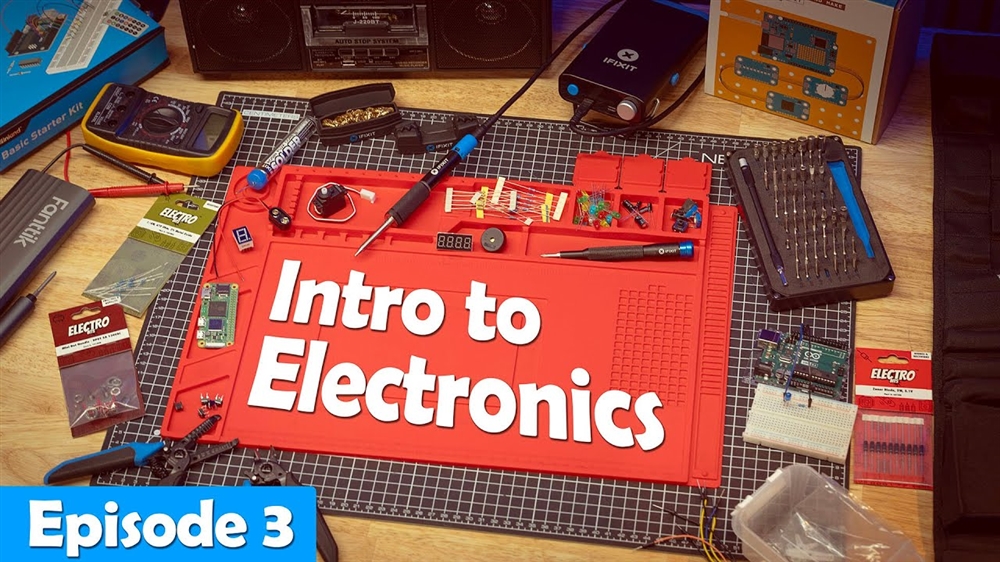Breadcrumbs
How to Change Text Size in Windows 10
Looking to just change the text size of Windows 10 and not the overall size of all items on the PC? This guide will show how to change just the text size in Windows 10. NOTE: This requires Windows 10 version 1903 or later to be installed.
- Right-click on the Start button, typically found at the lower-left corner of the screen, then click on Settings.
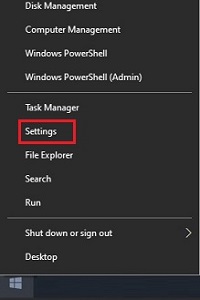
2. From the Windows Settings screen that appears, select Ease of Access.
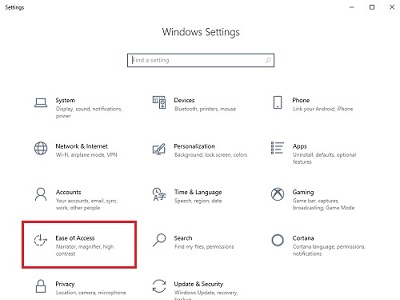
3. On the Settings page that opens, by default it will open to “Display”
1) Adjust the slider here for text size, then 2) click Apply to make any changes.
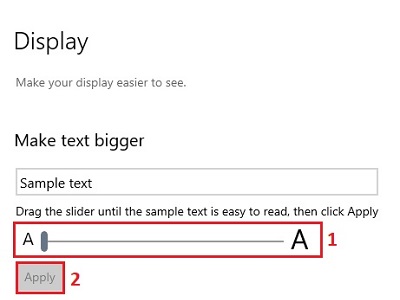
Comment on This Post
See More Blog Categories
Recent Posts
How-To
Watch: Intro to Electronics at Micro Center - Episode 3: Arduino and Servo Motors
In our new Intro to Electronics episode, we continue our DIY journey with some servo motors and an Arduino Kit, including code demonstration.
Continue Reading About Watch: Intro to Electronics at Micro Center - Episode 3: Arduino and Servo Motors