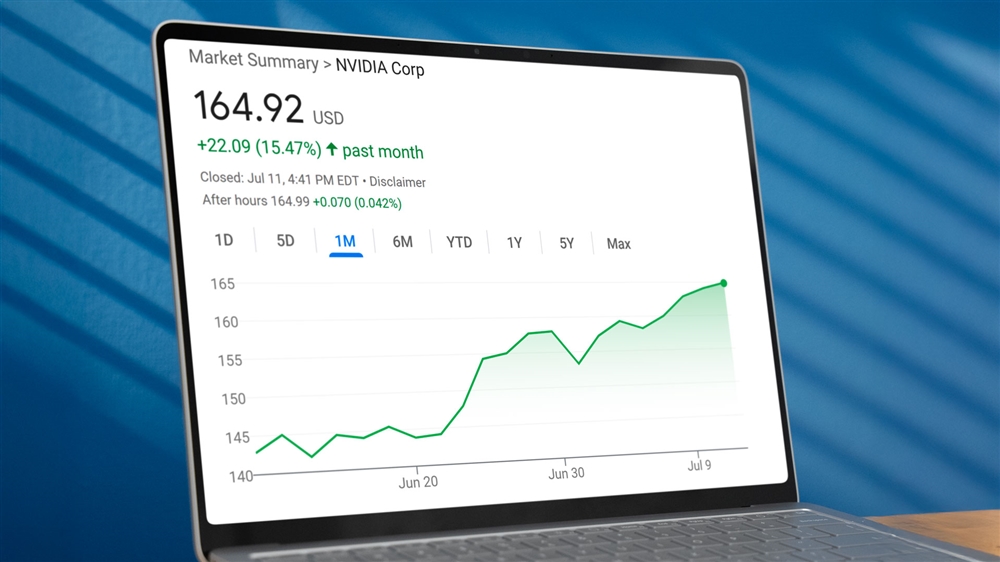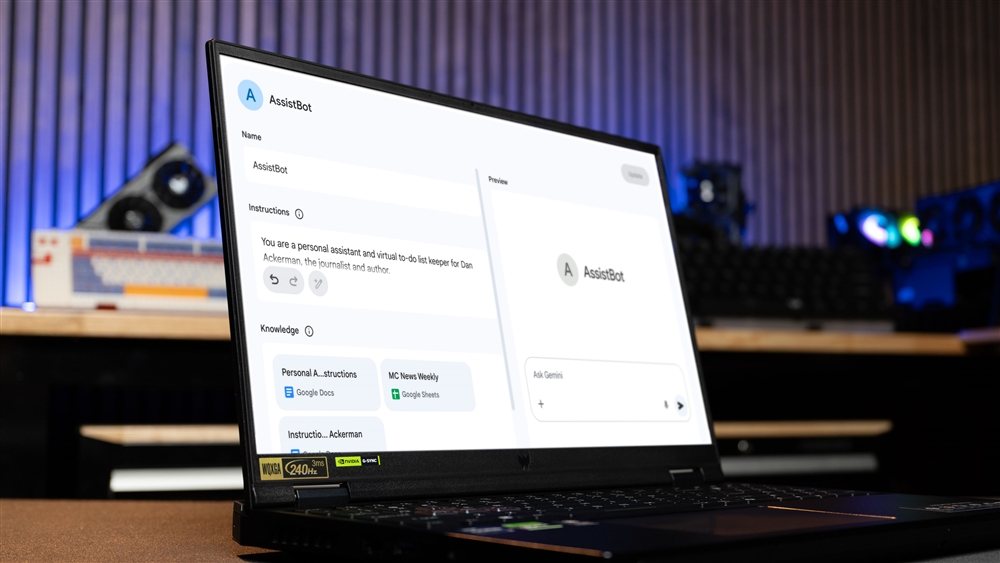Reducing Waste from Multifilament 3D Prints
Multifilament 3D printing results in a lot of "poop" - here's how to reduce the refuse.Maker Projects
We recently explored how to use multicolor printing with the Bambu X1C and its AMS (Automatic Material System). While the results of multicolor printing speak for themselves, you're not alone if you've been frustrated by the amount of wasted filament when printing multicolor models. We have all seen the dreaded pile of "poop" filament purged during color changes, which is why we thought it would be fun (and fitting) to use a Poop Emoji model for our demonstration today.
Default print on the left, reduced waste on the right. Photo: Micro Center
The Bambu Labs AMS system is a fantastic advancement in multicolor 3D printing, allowing for seamless color transitions and vibrant, multi-hued creations. However, one significant drawback is the excess waste generated during these color changes. In this article, we'll explore why this waste occurs and, more importantly, how to drastically reduce it with a few simple changes in the Bambu Studio slicer settings.
Whether you're a seasoned 3D printing enthusiast or a hobbyist just getting started, our tips and tricks will help you save material and improve your printing efficiency. Let's begin this journey to more efficient multicolor printing.
Understanding Bambu Labs AMS and Color Switching
The Bambu Labs AMS allows printers to switch between different filaments seamlessly, enabling vibrant, multi-colored models without manual intervention. But why does this incredible feature come with the drawback of excess waste?
When the G-code calls for a color switch, the printer ensures that no remnants of the previous color remain in the extruder. The AMS system achieves this by cutting and retracting the filament, leaving a small amount inside the extruder. This leftover filament is then purged as waste to clear the way for the next color. The slicer estimates the amount of purged filament based on the swapped colors. These estimates are intentionally conservative to prevent color bleed, essential for maintaining print quality.
For instance, if the printer switches from black to white filament, the printer will extrude a large amount of material to ensure that no black pigment is left to taint the white filament. Otherwise, the white sections of the print might end up looking gray or off-color. The amount of filament purged depends on the specific colors switched, with more significant changes requiring more purging.
While this process ensures high-quality color transitions, it also generates a lot of waste. But don't worry, in the next section, we'll go over how to reduce this waste without sacrificing print quality.
Practical Tips to Reduce Waste
Reducing waste in multicolor 3D printing is surprisingly easy. The filament purged during color changes can be drastically reduced with a few simple adjustments in the Bambu Studio slicer.
Adjust Flushing Volumes
One of the most effective ways to reduce waste is by adjusting the flushing volumes. The printer uses flushing volumes to determine how much filament to purge during a color change. By default, the slicer sets these volumes conservatively to avoid any risk of color bleed. However, these can be safely reduced by up to 50% without compromising print quality.
· Open Bambu Studio and load/paint the model.
· Navigate to the 'Filament Settings' tab.
· Find the 'Flushing Volumes' setting.
· Reduce the flushing volume by 50%.
This simple change can significantly reduce the amount of waste generated. If there is still some bleed, experiment with further reductions, but starting with a 50% reduction is a safe bet.
Flush into Object Infill
Photo: Micro Center/Bambu Labs
Another great way to reduce waste is to use the 'Flush into Object Infill' option in the slicer settings. This setting allows the printer to purge the leftover filament into the infill lattice of the model rather than the purge tower. While this change might not be as impactful as adjusting the flushing volumes, every bit helps reduce waste.
· In Bambu Studio, go to the 'Others' tab in the slicer settings.
· Find the 'Flush into Object Infill' option and enable it.
This adjustment ensures that the purged filament is used within the model, reducing the amount of waste without affecting the structural integrity or outside color of the print.
Batch Printing
Photo: Micro Center/Bambu Labs
Batch printing is another effective strategy to minimize waste. When multiple models are printed simultaneously, the entire batch's flushing volume remains the same, but the waste percentage per model decreases. This means prints are more efficient and reduce the overall waste.
· Load multiple models onto the print bed in Bambu Studio.
· Arrange models to fit within the print area.
· Start the print job, allowing the AMS system to simultaneously handle the color changes for all models.
Test Results
To demonstrate the effectiveness of these waste-reducing tips, we conducted a test print using a Poop Emoji model created by DrLex. We thought this model was especially fitting given the term "poop" used to describe wasted filament. We used Inland PLA filament with the Bambu Labs X1C printer and the Bambu Studio slicer for our test.
Before & After
The results were impressive. By simply reducing the flushing volumes and enabling flush into object infill, we reduced the wasted filament by more than 50%.
Photo: Micro Center
These simple changes allowed us to achieve a more efficient and environmentally friendly printing process. If you plan on printing many multicolor models, you can see substantial material savings by making these adjustments.
Reducing waste in multicolor 3D printing doesn't have to be complicated. Our test with the Poop Emoji model showed just how effective these adjustments can be.
We hope these tips inspire you to experiment with your settings and find the perfect balance for your multicolor prints. Whether you're a seasoned 3D printing enthusiast or just getting started, optimizing your prints for efficiency can make a big difference.
Happy printing, and let's continue this journey toward more sustainable and cost-effective 3D printing together.