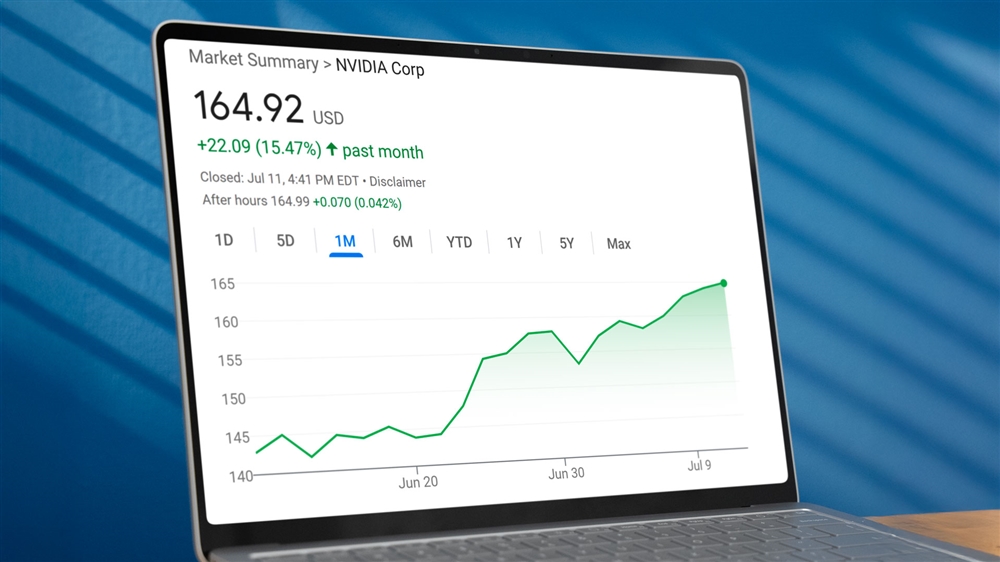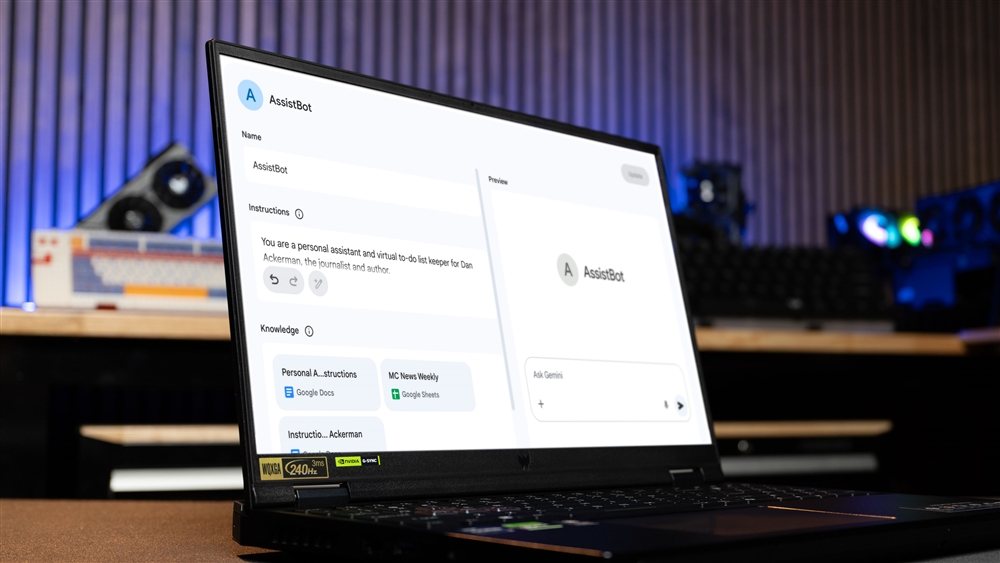Hands-on: The Razer Edge Gaming Handheld
This pocket-friendly game console is part tablet, part console, and all portable.Reviews
Since the days of the PSP, I’ve loved handheld gaming. Waking up to a PSP under the Christmas tree in the mid 2000s was a dream come true. Fifteen years later and I’m still looking for the perfect portable gaming machine. Recently I had the opportunity to spend a week with the Razer Edge, a much smaller handheld that doesn't lack power but could still easily fit in my pocket or a small bag. Over the past week I've gotten a lot of use out of this tablet/phone/handheld hybrid, and I have a few thoughts.
My week with the Razer Edge should have started with setting up the device, installing updates, familiarizing myself with the controls and making sure the firmware was current. But before I dug into any of that, I had to try pocketing the device. While I’ve owned more than my share of handheld PCs over the years, none are as portable as I would like them to be. I often have to bring bags specifically for what is meant to be a portable system. But not with the Edge. It easily fit in my pocket.
 Photo: Jacob Bobo
Photo: Jacob Bobo But did it have the power I was looking for?
I had a few games in mind to test the Edge: Genshin Impact, COD Mobile, and Diablo Immortal were all installed as soon as I had the Edge up and running. I also decided to try some light cloud gaming, just to get a feel for the controls and test out the on-board Wi-Fi 6E chip. Latency wasn’t an issue at all and I tried cloud gaming via both Xbox Game Pass and Sony’s PS Play and had an enjoyable time. The only drawback I found when cloud gaming was the aspect ratio. The Edge has a slightly unconventional 20:9 aspect ratio while most streaming services use a 16:9 aspect ratio. It didn’t impact the games at all -- nothing was cropped out -- but it did create some black bars around the edges. Before shutting the Edge off for the night, I ran 3DMark’s Wildlife Extreme to get some hard numbers. It clocked in at a respectable score of 5591, with an average FPS of 33. That’s pretty impressive for a mobile gaming console.
I dedicated my Tuesday to gaming, determined to test out the battery life and fan noise. After finishing my lunch, I had about 45 minutes to kill; perfect for a quick mobile gaming session. I started with COD Mobile. The key-mapping software included with the Razer Nexus app was especially useful for COD and made it easy to set custom controls to the Razer Kishi V2 pro. The screen on the Edge can reach over 350 nits and while it does look absolutely beautiful, for this test I decided to keep the brightness at about 50%. I played COD for the duration of my lunch break and only saw my battery decrease by 7%. The fans were tame, with no aggressive noise, which was a pleasant surprise. The Edge being able to handle one of the most demanding games on Android without lagging or getting unbearably hot almost kept me gaming past my lunch break. Thankfully, I had more opportunities.
I concluded my night with a haircut, and while in the barber chair, I tried Genshin Impact, another demanding Android game. With no native controller support, the Nexus key mapping software was crucial and made the game a much better experience than it would have otherwise been. A huge open world to explore with items to gather and foes to overcome made the time in the barber’s chair fly by. Genshin Impact performed relatively well, though the system fans ran a bit more than on COD mobile. Two days into the week and the Edge was already threatening to become my go-to handheld.
I spent most of my time on Wednesday with COD Mobile, though Raid Shadow Legends did sneak into the lineup. Shadow Legends was the first “plug in play” game I loaded on the Edge, as it didn’t need controller mapping or any special configuration. After the game downloaded, I was playing within minutes.
 Photo: Micro Center
Photo: Micro CenterMid-week, what really stood out to me was the portability. I’m so used to lugging around my larger devices that the idea of carrying around a “Tablet” that is literally pocketable changed my perspective on gaming-on-the-go. Obviously, if I needed to play a PC game then I would have to deal with the bulk but the majority of my gaming outside of the house is much lighter and the Edge is a great fit for that.
Thursday was my day off and I planned to put the Edge to work while I ran errands, went out to eat and did things I would do any other week. Unfortunately, this Thursday involved a trip to MVA to renew my license. Lucky for me, I had the perfect device to pass the time and decided to try Diablo Immortal. This was the first game that required me to adjust the settings to get the game to a playable state, as I encountered repeated stuttering upon first loading the game. Doing a little digging on Reddit, I was able to troubleshoot and adjust properly and the game ran fine after that.
Once I was free of the MVA, I went to one of my favorite spots for some Korean BBQ. While I planned on loading up COD Mobile, I actually ended up playing Genshin Impact. Delving back into that huge open world gave me a lot to do while I enjoyed my lunch. About midway through, I realized I hadn't caught up on the latest X-Men '97 episode in Disney +. Up to this point, the Edge had been a purely gaming device; I hadn’t really thought of it as an Android Tablet.
But after detaching the controllers, its large, bright 6.8-inch screen reminded me that non-gaming media consumption could also be a great experience. I always carry my Satechi foldable stand and was able to easily plop the Edge onto it for a good viewing angle.
 Photo: Micro Center
Photo: Micro Center My last stop on my day off was the movie theater. I typically get to the movie right on time but knowing I had the perfect device to fill any dull moment, I decided to pull up 30 minutes early. While I waited in the theater, I had the itch to ‘spread democracy’ with Helldivers 2, via PS Remote Play. The theater didn’t have reliable WiFi but the cell reception was great so I connected through my phone. Opting for medium difficulty, I was able to enjoy the 20 minutes I had to spare introducing the Terminid menace to liberty. Once the previews started, I was easily able to store the Edge with no hassle. This was my last day with the Edge, and the ease of use and portability had become something I wasn’t ready to give up.
When Friday came, I had to return the Edge. Even so, I was hesitant to part ways with a device that gave me access to so many different games and also fit into my pocket. The battery life was perfect for a device of this size and I only had to charge after heavier gaming sessions. The screen was a standout with its bright, 2400x1800 display and vibrant colors. The Razer Kishi V2 pro and the haptic feedback were also a welcome addition in the games that could take advantage. And that’s just gaming; remove all of that and I still have a perfectly usable Android tablet.
After a week testing the Edge, I decided to buy one. While the Edge won’t replace my other handhelds, it’ll be a great addition to the family. With portability becoming a priority and how often I’m not at home to play my PS5 or not in a position to bring my PC handheld, the Edge bridges the gap and I expect it to be a part of my ‘everyday carry’ bag for a while.


.webp)