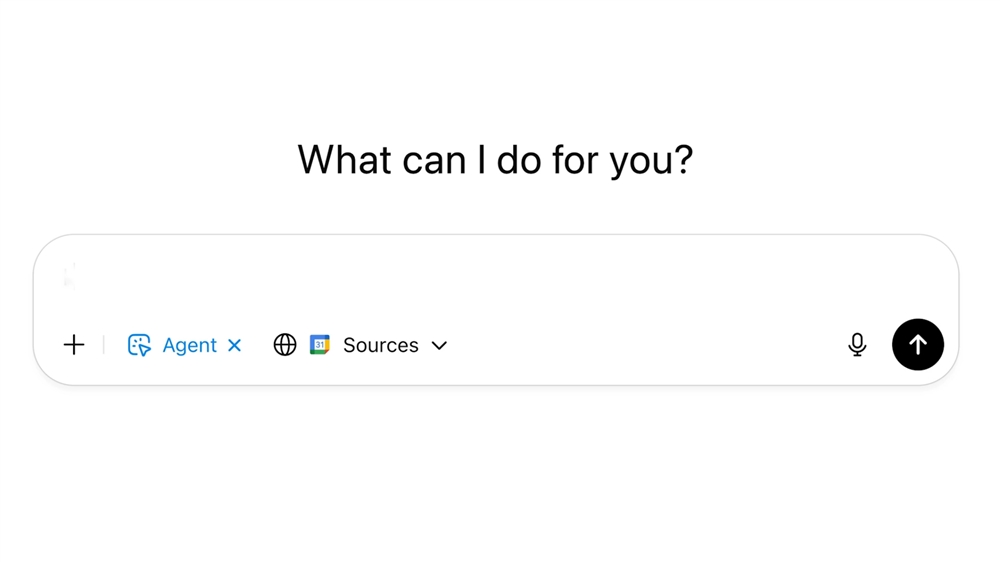How to update the PXN V9 Steering Wheel firmware
Get your PXN V9 steering wheel up to date with the latest firmware.How-To
In this guide, we will show you how to update the PXN V9 Steering Wheel firmware and complete calibration of the wheel and pedal set.
1. Download the latest PXN V9 firmware from the attachment found at the bottom of this article.
2. Plug the steering wheel into your computer. Press the Options button once on the wheel, and run the .exe file from the firmware update download.
3. Click Update in the firmware update software and wait for the software update to complete.
4. Once the update is done, press the L1, L2, R1, R2 buttons on wheel, and the indicator will flash quickly.
5. Choose the 270 degree rotation option on the bottom of the wheel.
6. Turn the wheel to left fully, the indicator light will flash slowly, then return the wheel to center point.
7. Turn the wheel to right fully, the indicator light will flash slowly, then return the wheel to center point.
8. Press down the gas pedal fully, then press down the clutch pedal fully, and then press down the brake pedal fully.
9. Press the Options button again on the wheel to complete calibration of the wheel and pedals, as well as the firmware update.