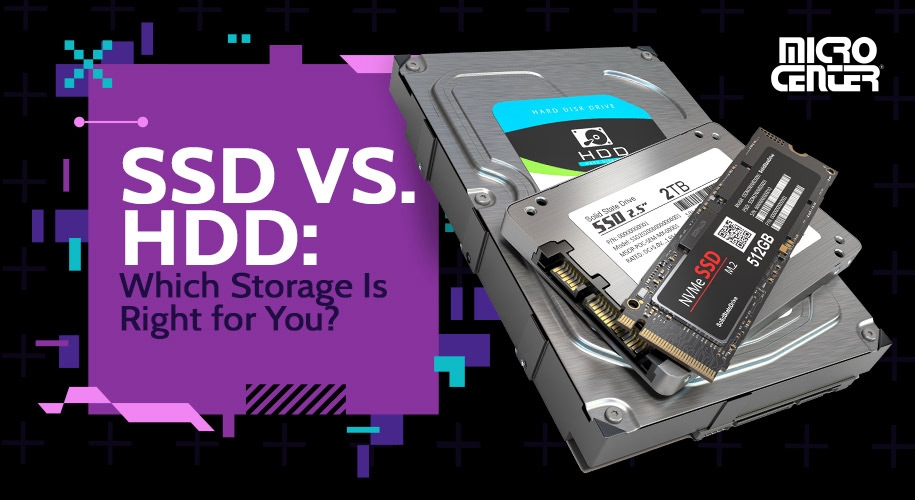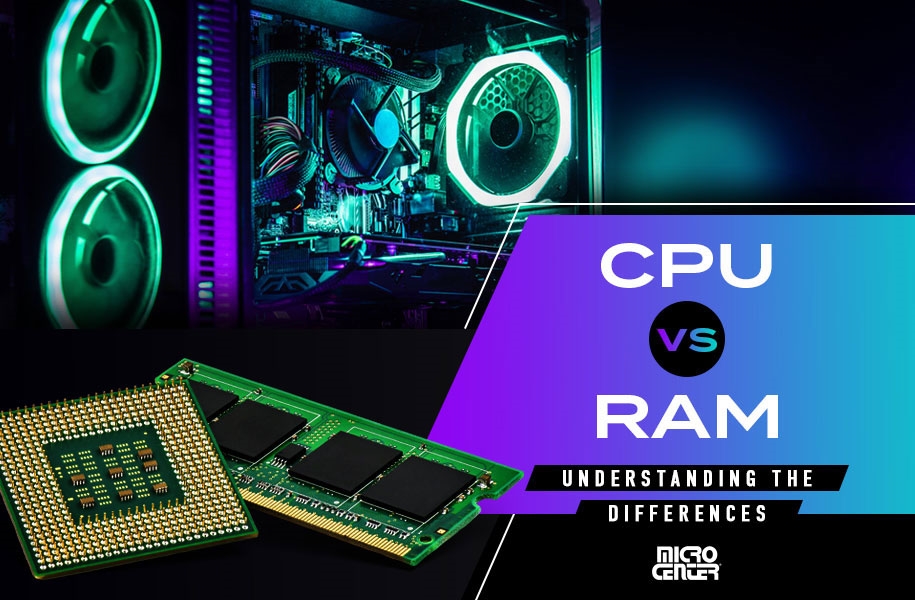NVIDIA Studio vs. Game Ready Drivers: Which Is Right for You?
Both serve distinct purposes, and understanding the difference can significantly impact your computing experience.News

Read more: NVIDIA Super Cards Compared: 4070 Super vs 4070 Ti Super vs 4080 Super
The driver types cater to different users, with unique optimizations and testing processes to match specific applications. NVIDIA Game Ready Drivers are tailored for gamers who demand the best performance and latest optimizations for new games. These drivers are frequently updated to include tweaks for the latest games, patches, and DLCs.
On the other hand, NVIDIA Studio Drivers are designed for creative professionals who rely on their GPUs for tasks like video editing, animation, photography, graphic design, and more. These drivers undergo extensive testing with creative applications to ensure performance and reliability in related apps.
The difference between Studio and Game Ready drivers
Studio Drivers are updated less frequently than Game Ready drivers, focusing on stability and compatibility with professional software. This makes them ideal for those who need a dependable system for creative workflows. The core architecture of both driver types is essentially the same, but the focus on either gaming performance or creative app stability is what sets them apart.
If choosing is too difficult -- maybe you're a gamer who also does a lot of video editing or 3D modeling -- that's ok. The two driver sets are generally interchangeable. Creative professionals can still game with Studio Drivers, and gamers can use Game Ready Drivers for creative applications. But while the differences in performance and stability may be minimal for mainstream users, they can be significant depending on the specific applications or games you're running.
It’s worth noting that switching between these drivers isn't too much of a hassle, so users who both game and create on the same machine can choose to install or reinstall the driver that best suits their current activity. Both forks can be installed either directly from NVIDIA's website or through the GeForce Experience app.
Comment on This Post
See More Blog Categories
Recent Posts
SSD vs. HDD: Which Storage Is Right For You?
Permanent storage is one of the essentials of any computer. It's almost as critical to a computer's operation as core components like the CPU and motherboard. Thus, if you're considering storage...
Continue Reading About SSD vs. HDD: Which Storage Is Right For You?CPU vs. RAM: Understanding The Differences
The CPU and the RAM serve very different purposes, but they're equally critical in giving you a functional PC with the performance you need. Once you understand the differences, you'll be better equipped to make the right choices about these critical parts!
Continue Reading About CPU vs. RAM: Understanding The DifferencesGaming Laptop vs. Desktop - Which Setup is Right for You?
Let's look at the facts of what today’s gaming laptops and desktops offer, and how PC gamers can choose the best option to build their ideal gaming computer setup.
Continue Reading About Gaming Laptop vs. Desktop - Which Setup is Right for You?