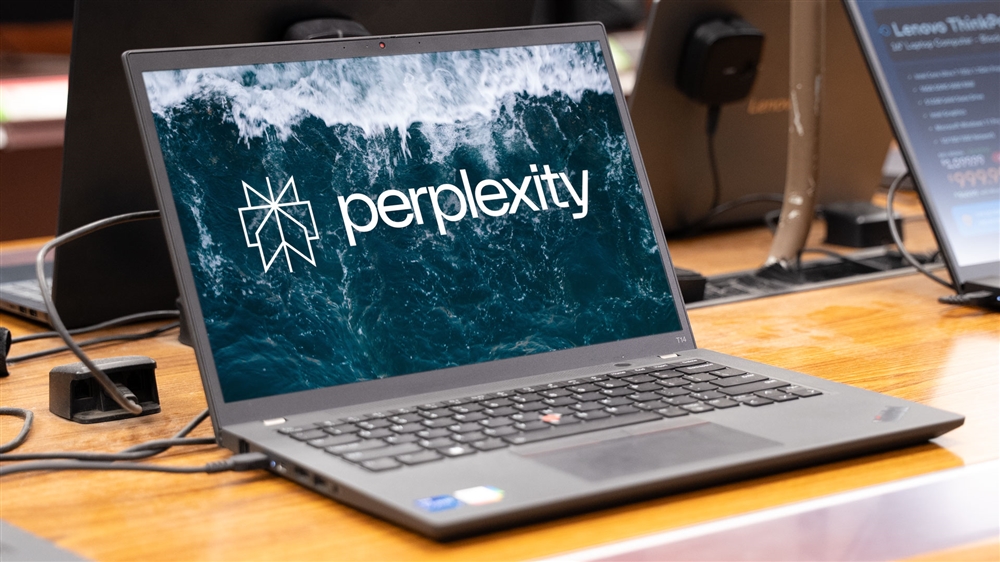MSI Prestige 16 AI Evo Review: Professional Power with Premium Looks
A great desktop replacement backed by AI innovation.Reviews
There’s a certain look to productivity laptops that just screams “this is for business.” Maybe it's the plastic-y shell, the strictly utilitarian screen, or chunky design. Whatever it is, however, it is not the MSI Prestige 16 AI laptop. With solid construction, a beautiful 4K OLED screen, and a sleek, minimalist design, the Prestige lives up to its name with a design that absolutely screams class.
Granted, all that pretty design would be nothing without the power to back it up. Thankfully, with a powerful Intel Core Ultra 7 155H processor, 32GB of DDR5-6400 RAM, Intel Arc Integrated graphics, and a 1TB NVMe drive, the Prestige doesn’t just look like a desktop replacement -- it runs like one too. It's currently $1,399, which is a good price for a premium professional laptop with 32GB of RAM.
 Photo: Jacob Bobo
Photo: Jacob Bobo Design and display
After a few weeks with the Prestige 16, I'm finding it hard to go back to my old work laptop. It travels well between home and the office, features a gorgeous screen, and I have never once been worried that it will be out of battery when I go to turn it on the next morning.
As someone who spends a lot of time typing, I’ve developed a bit of snobbery when it comes to keyboards and most laptop keyboards just don’t stack up. While the Prestige’s keyboard isn’t groundbreaking, it is still a joy to type on. The keyspacing feels right and the membrane switches offer enough resistance to not feel mushy and frustrating.
The flip side to spending a lot of time typing is that I don’t use the screen to its full potential. The Prestige comes with a 4K OLED HDR screen that makes everything displayed on it look absolutely stunning. For me, that’s mostly white screens with black text, but I did dabble a bit in Balatro, just to get a bit more color popping and the videos I had in the background on YouTube looked amazing. For video editors or photographers, the screen is incredible, with deep blacks you can only get from an OLED display and bright colors. It's a 16:10 aspect ratio screen and covers 100% of the DCI-P3 gamut.
It is worth noting as well that this is absolutely not a gaming laptop. The version I was using operated on Intel Arc graphics and not the highest-end version at that. This is a work machine through and through, though it is certainly capable of handling your lighter indie games. Just don’t expect to be able to run Elden Ring on the go with it.
My one real complaint is how the ports are situated. The left side of the laptop hosts the SD card reader, ethernet port, and headphone jack. Everything else, the charge, HDMI, USB-C, and USB SuperSpeed ports, are all located on the back. For a laptop permanently or semi-permanently stationed at a deck, some people prefer rear ports for less cable clutter.

Photo: Jacob Bobo
The AI part
While I can’t speak for the more recently launched Copilot Plus PCs (though our Editor-in-Chief Dan Ackerman has plenty to say), I can safely say that AI PCs are more about the processes under the hood than those on top. You certainly can use the NPU -- or Neural Processing Unit -- to take over processing on local AI tasks, and also ask Microsoft's Copilot AI some questions, the real benefit comes from reactive settings.
While doing my daily work, flipping back and forth between Word documents and Spotify, I would occasionally have a small pop up informing me that the Prestige has entered “Intelligent Work” mode or “Intelligent Entertainment” mode. These are thanks to the MSI Center app and its MSI AI Engine. When entering Intelligent Work mode, the laptop shifted into Extreme Performance, turning on the keyboard lighting and boosting the power output. On the flip side, “Intelligent Entertainment” turned the keyboard lights off -- presumably for a more cinematic experience when streaming -- and reduced the power usage, increasing the battery life on the 99Whr battery.
More Windows AI features that run locally are expected to come to Intel and AMD PCs later in 2024, and these will take advantage of the NPU chips in those systems.
Performance and battery life
As mentioned above, the battery life on the Prestige 16 is nothing short of phenomenal, and the AI Engine absolutely plays a part in that. As someone who never thinks about adjusting their laptop settings until I get the notification that it’s almost out of power, this is a great way to use AI. It's unobtrusive, works seamlessly behind the scenes, and does a lot to keep the Prestige running through the entire workday, not just till lunch.
I put the Prestige 16 through a pretty standard battery of benchmarks and the results largely speak for themselves. High scores for processing capabilities, decent AI scores, and just okay gaming scores. Basically, exactly what you’d hope for from a productivity focused laptop.
For raw productivity, I used Geekbench 6, Cinebench 2024, and 3DMark’s CPU Profile test. In all three tests it scored highly, sitting squarely in the upper quartile for Geekbench and 3DMark. For your daily use tasks such as Excel, web browsing, and other productivity-focused apps, the Prestige is going to be more than enough to handle them with aplomb.
 Photo: Jacob Bobo
Photo: Jacob Bobo The Procyon AI Image Generation benchmark creates AI images from text prompts and scores the computer on speed of generation. On the basic test, it took the Prestige approximately 64 seconds to generate a batch of 512x512 images. While there are certainly faster AI laptops out there, for a productivity-focused laptop like the Prestige, this is a solid score and shows promise for anyone looking for a laptop with decent AI prowess. Generating AI content locally is important for anyone who doesn't want to be at the mercy of cloud services, doesn't want to rely on internet connection speed, or just wants to keep all their work on their local PC, rather than sharing it online.
Running through 3DMark’s Steel Nomad Light and Wildlife Extreme, we get moderately high scores, but rougher FPS counts -- 19.26FPS and 29.93FPS, respectively. With most gamers considering 30FPS passable (though they prefer a minimum of 60FPS), it’s clear that the Prestige, with its Arc integrated graphics, isn't a gaming machine. But those are decent enough scores that it could handle some light esports and indie titles in your off hours.
| MSI Prestige 16 AI Evo | |
| CPU | Intel Core Ultra 7 155H (1.4GHz) |
| OS | Windows 11 Home |
| RAM | 32GB LPDDR5-6400 RAM |
| Storage | 1TB Solid State Drive |
| GPU | Intel Arc Graphics |
| Price as reviewed | $1,500 |
| GeekBench 6 (Single-core) | 2303 |
| GeekBench 6 (Multi-core) | 11976 |
| Cinebench 2024 (Single-core) | 731 |
| Cinebench 2024 (Multi-core) | 99 |
| 3D Mark Wild Life Extreme (Unlimited) | 4997 |
| 3D Mark Steel Nomad Light | 2600 |
| Procyon AI Image Generation | 98 |
The MSI Prestige 16 AI laptop is one of the best work laptops I have ever used, hands down. With a battery life that has continued to exceed expectation, a screen that looks absolutely stunning, and a lithe form factor that doesn't look too corporate, this is an easy recommendation for anyone looking for a desktop replacement.
Comment on This Post
See More Blog Categories
Recent Posts
This Week in AI: OpenAI Promises GPT-5 Changes
For Aug. 15, 2025: Perplexity bids for Google Chrome, Google adds "Create" tab to Photos, more impacts from AI energy needs, Elon Musk goes after Apple over OpenAI, companies still searching for AI profits.
Continue Reading About This Week in AI: OpenAI Promises GPT-5 Changes