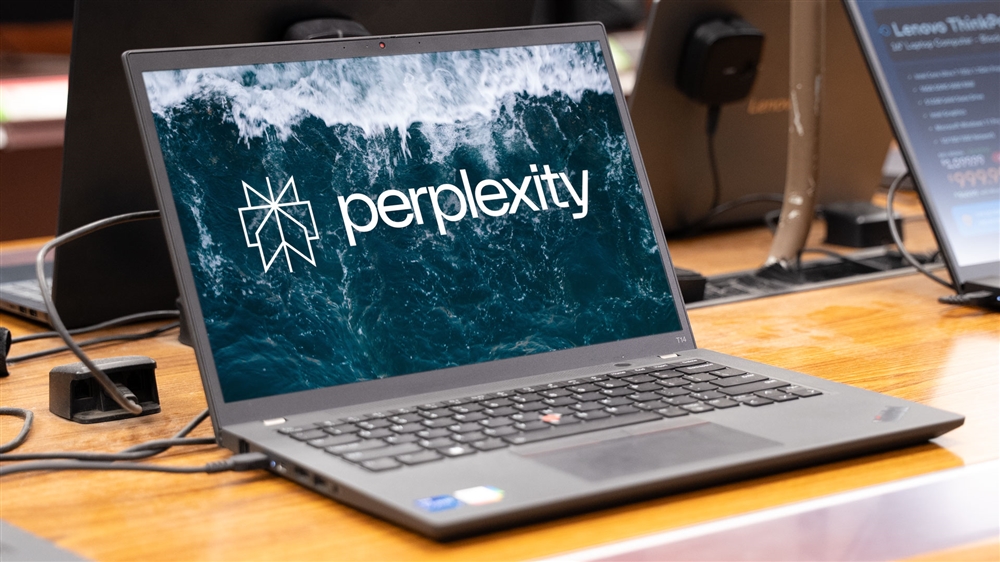Micro Center 2025 TV Buying Guide
OLED sets get cheaper and bigger televisions add more features.Buying Guides
 Photo: Jacob Bobo
Photo: Jacob Bobo How to buy a TV in 2025

Photo: Micro Center. The Samsung S95D is arguably the best TV in the world.
There are so many factors to consider when buying a TV, it can feel a little overwhelming. Not every specification and feature matters to everyone, so you don’t necessarily need to consider all of them. There are some aspects that are universally applicable to anyone buying a TV, though, so we’ll start with those and work our way towards the more niche features.
Want to jump in and just buy a new TV right now? Here are some of the best TVs we have available.
Size
Whether you’re buying an affordable TV or an expensive flagship, size is arguably the biggest consideration. It needs to fit into the physical space where you want to install it and be supported effectively by the stand or mount you use – if wall mounting, make sure your wall is strong enough to handle the bracket and weight of the TV itself.
Also important: buy the right size for the distance you’ll sit at. TV enthusiasts suggest that you ideally want to sit close enough to the screen that it fills between 30 and 40 degrees of your field of view for a cinematic experience. Feel free to sit further back from your TV, but if you’re chasing a more immersive view, then keep the numbers below in mind. .
There are a range of online calculators you can use to give you the ideal size TV for your viewing distance, but here are some quick tips for various popular TV sizes:
- 42-inch – Sit about 6.5 feet from the screen.
- 55-inch – Sit about 8 feet from the screen.
- 65-inch – Sit about 9.5 feet from the screen.
- 77-inch – Sit about 11 feet from the screen.
- 85-inch – Sit about 13 feet from the screen.
- 100-inch+ - Sit at least 15 feet from the screen.
Beyond these recommendations, know that larger TVs do offer a more immersive experience, but they are more expensive. No matter what size you buy, make sure it fits within your budget as well as your living room. If you're deciding between two sizes, get the larger one. You'll be happier in the long run and won't have to upgrade as quickly. A 65-inch TV is the current sweet spot for most manufacturers, but 77-inch sets are gaining in popularity and, percentage wise, offer a big upgrade in screen space over 65-inch – nearly 20% more screen. As a value proposition, that can often be worth it if you have the space to fit it.
However, the value proposition is much less impressive when jumping from 77-inch to 85-inch. That’s only a 10% increase in screen space, though the size can make a big difference if the TV is going in a larger space. The latest crop of super-large, 100-inch TVs all come at a massive premium, but if you have the budget and space for it, there really is nothing quite like it.Resolution
Almost all modern TVs are 4K resolution – 3,840 x 2,160. While there are still some 1080p and 720p models sold with 32-inch and smaller screens, they are almost exclusively budget offerings with very limited features or specifications.
If you are buying a small TV for your kitchen or the kids' playroom that doesn’t need to be cinephile quality, definitely consider cheaper 1080p sets. They’ll work just fine for that. However, for just about anything else the only real option is 4K. All the best new TVs use that resolution, with support for lower resolutions like 1440p and 1080p for gaming. Most even have built-in upscaling algorithms that can make older and lower-resolution videos look much more like native 4K.
LED/LCD vs. OLED
Most modern TVs are either considered “LED,” which is an LCD TV backlit by LEDs, or OLED, which uses organic LEDs that are self-lit. There are some distinct differences between these technologies, but, without getting into the weeds, OLED TVs tend to offer better contrast and more vibrant colors, but can be less bright than the very brightest LED TVs. Because of this, they typically look their best in darker rooms but the latest models can get plenty bright for daytime viewing, too.
OLED TVs control their pixels individually, without a separate backlight, so highlights, particularly in HDR, can be more nuanced, with no blooming – where a bright object appears with a glowing outline on a darker background.
 Photo: Micro Center. Samsung’s The Frame has such a good matt-screen that you can enjoy classic art and it look like a painting or print when you aren’t watching your favorite movies and TV shows.
Photo: Micro Center. Samsung’s The Frame has such a good matt-screen that you can enjoy classic art and it look like a painting or print when you aren’t watching your favorite movies and TV shows.In contrast, LED TVs tend to be brighter, particularly those with Mini-LEDs, making them the better choice for brighter room viewing. Additional technologies like quantum dots can help make colors more vibrant, though their contrast still tends to fall behind OLED TVs. Local dimming zones can help reduce blooming on high-contrast scenes, with the best models able to imitate the effectiveness of OLED relatively well, though blooming can still be an issue.
OLED TVs also offer a more responsive experience for gaming, with an incredibly low input lag and very fast response time. The best LED TVs aren’t far behind, but OLED TVs are typically a little more responsive.
Because of their strengths, OLED TVs do tend to be more expensive than their LED counterparts, but that also depends on the model, the size of the TV, and the brand that’s selling it. You can find great deals like the Sansui S55VOUG 55” OLED at Micro Center for only $649.
Samsung and Sony also offer TVs that use QD-OLED technology, which combines quantum dots with traditional OLEDs for a unique configuration. They tend to not be quite as bright as more typical OLED TVs from the likes of LG and even lose a little of the “inkiest blacks” that OLEDs are known for, but have far richer colors for it. Sony also has traditional OLED TVs, using LG panels.
TV panel differences are far easier to understand in person, so consider visiting a Micro Center yourself to see which TV type you like the most.
Brightness and HDR
HDR enhances the colors and contrast of a scene to create a more striking picture by optimizing for both light and dark areas of the picture simultaneously. It can make a big difference in how vibrant a picture appears, particularly during high-contrast scenes. However, the TV needs to support the same HDR standard as the movie or TV show you’re watching, and it needs to have the brightness to really drive those highlights up on small sections of the screen.
There are three main HDR standards: HDR10, HDR10+, and Dolby Vision. The former is the oldest and least impressive, delivering HDR metadata for the entire show or film without much change. That can make some scenes less striking than others, and others overdone. HDR10+ and Dolby Vision both support dynamic metadata, whereby the HDR enhancements change from scene to scene, making them more nuanced.
Some brands, like Samsung, don’t support Dolby Vision, while others, like LG, don’t support HDR10+. TCL and Hisense, for example, support both.
To make the most of HDR, you need a TV that can hit higher brightness levels to make highlights really pop and high contrast to deliver darker blacks. You want at least an HDR brightness of 500 nits to see much of a difference, but the latest TVs can go over 1,000 nits, or even 4,000 nits at the very top end. That might be overkill, but it will make for more vibrant HDR.
Day to day viewing can be enhanced by higher brightness ratings, too. If you’re looking to watch TV in a bright room, or even with direct sun shining on the TV, 2,000 nits or more will help the TV still look clear and vibrant, where TVs with weaker brightness might look washed out or hard to see, in comparison.
Gaming features

Photo: Micro Center. LG’s C4 is considered one of the best OLED TVs in the world, and its latest price makes it more accessible than ever.
Modern TVs bring plenty of gaming features to the table and many of them are well worth looking out for when buying your next TV. Look out for a high refresh rate – 120Hz for console gaming, or up to 144Hz for PC gaming. It can make your games look far smoother than traditional 60Hz refresh rates.
If you want to play games at 4K 120Hz on consoles, or up to 144Hz on PCs, you also need full-bandwidth HDMI 2.1 ports. That will also give you the ability to use ARC and eARC for an external A/V system, if you have it.
Variable refresh rate technology is also important to avoid screen tearing, and is occasionally listed as Freesync or G-Sync – though that’s more of a PC-specific consideration. Additional features like auto-low-latency-mode (ALLM) and/or Game Mode, which can lower latency and improve visual acuity in dark scenes, can also be beneficial, although game modes do this by cutting out some of the post-processing happening in the TV, so your controller input gets from your hands to the screen faster.
The best gaming TVs are the one's that have a fast response time and low input lag, features often found in higher-end TVs, or an OLED TV.
Sound
Standard TV audio is rarely excellent and TV enthusiasts will always suggest you augment your new TV with a soundbar, or other external A/V system. However, there are some TVs that still sound pretty good out of the box. Look for those with more powerful speakers, even including a small subwoofer, or for unique sound features like Sony’s Acoustic Surface Audio+, which uses the screen itself as a speaker.
If you’re planning to use surround sound speakers, make sure your TV supports Dolby Atmos for better 3D sound, with verticality considered.
Streaming features
Nearly every TV has built-in streaming apps, allowing you access to Netflix, Hulu, Amazon Prime Video, and other streaming services. LG TVs use its own LG WebOS operating system, while Samsung’s use its in-house Tizen OS. Most other TVs use Google's TV platform, but some still use Roku or Amazon Fire TV software. The built-in TV streaming software is fine for casual viewing, but if you want more control, better menus, and more options, consider an external streaming device.
This can be something as simple as a Roku streaming stick, which can be had for under $50, all the way up to an Apple TV 4K box, which can play games, download countless apps, and make it easy to cast from your phone.
Which brands make the best TVs?
There are a number of excellent TV brands worth considering for your next purchase and they all make fantastic TVs, but there are some unique quirks of each brand that might make you pick one over the other – especially when price and features are comparable.
- Samsung TVs don’t support Dolby Vision, but do support HDR10+. They offer access to the Samsung Gaming Hub for easy game streaming. Samsung also offers QD-OLED TVs.
- LG TVs don’t support HDR10+, but do support Dolby Vision. Its OLED TVs are more traditional. It doesn’t offer QD-OLED. Most other OLED TV brands use LG panels.
- Sony TVs tend to be more expensive, but offer better build quality and improved upscaling. They can also have unique features for Sony PlayStation gamers. Some Sony OLED TVs use QD-OLED technology, some use OLED.
- Vizio TVs are excellent alternatives to the big brands, but their TV models don’t refresh as often so make sure you aren’t buying an older model.
- Sansui is another great option, offering 4K OLED displays at great prices and making use of industry-leading LG panels for their display.
Conclusion
With that, you should have all the information you need to go out and make an informed decision on your next TV. If you’re looking for more personalized help, stop by your local Micro Center. Our associates will be happy to talk you through your exact needs and help you find the perfect TV for your space.
Read more: PC laptop and desktop resources
Jon Martindale is a freelance technology journalist and writer from Gloucestershire, UK. He's written for a range of publications over a 20-year career, including DigitalTrends, USNews, Forbes, and Lifewire, among many others. Over that time he's written countless how-to guides, best-of lists, hands-on reviews, and in-depth op/ed features.Comment on This Post
See More Blog Categories
Recent Posts
This Week in AI: OpenAI Promises GPT-5 Changes
For Aug. 15, 2025: Perplexity bids for Google Chrome, Google adds "Create" tab to Photos, more impacts from AI energy needs, Elon Musk goes after Apple over OpenAI, companies still searching for AI profits.
Continue Reading About This Week in AI: OpenAI Promises GPT-5 Changes