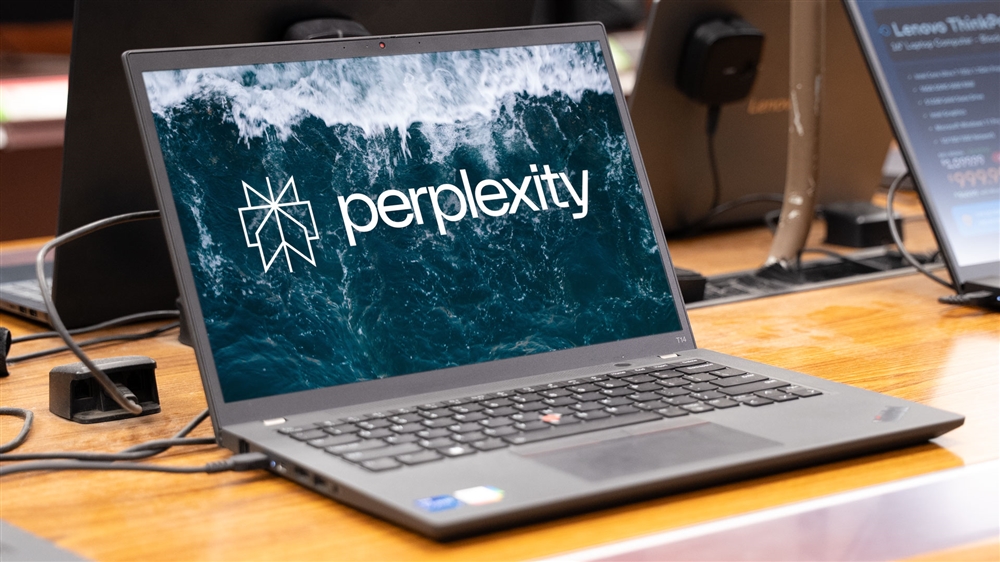Mesh Network vs. Router: What’s the Difference?
Are you fed up with Wi-Fi dead zones and spotty connections? In this guide, we’ll pit traditional routers against mesh networks to show you which solution delivers seamless, high-speed coverage tailored to your home, devices, and budget—without breaking the bank.Buying Guides

Maybe you're upgrading your home office. Maybe you're tired of Wi-Fi dead zones in the back bedroom. Or maybe your smart home is growing faster than your current router can handle. Whatever the case, understanding how these systems differ can save you time, money, and future headaches.
This guide breaks it all down. We'll explain how routers and mesh networks work, compare key features, and help you decide what's right for your home. Whether you're setting up in a small apartment or a three-story house, there's a setup that fits.
Let's start with the basics—what each system actually does.
What Is a Router?
A router is a device that connects your home network to the internet. It takes the signal from your modem and distributes it to your devices, either over Wi-Fi or through Ethernet cables.
Most home routers use what’s called a star topology. That means all your devices connect to one central point—the router. If you’ve got a laptop in the living room, a smart TV in the bedroom, and a gaming PC in the office, they all rely on that one router to send and receive data.
Key Features of a Traditional Router:
- NAT (Network Address Translation): Lets multiple devices share one internet connection.
- DHCP (Dynamic Host Configuration Protocol): Automatically gives IP addresses to devices.
- Firewall: Helps protect against unwanted traffic or attacks.
- Wi-Fi Frequency Bands:
- 2.4 GHz: Longer range, slower speeds
- 5 GHz: Faster speeds, shorter range
- 6 GHz: Used by newer Wi-Fi 6E and 7 routers for less interference
Performance and Reach:
Typical routers can cover about 150 to 160 feet indoors, but walls, floors, and appliances often interfere. That means your signal might be strong in the living room and weak in the garage. Wi-Fi strength depends on more than just hardware—it's also shaped by physics. For a deeper look at how wireless signals move through space, check out this Scientific American breakdown.
Some routers offer dual-band or tri-band options. Dual-band routers split traffic between 2.4 GHz and 5 GHz. Tri-band routers add a second 5 GHz channel to help reduce congestion. Choosing a wireless router with dual- or tri-band support can help balance speeds across multiple devices and reduce interference in busy households.
Use Cases:
Routers are great for:
- Small to medium-sized homes or apartments
- Users who prefer wired Ethernet for gaming, streaming, or work
- Households with fewer physical obstacles between rooms
If your devices stay relatively close to your router, or you're using a high-performance model with advanced features like beamforming or tri-band support, a traditional router can deliver fast, reliable coverage without the need for multiple nodes.

What Is a Mesh Network?
A mesh network is a group of devices, called nodes, that work together to create a single, seamless Wi-Fi network. Instead of relying on a single point like a traditional router, mesh systems spread your signal across multiple access points.
Each node talks to the others. If your phone connects to a node in the bedroom, that node can pass your data along to the next one, and so on, until it reaches the internet. The result is stronger, more reliable Wi-Fi across large or complex spaces.
Key Features of Mesh Systems:
- Distributed Topology: Every node connects to other nodes, not just the main hub.
- Self-Healing: If one node goes offline, the system reroutes traffic through the others.
- Automatic Handoff: Your devices stay connected as you move from room to room.
- App-Based Management: Most systems offer intuitive mobile apps for setup and control.
Backhaul Options:
Mesh systems move data between nodes using a method called backhaul. There are three types:
- Shared Wi-Fi backhaul: Nodes share bandwidth with your devices. This can slow things down if too many devices are active.
- Dedicated backhaul: One frequency band is reserved just for node communication, keeping your device speeds higher.
- Automatic Handoff: Your devices stay connected as you move from room to room.
- Wired backhaul: Nodes connect with Ethernet cables. This gives you the best speed and reliability.
Use Cases:
Mesh networks shine in:
- Homes over 2,000 square feet
- Multi-floor layouts
- Spaces with thick walls or unusual floor plans
- Households with many devices and users
With a mesh system, you can start with two or three nodes and add more if you need them. Many popular mesh kits are available as part of broader networking equipment bundles designed for easy setup and expansion.
Key Differences Between Routers and Mesh Networks
While both systems connect your devices to the internet, they do it in very different ways. Here’s how they compare across the features that matter most.
Coverage:
- Router: Uses a single point to broadcast Wi-Fi. Strong near the router, but weakens with distance or obstructions like walls and furniture.
- Mesh Network: Uses multiple nodes placed around your space. The signal stays strong as you move between rooms or floors.
Scalability:
- Router: You can add extenders, but they often reduce speed and may require switching networks.
- Mesh Network: Just add more nodes. They connect automatically and expand your network without setup headaches.
Ease of Use:
- Router: Setup usually requires logging into a browser-based interface. Configuring settings may require some networking knowledge.
- Mesh Network: Setup is typically app-based and user-friendly. Most systems walk you through the process step by step.
Performance:
- Router: Offers high peak speeds, especially with tri-band or Wi-Fi 6 models. But performance drops off with distance or interference.
- Mesh Network: May have lower peak speeds but offers more consistent performance throughout your home.
Cost:
- Router: Entry-level models start around $50. High-end models can go up to $400 or more.
- Mesh Network: Starter kits usually cost $150 to $300. Larger systems with three or more nodes can reach $500 or more.
If you're in a smaller space, a router could do the job. But for larger homes or more demanding setups, a mesh system is often worth the investment.
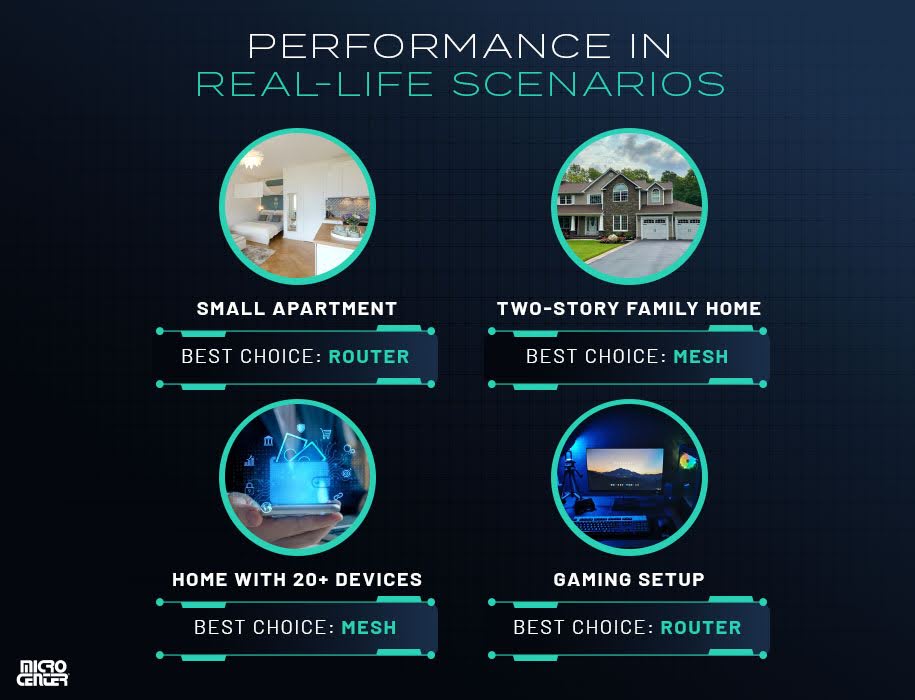
Performance in Real-Life Scenarios
You can look at specs all day, but performance really comes down to how these systems work in everyday settings. Here are four common scenarios and which option typically performs better.
1. Small Apartment with One or Two People
A router usually handles this well. With fewer walls and a smaller area to cover, a good dual-band router provides fast speeds and stable connections.
Best choice: Router
2. Two-Story Family Home
If you're working from home upstairs while someone streams movies downstairs, you may start noticing dead zones or buffering with a standard router. A mesh system solves this by placing nodes on each floor.
Best choice: Mesh Network
3. Smart Home with 20+ Devices
From smart bulbs to thermostats to voice assistants, each device adds pressure on your network. Mesh networks distribute the load across nodes and manage traffic better.
Best choice: Mesh Network
4. Gaming Setup Near the Router
If your PC or console sits close to your router and you can use Ethernet, you’ll get top-tier speed and minimal lag. No need for a mesh system here.
Best choice: Router
Mesh systems shine in larger, more complex spaces. Routers still win when performance is concentrated in a single area.
Pros and Cons of Traditional Routers
Routers work best in small to mid-sized homes where the coverage area is manageable and devices are clustered near the access point.
Advantages
- Lower cost: Entry-level models are very affordable, making them ideal for tight budgets.
- Strong local performance: Speeds are excellent when you're near the router, especially with tri-band or Wi-Fi 6 models.
- Wired connectivity: Wired routers usually include multiple Ethernet ports for devices like PCs, consoles, or smart TVs.
- Simple footprint: One device, one location—less hardware to manage.
Disadvantages
- Limited coverage: Signal drops off in larger homes or areas with walls and obstructions.
- Inconsistent performance: Some rooms may have weak or no signal.
- Manual setup: Most require browser-based configuration and some networking knowledge.
- Scalability issues: Adding extenders can reduce speed and complicate your network.

Pros and Cons of Mesh Networks
Mesh networks excel in homes where a single router just can’t reach every room, or where convenience, smart features, and expandability are key.
Advantages
- Wide, seamless coverage: Great for multi-floor homes or spaces over 2,000 square feet.
- Easy setup: Most mesh systems offer guided, app-based installation.
- Smart management: Apps provide tools for device prioritization, guest access, and parental controls.
- Scalable: Add more nodes to expand your network as your needs grow.
Disadvantages
- Higher upfront cost: A good starter kit costs more than a traditional router.
- May be unnecessary for small spaces: If you live in a studio or one-bedroom, a mesh system is likely overkill.
- Some speed trade-offs: Wireless backhaul systems may see reduced performance under load.
Router vs. Mesh Network: Which Should You Choose?
There's no one-size-fits-all answer. And with internet access now reaching nearly 90% of U.S. adults, according to Pew Research, making the right network choice is more important than ever. Ultimately, it depends on your space, devices, and how you use the internet.
Choose a Router If:
- You live in a small or mid-sized home
- You only need coverage on a single floor
- Your devices stay close to the router
- You want a wired setup for gaming or work
- Budget is your top priority
Choose a Mesh Network If:
- Your home is large, has multiple floors, or has tricky layouts
- You have lots of smart devices
- You need consistent Wi-Fi in every room
- You want a setup that’s easy to expand
- You prefer managing your network with a mobile app
Still not sure? Think about where your Wi-Fi struggles. If you’re constantly moving rooms or dealing with drop-offs in the basement, mesh may be a better fit. If your signal is solid in most places and you just want fast, wired access in one area, a router might be all you need. If you're still unsure, this guide can walk you through how to choose a router based on your space and needs.
Final Thoughts
Choosing between a traditional router and a mesh network comes down to your space, your devices, and your expectations.
A router can offer fast, stable performance at a lower cost. It works best in smaller homes or setups where most devices stay close to the access point. It also gives you more control over wired connections if you’re focused on gaming, streaming, or office work.
Mesh systems provide better coverage, simpler setup, and more flexible management. They shine in larger homes, multi-story layouts, or tech-heavy environments with many devices competing for bandwidth.
Both options have strengths. The best choice is the one that gives you reliable, frustration-free internet where and when you need it. Ready to improve your home network? Micro Center offers a full range of networking solutions for every type of space and setup. Whether you're upgrading your current system or starting from scratch, you'll find the gear, guidance, and expert help you need. Shop networking equipment online or visit your local Micro Center to get started.
Shop Networking Equipment from Micro Center
Comment on This Post
See More Blog Categories
Recent Posts
This Week in AI: OpenAI Promises GPT-5 Changes
For Aug. 15, 2025: Perplexity bids for Google Chrome, Google adds "Create" tab to Photos, more impacts from AI energy needs, Elon Musk goes after Apple over OpenAI, companies still searching for AI profits.
Continue Reading About This Week in AI: OpenAI Promises GPT-5 Changes