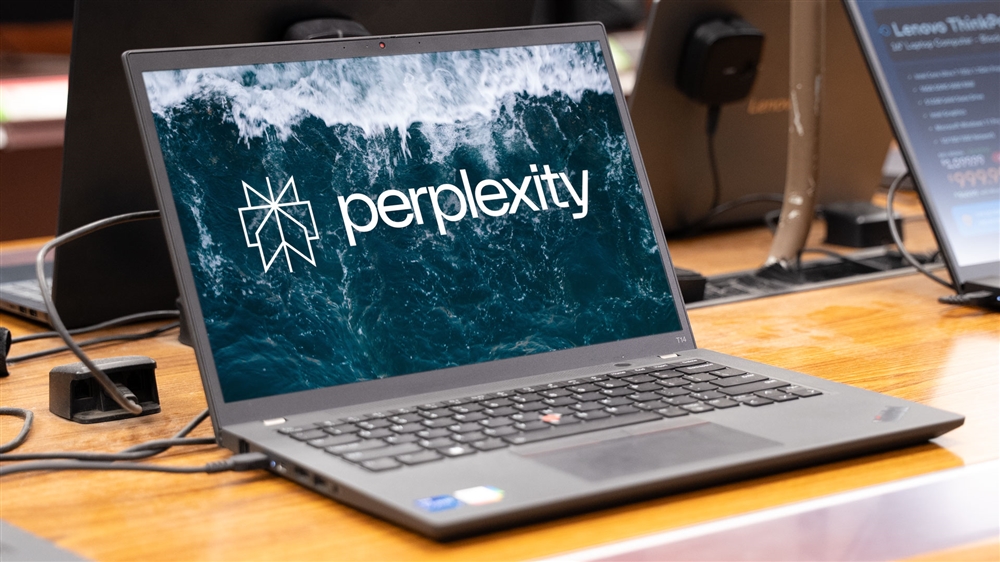Lenovo X1 Fold Review: One Laptop, Many Setups
This folding-screen PC isn't a laptop from the future, but it feels like it.Reviews

Most laptops are built from a familiar core design, with a screen and physical keyboard connected by a central hinge. It's a design concept that's worked since the late 1980s, and no matter how advanced your laptop is, it probably follows that same basic construction plan. Unless...it's something new and inventive like the Lenovo X1 Fold.
This portable PC feels more like a cross between a folding-screen smartphone and an iPad-like slate. The core device is a 16.3-inch foldable OLED screen that can be set up in a variety of different modes, much like a hybrid 2-in-1 laptop, but with even more flexibility, especially when paired with its thin Bluetooth keyboard and folio cover/kickstand.
That means it can be used in several ways, such as:
- Like a mini all-in-one desktop, with the display propped up either horizontally or vertically and connected to the included Bluetooth keyboard.
- Folded in half like a clamshell laptop with either an on-screen keyboard or the physical keyboard sitting on top of the lower half.
- Fully folded open like a tablet, which is good for watching videos or reading.
 Photo: Jacob Bobo
Photo: Jacob Bobo
This new version has a much larger screen, which gives you something almost MacBook-Air-size (it's a little smaller, about 12 inches diagonally) when folded into a clamshell. It's thinner than the original, but still kinda chunky, about 17mm thick when folded in half. More importantly, it has more powerful components, including a 12th-gen Intel Core i5 or i7 processor and 16GB of RAM, double what the 2020 version had.
Flashy design is one thing, but practicality is another. To put the X1 Fold to a serious test, I took it with me for a several-day-long business trip recently, using it in the airport, on a plane, in a hotel room, and in an office conference room.
The X1 Fold was easier to carry around and use on the fly than I expected from such an usual design. I pulled it out at my airport gate and used it in clamshell mode, with just the onscreen keyboard. When I needed to write something longer, I slid the slim keyboard accessory on top and found it perfectly fine for longer sessions (although I wouldn't necessarily write a novel in it). The only thing I had to watch out for was getting used to the smaller touchpad, but note there's also an old-school trackpoint right in the center of the keyboard, which is an unexpected little bonus that's kinda fun to use for navigating.
 Photo: Jacob Bobo
Photo: Jacob Bobo At meetings, I set it up as a 16-inch all-in-one desktop, with the physical keyboard sitting in front of it. That gave me a much bigger screen to work from the other 13-inch and 14-inch laptops sitting around the conference room table with me.
If you've seen or tried a folding-screen phone, you might have concluded that the center crease in this type of flexible display can be distracting. I'm not saying there's no crease at all here -- run your finger over the middle when it's lying completely flat and you can feel one -- but the larger surface area of the screen makes it much less noticeable. Unlike some earlier folding screens that caught light at awkward angles or looked like they were bubbling, the X1 Fold display really does look and feel almost perfectly flat in most circumstances, and it was one of the features often commented on by gawkers who wanted to get a closer look at it.
 Photo: Jacob Bobo
Photo: Jacob Bobo I wouldn't call this a gaming machine, with its low-voltage processor and Intel Iris Xe graphics, but I really wanted to try some games on the 16-inch OLED display. So I fired up NVIDIA's GeForce Now streaming game service and played a few games, including Baldur's Gate 3 and Rogue Trader. That's a great solution for gaming on a non-gaming laptop, and even streaming gameplay from the cloud the OLED screen looked great, even if it's not as color-accurate as some non-folding OLED displays.
Our Micro Center News performance benchmarks are below, and I found the system ran for about 5-6 hours per change under normal work conditions. In addition, the Windows 11 OS defaults to dark mode to save battery life on the OLED display. There are three USB-C ports, so when you're in clamshell mode that places one on the left side, one on the right side, and one along the top edge, which makes it easier to snake a charging cable to a port when you need to plug in.
At $3,499, the Lenovo X1 Fold isn't a practical work or school laptop for everybody, but it's a great sneak peek at what the future of computer design might hold, and it's one of the most fun laptop experiences I've had in a long time.
| Lenovo X1 Fold | |
| CPU | Intel Core i5-1230U |
| OS | Windows 11 Home |
| RAM | 16GB LP-DDR5 |
| Storage | 512GB |
| GPU | Intel Iris Xe |
| Price as reviewed | $3,499 |
| GeekBench 6 (Single-core) | 2256 |
| GeekBench 6 (Multi-core) | 6168 |
| Cinebench 2024 (Single-core) | 85 |
| Cinebench 2024 (Multi-core) | 250 |
Read more: PC laptop and desktop resources
- See top new laptops at Micro Center
- See top new desktops at Micro Center
- See top new GPUs at Micro Center
- See top new CPUs at Micro Center
- Start building a new PC with Micro Center's PC builder
Micro Center Editor-in-Chief Dan Ackerman is a veteran tech reporter and has served as Editor-in-Chief of Gizmodo and Editorial Director at CNET. He's been testing and reviewing laptops and other consumer tech for almost 20 years and is the author of The Tetris Effect, a Cold War history of the world's most influential video game. Contact Dan at dackerman@microcenter.com.
Comment on This Post
See More Blog Categories
Recent Posts
This Week in AI: OpenAI Promises GPT-5 Changes
For Aug. 15, 2025: Perplexity bids for Google Chrome, Google adds "Create" tab to Photos, more impacts from AI energy needs, Elon Musk goes after Apple over OpenAI, companies still searching for AI profits.
Continue Reading About This Week in AI: OpenAI Promises GPT-5 Changes