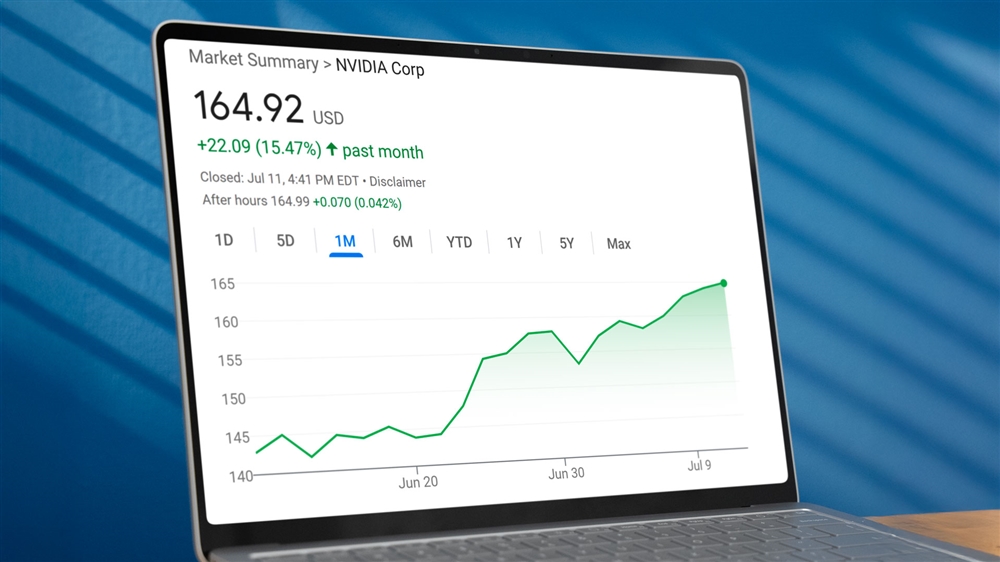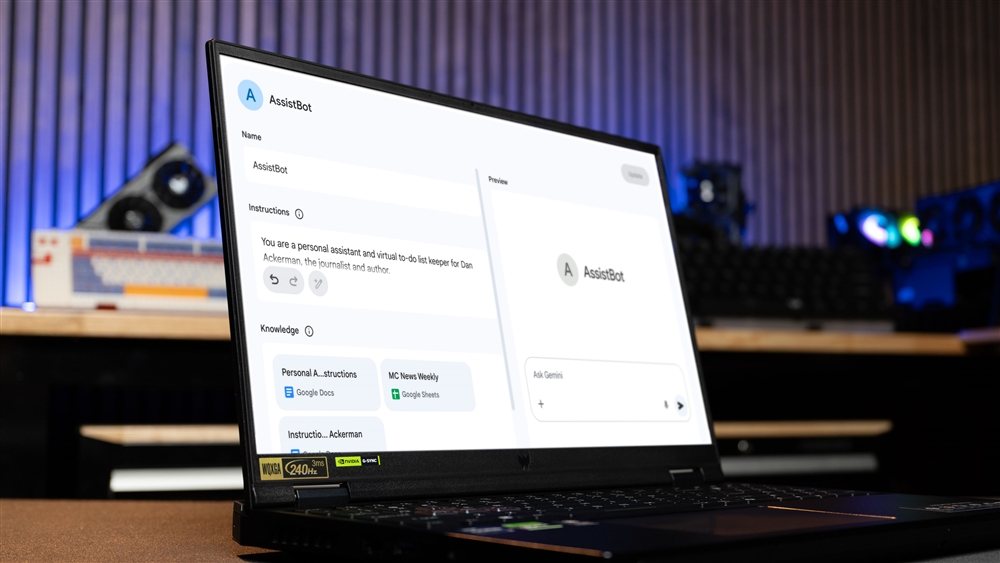Pushing the Limits of Processing Power: The Intel 13th Gen Build Guide
The Intel Core i9-13900k does not mess around when it comes to speed and power. If you're looking to build your PC with this powerful CPU, here are the components we recommend you get.PC Build Guides
The brand-new Intel Core i9-13900K is absolutely not messing around with it comes to speed and power (check out the benchmarks for proof!). So, if you're building a computer with it, it deserves nothing less than the best. You wouldn't put a 165Hz monitor on a PC from the 90s, would you? Here's what we'd recommend if you're looking to get every bit of power out of this CPU.
Processor: Intel Core i9-13900K
Where would we start if not the processor? The Core i9-13900K offers up to 15% better single-thread performance and up to 41% better multi-threaded performance (you can get all the details here), making it a force to be reckoned with, especially with a DDR5, PCIe 5.0, WiFi 6 backing.
Motherboard: ASUS Z690-E ROG Strix Gaming WiFi DDR5
While 13th Gen does support DDR4 motherboards, if you want to push the Core i9-13900K to its limits, you need a board that supports not just DDR5, but PCIe 5.0 and WiFi 6. Anything less, and you won't be able to see what the i9-13900K can really do.
Graphics Card: MSI GeForce RTX 4090 SUPRIM LIQUID X 24G Hybrid Cooling 24GB GDDR6X PCIe 4.0 Graphics Card
Built on the bones of the already incredibly powerful NVIDIA GeForce RTX 4090, MSI's SUPRIM edition of the card comes ready-equipped with an attached water cooler so you can push the RTX 4090 beyond the capabilities of simple air cooling.
What's there to say about DDR5 RAM that hasn't already been said? It's lightning quick, blows DDR4 out of the water, and is the surefire way to get the most out of your new CPU. G.Skill's Trident Z5 Neo not only looks absolutely stunning, but it leaves room for more if you find that 32GB just isn't enough for your needs.
Hard Drives: Inland Gaming Performance Plus 8TB SSD 3D TLC NAND PCIe NVMe Gen 4 x 4 M.2 2280 Heatsink Internal Solid State Drive
There is no reason to put a slow, traditional HDD in this build (unless you really need some extra, budget-friendly storage). 8TB of Inland Gaming Performance Plus M.2 is a massive amount of ludicrously quick storage, whether you're gaming or putting together your latest YouTube video!
Power Supply: Corsair HX1200 1200 Watt 80 Plus Platinum ATX Fully Modular Power Supply
There's no denying that all that power is going to need some serious... well, power! Corsair's HX1200 can deliver all the juice your new ultra-powered rig could need and will look good doing it, thanks to its fully modular nature. No extra, unsightly cables! You could even put in some RGB cables if you were feeling particularly showy.
Case: Thermaltake View 71 RGB eATX Full-Tower Computer Case
You're going to need a big case for everything that makes this build what it is. Thermaltake's View 71 has more than enough room for everything you need, plus a bit of extra space for additional hard drives. And with its tempered glass panels, you can easily show off your build. If people want to get even closer, or you need to make some quick adjustments, the swing door allows for easy access!