How to Upgrade Your Gaming PC
If your gaming PC isn't performing as well as you'd like, it might be time for an upgrade. We break down every major upgrade as well as how to know exactly what needs upgrading.How-To
Upgradability is one of the great strengths of PC gaming. While consoles and gaming laptops might give you an all-in-one gaming system, gaming PCs give you the option of swapping out individual components to dramatically improve performance. Doing so can also massively extend the lifespan of your gaming PC and let you replay older games at higher detail settings and frame rates for a whole new experience.
 Photo: Micro Center
Photo: Micro Center Upgrading your PC can also make it more efficient, improving its green credentials and helping to lower power bills. It can even help future-proof it, so you can perform greater upgrades in the future, or enjoy the support of new gaming features as they become more readily available.
But knowing how to upgrade your gaming PC isn’t always straight forward. When do you know you need to upgrade? What should you upgrade to make the most of your money?
To help you get to grips with upgrading your PC, we’ve put together this comprehensive guide which will help you focus your budget towards the upgrades that will have the most impact so you can transform your gaming PC for the better.
How to Evaluate Your Gaming PC’s Performance
Before you begin upgrading your PC, it’s important to know how it performs and where it might be lacking. If you find that new games aren’t running as well as you hope – or potentially not at all -- or you’re constantly having to tweak the settings to stop it crashing or slowing down, it’s probably time for an upgrade.
But to figure out the best way to do that, we need to see where the weaknesses and bottlenecks are in your system. For that, we need to run some benchmarks.
There are a number of excellent benchmarks for PC gaming, and many of them are within specific games (perfect for dialing in settings for Cyberpunk 2077), but for a more general application, 3Dmark is the go-to. It’s available on Steam for those who want the full suite of benchmarking tools, but the free demo contains all of the most important benchmarks for analyzing your system’s performance.
The latest and most relevant benchmarks are Steel Nomad, Time Spy, and CPU Profile. The first two will give you a general performance score you can compare against others, as well as more specific graphics and CPU scores which are more useful for figuring out what to upgrade.
The CPU profile test will give you a break down of your processor’s performance in greater detail, making it easier to see whether a CPU upgrade is worth considering for your gaming PC.
If you have any particular games you want to play after you upgrade, it can also be worthwhile to play or benchmark them yourself before hand. You can do this with FPS monitoring software like Steam’s own FPS tracker or third-party alternatives. To get a good idea of how much your upgrade improved things, take a baseline before the upgrade, then again afterwards to see how much your upgrades improved your gaming experience.
Deciding Which Components to Upgrade
When upgrading your gaming PC, it’s important to focus your budget where you will get the best return on your investment. As much as a new SSD can make your PC feel snappier and cut down on load times, it isn’t going to improve your frames per second.
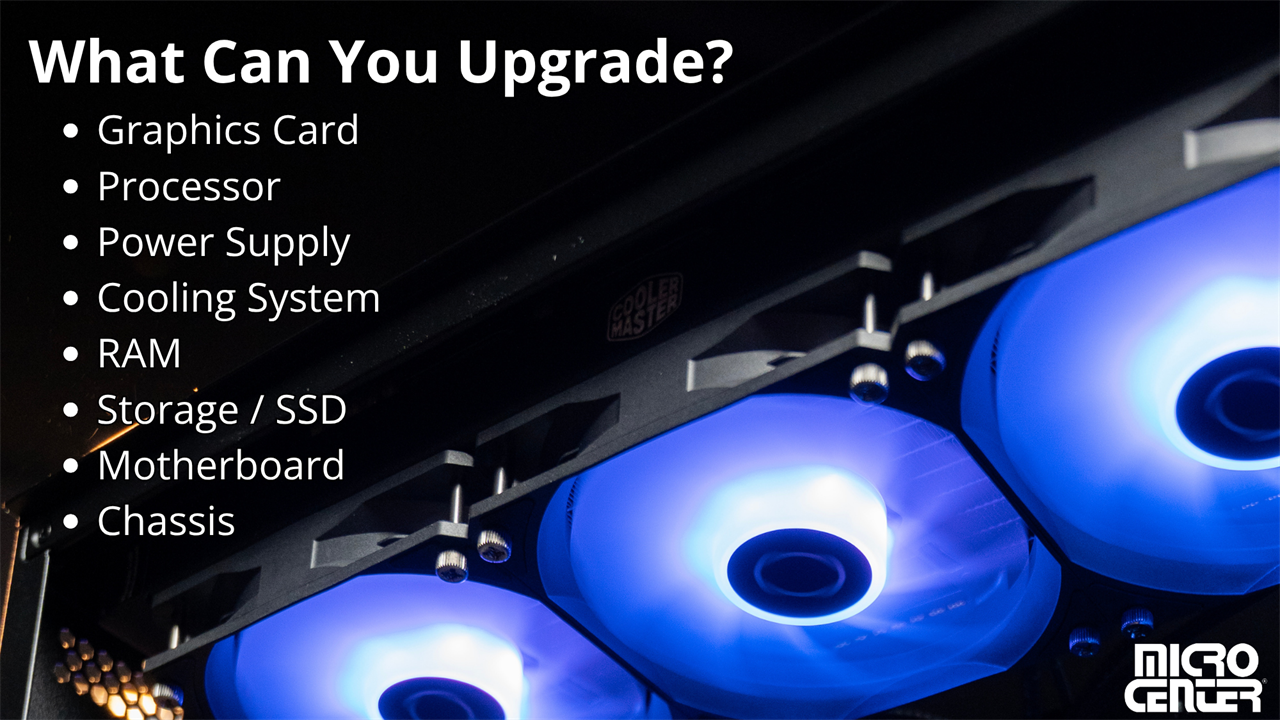 Photo: Micro Center
Photo: Micro Center Here are some of the most important computer parts to consider for your next upgrade.
Graphics card
If there’s one component that will improve your gaming PC’s performance, it’s a new graphics card. Whether you’re moving up from an RTX 4060 to an RTX 4070 or upgrading by a generation to the new 50 Series, graphics card upgrades can make your PC feel brand new. And, if you haven’t upgraded your GPU in a number of years, a brand new card can make the world of difference.
If you have the most popular graphics card on the Steam hardware survey, the RTX 3060, upgrading to a new RX 9070 would give you a more than 140% boost to graphics performance. That has a direct correlation with real-world gameplay, letting you run your games at higher resolutions and detail settings, higher (and smoother) frame rates, or both.
Upgrading your GPU to have more VRAM is also worthwhile, as newer games demand more and more. Soon, anything less than 16GB may run into trouble handling the latest AAA titles. Look out for advances in raytracing and upscaling features like DLSS and frame generation, too, as all of these can have a major effect on how your games look and feel to play.
Those benchmark results we took are a great way to see if your PC needs a graphics card upgrade, but you’ll also know it’s time for a new GPU if you find that your PC can’t run your new games. Another great tip-off that it’s time for an upgrade is your frame rate turning into a slide show when enabling the latest visual features, like dynamic lighting and higher resolution play.
Processor
The CPU is the next most-impactful component when it comes to gaming, and in some games, it’s the most important. Flight sims, grand strategies, and expansive 4X space-sims are all CPU intensive and a fast gaming processor like AMD’s X3D chips can make a real difference. Of course, just upgrading to a chip with more cores and threads or a more modern design with a higher clock speed can help a lot, too.
Unless you’re jumping several rungs on the CPU performance ladder or multiple generations, you’re probably looking at more like 10-30% improvement in most games, which, while very noticeable, isn’t quite as dramatic as you’ll often see with GPU upgrades. That said, if the games you play are particularly CPU intensive, or your graphics card massively outshines your processor, CPU upgrades can make a real difference.
CPU upgrades can impact other aspects of your PC, too, helping you multi-task better. It’s especially useful to have lots of cores if you’re wanting to stream and game at the same time or run demanding applications for video editing.
RAM
The most important thing with computer RAM is to have enough. If you’re playing modern AAA PC games, 32GB of RAM is the new golden standard. Many of the latest games can demand up to 16GB themselves, so ensuring you have more to spare for the operating system and background applications is of paramount importance.
However, faster RAM can make a difference too – especially if you also have a high-end processor. DDR5 memory at 8,000 MHz will give you a few extra frames per second compared to a 6,000 MHz kit, but the change won’t be as drastic as moving from DDR4 to DDR5.
Still, memory is a fairly inexpensive upgrade that requires very little work to install. If you’re looking for a quick, affordable upgrade to your gaming PC that will absolutely improve performance, RAM is a good choice.
Storage
Upgrading your computer storage won’t do much for your frames per second, but it can make your games launch a lot faster – especially if your current gaming desktop uses a hard drive to store your game library. Newer NVMe SSDs are incredibly fast and can have game levels loading in just a few seconds. A few games require an SSD, too, so be sure you have at least one SATA SSD for your game catalog.
SSDs are cheaper today than ever before, too. You can grab a fast 2TB PCIe 4 drive for just over $100.
Additional Components to Consider Upgrading
While the above components are the best for improving how your gaming PC runs and plays games, there are other components you might want to consider upgrading too.
Motherboard
If your PC is particularly old, you may not be able to upgrade the CPU, graphics card, memory, or storage, without first upgrading the motherboard. Although more expensive, it’s better to upgrade to a newer CPU or GPU than it is buy something old and second hand just because your motherboard can’t support something more modern.
Newer motherboards can also give you access to faster storage, better connectivity for Wi-Fi, Ethernet, and USB connections. It can also unlock extra features, like overclocking, onboard diagnostics, and support for newer, fancy coolers.
Motherboards are about enabling the rest of your PC, so if you find yourself held back by your motherboard, upgrade it too so you can build the gaming PC you really want.
Power supply
You need a high-enough power capacity for all your high-end hardware, so if you’re still using a small, older power supply, it’s worth upgrading to give your components the power they need. Modern graphics cards and processors can demand hundreds of watts each, so older power supplies can’t always measure up. Weaker units sometimes just can’t run them, so a higher-power PSU may be a necessity more than a nice-to-have.
High-end power supplies can also give you better peace of mind. They have more robust circuitry that betters protects your hardware. If you have a power surge, a good power supply will stop it reaching your expensive graphics card or other components. You can also get modular PSUs which let you better manage your cabling, and there are even models which are entirely silent, helping to keep system noise levels down.
Cooling system
Keeping your components cool can help them run better and the whole system run quieter, helping you to focus on the game. An all-in-one watercooler or powerful air cooler is a great way to keep a modern processor within safe operating temperatures, allowing it to hit higher clock speeds for even better performance in some cases.
If you’re keen on overclocking or pushing your PC to its limits, then advanced cooling is a must-have. It’ll give you extra headroom for pushing frequencies higher, helping you to unlock additional performance previously locked behind thermal throttling.
Similarly, if you find that your PC is really noisy or components are overheating, a few extra fans or a new cooler for your CPU can make the world of difference. Sometimes just making your PC more comfortable to use can feel like a bigger upgrade than more performance.
Case and Cable Management
Cases are mostly about looks, so if you want a gaming PC that looks cooler, a new case can give it a whole new aesthetic. But it can also let you build your PC in different ways, too. If you want to fit your CPU with a big watercooler, you might need a new case to support it. Want to install a new, larger motherboard? You’ll definitely need a case that can fit it.
New cases also come complete with better cable management and tool-less installation, which can make tweaking or upgrading your gaming PC in the future all the more easier. Tidy cables look nicer too and enable better system airflow.
How to Choose the Right Components for Your Needs
It’s easy to become overwhelmed by choice with PC upgrades and it’s important that you focus your funds on what matters most. Here’s how to make sure you’re choosing what’s right for your PC.
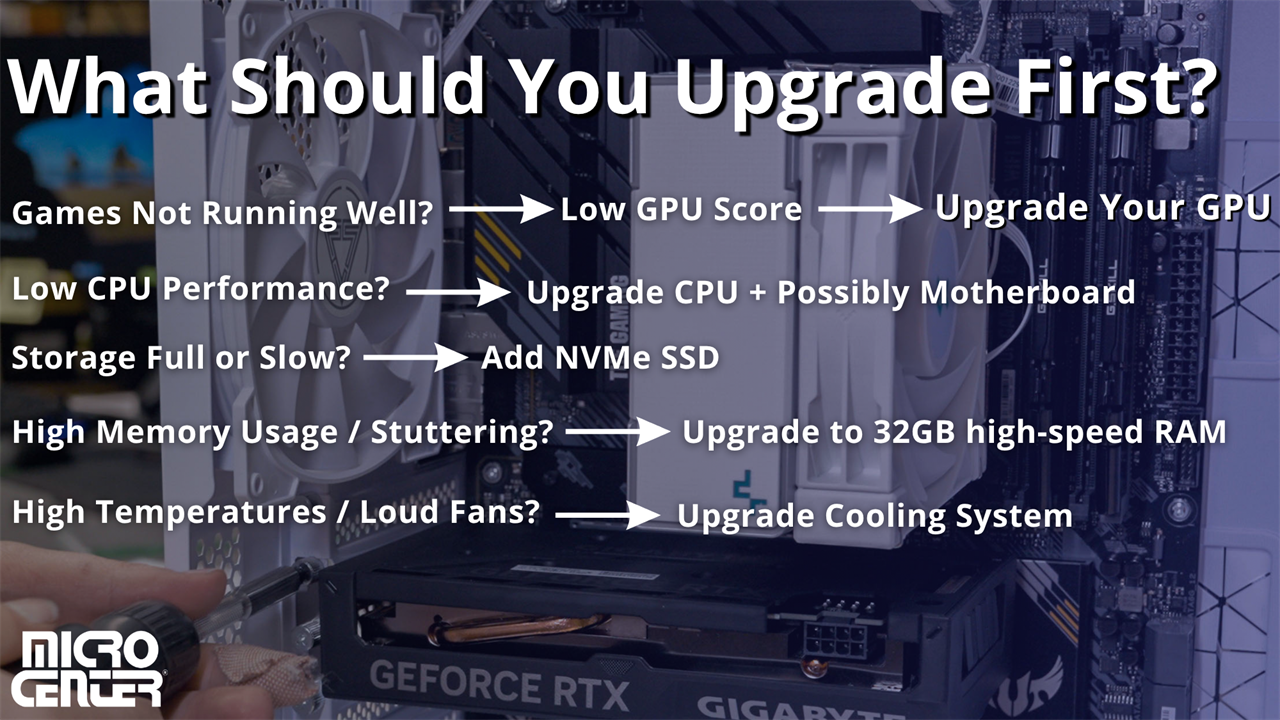 Photo: Micro Center
Photo: Micro Center Establish a budget
Before you start, set a budget and stick to it. While a little wiggle room of an extra $10-20 here and there is OK, but there is always more powerful, more expensive hardware you could buy. It’s very easy to get stuck thinking it’s worth buying the more expensive CPU, which needs the better motherboard, RAM, and cooler, and suddenly you’re over budget and going back to your original game plan anyway.
Upgrading a PC isn’t always cheap, but it doesn’t have to be overly expensive, either.
Gaming preferences
The right upgrade for you will be down to your individual PC and the kind of games you want to play. For a little shortcut to where to focus your budget, consider this:
- If you want to play the latest AAA games at high resolutions, only one of the best modern graphics cards can do it. Make sure you have the best GPU you can afford.
- If you’re playing sim racing or flight games, demanding strategy games, or already have a powerful graphics card, a new, faster CPU should make the most difference.
- If you only play casual or indie games, think about upgrading cooling or your case for a nicer PC gaming experience, as the extra performance of a new GPU or CPU may not make much difference.
- If you're running out of space for games, a storage upgrade is in order. Upgrading to an SSD can also make your games launch faster and cut down on loading times.
Future-proofing
Upgrading to the right components now can make future upgrades all the more easier. Investing a lot of money in an old platform might not be as worthwhile as upgrading to a brand new platform, as you’ll be working with dated hardware and may only have second-hand options.
The latest generation AMD RX 9000 CPUs on the AM5 socket likely have a few generations of upgrades still in them, while Intel’s Core Ultra 200 range may only have one more left before a whole new motherboard is required. Older platforms, like Intel’s 14th generation chips, or AMD’s Ryzen 5000 series are the end of their respective lines, so there won’t be any new upgrades for them in the future.
Graphics cards and memory are generally interchangeable, so future proofing is less of a concern there. But if your gaming PC is still using DDR4, or lacks an NVMe SSD slot, you might need to upgrade the motherboard and other components to give yourself future upgrade potential.
Conclusion
With all that knowledge now at your disposal, you should have no trouble upgrading your gaming PC to something that feels faster, plays better, and looks cooler than ever before. But if you want some additional help, Micro Center is always at hand. Come in to any store and our friendly teams of PC gaming experts will talk you through exactly what you need. Stop by, and we’ll help you build the gaming PC of your dreams.
Read more: PC laptop and desktop resources
Jon Martindale is a freelance technology journalist and writer from Gloucestershire, UK. He's written for a range of publications over a 20-year career, including DigitalTrends, USNews, Forbes, and Lifewire, among many others. Over that time he's written countless how-to guides, best-of lists, hands-on reviews, and in-depth op/ed features.Comment on This Post
See More Blog Categories
Recent Posts
This Week in AI: OpenAI's Big ChatGPT Upgrades, GPT-5 and GPT-OSS
For Aug. 8, 2025: Google Jules launches, Anthropic upgrades Opus, YouTube using AI to sniff out kids, AI trips up another legal case, Apple Intelligence under pressure.
Continue Reading About This Week in AI: OpenAI's Big ChatGPT Upgrades, GPT-5 and GPT-OSS











