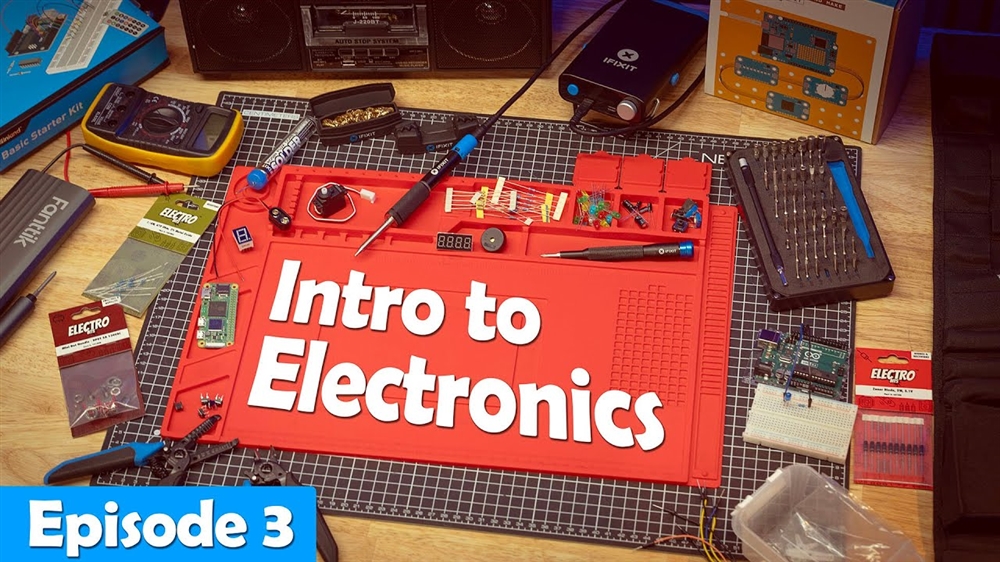How to Clear Cache in Chrome and Other Browsers
Greetings everyone! Today, we’re going to tell you how to clear your cache from Google Chrome and other commonly used internet browsers!
Why should I clear the cache?
Clearing the cache from Chrome or other browsers like Firefox, Edge, or Safari can benefit your computer. It can help:
Protect your personal information
Your browser runs more efficiently for a better online experience
With loading or formatting issues, may even load faster
Prevent you from using old auto-fill on forms
Pro-actively stop scam pop-ups from appearing
Whenever you visit a website, your browser stores a temporary cached version of that webpage. This enables your computer browser to efficiently bring up this website again in case you return to it. Cached files generally contain saved data for the website as well such as text size preference, language, layout, etc.
However, that same cached data can sometimes enable scam pop-ups to occur on your computer and no one wants to deal with that sort of scare. In this article, we’re going to show you how to easily clear the browser cache from Google Chrome, Microsoft Edge, Mozilla Firefox, and Safari.
Comment on This Post
See More Blog Categories
Recent Posts
This Week in AI: Microsoft's Says AI Can Diagnose Patients Better Than Doctors
For July 4, 2025: Cloudflare blocking chatbots, ChatGPT referrals to news sites tick up, AI laws remain for states to decide.
Continue Reading About This Week in AI: Microsoft's Says AI Can Diagnose Patients Better Than DoctorsWatch: Intro to Electronics at Micro Center - Episode 3: Arduino and Servo Motors
In our new Intro to Electronics episode, we continue our DIY journey with some servo motors and an Arduino Kit, including code demonstration.
Continue Reading About Watch: Intro to Electronics at Micro Center - Episode 3: Arduino and Servo Motors