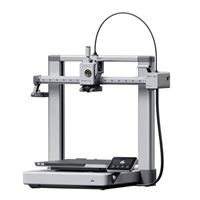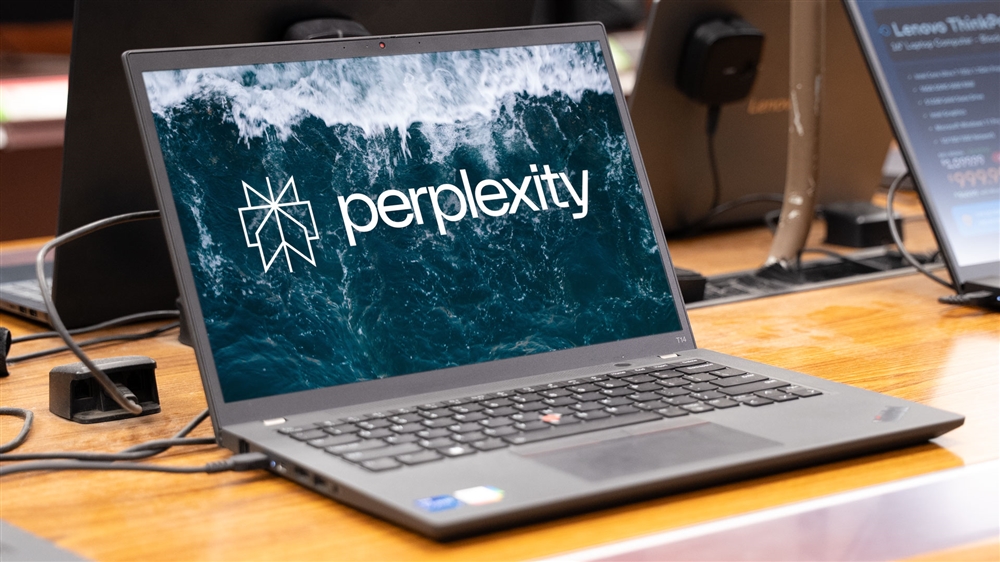Halloween 3D Prints with Something Extra
These easy 3D prints use electric lights and mechanical keyboard switches for extra spookiness.Maker Projects

Photo: Dan Ackerman
Forget elaborate costumes or fancy candy, the real treat this Halloween is using a 3D printer to create all kinds of imaginative decorations and trinkets.
This year, I decided to focus on two categories -- Halloween lights and Halloween fidgets. Both take 3D printed shapes and combine them with other parts to create something unique and functional. (And if you doubt my dedication to functional 3D printing, check out my favorite 3D printed accessories for your Stanley tumbler.)
To make these designs, you'll need a 3D printer, a few colors of PLA filament, a set of battery-powered electric tea lights, and some spare mechanical keyboard switches.
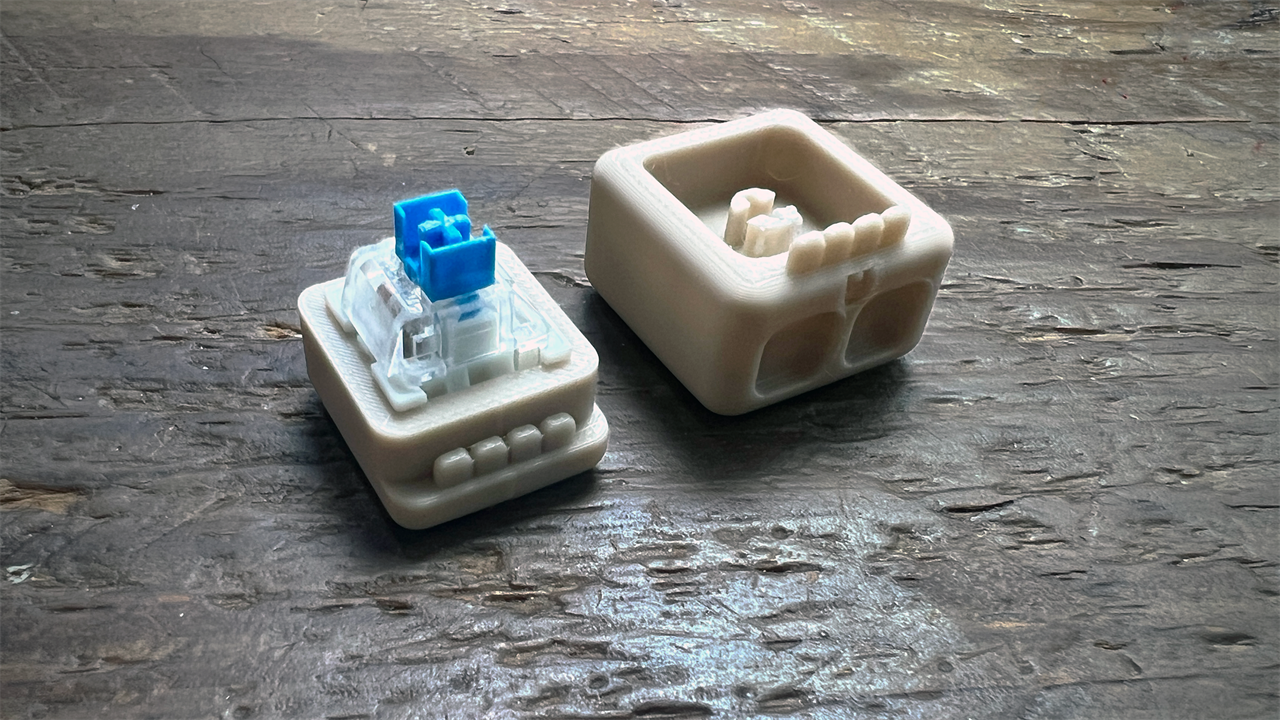
Photo: Dan Ackerman
I used the Bambu A1 with AMS for easy multicolor printing and PLA filament from Inland, including Bone White, Silk Black, True Red, and Matte Mint Green. For keyboard switches, you can use any spare ones you have lying around, but I like blue switches for their clacky sound and tactile feedback, which is key for a fidget toy. Finally, you'll need some standard battery operated tea lights.
3D prints with tea lights are perfect for setting the Halloween mood. Most of these projects will take 2-3 hours to print, although the small cauldrons take about one hour each. The two-colored light has a red flame base that sits over the LED tea light, and a black mask that sits over that. These all fit standard 38mm tea lights.
>Halloween Ghost Tealight
https://makerworld.com/en/models/671069#profileId-598779
>Spooky Demon Skull LED Tealight Candle Holder
https://makerworld.com/en/models/570814#profileId-490756
>Cute Flame Devil Lights
https://makerworld.com/en/models/590211#profileId-511737
>Mini Halloween Cauldron Tea Lights
https://makerworld.com/en/models/633698#profileId-558774
But being around so much spookiness inevitably makes me nervous, so it's nice to have a fidget toy to click around on, even if it's Halloween-themed. These will all take about an hour or two each, and use a standard mechanical keyboard switch. If you've built, bought, or upgraded a mechanical gaming keyboard, you probably have a handful of these lying around.

Photo: Dan Ackerman
>Skull Key Switch Fidget Toy
>Spookie Clickers Key Switch Fidgets
The skull is a simple one to get started on, and makes for a great non-candy Halloween giveaway. The other two are fun variations on the theme, matching a cauldron or skull with a different colored top.
Of course, there's a lot more you can do for Halloween with a 3D printer, from full masks to candy bowls. The only limit is your imagination, and how many spools of filament you have.
@danacknyc Made with a Bambu Labs A1 and Inland PLA from @Micro Center ♬ original sound - Dan Ackerman
More on 3D printing
- We 3D-Printed a Guitar, and You Can Too
- Best 3D Prints for Board Game Organization
- Supercharge Your Stanley with These 3D Printed Accessories
- Insanely Useful Card Kits to 3D Print
Comment on This Post
See More Blog Categories
Recent Posts
This Week in AI: OpenAI Promises GPT-5 Changes
For Aug. 15, 2025: Perplexity bids for Google Chrome, Google adds "Create" tab to Photos, more impacts from AI energy needs, Elon Musk goes after Apple over OpenAI, companies still searching for AI profits.
Continue Reading About This Week in AI: OpenAI Promises GPT-5 Changes