Breadcrumbs
How to enable Remote Desktop on a Windows 10 Pro computer
Working from home or just trying to access your PC away from home? Windows 10 does have a built in remote desktop feature, while there are plenty of third party software solutions out there for remote software, Windows 10 Pro users do have the remote desktop functionality built into the operating system.
Remote desktop software allows you to connect and control a PC from a remote device such as another PC, Android phone or iPhone or MacOS computer.
Unfortunately, this feature is not in Windows 10 Home and you would need to use third-party software, or upgrade to Windows 10 Pro as the official Windows software would not be available to Home users.
Here is how to enable Remote Desktop on a Windows 10 Pro computer:
Right click on the Start button, then choose Settings.
Remote desktop software allows you to connect and control a PC from a remote device such as another PC, Android phone or iPhone or MacOS computer.
Unfortunately, this feature is not in Windows 10 Home and you would need to use third-party software, or upgrade to Windows 10 Pro as the official Windows software would not be available to Home users.
Here is how to enable Remote Desktop on a Windows 10 Pro computer:
Right click on the Start button, then choose Settings.
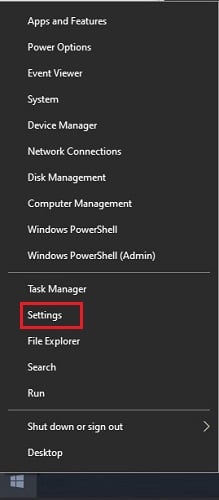
From the pop-up Settings menu, choose System.
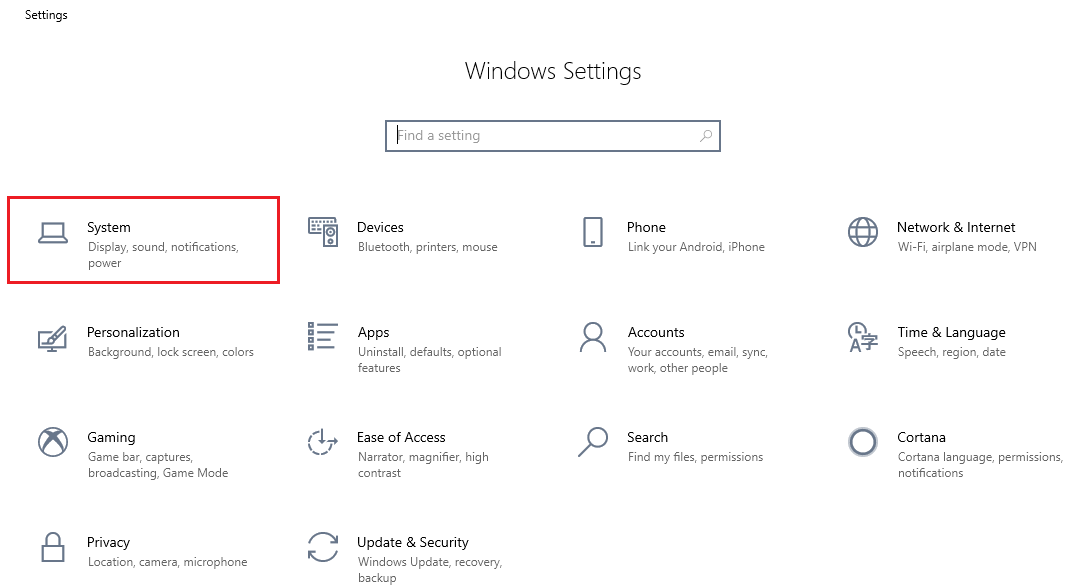
Choose Remote Desktop on the left of the Settings window.

Under the option for Remote Desktop toggle the slider next to Off to enable Remote Desktop.
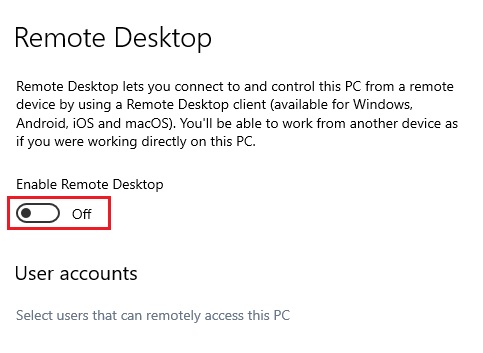
A confirmation window will come up - select Confirm to turn on Remote Desktop.
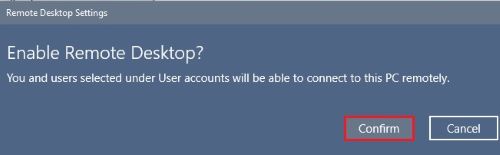
Comment on This Post
See More Blog Categories
Recent Posts
News
This Week in AI: OpenAI's Big ChatGPT Upgrades, GPT-5 and GPT-OSS
For Aug. 8, 2025: Google Jules launches, Anthropic upgrades Opus, YouTube using AI to sniff out kids, AI trips up another legal case, Apple Intelligence under pressure.
Continue Reading About This Week in AI: OpenAI's Big ChatGPT Upgrades, GPT-5 and GPT-OSS





