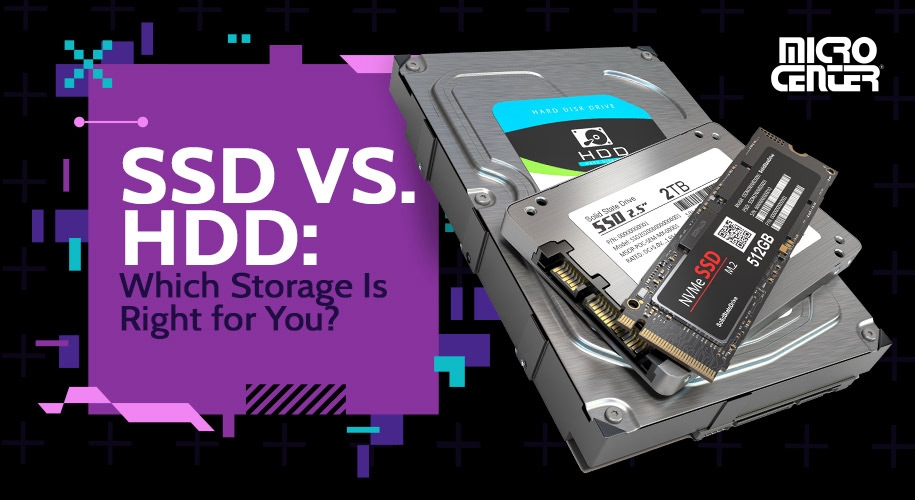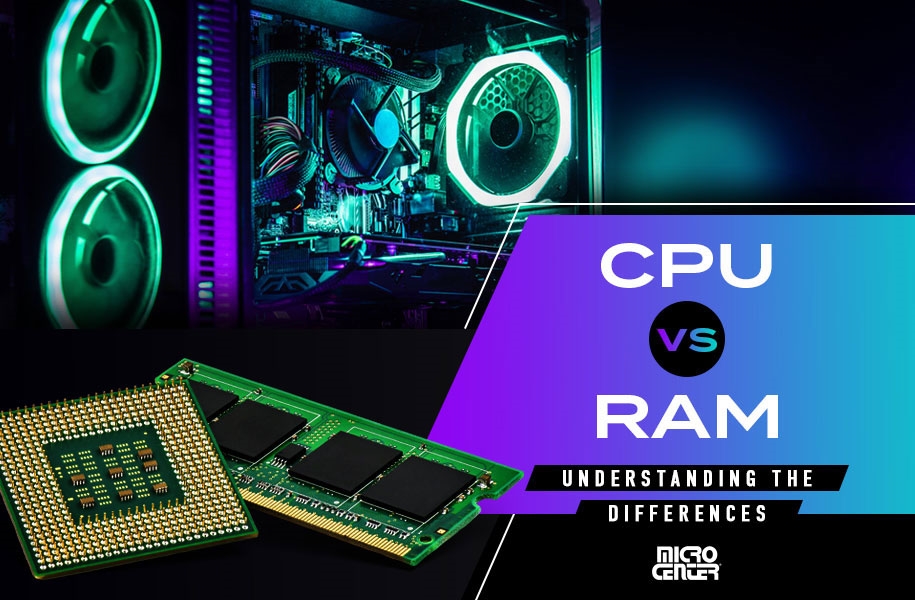Breadcrumbs
How to tell which version of Direct X is installed in Windows 10
This article details how to check which version of DirectX is installed on a Windows 10 computer
- Click on the Windows start button, and then type dxdiag in the search box.

- Click on dxdiag to open the DirectX Diagnostic Tool.

- The DirectX the computer has installed is listed beside the DirectX version.

Comment on This Post
See More Blog Categories
Recent Posts
Buying Guides
SSD vs. HDD: Which Storage Is Right For You?
Permanent storage is one of the essentials of any computer. It's almost as critical to a computer's operation as core components like the CPU and motherboard. Thus, if you're considering storage...
Continue Reading About SSD vs. HDD: Which Storage Is Right For You?
Buying Guides
CPU vs. RAM: Understanding The Differences
The CPU and the RAM serve very different purposes, but they're equally critical in giving you a functional PC with the performance you need. Once you understand the differences, you'll be better equipped to make the right choices about these critical parts!
Continue Reading About CPU vs. RAM: Understanding The Differences
Buying Guides
Gaming Laptop vs. Desktop - Which Setup is Right for You?
Let's look at the facts of what today’s gaming laptops and desktops offer, and how PC gamers can choose the best option to build their ideal gaming computer setup.
Continue Reading About Gaming Laptop vs. Desktop - Which Setup is Right for You?