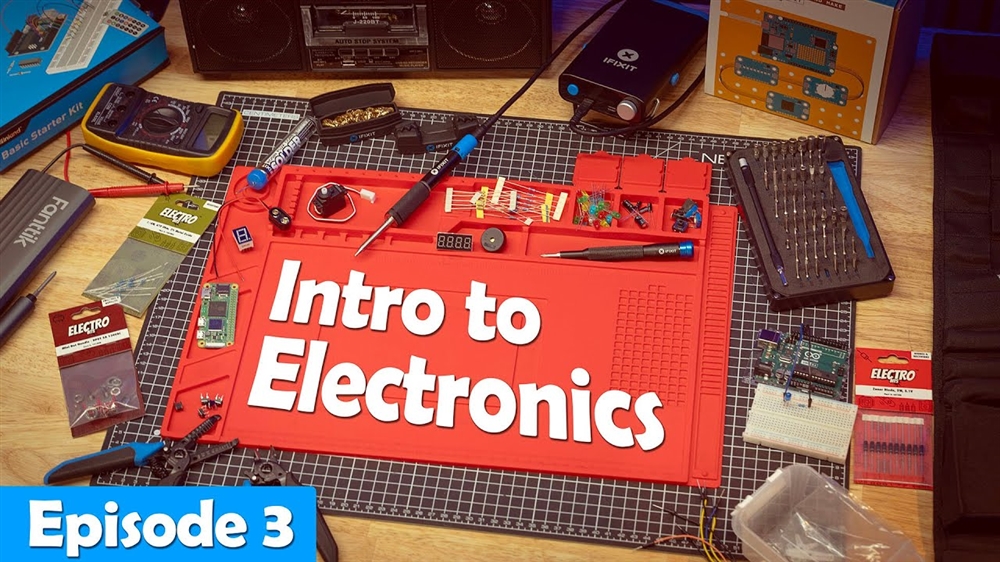10 Data Backup Strategies and Best Practices for Small Businesses
Here, we’ll talk about the basics of developing a data backup strategy for your business, and we’ll cover some of the key technologies that will help you get there.How-To

From your team’s sales data to your clients’ personal information, data is the lifeblood of a modern small business. These days, protecting your data is just as important as protecting your facilities, tools, or other critical investments — and in order to properly protect it, you need a plan.
It’s time to get proactive about how you store, protect, and recover your business’s most vital data. Here, we’ll talk about the basics of developing a data backup strategy for your business, and we’ll cover some of the key technologies that will help you get there.
Data Backup and Recovery from Micro Center
Small businesses trust Micro Center to deliver tailored technology solutions, including data backup and recovery services. Our experts use state-of-the-art tools to preserve, move, and copy your data — and when disaster strikes, we can help salvage your most precious information. Because our customers’ trust is paramount, many Micro Center technicians hold certifications from trusted brands such as Apple, Dell, and HP. Additionally, we’re an OEM-certified authorized service provider for major brands including Apple, Dell, HP, ASUS, Acer, Lenovo, and PowerSpec.
Data services are available now at your local Micro Center for both PC and Mac computers, plus tablets, smartphones, and external drives. See what’s available:
- Data Backups and Transfers: Micro Center’s tech professionals are ready to help with a full range of data backup and transfer services. Move your data quickly and securely from one drive to another, or create a secure backup of your most critical business files. With our hard drive cloning service, we can even transfer all of your data as-is onto faster and more spacious storage media, so you can make the transition without missing a beat.
- Data Recovery: Worried you lost business data on damaged storage media? Micro Center’s data recovery experts are here to rescue you from your tech nightmares. Whether it’s a USB thumb drive or a home office NAS server, we’ll evaluate the damage and determine the best way to recover your data. While not every drive is recoverable, we commonly recover data for people who were sure their hard drives were a total loss — so don’t give up before you let us take a look!
Check Out Our Data Backup and Recovery Services
1. Complete a business impact analysis (BIA) to assess threats to your data and backups.
Assessing your risks and strategies is the first step toward a dependable data backup, and that’s where a business impact analysis comes in. A BIA can give you useful information on multiple aspects of your business, but a data-focused analysis will concentrate on factors such as:
- The most essential data for your core business objectives
- Where your data currently lives
- Threats to your data, including both physical and digital threats
- Specific adverse outcomes of data loss and their potential effect on your business
- Compliance requirements for how you back up and store your data
Small business information sites offer plenty of resources for conducting a simple BIA. For larger organizations with more data and more resources, conducting a formal analysis using data security consultants can provide valuable insights.
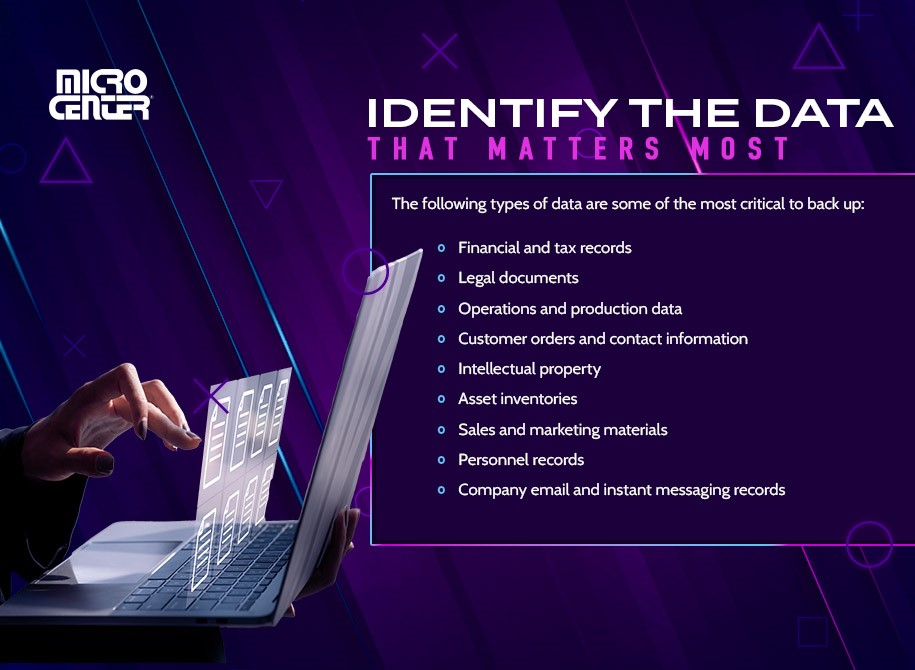
2. Identify the data that matters most.
Every business has different needs for data backup and storage, depending on what kind of data is most necessary for your operations. The following types of data are some of the most critical to back up:
- Financial and tax records
- Legal documents
- Operations and production data
- Customer orders and contact information
- Intellectual property
- Asset inventories
- Sales and marketing materials
- Personnel records
- Company email and instant messaging records
These data allow your business to keep functioning in an emergency, so choose the most vital and orient your backup plan toward preserving them first.
3. Create your backup policies as part of a business continuity plan.
Data backups are most useful when created as part of a business continuity plan — a holistic strategy for minimizing downtime and protecting your business during unexpected events. A continuity plan builds on the information you collected in your BIA and makes data security and preservation a cornerstone of its practices.
The core elements of a data continuity plan will usually include:
- Recovery Time Objective (RTO): The target time for restoring operational data after an event occurs.
- Recovery Point Objective (RPO): The target window for preserving all relevant updates to the data.
- Key Personnel: The people in your organization (or third parties) who will help restore data in an emergency, and their contact information.
- Emergency Response Plan: The moves your team will make in a critical situation to address threats, with action plans for a variety of circumstances.
- Vendor and Client Communication: The communication tactics you’ll use to keep your vendors and clients informed while setting them at ease during a data failure.
- Hardware and Software Inventory: A detailed list of the hardware and software you use to back up and restore your business’s data.
4. Understand compliance requirements for backing up your data.
Another factor to understand is data backup compliance regulations relevant to your industry. These laws and professional rules specify which data you have to back up and, in some cases, how you have to protect it. Some of the most important compliance factors to know about are:
- Tax and Legal Records: All businesses are required to keep certain records for tax and legal purposes. Your backups should include regular cash flow statements, ownership information, contracts, employment records, and legal correspondence.
- Industry Regulations: Highly regulated industries like finance and healthcare typically need more extensive and secure backups than other verticals.
- Encryption: All data backups should be encrypted, and some are legally required to be.
- Retention Periods: Most businesses have to retain certain records for a window of several years or more, so verify which records you have to retain and for how long.
- Audit Trails: Backups, especially for sensitive data, should feature edit logs that can be audited to verify data integrity.
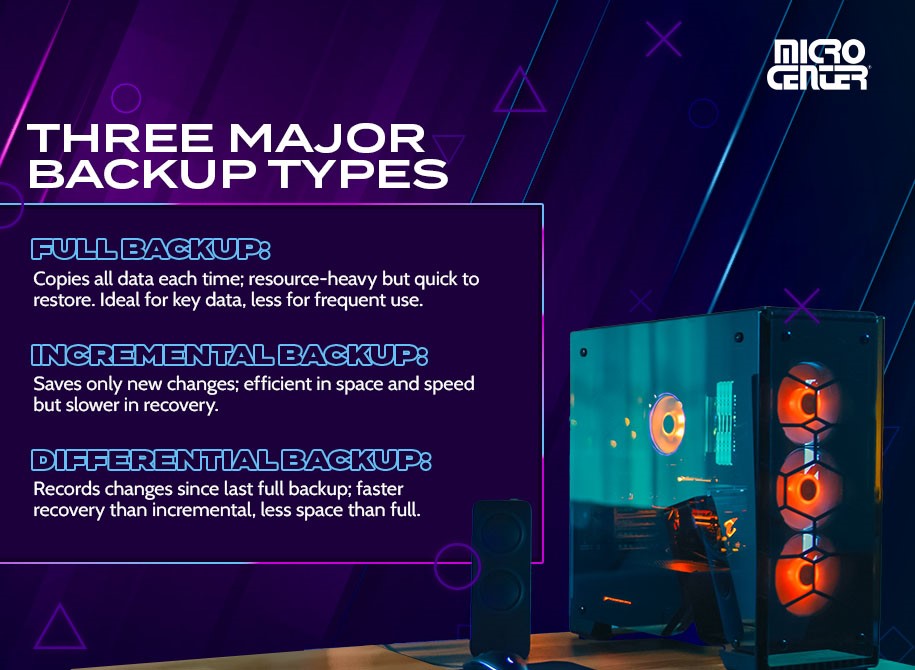
5. Learn about the three major backup types and decide which makes sense.
Most companies use a combination of these three backup strategies:
- Full Backup: A full backup makes a complete new copy of the designated data every time it backs up. Full backups use the most resources, including storage space and copying time. On the plus side, they usually offer the fastest restore speeds, since a full copy of the data is ready to go. Almost all businesses perform full backups of key data regularly, but routine daily or hourly backups often use an incremental or differential process to conserve resources.
- Incremental Backup: An incremental backup backs up only data that has changed since the last backup. Incremental backups are the fastest to create and require the least storage space. However, they often take the longest to restore, since the system has to load a large number of different backup files to assemble a full data set. If any of these individual files are damaged or inaccessible, restoring a fully updated copy of the data may not be possible.
- Differential Backup: Finally, a differential backup copies every change made since the last full backup, so every new backup has the complete record of recent changes. Differential backups tend to be faster to recover than incremental backups, but they require less storage space than full backups. This makes them a best-of-both-worlds option that many businesses use for their routine backups.
6. Identify your RTO and set up your failover system accordingly.
Having your data backed up is essential, but how will you use it to restore your system in an emergency? It all starts with the recovery time objective (RTO), one of the two main metrics for designing recovery procedures.
Your RTO dictates your target timetable for restoring access to mission-critical data. Some organizations can afford a few hours’ downtime, while others can’t accept even a few minutes. Determine which of your core business units will need data restoration in an emergency, and set up a failover system that will allow you to deliver restored backups on the timeline you need.
For the most important applications and shortest RTOs, you might need a failover system that automatically switches your systems to a data backup during an event. Businesses with large amounts of mission-critical data often use dedicated failover cluster servers, which can be configured through cloud application platforms like Microsoft Azure.

Shop Small Business Computers and Technology Solutions
7. Create a regular schedule for backups that fits your RPO.
Recovery point objective (RPO) is the related metric that determines how often you’ll need to perform backups. The RPO specifies the maximum acceptable data loss before restoration. So, for a simplified example, if your organization has an RPO of one hour, you must be able to access a full backup from (at the latest) one hour ago.
Different systems may need to back up on different schedules. Your most crucial systems may have very short RPOs measured in hours or minutes, necessitating a more frequent backup schedule. Other systems may require less frequent backups since they can accommodate a wider RPO.
Whatever backup schedule you decide on, it should be automatically scheduled to ensure that you never miss a backup. Any backup software suite will give you tools to adjust the frequency and type of backup performed, as well as the ability to specify whether you want full, incremental, or differential backups.

8. Make sure your business has both on-site and cloud backups.
Every business should have an on-site backup of their data on physical storage media as well as an off-site, cloud-based backup solution. Depending on the type and size of storage you need, you might deploy one more than the other. When in doubt, IT pros advise following the “3-2-1 rule”: three copies of your data, on at least two different media, with one copy stored off-site (usually in the cloud).
- On-Site Backups: On-site data backups use physical storage media that lives on-premises at your place of business. Data backed up on-site can often be restored more quickly, and you’ll have more control over the security measures to protect it. Cost is typically the most significant downside of on-premises data storage, since it requires purchasing storage media and potentially server hardware.
Solo entrepreneurs with relatively small amounts of data often use consumer storage drives. Solid state drives are faster and more resilient, but spinning disc HDDs offer exceptional space for the money. For larger SMBs, consider options like a network-attached storage (NAS) system.
- Cloud Backups: Cloud-based backup services back up your data to a server located elsewhere, owned by a cloud hosting provider. Off-site cloud backups have numerous advantages. First, they’re easy for credentialed users to access from anywhere, and their off-premises storage makes them invaluable in protecting against fires, floods, and other disasters.
Many entrepreneurs also appreciate that cloud hosting is easy to scale. When your data storage needs change, cloud storage providers make it easy to upgrade your storage to a larger package. Cloud storage hosts also offer security features to protect your data, including encryption and secure access tools. However, it can take longer to fully restore data from a cloud backup, especially if you have large amounts of data to transfer. It’s also important to choose a provider whose security you trust, since data breaches at cloud providers are an ever-present threat.
9. Implement encryption and other key data security solutions.
If unauthorized actors manage to access your data, encryption provides a pivotal line of defense to keep them out. Fortunately, almost all small business computers today offer native encryption tools. Windows PCs come with BitLocker, a free encryption tool that offers industry-standard AES 128-bit and 256-bit encryption. Mac computers offer an equivalent called FileVault, and various encryption tools are also available through third-party backup software.
The best defense against data breaches, however, is prevention. To limit the number of attack vectors hackers can use, carefully minimize the number of employees with access to your data backups. Those employees who do have access need thorough training in best practices of data security, including spotting phishing attempts and avoiding suspicious downloads.

10. Test and validate your data backups.
Are your data backups intact, correct, and ready for recovery when you need them? The only way to know for sure is to implement testing and validation procedures.
Testing ensures that your backup systems work and helps your team prepare for disaster recovery if it’s ever necessary. Your procedures should include regular test restores in controlled environments, and potentially drills for restoring data functionality within your RTO and RPO requirements.
Another piece of the puzzle is data validation, which compares backup data against a known original data standard to help catch corrupted or inconsistent data. Some businesses use data validation tools built into their backup software, while others rely on third-party tools.
Finally, in addition to validation, it’s important to have a change and backup log and to audit it regularly. Verify that data is being backed up according to the set schedule, and audit access records to ensure that no unauthorized changes have been made.
Safeguard Your Information with Innovative Data Storage Solutions
Micro Center also brings small business owners a full selection of high-performance data storage media. From external hard drives to network storage hardware, your business’s next data solution is waiting for you here. Get your backup started today with an ultra-fast solid state external drive, or create a customizable business data solution with our NAS servers and more.
Comment on This Post
See More Blog Categories
Recent Posts
Watch: Intro to Electronics at Micro Center - Episode 3: Arduino and Servo Motors
In our new Intro to Electronics episode, we continue our DIY journey with some servo motors and an Arduino Kit, including code demonstration.
Continue Reading About Watch: Intro to Electronics at Micro Center - Episode 3: Arduino and Servo Motors