How to Change My ESET product without Purchasing a New License: Windows
Changing your ESET product is only possible if you purchased a license that has the availability to install other versions, like Multi-Device Security or Smart Security Premium. In my example, I am using Smart Security Premium, but that choice is only available when a Smart Security Premium license is purchased.
1.) Open your ESET product by selecting the up arrow located near the date and time on the taskbar (bottom right corner of screen by default), then select the ESET icon.

2.) Click Help and Support.
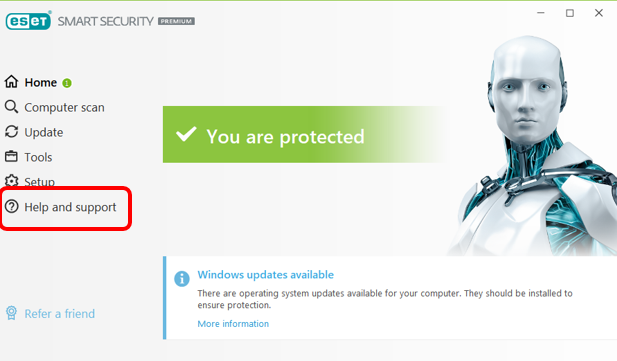
3.) Click Change Product.

4.) Choose the product and click Continue.

5.) Click Activate. Restart when prompted. This page will also show you anything that you might be losing if you downgrade.
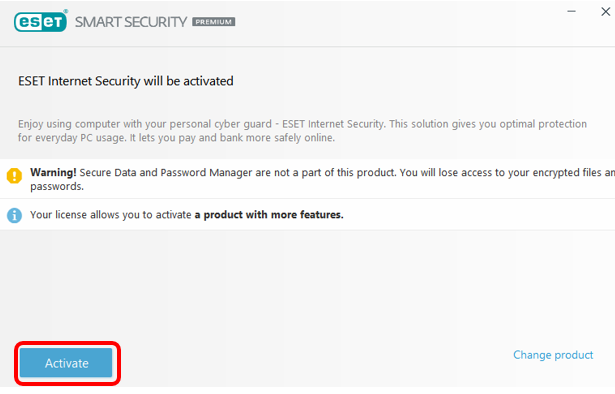
Comment on This Post
See More Blog Categories
Recent Posts
From Dorm Room to Office Desk: How to Prep Your College PC for the Professional World
With a few upgrades and a little cleanup, your beat-up college PC will be ready for your first job, freelance gigs, and endless Zoom meetings.
Continue Reading About From Dorm Room to Office Desk: How to Prep Your College PC for the Professional WorldThis Week in AI: Microsoft's Says AI Can Diagnose Patients Better Than Doctors
For July 4, 2025: Cloudflare blocking chatbots, ChatGPT referrals to news sites tick up, AI laws remain for states to decide.
Continue Reading About This Week in AI: Microsoft's Says AI Can Diagnose Patients Better Than Doctors






