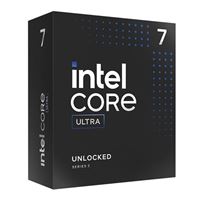Call of Duty: Black Ops 6 PC Requirements: What Specs Do You Need to Run the Game?

There are a lot of interesting things about the latest CoD game, Call of Duty: Black Ops 6, but for many a key feature is that this is the first major Call of Duty title to launch after Microsoft's acquisition of Activision Blizzard. That means this is Black Ops 6 is available for Game Pass subscribers on day one of its release.
That potentially opens a wider audience than ever for the game, including on the PC side, where Black Ops 6 is included in PC Game Pass and Game Pass Ultimate subscriptions.
Let's take a look at the minimum and recommended specs, as well as our experiences using some very high-powered hardware.
Minimum System Requirements
To get started with Call of Duty: Black Ops 6, you'll need a system that meets the following minimum requirements.
- OS: Windows 10 or Windows 11 (64 Bit)
- CPU: AMD Ryzen 5 1400 or Intel Core i5-6600
- RAM: 8GB
- GPU: AMD Radeon RX 470 or NVIDIA GeForce GTX 960 or Intel Arc A580
- Storage Space: 102GB available SSD space
Recommended System Requirements
These recommended specs should get you 60fps at 1,920x,1080 resolution at the High preset.
- OS: Windows 10 or Windows 11 (64 Bit)
- CPU: AMD Ryzen 5 1600X or Intel Core i7-6700K
- RAM: 12GB
- GPU: AMD Radeon RX 6600XT or NVIDIA GeForce GTX 1080Ti / RTX 3060
- Storage Space: 102GB available SSD space
4K/Competitive System Requirements
These extra high-end specs are for running the game at a high FPS for use with a high refresh monitor, or to run the game at Ultra detail settings at a high FPS in 4K resolution.
- OS: Windows 10 or Windows 11 (64 Bit)
- CPU: AMD Ryzen 7 2700X or Intel Core i7-8700K
- RAM: 16GB
- GPU: AMD Radeon RX 6800XT or NVIDIA GeForce RTX 3080 / RTX 4070
- Video Memory: 8 GB
- Storage Space: 102GB available SSD space
Dan's Test Specs: Razer Blade 15
I tested the game on a high-end Razer Blade 15 with an Intel Core i9 and NVIDIA 4090 mobile GPU, and got an average of 108 FPS on Ultra settings at 2,560x1,600 resolution.
- OS: Windows 11
- CPU: Intel Core i9-14900HX
- RAM: 32GB RAM
- GPU: NVIDIA GeForce RTX 4090
- Storage: 2TB (SSD)
Tips for Optimal Performance
- Make sure GPU drivers are updated -- new games often get specific tweaks in new driver sets
- The large storage requirements are only for the initial install. You can uninstall unused components if needed later on.
- There's an excellent built-in benchmark tool. Find it under the graphics settings in the multiplayer menu.
- If you have trouble launching the game despite being a Game Pass subscriber, go to account.microsoft.com/devices and make sure you don't have more than 10 devices listed. Unlink any old ones you don't need anymore (this worked for me).
Read more: PC laptop and desktop resources
- See top new laptops at Micro Center
- See top new desktops at Micro Center
- See top new GPUs at Micro Center
- See top new CPUs at Micro Center
- Start building a new PC with Micro Center's PC builder
Micro Center Editor-in-Chief Dan Ackerman is a veteran tech reporter and has served as Editor-in-Chief of Gizmodo and Editorial Director at CNET. He's been testing and reviewing laptops and other consumer tech for almost 20 years and is the author of The Tetris Effect, a Cold War history of the world's most influential video game. Contact Dan at dackerman@microcenter.com.