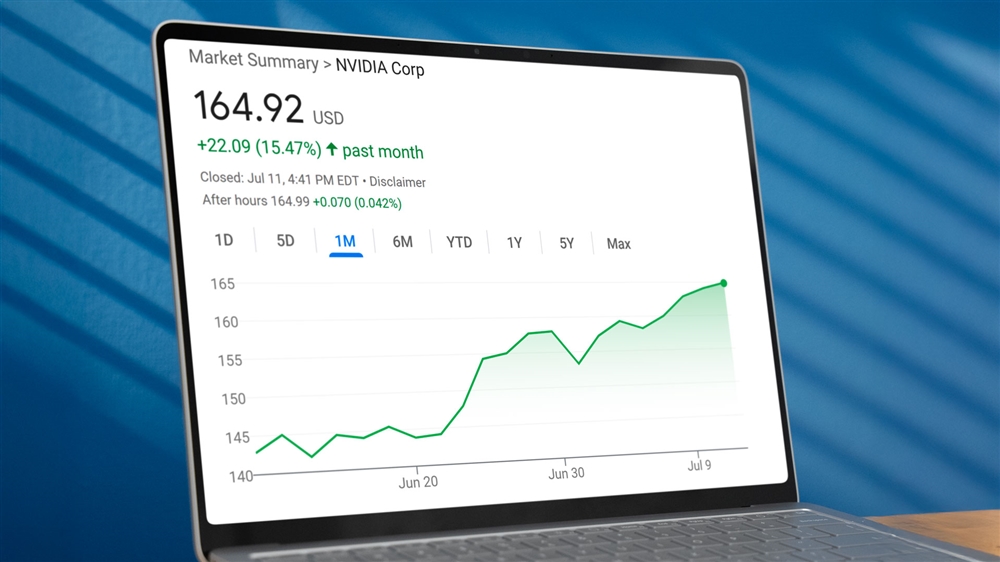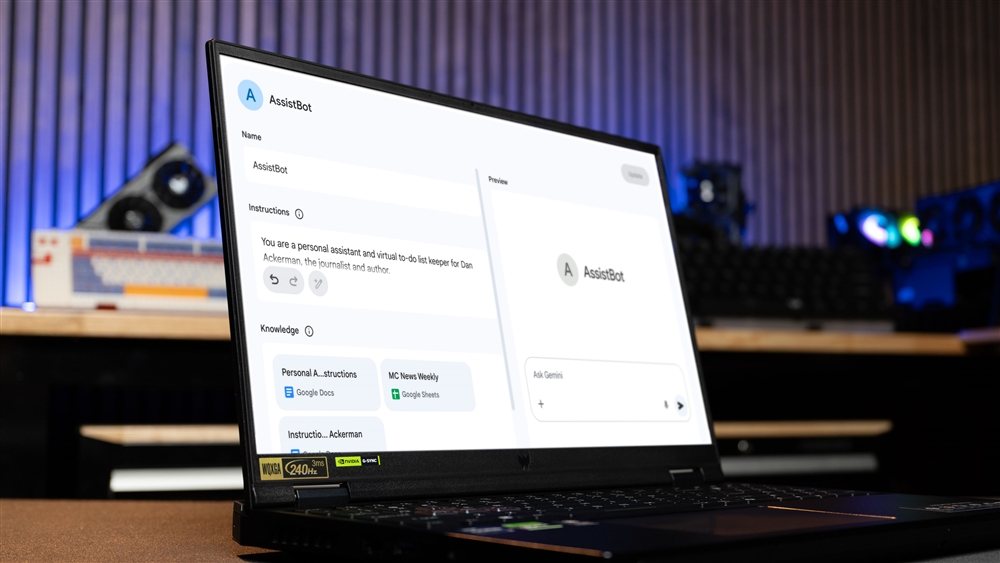AMD Ryzen™ 7600X, 7700X, 7900X, and 7950X Benchmarks and Review
AMD Ryzen 7000 series of processors are all powerful chips, with the Zen 4 architecture propelling them to new heights of capability. Here's everything you need to know to pick your next AMD CPU.Reviews
The AMD Ryzen 7000 series of processors is here, bringing with them a whole new architecture on a whole new socket and a whole new set of performance records. The core counts might have stayed the same, but the process node is smaller, the clock speeds are higher, and power and thermal demands are more intense than ever before. They're a hot new line of CPUs that are set to challenge not only the existing status quo between the two top processor manufacturers, but provide credible competition for whatever comes next.
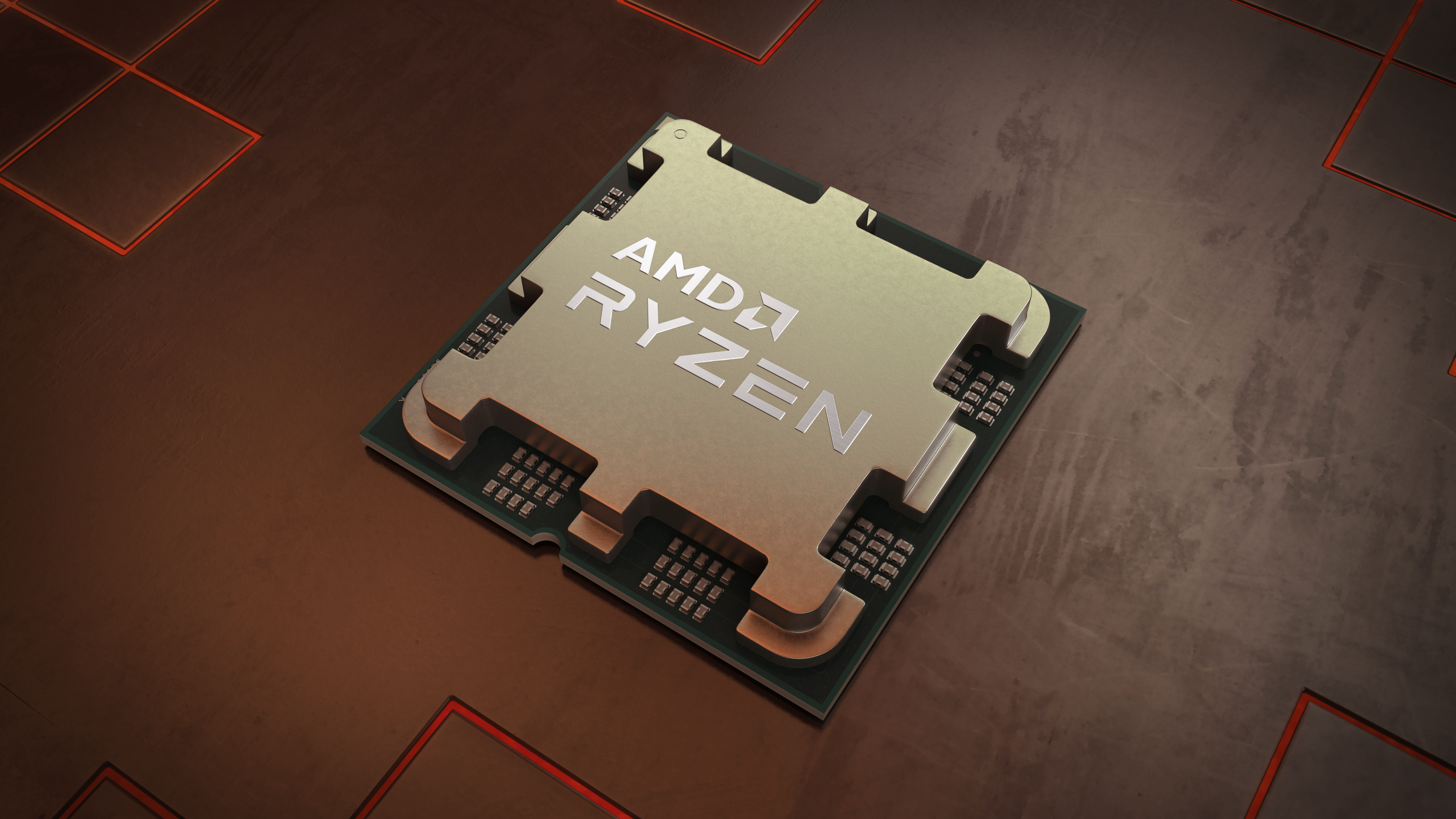
If you're set on the next generation of AMD's most powerful chips, then you have a range of intriguing options to pick from. The entry-level options start as six cores and 12 threads, but at the top end there are as many as 16 cores available for some incredible multi-threaded performance.
They're all powerful chips though, with the Zen 4 architecture propelling them to new heights of capability. Here's everything you need to know to pick your next AMD CPU.
Ryzen 7000 – An Overview
The Ryzen 7000 range of processors is a major new generation for AMD. It's the first using the Zen 4 architecture, which has many innovations of its own, but it's also the first on AMD's new AM5 socket. It uses a land grid array (LGA) rather than pin grid array (PGA) approach, which places the pins on the motherboard rather than the CPU, and opens up a much greater pin density to provide additional features like DDR5 memory support and PCI Express 5.0, among others.
These CPUs are also built on TSMC's new 4n (5nm) process node, the first time AMD has shifted away from the 7nm process it used on both Zen 2 (Ryzen 3000) and Zen 3 (Ryzen 5000) processors. That added transistor density allows for much greater efficiency, delivering greater performance per watt, but it also opens up much greater maximum performance for the top CPUs.
DDR5 support brings much greater bandwidth to bear for Ryzen 7000 CPUs, and though that does mean a greater initial outlay for early adopters, the performance potential there is huge. Not only are existing DDR5 memory kits far faster than their DDR4 counterparts, but we're already seeing kits topping 7GHz, so DDR5 memory performance upgrades in the coming years should help improve CPU performance in turn.
PCI Express 5 will initially be used only by the next generation of NVMe SSDs, but other add-in cards and devices will follow suit soon, and future-generation graphics cards from AMD and Nvidia will eventually require PCI Express 5 to operate at peak performance. Getting PCIe 5 support now, ensures you are future proofed against major leaps in GPU performance.
AMD has promised to support its AM5 socket until at least 2025, as well, so chances are there will be a long upgrade path for Ryzen 7000 buyers, much as early Ryzen 1000 buyers were able to keep the same motherboards and memory for years afterwards, if they so choose.
The first batch of 600-series motherboards launched alongside the Ryzen 7000 CPUs, and they come in a few distinct tiers. The top x670E models are designed for system enthusiasts, with additional options for overclocking, and the most PCIe lanes. X670 boards aren't quite as well equipped, but still offer excellent performance and features for gamers and high-end system users. More affordable B650 boards are targeted more to mainstream gamers and users.
As for the CPUs themselves, the Zen 4 architecture the CPU cores are built on adds additional L2 cache to each core, increasing it to 1MB. That alone should have a big impact on gaming performance. The new TSMC process allows for improved efficiency and performance with a much greater density of transistors. That, combined with advances in instructions per clock over the Zen 3 architecture, and improvements to clock speeds, should see Ryzen 7000 deliver impressive performance across the range.
Ryzen 7000 Specifications
Before we get to testing out how the new lineup of chips performs in the real world, let's take a look at the specs table to see how this new range compares.
| Ryzen 9 7950X | Ryzen 9 7900X | Ryzen 7 7700X | Ryzen 5 7600X | |
|---|---|---|---|---|
| Architecture | Zen 4 | Zen 4 | Zen 4 | Zen 4 |
| Process | 5nm TSMC | 5nm TSMC | 5nm TSMC | 5nm TSMC |
| Cores / Threads | 16/32 | 12/24 | 8/16 | 6/12 |
| Base Clock | 4.5GHz | 4.7GHz | 4.5GHz | 4.7GHz |
| Boost Clock | 5.7GHz | 5.6GHz | 5.4GHz | 5.3GHz |
| Cache | 80MB | 76MB | 40MB | 38MB |
| TDP | 170W | 170W | 105W | 105W |
| MSRP | $700 | $550 | $400 | $300 |
The launch line of AMD Ryzen 7000 CPUs is very much the same as we saw with Ryzen 5000, with six, eight, 12, and 16 core chips available from day one. The only real difference is the presence of the 7700X model, rather than 5800X that we saw with the previous generation.
The core counts aren't the only differentiating factor with these processors, though. The clock speeds, cache quantities, and TDP vary slightly from chip to chip, and should lead to intriguing differences in single-threaded and multi-threaded performance, even if the higher-end CPUs will perform better largely based on their increased number of cores.
At the most-entry-level, we have the AMD Ryzen 5 7600X, which is likely to see high popularity thanks to its budget-friendly price. With 6 cores and 12 threads on top of the improvements made for Zen 4, the 7600X should absolutely be a force to be reckoned with for budget-builders.
AMD claimed in its original unveiling of the Ryzen 7000 series that its 7600X would compete with the most powerful competitor chips from recent generations, which is a big promise to make. It will be interesting to see just how well it performs when I get it into our test bench.
The $400 AMD Ryzen 7 7700X is next in the product stack, offering more cores and a slight bump in clock speed which should make it better for gaming. However, its big performance improvement will be in productivity-tasks like photo and video editing, where extra cores and the additional cache that goes with those cores, can make a big difference.
The AMD Ryzen 9 7900X will likely end up the true value to performance king of its generation, offering relatively affordable, high-end computing power at $550. With 12 full-size performance cores, and support for 24 threads, it will be a multi-tasking monster, and will ensure that any games you play in the next few years will have plenty of threads to rely on.
But it won't be quite the same beast as the $700 AMD Ryzen 9 7950X. Slightly cheaper than its predecessors, but no less mighty, this 16 core CPU is likely to be a little faster than all the other Zen 4 CPUs at gaming, but in applications where those additional cores can be brought to bear, it should be clearly the fastest chip of its generation. All core clock speeds might actually end up faster on the 7900X, which could give it an advantage in some more limited-thread scenarios, but the 7950X is likely to be a real powerhouse if you can bring all of its threads to bear.
Test bench and Methodology
To test the new range of Ryzen 7000 CPUs, I put them through their paces in a number of synthetic and real-world games and applications. To do so, we used the following test system:
- CPU: 7600X / 7700X / 7900X / 7950X
- CPU Cooler: Cougar Aqua 240mm AIO with Thermal Grizzly Kryonaut heat paste
- Motherboard: Asus ROG CROSSHAIR X670E Hero
- RAM: 32GB DDR5 Corsair Vengeance 5200MHz C42
- Graphics: PowerColor Red Devil 6950XT
- PSU: EVGA 850 GT Gold
- Case: Cooler Master MasterFrame 700
- Operating System: Windows 11 22H2
All tests were conducted multiple times with averages of scores taken to ensure fairness and avoid anomalies as best as possible. Drivers and motherboard BIOS were updated to the latest available as of 10/10/22. Smart Access Memory was enabled throughout, Precision Boost Overdrive was disabled (re-enabled for overclocking testing), while all other automated overclocking and frequency adjustment options were left enabled.
The memory was run using its overclocked EXPO profile at 5200MHz, with CL42 timings. The test bench is open-air, so temperatures would likely be worse in a real-world gaming PC. Ambient temperature was recorded at 22 C throughout.
Synthetic Benchmarks
Synthetic benchmarks are a great way to gauge a CPU's raw capabilities, making it easy to compare them amongst each other. They tend to give clear cut scores which make for easy digestion, too. They aren't always a perfect example of real-world performance, but I've tried to mitigate that with the choice of benchmarks I'm running these processors through.
The list of benchmarks is as follows:
- 7Zip – Built-in benchmark.
- Cinebench R23 – Single and multi-threaded benchmark runs for 10 minutes each.
- 3DMark Time Spy – A standard run at stock settings, noting combined and CPU scores
- PugetBench for Photoshop – Standard settings.
These give a mix of raw performance numbers, and something approaching real world performance. They should test both single and multi-threaded performance relatively well, making it clear what advances AMD has made on its core architecture, as well as how that extrapolates out when applied to greater numbers of cores with the higher-end CPUs.
7Zip
7Zip is an iconic, free and open source file archiver. It is designed to compress and decompress files or groups of files into a single archive to help decrease overall file size. The process is very CPU intensive, making it a great tool for testing processor performance.
While it is possible to perform real world tests by timing the completion of a compression and/or decompression on a file of collection of files, 7Zip also has a handy built in benchmark, which we used for our testing. It completes a compression and decompression using the LZMA method (a lossless data compression algorithm), and outputs a rating in million instructions per second (MIPS).
Right out of the gate, 7Zip shows just how well the Ryzen 7000 processors can scale when a task can take advantage of greater core counts. While the Ryzen 7600X does admirably at running the 7Zip compression and decompression test, with a score of 91 MIPS and 106 MIPS respectively, the other chips easily outclass it.
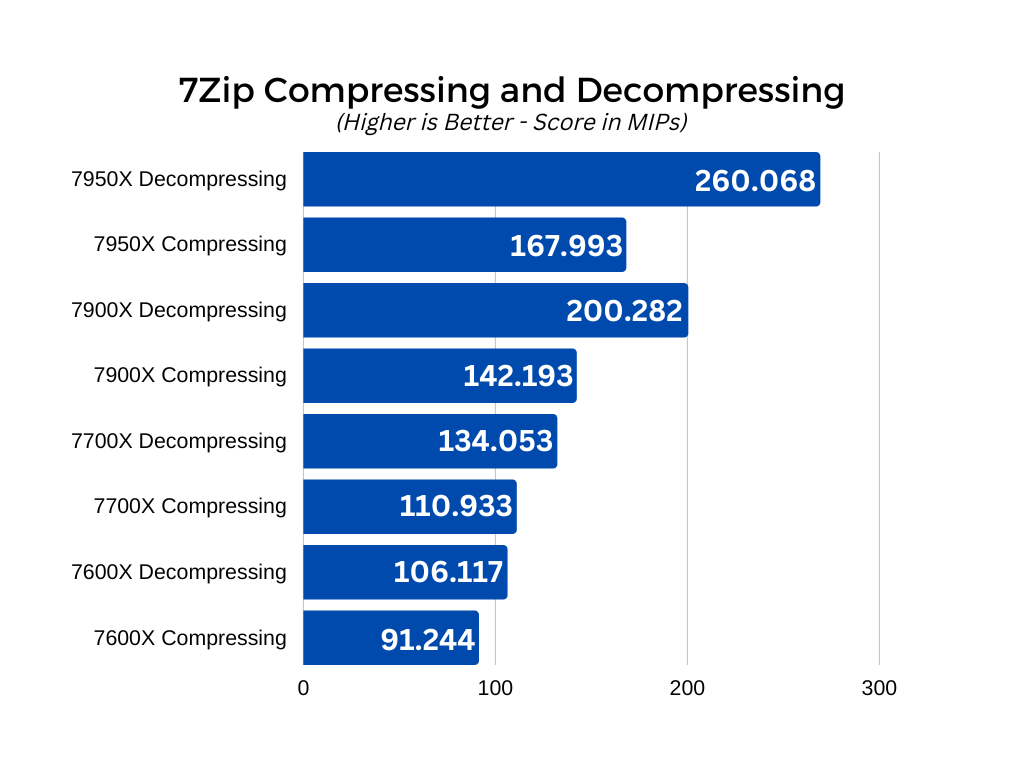
The 7700X manages to hit 110 MIPS and 134 MIPS, while the 7900X makes an even greater leap to 142 and 200 MIPS, respectively. It's the 7950X which shows the true power of Zen 4 CPUs, though, with an amazing score of 168 and 260 MIPS.
The 7Zip benchmark shows very clear linear performance enhancements with all of these cores, highlighting that if you have an application that loves additional cores and can take full advantage of as many as 32 threads, you're going to see a big increase in multi-threaded performance with the very top Ryzen 7000 processors, and the 7950X in particular.
Cinebench R23
Cinebench R23 is the latest release of the Cinema 4D benchmarking application, from Maxon. It brute forces the CPU to complete 3D modelling renders in real time, with options to force it to run single threaded on just one core, or allow the full suite of the CPU's cores and threads to tackle the task. The result is a general score which can be readily compared with contemporary CPUs, and more historic ones, including HEDT chips like AMD's Threadripper line, and server CPUs, like AMD Epyc designs.
Note: The Asus ROG motherboard used for this review has a special Cinebench R23 toggle in the BIOS which is said to improve Cinebench performance. It was left turned off for this review.
The Ryzen 5 7600X makes a great showing in Cinebench, showing big gains in single and multi-threaded performance over mid-range CPUs that have come before. It's especially impressive in single-threaded performance, with its 1955 score sitting just shy of that 2,000 landmark. It even manages to almost match the 7700X, which only hits 1965 when just a single core is tackling this intense benchmark. This suggests that the 7600X will be almost as good in gaming as the 7700X, as single core performance is much more important for those sorts of tasks.
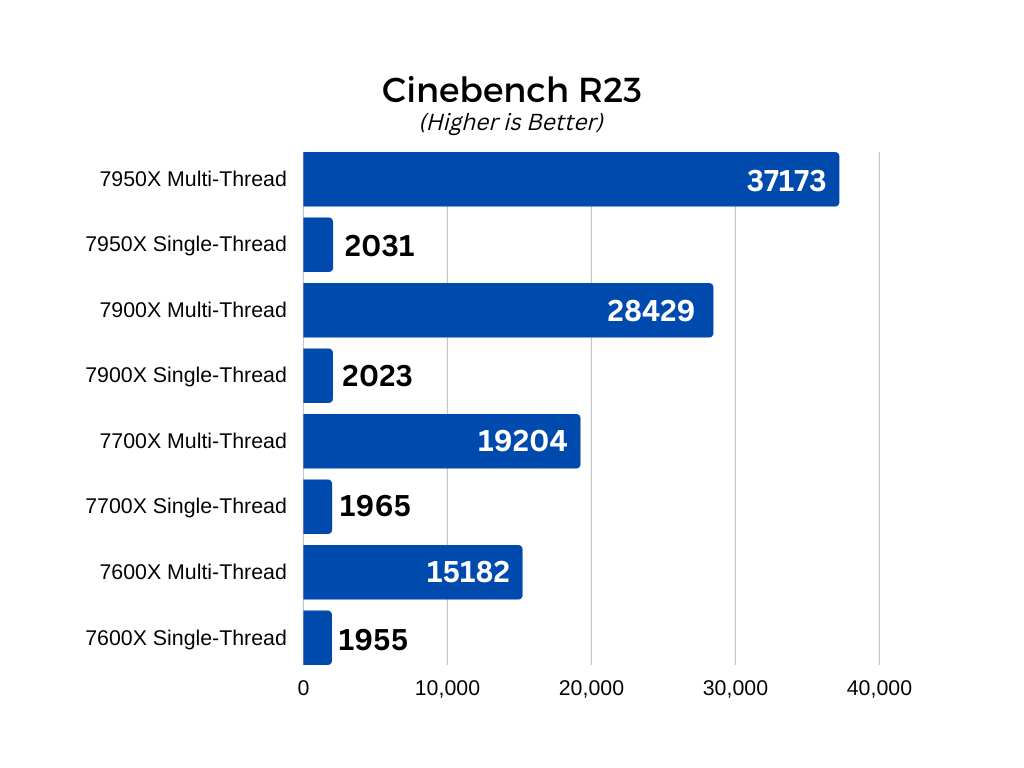
On the multi-threaded front, the scores are more where you'd expect them. The 7600X managed an admirable 15182, but the 7700X, with its two additional cores and four additional threads, managed 19204.
The 7900X brought its greater cores to bear for a much improved multi-threaded score of 28429, showing the real potential of higher-core count CPUs in this sort of tasks. Its single threaded score wasn't much greater than the 7700X, though, at 2023. That shows the higher boost clock of these higher-end Ryzen CPUs does make a difference, but not a dramatic one. That is evidenced again with the Ryzen 9 7950X, which has the peak score of 2031. The best of the bunch, but not by much.
It absolutely runs away with it in the multi-threaded test though, with its 32 threads managing an astounding 37173. That's faster than some 32 core Threadripper CPUs from a few years ago, showing just how far AMD's Ryzen processors have come in a few generations.
3DMark Time Spy
3DMark is one of the most iconic 3D performance benchmarking suites ever made. It has gone through many iterations over the past near-three-decades, with 3DMark Time Spy being one of the latest. It isn't the most cutting-edge, however, nor is it the most intense version of this benchmark (Time Spy Extreme is a 4K-centric version which puts further stress on the graphics card). The reason it was chosen was to provide a relatively modern 3D environment test for the CPU, but to also keep the benchmark as CPU-heavy as possible. If the graphics card were to bottleneck the CPU too much, it would be more of a test of the GPU than the processor, which we wanted to avoid.
Time Spy was run with all settings at stock, and both the Combined score and CPU scores were noted after each run.
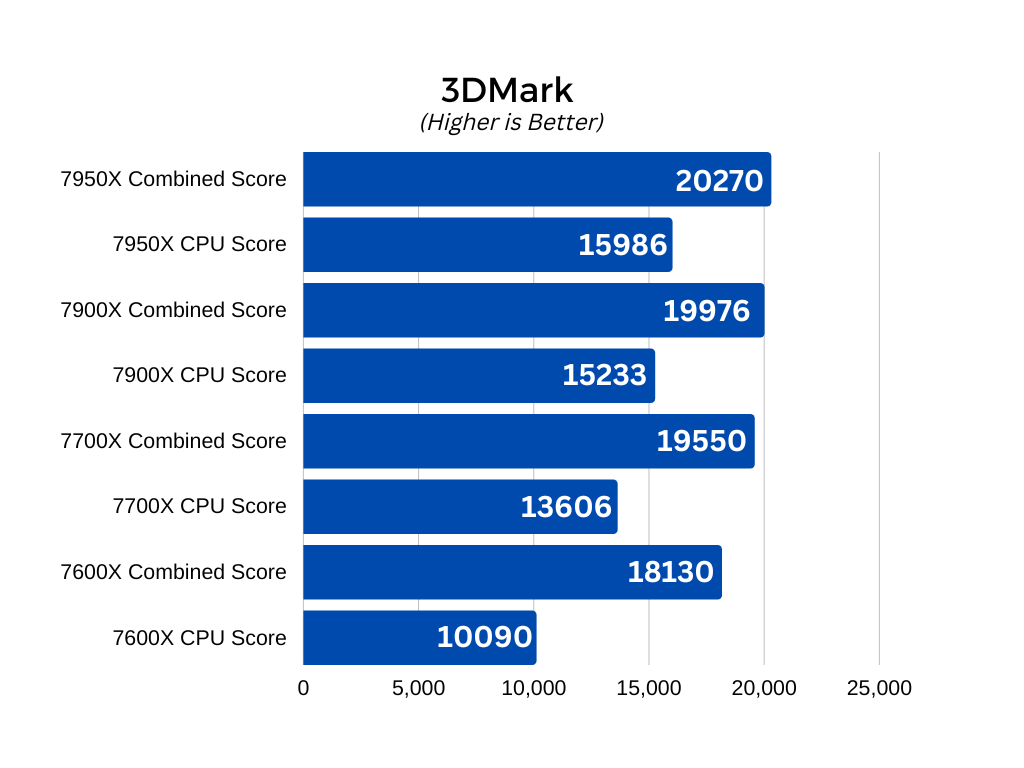
The 7600X proves itself a very capable CPU, managing a combined score of 18,130, and a CPU score of 10,090. That marks an important leap in performance over its predecessors, and makes it hotly competitive with just about every other mid-range CPU available today. The 7700X shows that its clock speed and additional cores do have something to add to a gaming scenario, with scores of 19550 and 13606, respectively.
From there the returns continue to increase, but not as dramatically, with the 7900X managing Combined and CPU scores of 19,976 and 15,233. The 7950X does up it again, with 20,270 and 15,986 points, respectively. This really highlights how more cores does help in gaming, but there are diminishing returns once you get past eight, and especially past 12. The higher clock speeds help, but not dramatically so, underscoring the utility of these high-end processors as workhorses more than gaming tools.
It will be interesting to see if these kind of results play out in our real world game testing, below.
PugetBench for Photoshop
PugetBench for Photoshop is a tool developed by Workstation system builder, Puget Systems. It takes a real-world installation of Photoshop and automates a number of intensive tasks with stock imagery, such as opening large images, rotating them, adding colors and making further adjustments to the picture. The benchmark takes note of how fast those operations are completed. At the end, it spits out a range of scores for how well the system performed.
For our testing, we noted the Overall Score of each CPU after it had completed the run.
The 7600X and 7700X show themselves up to be fantastic CPUs for Photoshop work, where plenty of threads are useful, but lots don't make much of a difference. They manage combined scores of 1421, and 1532, respectively. Those are excellent and show solid performance in a range of photo editing tasks that will definitely speed up your Photoshop work if you're coming from an older design.
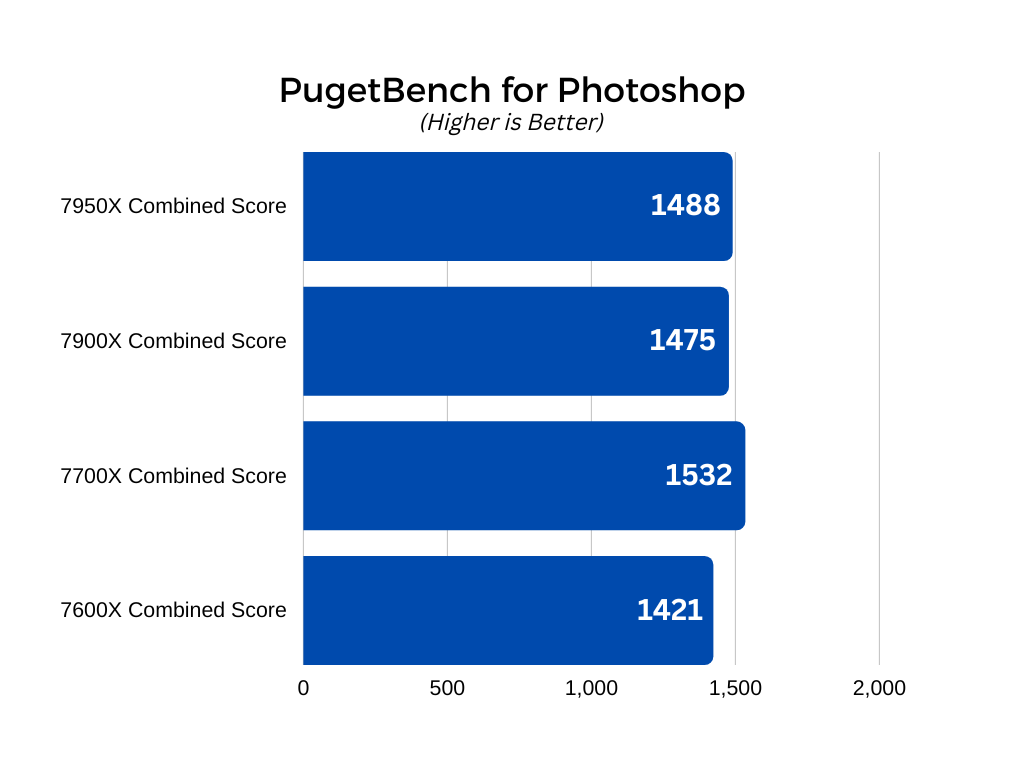
However, the 7900X and 7950X struggled to make much of an impact, managing just 1475 and 1488, respectively. While those aren't bad scores, they are less than the 7700X, a much more affordable CPU, and not drastically better than the 7600X.
While the 7900X and 7950X are certainly the powerhouse CPUs of their generation for heavily multi-threaded workloads, like video editing and transcoding, when it comes to photo editing at least, you can get away with a more modest CPU and still have flagship-level performance out of the Ryzen 7000 range.
Gaming Benchmarks
As much as the raw application performance of the Ryzen 7000 CPUs is exciting for video and photo editors, it's gamers who will make up a large chunk of the early adopters. Or at least, they should, once they know how well these CPUs perform. To find out, I put these processors through their paces in a handful of recent games, testing them at both 1080p and 4K, noting how they perform, and how they compare to one another.
The games I used for testing were as follows:
- Metro Exodus Enhanced Edition
- Shadow of the Tomb Raider
- Red Dead Redemption 2
- Civilization VI
These games represent a spread of recent and slightly-older games, with some demanding more from the graphics card, and others from the CPU. Civilization VI also gives us a great chance to see how well the CPUs handle AI calculations, and therefore how fast you can expect your single player games against complicated computer opponents to be.
Metro Exodus Enhanced Edition
Metro Exodus Enhanced Edition is an upgraded version of one of the first globally-illuminated ray tracing games, making it a staple of GPU test suites and still one of the most demanding games you can throw at a modern gaming PC. It typically puts a lot of weight on the GPU, more so than the CPU, so it will be interesting to see how upgrading from one Ryzen 7000 CPU to another affects the performance results, especially at 1080p resolution.
I used the official benchmark application for this test, with the following settings:
- 1080p resolution, Ultra preset.
- 4K resolution, Ultra preset.
In both cases ray tracing was turned off to ensure that the GPU wasn't put under too much load, hopefully illuminating any CPU bottlenecks, and showing the potential for upgrading the processor to more capable Ryzen 7000 chips.
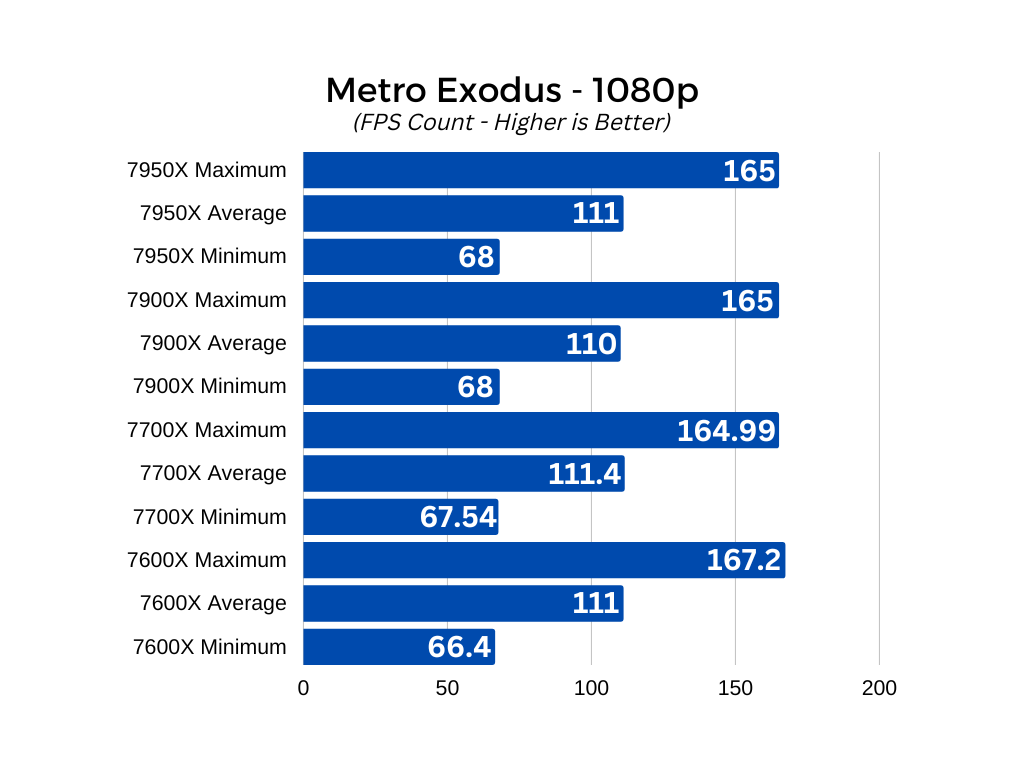
The Ryzen 5 7600X delivered solid results at 1080p resolution, offering minimum, average, and maximum frame rates of 66, 111, and 167, respectively. Those are perfectly playable, and the game looks great, even at this resolution, showing that you can get by with a more affordable CPU if you've dumped your whole budget into your graphics card.
The results from the 7700X, 7900X, and 7950X, really prove that to be true with this game, as their results are all almost identical, with only the minimum rising to 68 frames per second on the top three chips.
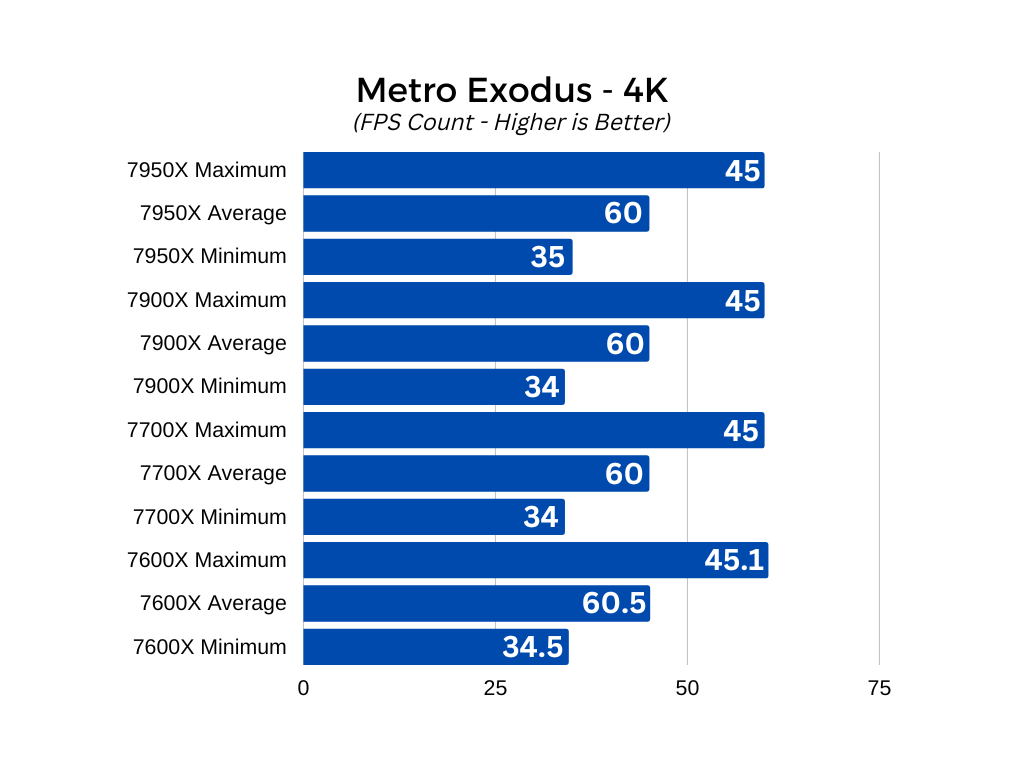
These results are mirrored at 4K resolution, too, where we see all four CPUs deliver near identical frame rates. They had a minimum rate of 34 FPS, an average of 45 FPS, and a maximum frame rate of 60 FPS throughout.
Shadow of the Tomb Raider
Shadow of the Tomb Raider is the most recent game in the latest Tomb Raider reboot, and is known for one of the first games to introduce ray traced shadows – NVIDIA even used it as one of its debut titles for the RTX 2000 Turing series of graphics card. It's still a demanding game today, however, even if the latest GPUs can easily get well over 100 FPS at even the highest settings.
The results stated are from the game's own benchmark, using the CPU Game results. I tested at two different detail settings:
- 1080p resolution with all settings turned up to their maximum. Highest preset, but with ray tracing disabled.
- 4K resolution with all settings the same as above
Screen Space Contact Shadows and Pure Hair were set to "normal," and anti-aliasing set to TAA, in each benchmark run.
With this, I hope to both replicate the high-end settings someone may use at these resolutions and with a brand new processor, but also make the game as CPU-bound as possible to best show off the differences between these Ryzen processors.
It's clear that with a GPU as powerful as the RX 6950 XT, we weren't going to run into any problems of unplayable frame rates, but the results showed that a more powerful CPU can be a big factor in your minimum, average, and maximum frame rates when the GPU isn't the bottleneck.
The 7600X managed an average frame rate of 200 FPS, which is not only playable, but incredible comfortable. It had minimums of 137, which is a big drop, but at these sorts of frame rates you are unlikely to notice any kind of stuttering. They maxed out at 281 in some scenes, but while that may have pulled up the average overall, that wasn't reachable in some of the more demanding scenes.
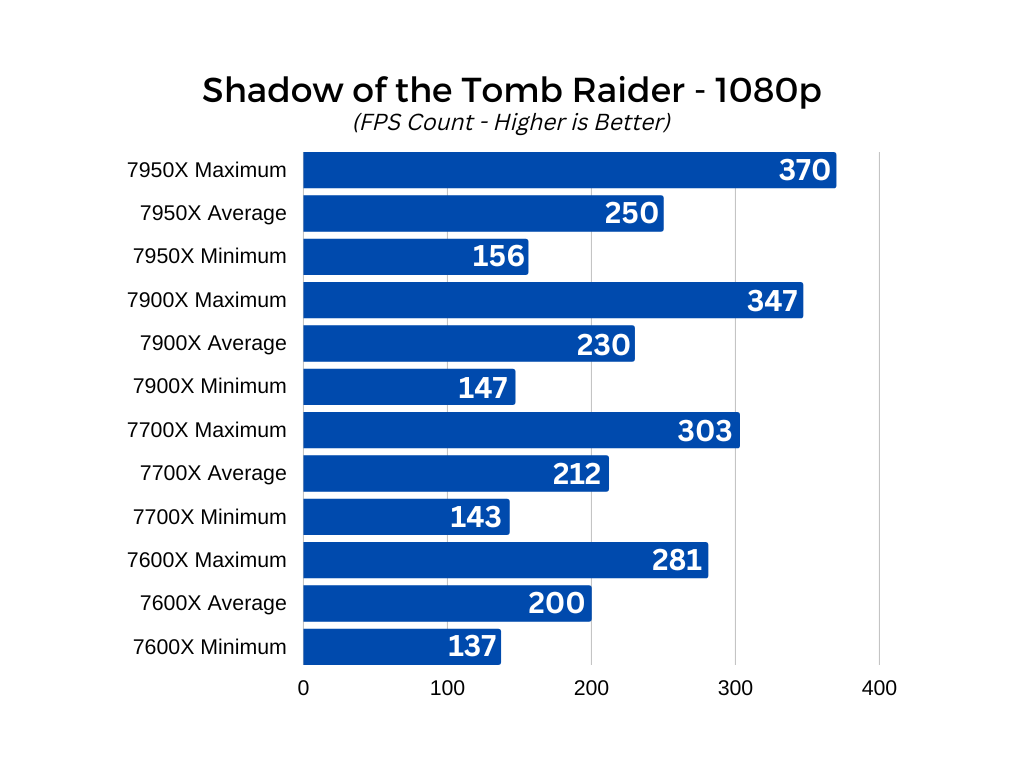
The 7700X proves that Shadow of the Tomb Raider scales well with CPU cores and clocks, as it had higher minimums, average, and maximum frame rates, of 143, 212, and 303 respectively. The rise in minimums is arguably the most important when you reach frame rates like this, as it can help to smooth out the experience when playing on higher refresh rate displays.
And improve it does, as the 7900X and 7950X both post even greater frame rates than their lower-end counterparts. The 7900X managed 157, 230, and 347 FPS, respectively, while the 7950X almost made it to 400 FPS at one point, averaging 156, 250, and 370 FPS in the benchmark.
When we switch over to 4K resolution, the scaling is similar, but with slightly higher minimum frame rates (now that the graphics card can stretch its legs some more) and lower maximums due to the increased demands of 4K.
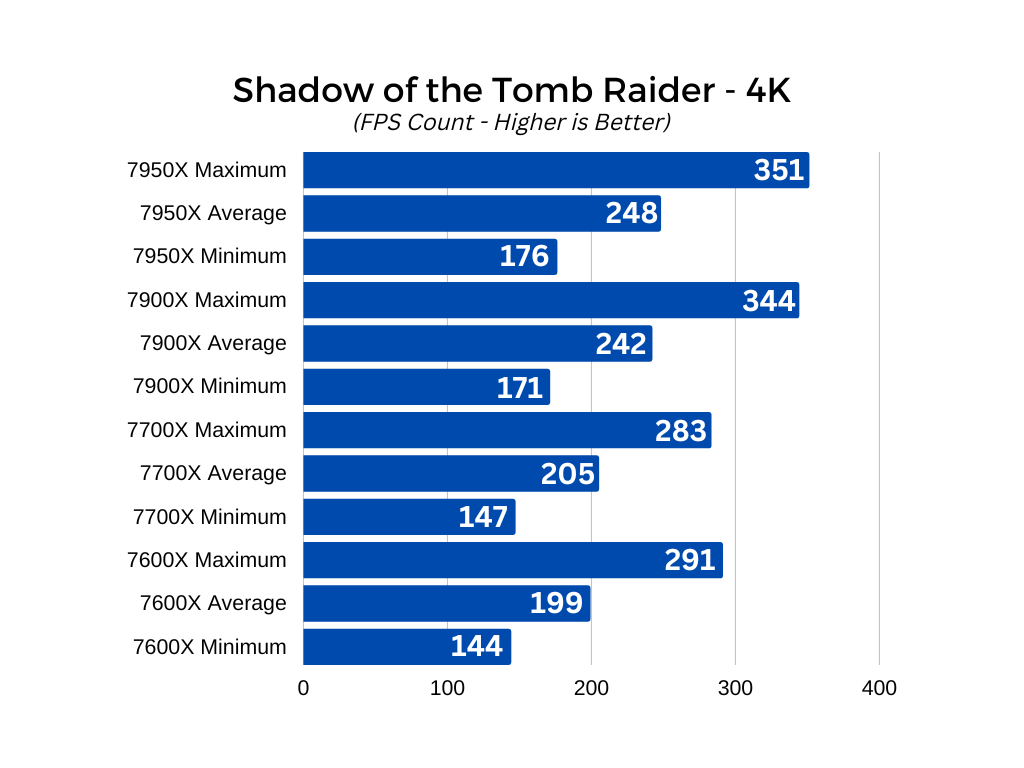
The 7600X, 7700X, 7900X, and 7950X, managed minimums of 144, 147, 171, and 176, respectively, averages of 199, 205, 242, and 248 FPS, and maximums of 283, 291, 344, and 351 FPS.
Few games show such a benefit with higher core count CPUs, but Shadow of the Tomb Raider is more than happy to take advantage of them. While you don't need a super-powered PC to play this game, if you want to absolute maximize your frame rates, you want a high-end CPU as well as a powerful GPU.
Red Dead Redemption 2
Rockstar's Red Dead Redemption 2 might be getting a little long in the tooth, but it's still a pretty and demanding game, and with its built-in benchmark it's easy to make uniform and repeatable runs of the game to test our CPU's performance. I ran the game using that built in benchmark at two detail settings:
- 1080p resolution with the ultra preset, everything else manually set to Ultra or High, whatever is highest, with motion blur and FSR turned off. TAA set to high, MXAA and FXAA off, reflection MSAA and tree tessellation off.
- 4K resolution with the same settings as above.
The 7600X managed minimum, average, and maximum frame rates of 22, 74, and 193, respectively, showing again, that if you pair a powerful graphics card with even a modest CPU from a current generation, you're going to get very playable performance. The minimum frame rate is somewhat of a concern, but it appears to be a one-off anomaly, as this kind of extreme low was experienced by all the processors I tested, and there was no obvious stuttering in the benchmark to suggest it was a regular occurrence throughout. Anomalies like this can occur for any number or reasons – from interactions between parts to hiccups with the actual benchmarking program – but should have zero real-world impact for gaming or productivity.
The Ryzen 7 7700X noted the biggest increase in performance between CPUs, raising the bar to 15/135/210, respectively. That makes it well worth having an eight core CPU for Red Dead Redemption 2, as those cores and slightly higher clock make a big difference to the performance of the game and how smooth its visuals are; especially if you're pairing it with a powerful GPU.
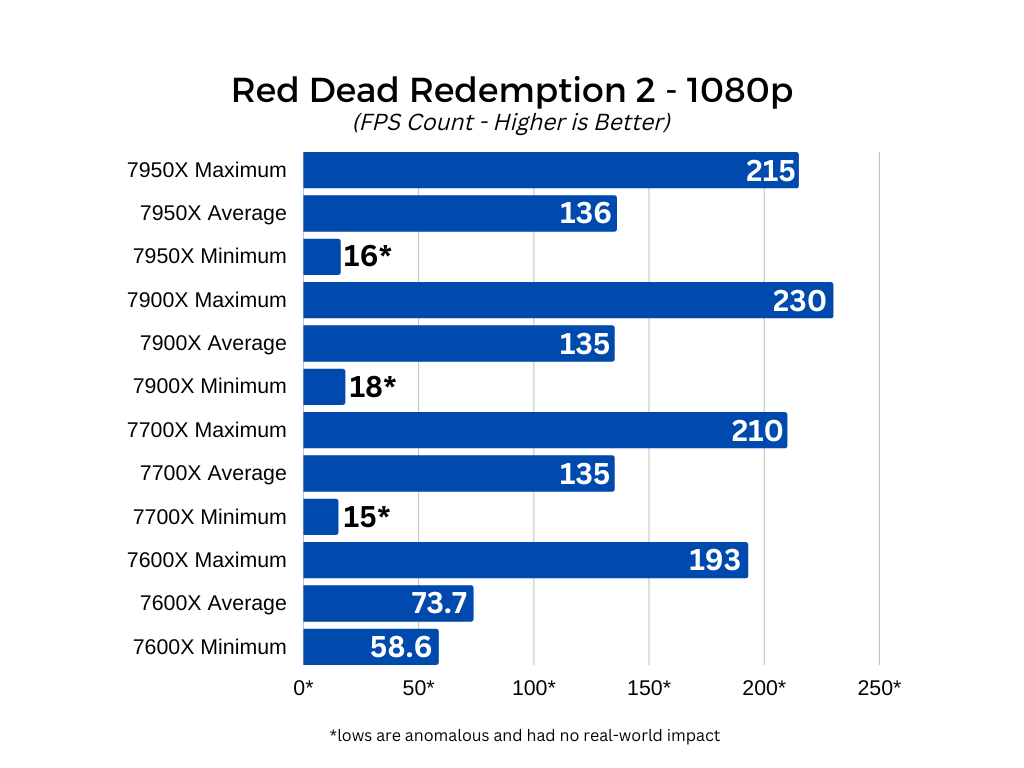
The 7900X and 7950X showed lower return on investment, with minimum, average, and maximum frame rates of 18, 135, and 230 for the 7900X, and 16, 136, 215 for the 7950X.
At 4K resolution, however, the paradigm shifts to being all about the graphics card, with frame rates very consistent between the processors. There's still a jump in maximum frame rates between the 7600X and 7700X, but as for everything else, it's about the same.
The 7600X, 7700X, 7900X, and 7950X had minimum frame rates of 21, 18, 18, and 14, respectively, averages of 74, 75, 75, and 136 FPS, and maximums of 193, 239, 240, and 232 FPS.
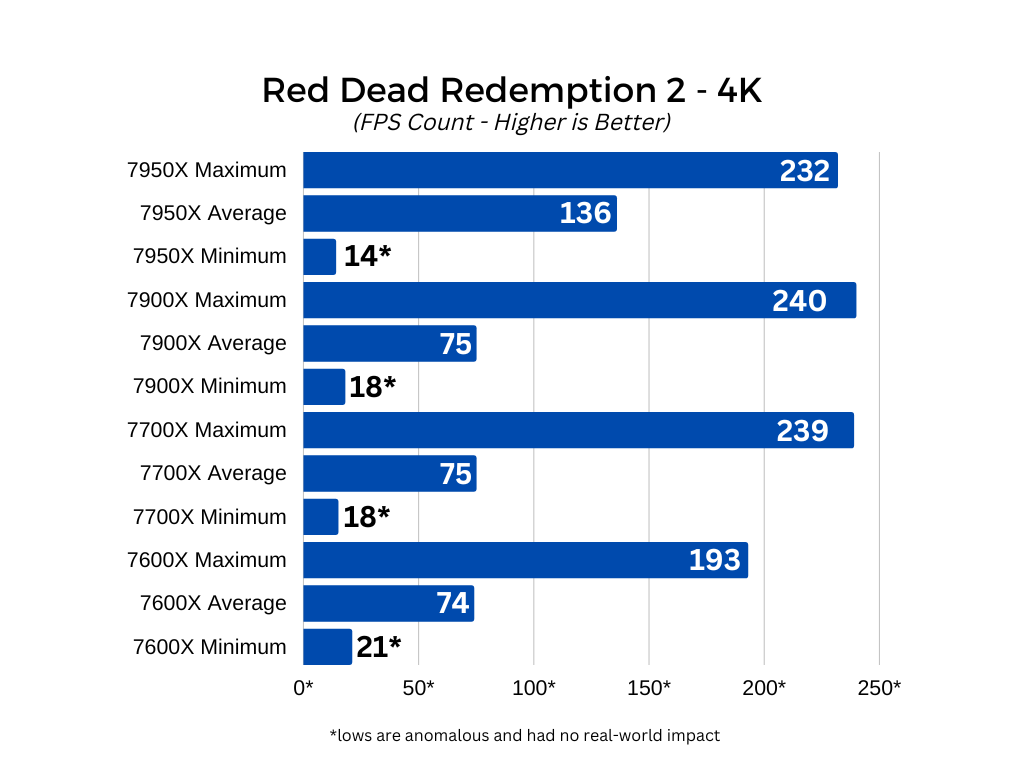
Note: There was an odd anomaly with the 7950X's results showing much higher average frame rates than the other CPUs. That seems out of character with the rest of the results and appears to be an error in reporting. The live frame rates between CPUs were almost identical, so I would expect a lower average FPS with this CPU than as reported. Like above, I include the real result here out of a sense of transparency, as it occurred even on repeat runs, but it is not something that should have any impact on real-world use.
Civilization VI
The Civilization series of games has always been a popular one and has gone through many iterations over the years. Although its latest is much more graphically demanding than its predecessors, and can put a strain on even a high-end gaming PC, its AI can be just as taxing. In between turns, when the computer opponents do their thing, it can take a lot of calculating, and slower, older PCs can really bog down during complex turns.
With that in mind, I ran each processor through the game's built-in AI benchmark and noted down the time it took for it to complete. Although it shouldn't have much of an effect on performance, all in-game graphics settings were set to Ultra, and the resolution at 1080p.
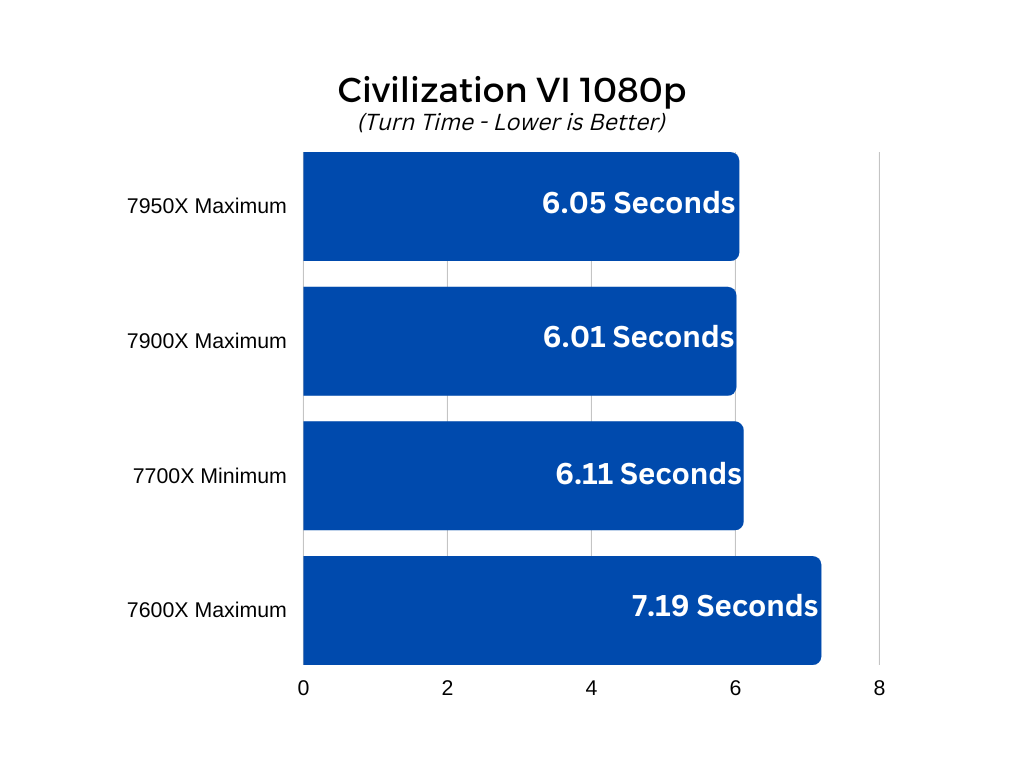
The 7600X, 7700X, 7900X, and 7950X reported turn times of 7.19, 6.11, 6.01, and 6.05, respectively. Again we see a very clear difference in real world gaming performance from the 7600X to the 7700X, with less return on investment for the 7900X, and only margin of error differences between the top two chips.
A picture is emerging that suggests the 7700X is a worthy upgrade for enthusiast gamers, while the 7900X might be the pick of the litter for top-tier performance in gaming and other workloads. The 7950X is an incredibly powerful CPU and one that can expedite certain workloads, but it might find a bit more niche.
Power and thermals
Power draw and thermal output are two important considerations when building your PC as a whole, and the processor is one of two components that are the largest contributor to both. Where the graphics card in a high-end gaming PC will always pull more power and pump out more heat than the CPU, the new-range of Ryzen 7000 CPUs do have higher TDPs than their predecessors. AMD itself has also suggested the new chips will run hot, hitting 95 degrees C quickly and easily, suggesting that better cooling could be important for such CPUs.
To have a quick look at what kind of power these CPUs pull and to test the accuracy of the TDP rating, I used HWInfo to check CPU package power during full load in a multi-threaded Cinebench run. I also took maximum temperature ratings for each CPU at idle, and during full load.
The CPUs were all cooled using a mid-range Cougar Aqua 240mm all-in-one liquid cooler, with Thermal Grizzly Kryonaut heatpaste applied fresh after each CPU swap.
The 7600X was the only CPU that didn't jump immediately to 95 degrees when loaded. It hit just 85 degrees, while all of the others remained pinned at their maximum operating temperature for the duration of the benchmark. This suggests that they hit thermal limits quite quickly on a 240mm AIO, and may benefit from additional cooling.
As for power draw, each chip exceeded their TDP when fully loaded. The 7600X pulled 101W for the full CPU package, while the 7700X demanded 130W when all cores were loaded. The 7900X pulled 185W from the power supply, while the 7950X demanded as much as 215W. That's still less than some of the top competition CPUs, but there's definitely greater efficiency to be found, especially when gaming, at the lower end of the Ryzen 7000 range.
Eco Mode
With each of these new-generation processors having higher power and thermal demands, it's intriguing to note that AMD has included a new "Eco Mode" setting for each CPU, which can cut its power target to just 65W – the same TDP as many of its previous-generation CPUs, like the eight-core Ryzen 7 3700X, or the Ryzen 5 5600X.
That will lead to a limit on clock speeds, especially with the higher-end chips, but what kind of impact will it have on performance? To see, I did a quick Cinebench run with a couple of the CPUs with Eco Mode enabled, and noted their frequencies, temperatures, and power draws.
The 7950X, with just 65W to work with, saw quite a big drop off in its multi-threaded performance. Where previously it could hit close to 5GHz across all cores when fully loaded, and 5.35GHz across up to eight of them at a time, with Eco Mode enabled it maxed out at just 4GHz across all cores when fully loaded. This resulted in a Cinebench Multi-threaded score of just 29111. That's still more than a stock 7900X with no power limits in place, but it's more than 8000 points less than the 7950X's stock score, showing that loss of clock speed can be a real limiting factor.
However, single-threaded performance was basically unaffected, with the 7950X hitting 5.625GHz on a couple of cores at a time, with a Cinebench score of 2021. Compared to its stock 2031, that's within the margin of error.
The biggest change, however, came from its temperatures. At full load with all cores at 4GHz, it pulled just 85W from the power supply, and maxed out at just 50 degrees. Where before the 240mm cooler would push the fans up to near their maximum speeds, here they barely registered.
This is a CPU that even with Eco mode enabled is still faster than anything else AMD has available, but at a very low TDP, highlighting just how capable and efficient the Ryzen 7000 chips can be. You'll lose raw power, but for small form factor, ultra-quiet PCs, the 7950X with Eco mode enabled is a killer combination.
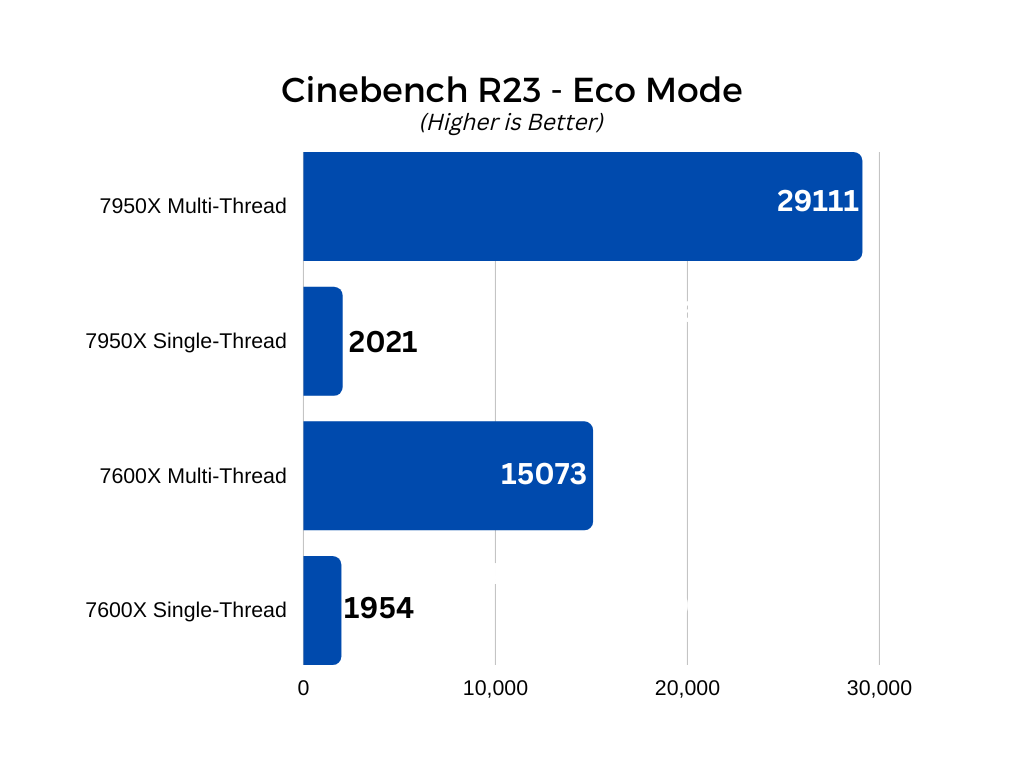
At the other end of the scale, the 7600X's numbers are even more tantalizing. In its multi-threaded Cinebench run with Eco mode enabled, it had an all core boost clock of 5.3GHz (slightly more than its stock run) and a score of 15073 – that's almost within 100 points of its stock run. And yet, it pulled just 90W (ironically, more than the 7950X when doing its multi-threaded run), with a maximum temperature of just 45 degrees. That's a 10% drop in power draw and a near-halving of thermals, with barely any kind of reduction in performance.
In its single-threaded run, the 7600X was just as impressive. Pulling just 35W, it achieved a boost clock of 5.45GHz, the same as its stock run, and managed a score of 1954. That's within the margin of error, suggesting Eco mode has almost no discernible impact on this processor's performance.
While more testing would be needed to see whether in-game performance is affected, it seems safe to say that Eco mode has the potential to open up this new generation of Ryzen processors to smaller builds than their TDP and performance profiles might suggest. There are also additional TDP modes you can set, potentially giving the 7950X a little more headroom for higher clocks, whilst still keeping temperatures and power draw way down.
Overclocking
Overclocking isn't something that Ryzen CPUs have focused on for over the past few years, as they're designed to be as close to peak performance right out of the box to minimize the workload for the PC builder, but it's an exciting prospect with any new processor generation, especially when they seem to run as hot as these new chips do. Cool them enough, and they should have some room for higher clocks and greater performance.
In-depth overclocking is a real science, however, and goes beyond the scope of this first review, so to keep things simple, I merely turned on Performance Boost Overdrive for each CPU in the BIOS. This should give them the ability to boost a little higher, as long as they have the thermal headroom to do so.
To see the effect of this quick and dirty overclock, I recorded Cinebench multi-core and single-threaded scores with and without PBO enabled, and also noted clock speed differences, power draws, and maximum temperatures.
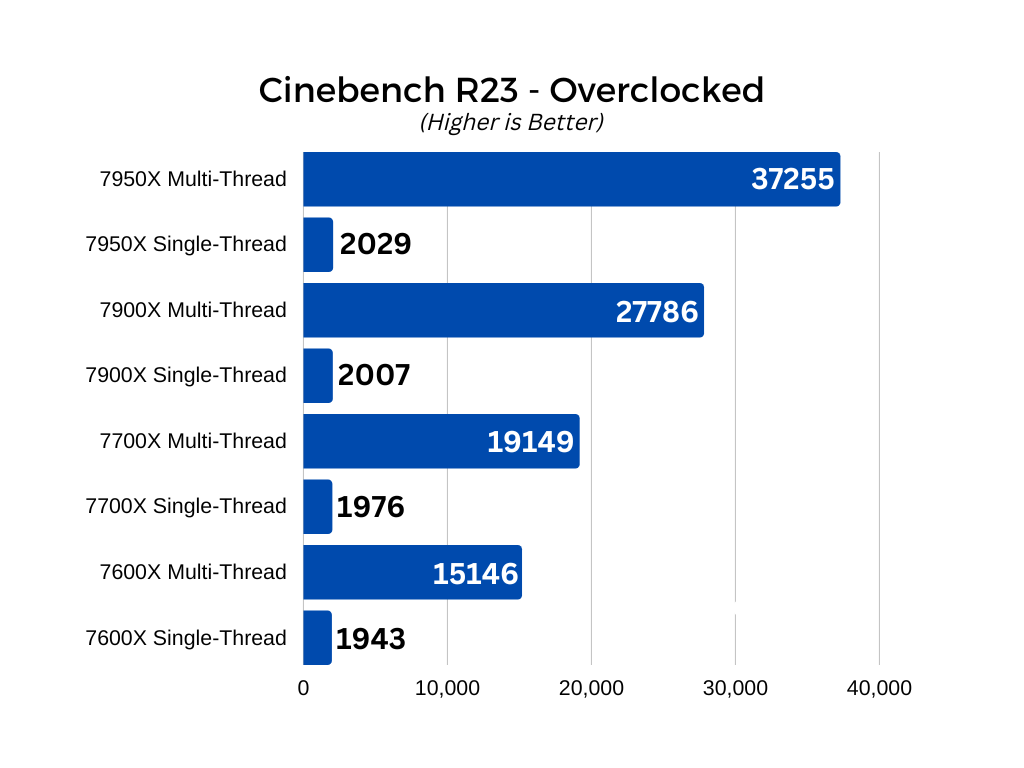
Unfortunately, PBO didn't seem to have any material effect on any of the processors I tried it on. Frequencies seemed to fluctuate across the cores a little more, suggesting that the algorithm was optimizing core frequencies for best performance, but the real world result was negligible. Scores remained within the margin for error and power demands and thermals remained the same.
I did wonder whether we were hitting thermal thresholds on all chips, as that would be a clear reason why overclocking didn't have much of an effect, but with the 7600X only hitting 85 degrees and showing no enhancement from PBO, clearly that's not the limiting factor.
Note: Since the Asus ROG motherboard used for this review is particularly high-end and comes with plenty of additional automated overclocking tools, it's possible that its other optimizations were great enough that there wasn't much else for PBO to do to raise frequencies further.
I also tried Ryzen Master's Auto OC mode and Curve Optimizer to see if they had much of an effect. Although they raised the target frequencies of the CPUs by around 100MHz each, it only resulted in a slight 25MHz bump on some chips in some workloads, leading to a margin-of-error difference in Cinebench scores.
This was about as far as I was able to take overclocking testing for this first review, but considering others have had better results than I, I'm keen to delve further into this in the future. I'd be interested to see if a better cooler would result in better automated overclock results on the higher-end CPUs, and whether manual voltage and clock target tweaks would work out better in the end.
For those interested in delving into this themselves, know that the most extreme overclockers have had fantastic results from delidding (removing the CPU's integrated heatspreader). In some cases their load temperatures fell by as much as 20 degrees, so there is some serious potential for better cooling with these chips, which may lead to greater clock frequencies under the right circumstances.
A note from Micro Center about overclocking: Overclocking is very common and many people do it successfully, but overclock at your own risk. If you do not have adequate cooling and are pushing your CPU extremely hard, you can risk shortening the life span on your CPU or damaging it. Be aware of the limitations of your hardware.
Onboard Graphics Gaming
There are lots of new features with the Ryzen 7000 generation of CPUs, but one of the most useful is the addition of an onboard GPU to every single processor. Where in the past, AMD has constrained its onboard graphics chips to its Ryzen APUs – and had to reduce CPU performance to get them in at the same TDP – the Ryzen 7000 processors all have a GPU onboard the I/O die, which gives them some basic 3D rendering capabilities.
AMD has said that the two GPU cores on each CPU aren't designed for gaming. It claims they are more of a useful tool when troubleshooting GPU issues, or if you just need to get the system up and running to install drivers, or something else, where a big graphics card isn't necessary. But you know we were going to try and play some games on these cores, right?
Even if they have the ability to play lightweight games, that's hugely useful for anyone building a PC slowly over time, as it lets them get it up and running and add a dedicated graphics card later. It also means if you have to RMA a card, you can still have a working PC in the meantime.
The onboard GPU cores in these GPUs aren't going to be able to play the games we used for testing CPU performance, but they might be able to handle something less demanding. I ran the 7950X and 7600X for a few minutes of Rocket League and recorded the average frame rate over that period. Since gaming performance is likely to be similar between all of the CPUs, it wasn't necessary to test each of them: this is just more of a proof of concept.
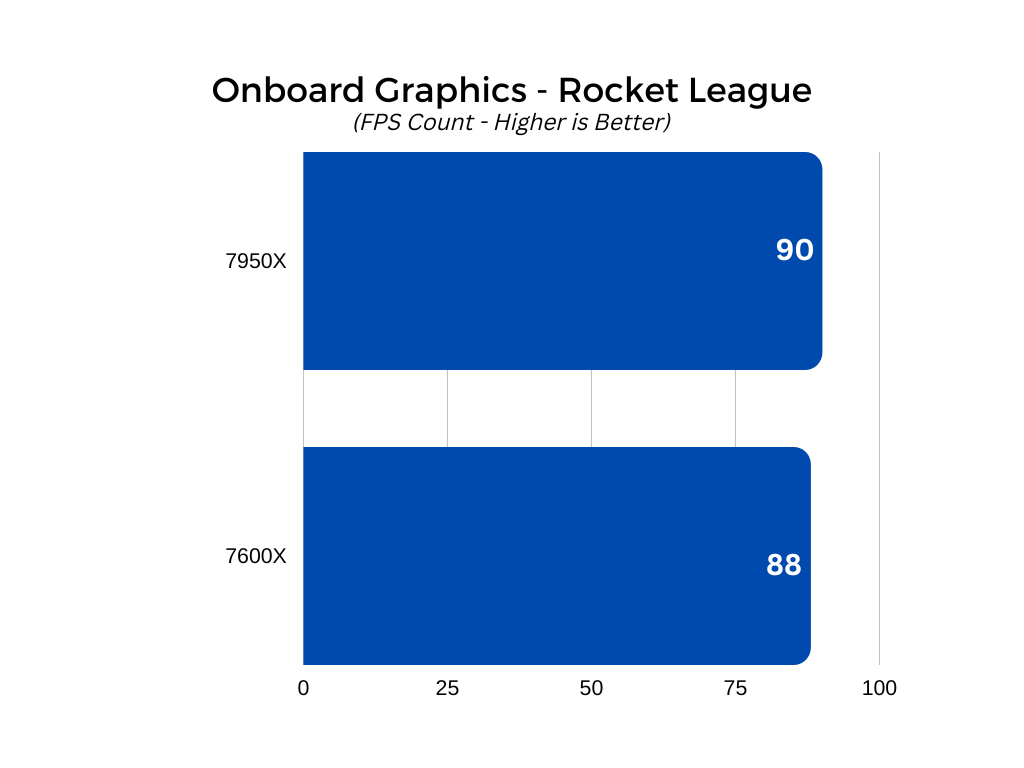
The Ryzen 9 7950X managed an average of 90 FPS throughout a test game at 1080p resolution and all settings at Performance or turned off. The game doesn't look great, but it's very playable. The same was true with the 7600X, which managed an average FPS of 88 throughout a typical 3v3 game.
While I wouldn't recommend buying a 7950X and trying to game on it without a GPU, if you end in a situation where you have a Ryzen 7000 CPU and no game, but want to play one, you definitely can with these processors. Just keep your expectations in check and the settings low, and you should be fine.
Conclusion
The new range of Ryzen 7000 processors are amazing performers. Whether you're a hardcore gamer, perform heavy workloads for your job, or just want excellent multi-tasking performance for demanding web browsing day to day, these are the best processors AMD has ever made.
Picking the right one for you is, as always, a question of the workloads you throw at it. For gamers, the Ryzen 5 7600X is an awesome budget chip, providing fantastic gaming performance that is within a stone's throw of the top chips when paired with a powerful graphics card. You will get better performance out of the Ryzen 7 7700X, though, which sits in the sweet spot of price to performance, with the 7900X and 7950X showing diminishing returns for most games.
As for productivity workloads, make sure you know how many cores your software can take advantage of. Most apps can see some advantage to the Ryzen 9 7900X's 12 cores, even if it's because they handle background tasks better, but not all applications will be able to use all 16 cores of the Ryzen 9 7950X. That chip is a bit more niche, so consider it only if your work can be vastly improved by it. If it can though, that CPU is the performance king of its generation.
Whichever chip you choose, though, you'll get a great performing processor which will last you for years, and many system upgrades to come.