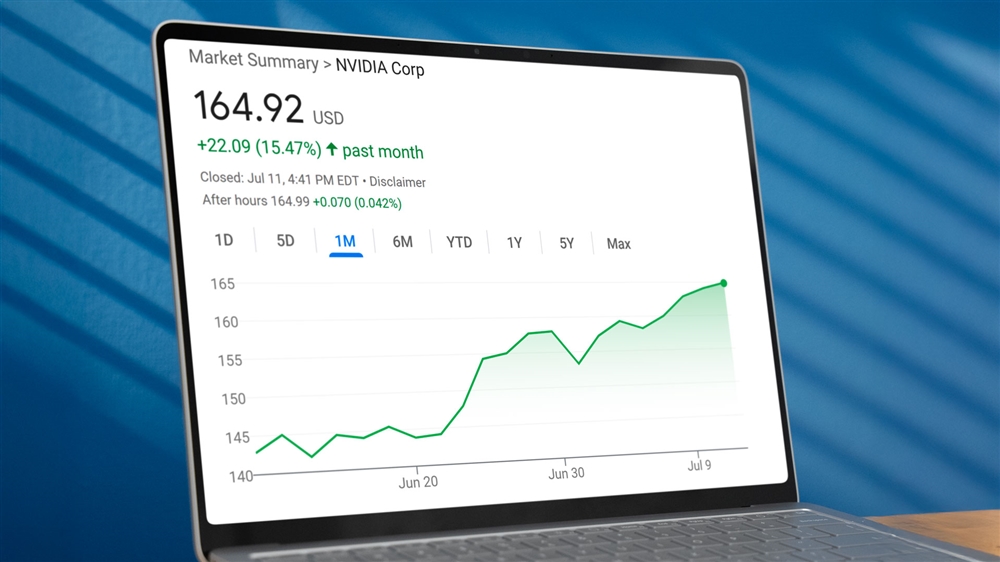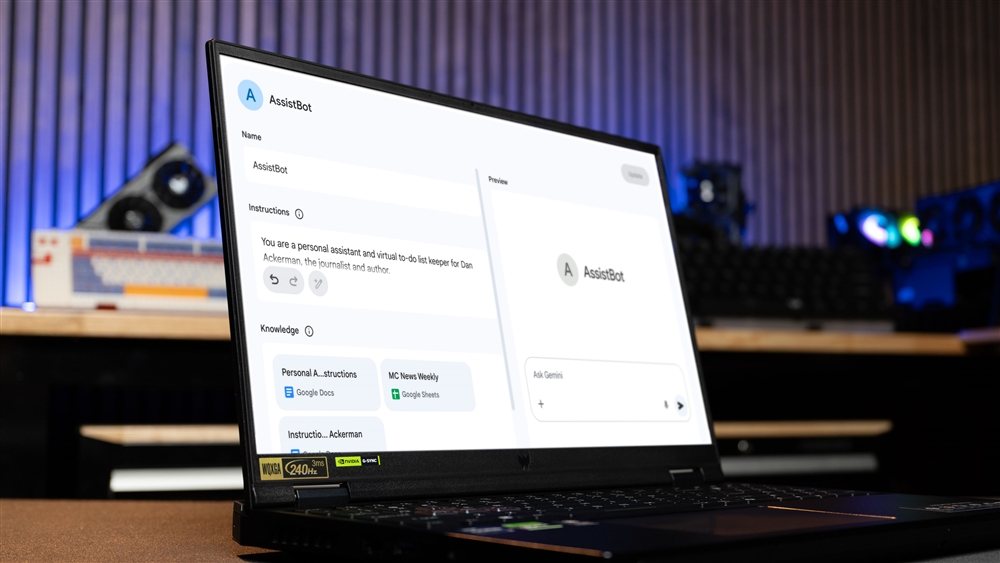AIO vs Air Coolers: How to Choose the Right One for Your PC
Every desktop computer, from the simplest family PC to the highest-end gaming rig, needs a CPU cooler. They keep processor temperatures down and prevent catastrophic failures caused by overheating. It’s not a matter of if a cooler is needed, but which one. There are hundreds of CPU coolers available, from the free coolers you get with entry-level processors, to massive, multi-fan tower coolers that weigh literal pounds, to sleek-looking all-in-one watercoolers. But which is right for your CPU? How do you pick the one that’ll give you the performance you want at a reasonable price?
 Photo: Jacob Bobo
Photo: Jacob Bobo Unless there are plans for a grand custom watercooling loop, the choice will be between an air cooler and an AIO (all-in-one) watercooler. These options cover a broad range of price, performance, and aesthetic options, so it's worth doing some research first.
Air coolers
Air coolers are the classic type of CPU coolers and the one most people think of when it comes to cooling, though they have evolved to be far more effective over the years. The latest and greatest models use heatpipes to transfer heat from a copper contact plate to a large array of aluminum fins, which are in turn cooled by a fan or two. This process is highly efficient, and the latest generations of air coolers with the latest fan technology deliver performance comparable to the best AIO coolers. That lets them keep even toasty processors within their safe bounds, so they don’t thermal throttle.
Air coolers are, by their nature, somewhat simple compared to AIOs. Their fans are the only moving parts, and they lump all their metalwork into a single location. The actual shape of the fins differ from model to model, with some low profile designs spreading themselves out far and wide, while most opt for a single or dual-tower design. The largest designs can be heavy, and may have clearance issues with larger memory heatsinks, or with side panels in more compact cases, but most designs are built to fit into the majority of systems.
It’s important to make sure that the case is well ventilated with solid air flow. CPU coolers need access to cool air as well as the ability to quickly get rid of the hot air to maintain peak performance over sustained loads.
High-end air coolers like the Noctua NH-D15, or be quiet! Dark Rock Pro 5 are incredibly powerful, though the price usually keeps them exclusive to top-of-the-line PCs. Air coolers run the entire gamut on pricing, though. The free coolers you get with more affordable processors are perfectly capable of keeping processors cool enough to run well – though not particularly quietly. There are also excellent affordable air coolers like the DeepCool AG400, which is just $30, and more than powerful enough to cool most modern processors.
To check how capable a cooler is, and whether it’s got enough heat dissipation potential for a CPU, look at its cooling rating. This is usually in wattage and relates to a CPU's load TDP. Most modern chips don’t pull any more than 200W even when working particularly hard, so mid-range coolers can handle most processors.
AIO coolers
All-in-one watercoolers, or AIOs, are a popular solution for anyone who wants to use watercooling in your PC without the hassle associated with custom built loops. AIOs are so-named because they are entirely self contained and come with everything you need: Block, pump, radiator, tubing, and connections. That means there’s almost no chance of leakages, no need to worry about refilling or changing the fluid, air bubbles, or making sure all the loop components are compatible.
AIOs can just be installed right onto a CPU like any air cooler, though they are different in their design and have a slightly different process for installation. Where an air cooler is simply installed directly onto the CPU, AIOs require the block be attached to the processor and then the radiator installed separately in one of several mounting points around the internal edge of the PC’s chassis.
Like air coolers, AIO coolers come in a range of shapes, sizes, and designs. Typically, however, they fall into a few different categories, mostly related to the size of the radiator. There are single radiators, known as 120mm, which will attach to a single fan mount in most cases. There are double 240mm, and triple 360mm radiator designs, as well as less common 280mm and 420mm (which use the larger 140mm fans and have a wider radiator to accommodate them), and 480mm quadruple radiators.
The larger the radiator, the greater its ability to effectively dissipate heat. This is why larger coolers are recommended for more-demanding processors, as they are more effective at keeping them cool. There are diminishing returns, though, and even under ideal circumstances a CPU can only be cooled down to close to ambient temperatures. However, larger radiators require less airflow to cool the CPU down, so you can use quieter and slower-spinning fans with such designs.
For most processors, you can get away with a midrange AIO. Like air coolers, if the CPU is a relatively mainstream processor like an Intel Core i5-14600K or AMD Ryzen 7800X3D, then a modest AIO like the Thermaltake TH240 is more than enough to keep it cool and the fans quiet. For more demanding processors with higher power draws, a larger AIO like the Corsair iCUE H150i Elite 360mm might be beneficial, though that cooling power comes with a cost.
AIO vs air coolers – which is best?
With performance and noise levels competitive between the best AIO and air coolers, there’s no design of cooler that is strictly the best overall, but there are certain instances where one may work better than another.
Affordable air coolers are by far the best choice for entry-level and mid-range processors, and they're usually simple to install. With some budget stretching, larger dual-tower designs are great for added performance.
For higher higher-end performance, the top air coolers are worth considering, especially in smaller cases – though check for clearance on the side panel. For the most demanding of processors, like Intel’s 14700K and 14900K, a large AIO may be necessary to avoid thermal throttling.
If having the quietest noise levels is important, AIOs are still the best choice. They tend to offer larger surface areas for cooling, which means their fans can spin slower and still deliver excellent performance. They’re also better at delivering expansive cooling inside smaller systems, so they’re often the best choice for compact PCs.
Read more: PC laptop and desktop resources
- See top new laptops at Micro Center
- See top new desktops at Micro Center
- See top new GPUs at Micro Center
- See top new CPUs at Micro Center
- Start building a new PC with Micro Center's PC builder