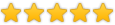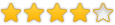Do more with Windows 11
Starting October 14, 2025, Windows 10 will no longer receive support updates or free software updates.

Do more with Windows 11
Starting October 14, 2025, Windows 10 will no longer receive support updates or free software updates.
More battery life1 and up to 3x faster web browsing* than Windows 10 PCs
Faster than fast
Your expectations will be surpassed. Windows 11 PCs are up to 2.3x faster than an older Windows device.* Experience speed that matches your hustle.
The most secure Windows PCs yet
Windows 11 can help protect your data, making it more difficult to hack, from chip-to-cloud, to you. Say hello to built-in peace of mind.
Moving is easy
Set up Windows 11 fast and efficiently with a seamless transfer, so you don’t have to worry about losing your files.2,3,4
Forget your charger
Top Windows 11 PCs have up to 2.7 more hours of battery life than Windows 10 PCs and up to 3x faster web browsing.* You can watch your favorite shows on a single charge.1 Can’t stop, won’t stop.
Windows 11 Laptops
Windows 11 Desktops
Still not sure? Time to find the perfect fit.
Answer a few short questions and get matched with the PC that fits your every need.
Enhanced security
The best productivity features
The speed you need
Disclosures
1 Battery life varies significantly by device and with settings, usage and other factors. See aka.ms/w11claims.
2Windows can back up files, settings, and apps from PCs running Windows 10 and higher. Restore is available on Windows 11, version 22H2 and higher. Geographic restrictions may apply.
3Requires Microsoft account. Up to 5 GB of Microsoft Storage is included. Data transfers exceeding 5 GB require an active Microsoft subscription or trial.
4When you open apps for the first time on your new Windows 11 PC, some will reinstall when you first open them. Other apps may require you to reinstall them manually from the original app provider.
When is Windows 10 reaching end of support?
What does “end of support” mean?
Can I keep using Windows 10 after the end-of-life date?
What are my options after Windows 10 reaches end of support?
- Upgrade to Windows 11 (if your PC is compatible)
- Buy a new PC with Windows 11 pre-installed
- Enroll in Microsoft’s Extended Security Updates (ESU) for continued support (for a fee)
What is the Extended Security Updates (ESU) program?
What’s the difference between Commercial and Consumer Extended Service Options for Windows 10 EOS?
For consumers, Microsoft will not offer ESUs directly. Once EOS hits, personal Windows 10 devices will stop receiving security updates unless upgraded to Windows 11. This means individuals will either need to upgrade their operating system or accept increased risk from unpatched vulnerabilities. The extended service option is essentially unavailable for home users unless their device is eligible for Windows 11 and they upgrade before the deadline.