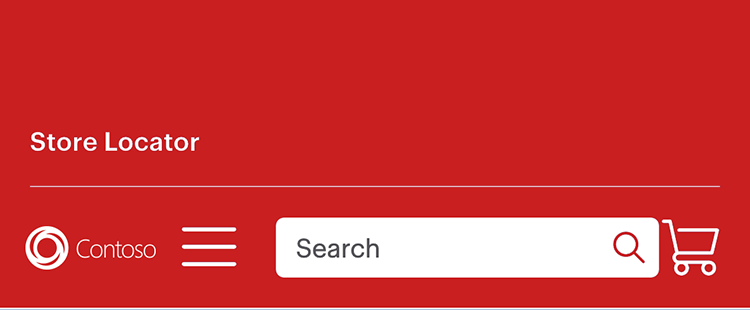



Connect to what you care about
Whatever you're into, we’ll help you stay on top of it. Windows 11 has new ways of connecting to all of your favorite people, news, games, and content.

Champion your creativity
Pursue your passions with a refreshed, calming experience, designed to inspire your next creative endeavor.

Maximize your productivity
Go from “to-do” to “done” with tools like Snap Assist and Desktop Groups—created to help you multi‑task effortlessly.

A fresh way to connect
With new ways of reaching family and friends instantly, you’ll never miss a beat–no matter where they are or what device they’re on.



The way to get things done
With a Microsoft 365 subscription you get security, storage, and premium apps all for one low price.
Find your planFree upgrade to Windows 11 when available1
[1] Upgrade rollout plan is being finalized and is scheduled to begin late in 2021 and continue into 2022. Specific timing will vary by device. Certain features require specific hardware, see https://www.microsoft.com/en-us/windows/windows-11-specifications.
- Intel Core i7 12th Gen 12700T 1.4GHz Processor
- 16GB DDR4-3200 RAM
- 1TB Solid State Drive
- Intel UHD Graphics 730
- Microsoft Windows 10 Pro
- 10/100/1000 Network
- 2x2 Intel Wireless Wi-Fi 6E AX211(Gig+)
- Bluetooth 5.3
$499.99
IN-STORE ONLY
Frequently asked questions
It depends! Many different manufacturers will offer a variety of devices that will run Windows 11. All at different price points.
PCs that come with Windows 11 pre-installed will be available from a broad selection of retailers later this year. Details to come.
If your accessories worked with Windows 10 and meet the Windows 11 requirements, they should work with Windows 11. If you want to be sure, please check with your accessory manufacturer.


