AMD Radeon™ RX 7900 XTX vs. RX 7900 XT
Written by Jon Martindale
AMD’s new lineup of AMD RX 7000 graphics cards kick off with the AMD Radeon RX 7900 XTX and 7900 XT - two of the most powerful graphics cards that AMD has ever made and set to be hotly competitive with some of the best on the market. Featuring the brand new RDNA3 architecture, built on a new 5nm process, and leveraging a first-ever-for GPUs chiplet design, these new AMD graphics cards are game changing, as well as great for gaming.
They're not just hugely powerful, though. In an age of ultra high-power graphics cards, they also offer impressive efficiency, effective cooling solutions, and modest sizing, which make them great options for all manner of PCs and all manner of gamers. They have some exciting new features, too, not least some of the most forward-thinking connector options of any graphics card yet released.
So if you're excited about the latest and greatest graphics solutions from Team Red, here's everything you need to know about the AMD Radeon RX 7900 XTX and 7900 XT, so you can pick the right next-gen GPU for you.

RX 7000 – The New RDNA3 Generation
AMD's RX 7000 generation of graphics cards represents a big evolution of RDNA2. It uses the RDNA3 graphics architecture, and the TSMC 5nm process. That's a significant size reduction from the 7nm process node used on the RX 6000 series of GPUs, packing more transistors into its miniature chiplets than it ever could have in a monolithic design.
This compact sizing was achievable through the multi-chip design of both the RX 7900 XTX and 7900 XT cores. This chiplet approach was first pioneered with AMD's Ryzen processors, and it's looking to make it a successful venture in graphics cards next. They split the traditionally monolithic GPU die into multiple smaller chips. In the case of these new Radeon GPUs, GCD (graphics compute die), featuring the parallel processing cores of the graphics processor, and MCDs (memory cache dies). All of that then sits atop an I/O fabric.
These chiplets can potentially work more independently than traditional monolithic chip designs, and there's the potential for more targeted cooling solutions for the hottest part of the GPU, as well as regulating voltages and frequencies for the different components individually. There is the potential for increased latency with such a design, but AMD mitigates that with the use of its second-generation Infinity Fabric, which offers incredibly fast interconnect times.
As much as chiplets can improve performance – and we'll look into just how much later in this review – the real benefit of them is in fabrication. Chiplets are far smaller than the monolithic GPU dies AMD and its competitors have used in the past, letting it fit more of them onto a single wafer during fabrication. That reduces costs, and increases yield rates as each individual chiplet uses less of the wafer, so there is less chance of them encountering the microscope errors that are present in every wafer in some capacity.
It also lets AMD reduce costs further by tailoring the process to the chiplet. Where a monolithic die has to produce all of the components of the GPU on the most advanced process, AMD can use the most advanced 5nm process for the GPU chiplets, and then older, more mature, more affordable process nodes for the memory cache die (MCD) chips. This cuts production costs, but it also cuts design costs as AMD can use its older memory and I/O designs on tried and tested process nodes, rather than redesigning them for the smaller node. Considering some of those components don't see the same kind of benefit from using a smaller, more advanced node, that's a win win for AMD and, ultimately, potential buyers who can then benefit from reduced overall costs through lower price tags.
The new architecture has a new AI engine which AMD claims will be a major component for all kinds of tasks in the future. Although the specific use case for these AI cores hasn't been announced as of yet, AMD has said they could be used in future versions of its FidelityFX Super Resolution (FSR) technology, perhaps in the style of other algorithm's machine-learning-driven upscaling, or in frame generation technology.
AMD has also said that there is the future potential for other AI calculations like managing NPCs, or generating in-game dialogue dynamical, with these AI cores. For now though, they're mostly window dressing.
What isn't just window dressing is the newly advanced ray tracing accelerators. AMD claims it has made huge strides with ray tracing performance with this new generation of graphics cards, and that's a good thing. One area it fell behind with its RX 6000 GPUs was raytracing, so if it has closed, or even eliminated that performance gap, it will make the new cards all the more exciting.
One final feature that you won't find on any other graphics cards, is a new DisplayPort 2.1 port on the PCIe I/O panel. Alongside an HDMI 2.1 and USB-C connector, AMD's new RX 7900 XTX and 7900 XT also come with a DisplayPort 2.1 port. This opens up support for new, greater resolutions displays, like 8K, 10K, and even 16K with Display Stream Compression support. It also unlocks the potential for even higher refresh rates, with support for up to 900Hz at 1080p, or 480Hz at 4K.
While neither of these graphics cards is likely to hit such frame rates in any games at those resolutions, and there aren't even any monitors that can support such high refresh rates at the time of writing, that may change in the future, giving these cards a distinct advantage if you're looking to maximize refresh rates and your response time in game.
7900 XT vs. 7900 XTX – By The Numbers
The specifications of these two cards won't tell us everything about how good they are or how well they'll perform, but it gives us our first look at how they stack up against each other, and might hint about any glaring weaknesses or advantages one may have over the other. It can also highlight any major changes AMD made with this generation of GPUs.
>| 7900 XTX | 7900 XT | |
|---|---|---|
| GPU | Navi 31 | Navi 31 |
| Architecture | RDNA3 | RDNA3 |
| Process nodes | TSMC 5nm (GCD) / TSMC 6nm (MCD) | TSMC 5nm (GCD) / TSMC 6nm (MCD) |
| Stream processors | 6144 | 5376 |
| Ray accelerators | 96 | 84 |
| Base clock | 1925MHz | 1500MHz |
| Shader clock | 2269MHz | 2025MHz |
| Game clock | 2269MHz | 2025MHz |
| Core clock | 2499MHz | 2394MHz |
| Memory | 24GB GDDR6 | 20GB GDDR6 |
| Memory speed | 20 Gbps | 20 Gbps |
| Bus width | 384-bit | 320-bit |
| Bandwidth | 960 GBps | 800 GBps |
| TDP | 355W | 300W |
One standout change with this generation that is immediately apparent from the specs table, are the process nodes. Here AMD has used a different process for its memory cache dies (MCD), than it did for its graphics compute die (GCD). As stated in the section above, this is to help cut costs and streamline fabrication, but this is the first time we're seeing such specs in a table like this.
A new era of GPU chiplets is upon us.
Elsewhere we can see AMD has de-coupled the shader and front end clocks from one another, which AMD claims will save on power without impacting performance. Clock speeds are extra high this generation, with only a 100MHZ difference at the top end. Game clock differences are more distinct however, and the large discrepancy in stream processors should equate to quite a difference in performance when we get these cards on our test bench.
Memory counts have taken a big jump this generation, too, moving from the high-end of 16GB with the RX 6000-series, to a staggering 24GB on the 7900 XTX. That matches the best card from the competition and shows that AMD is serious about providing not only a powerful gaming GPU, but one that has the resources to be used for demanding productivity tasks too.
The number of ray accelerators has been boosted this generation too. It's not by a huge number, and the XTX and XT are pretty comparable on that front, but both will be using AMD's next-generation accelerators, so we should hopefully see some strong ray tracing performance from these cards, at least comparable with the best of the last-gen from the competition.
The only elephant in the room here is the TDP. While these ratings aren't ludicrous, beating out the competition with lower TDP, it's clear that high power demands and thermal outputs are here to stay at the top end of mainstream GPUs. If you want the best AMD has to offer, you're going to need a hefty power supply to support it. Especially if you pair it with one of the top new processors.
However, unlike the competition, there are no fancy power adapters required for these cards. Indeed, both need just two standard 8-pin PCIExpress connectors, so compatibility with existing high wattage power supplies is all but guaranteed.
Test Rig and Methodology
The best way to find out just how good these new AMD graphics cards actually are is to test them. To that end, we fitted them into the most powerful gaming PC we could put together, and benchmarked them with a range of applications, including synthetic tests, emulations of professional workloads, and some of the most popular and demanding games we could get our hands on.
The test rig for this review was as follows:
- CPU: Intel Core i9 13900K
- Motherboard: ASUS Prime Z790-P Wi-Fi
- RAM: 32GB DDR5 Corsair Vengeance 5200MHz C40
- Graphics: PowerColor Radeon RX 7900 XTX, PowerColor Radeon 7900 XT
- Storage: 2TB Western Digital SN770 NVMe SSD
- PSU: Corsair RM850x
- Operating System: Windows 11 22H2
I had the memory tuned to its XMP profile so that it was operating at peak performance, while undervolting the 13900K by -0.08v offset to prevent thermal throttling. You may have seen our recent review of the Intel Raptor Lake generation of processors, where that same CPU struggled to maintain its 5.5GHz all core boost clock because of thermal throttling – even with a 360mm AIO attached! That problem has now been solved, and it will provide our two high-end GPUs with all the data they can handle.
The Windows installation was fully updated before testing, with all recent patches and updates, including the major 22H2 release. The graphics drivers were the latest first-party release from AMD at the time of testing: Adrenaline Edition 23.1.1.
The graphics cards used for this test were both PowerColor branded cards. However, these aren't special edition GPUs with factory overclocks or enhanced coolers. They are standard, reference 7900 XT and 7900 XTX GPUs with the standard coolers and clock speeds.
All tests were conducted on an open air test bench, with an ambient temperature of 20 degrees Celcius. The temperatures recorded and clock speeds reached by these cards may be slightly better than you would see if they were enclosed in a standard ATX chassis, due to their ready access to cooler air.
Synthetic Benchmarks
A great way to compare different graphics cards together is to use synthetic benchmarks. These emulate gaming and demanding 3D rendering workloads in a manner that is infinitely repeatable, leading to comparable score(s) at the end. They won't tell us everything about these cards, but when it comes to their raw performance, these tests give us an idea of where they sit in the overall graphics card landscape, and a general idea of how the cards might fair when competing in the real world.
I used the following benchmarks to test these two new RDNA3 GPUs:
- 3DMark Time Spy
- 3DMark Time Spy Extreme
- 3DMark Port Royal
- Unigine Superposition
These synthetic benchmarks will then be followed by some professional workload tests, and some in-game benchmarks and real-time gaming tests, to see how these cards perform in more everyday workloads.
3DMark Time Spy
3DMark Time Spy is an iconic benchmark that has been putting high-end graphics cards through their paces for years. It's been part of the 3DMark benchmark suite since 2016, and offered one of the first DirectX12 tests for gamers. Today it's far from the most demanding benchmark we can run, but it's a great place to start to sere how these cards do in the kind of games that were commonplace throughout the late 2010s.
Time Spy includes both dedicated CPU and GPU tests, as well as some combined benchmarks. Although processor performance isn't of interest to us here, we'll still note the combined and GPU scores of each card after testing.
I left all settings at stock.
As these cards show, Time Spy continues to slip into crazy-numbers territory for these sort of high-end GPUs. The RX 7900 XT managed an impressive score of 25,450 combined, and a 26,847 on the GPU. That's around a 20% increase on the best of the previous generation, and puts it just behind the next-most-expensive card from the competition.
This is a pretty typical inter-generational uplift for a top-tier GPU, but this isn't the highest end card we're testing here. The RX 7900 XTX used its additional steam processors and greater memory bandwidth to great effect, delivering a combined score of 27,934, and a GPU score of 30,139. Even for a flagship card, that's punching above its weight, delivering a big uplift in performance for a few extra watts and only a modest increase in price.
With that sort of score it's clearly amongst the most powerful cards at its roughly $1,000 price point. There's not much out there that can compete.
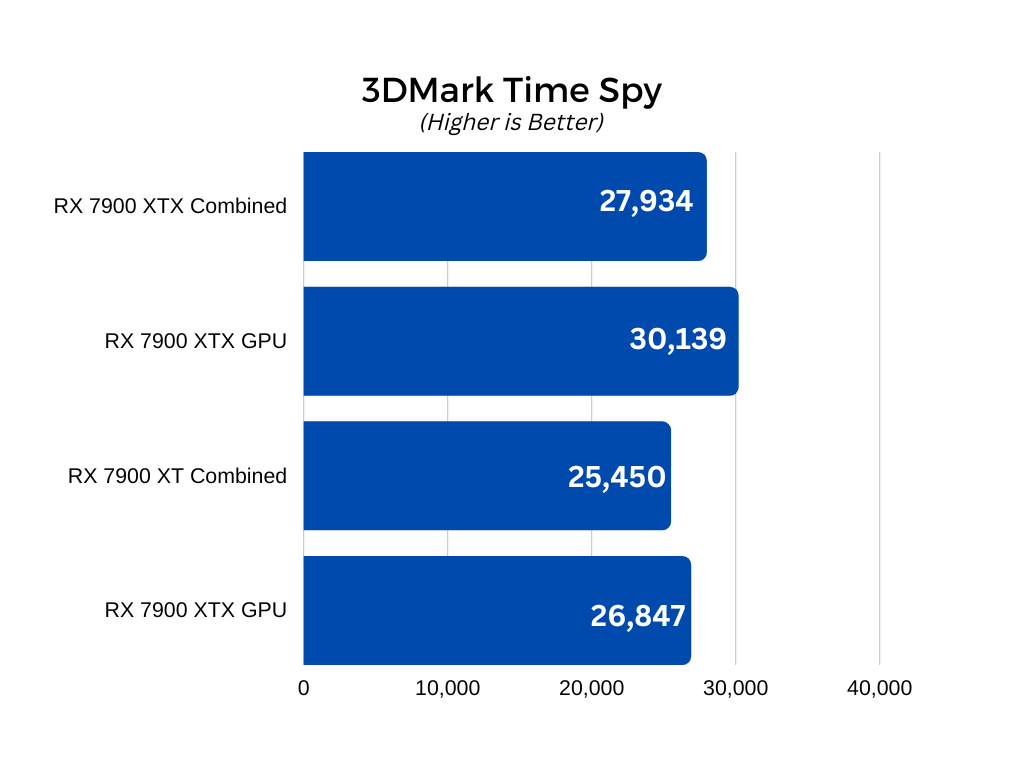
3DMark Time Spy Extreme
An upgraded and improved version of the original Time Spy, Time Spy Extreme introduces more visually demanding features, like 4K resolution. That makes it a great test for high-end GPUs like the RX 7900 XT and 7900 XTX. Like Time Spy, it has tests for CPUs and GPUs within each benchmark run. We'll only consider the combined and GPU scores once complete.
The benchmark was run through three times to ensure an average score. Each run was at the default settings.
The scores for Time Spy Extreme are a little closer, but no less impressive. The RX 7900 XT managed combined and GPU scores of 12,922 and 13,028 points, respectively. That's within striking distance of much more expensive cards from the competition, and is nearly a 30% improvement over the best AMD cards from the last-generation.
The 7900 XTX, however, cements itself as the best AMD card ever made with a monstrous score of 14,287 combined, and 14,761 on the GPU. It's not quite the most powerful GPU in the world, but it's a close second place and far ahead of anything else in this category.
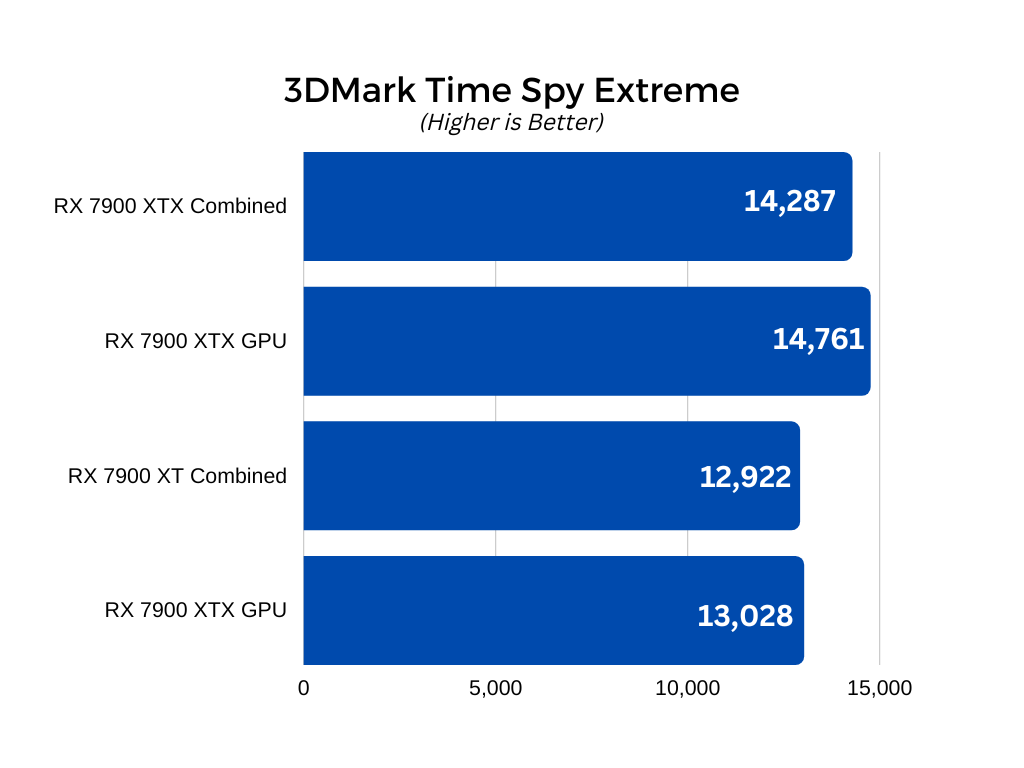
3DMark Port Royal
With the introduction of ray tracing to modern games, UL (formerly Futuremark) introduced a new 3DMark benchmark to see how well graphics cards can manage it. That's Port Royal: a demanding 3D gaming benchmark with heavily raytraced elements alongside traditional rasterization.
I ran this benchmark at stock settings, and noted the overall score at the end.
Here's where we can really see the RDNA3 architecture stretch its legs. With the additional rasterization power of the advanced graphics chip and its new ray accelerators, the RX 7000 GPUs leap ahead of the last-generation cards by a huge margin. The RX 7900 XT managed a score of 14,244; over 4,000 points more than the fastest last-generation AMD GPUs. It's also about equivalent to the performance of the best ray tracing GPU from the last generation from the competition.
While that isn't the same as beating the best from this generation, AMD has been playing catchup on ray tracing performance, having introduced support for it a generation late, so seeing it make such strides in catching up is great to see. It shows AMD is taking ray tracing performance seriously, and that its top-cards are finally viable as ray tracing solutions, even if they won't offer quite the same performance as the best ray tracing GPUs.
The 7900 XTX closes the gap a little more, though. Its score hit 16,029 points – a near 60% increase over its predecessor. AMD might not be the top company for ray tracing performance just yet, but it's getting closer, and its performance in this niche scenario is no longer a weakness like it once was.
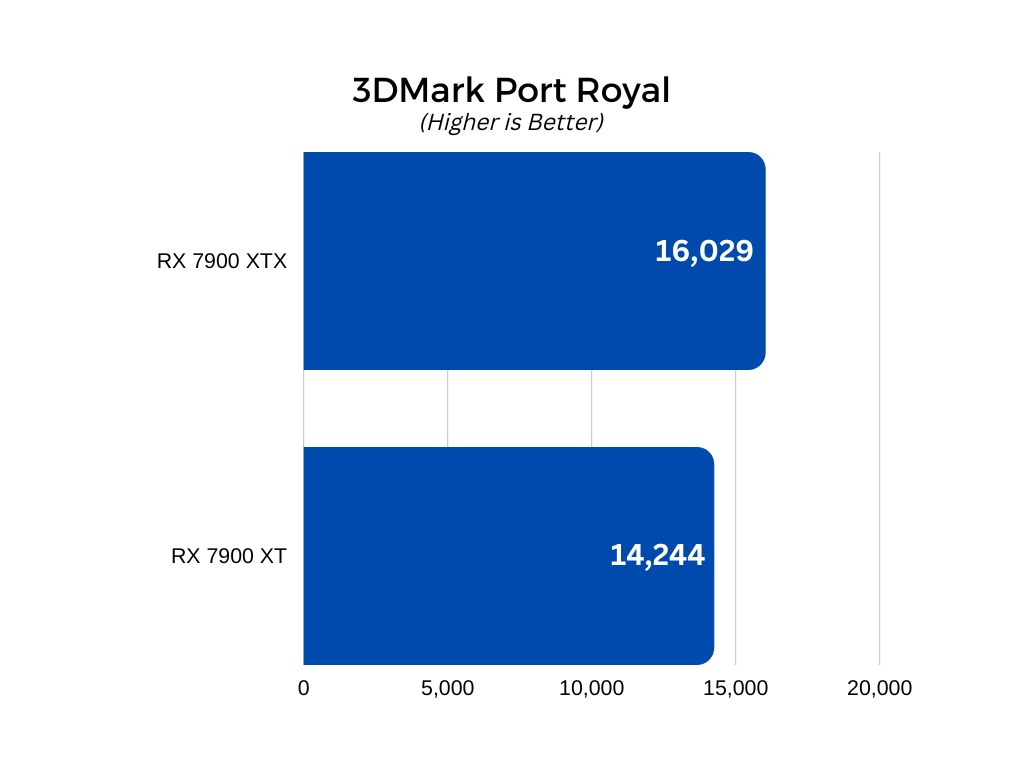
Unigine Superposition
Unigine Superposition is another demanding 3D rendering and gaming benchmark that forces the GPU to render an intensive scene. It doesn't contain raytracing, but it will still make even the most high-end of graphics cards work hard.
Since these two GPUs are targeted at 4K resolution, I tested this benchmark at 4K and 8K optimized presets, with no settings changed.
The RX 7900 XT proves here that you don't have to be the absolute top card to be a great GPU for 4K gaming. It managed a score of 19,149 points in the 4K benchmark, delivering smooth frame rates throughout all aspects of the run. That's not a huge uplift on the last-generation kingpin from AMD, with only a 2,000 point difference in their scores, but this isn't a flagship card, so arguably the step up is more impressive than that. It also managed a 7,127 score in the 8K optimized benchmark, which highlights that even if these cards aren't quite ready to handle 8K gaming in AAA titles, it's starting to become more of a possibility for those buying the absolute best GPUs.
The 7900 XTX really flexes its muscles in this benchmark, showing that those few additional cores and extra clock speed can make a big difference in the right software. It managed a score of 23,049 at 4K settings, making it the second most powerful GPU in the world. Its 8K score wasn't quite so dramatic, but 8,719 still makes it faster than almost anything else out there, and confirms it as the most powerful AMD graphics card ever made.

Professional Applications
Modern graphics cards are great for gaming, but they're also an essential tool for 3D rendering and CAD work. To see how well these new AMD cards perform in some of the most popular CAD applications, I selected a couple of popular benchmarks to put them through their paces in emulated professional workloads.
The benchmarks used for these tests were as follows:
- Blender 3.3
- SpecViewPerf 2.0
They were both run at 4K resolution, at default settings.
SpecViewPerf
SpecViewPerf 2020 3.1 is a graphics benchmark designed to emulate professional workloads like 3D graphics design, seismic data evaluation, and 3D modelling, among others. It leverages OpenGL and DirectX APIs to give a breadth of scenarios for GPUs to tackle, with different scenes and scenarios pulled from different applications to offer a broad array of tests for any graphics card.
The viewsets used for this comparison review were 3ds Max, Creo, Energy, and Maya, all at 4K (3,840 x 2,160) resolution. All settings were left at default, otherwise.
In the above viewset tests, the RX 7900 XT managed scores of 140, 163, 880, and 404, respectively. These represent a big uplift in performance over the previous generation, with the new card leveraging its expansive 20GB of GDDR6 memory with its wider memory bus, to deliver impressive performance.
The 7900 XTX goes further still, managing scores of 161, 175, 1052, and 475, respectively. Performance in the Creo and Energy tests were particularly impressive, easily beating out the comparably priced competition, and nipping at the heels of the much-more expensive flagship GPU.
AMD's cards might not typically offer the best performance in professional applications, but as we've seen with the ray tracing performance, AMD is closing the gap significantly with RDNA3, making them a better overall GPU than AMD has ever offered before. It also sets up Team Red nicely for whatever comes next, as it continues to refine its chiplet-based approach.
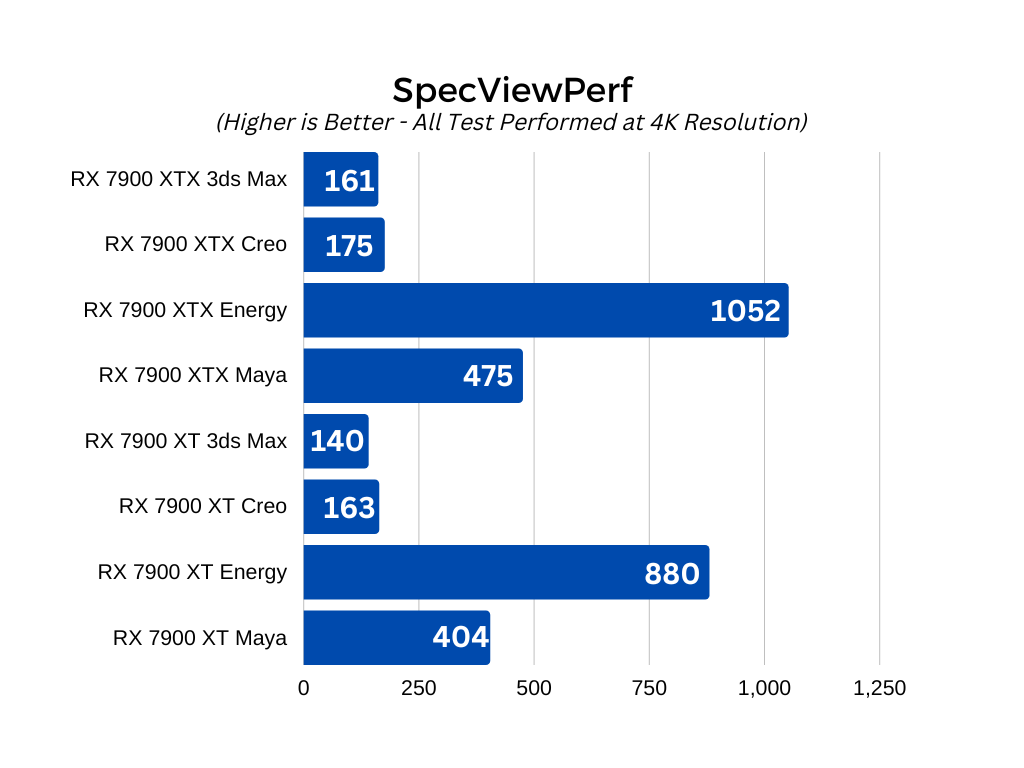
Blender
Blender is an excellent tool for creating 3D animations, models, and visual effects, leveraging the power of modern GPUs to do so more efficiently than in the past. Although you can use any GPU to accelerate these kinds of tasks, the more powerful your graphics card, the faster those renders will run.
This benchmark does tend to give a significant benefit to the competition, so direct comparisons wouldn't necessarily be fair, but it's still useful to know whether the RX 7000 GPUs are good enough for accelerating these sorts of workloads.
I used the standardized Blender Benchmark to run its three test suites, all at stock settings:
- Monster
- Classroom
- Junkshop
The RX 7900 manages scores in Monster, Classroom, and Junkshop of 1,609, 838, and 758, respectively. The RX 7900 XTX managed to deliver marginally better scores of 1,808, 963, and 870, respectively.
These are perfectly decent scores and show there is some growth in this generation's ability to accelerate Blender renders. That said, the performance from the competition is significantly higher, so both of these cards should be considered more by those interested in performing a variety of tasks with them, rather than solely aiding Blender.
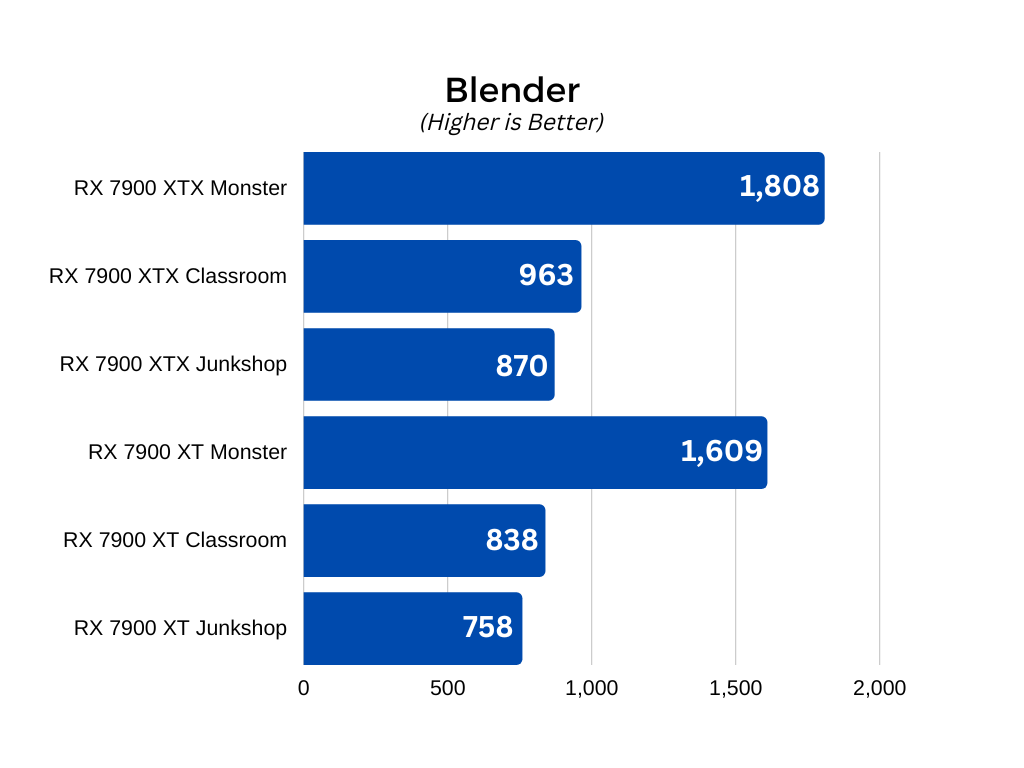
Gaming Benchmarks
As much as the latest generations of graphics cards can handle all manner of intriguing professional workloads, for many, gaming is the most important field the cards need to perform in. To that end, I put these two graphics cards through a number of gaming benchmarks, both native parts of the games themselves, and some that were run manually by recording frame rates during active play.
Since these are absolute top tier graphics cards, I skipped over the typical 1080p resolution testing – playing at that resolution with either of these cards would leave you completely CPU bound, wasting masses of GPU power. Instead, we'll be looking at these GPUs at various detail settings at 1440p and 4K resolution. I also included raytracing testing where applicable, and looked at the effect of FidelityFX Super Resolution (FSR) upscaling, in the games it was available.
The games used for testing these new cards were:
- Metro Exodus: Enhanced Editions
- Shadow of the Tomb Raider
- Red Dead Redemption 2
- Cyberpunk 2077
Metro Exodus: Enhanced Edition
Metro Exodus: Enhanced Edition is the latest version of one of the first globally illuminated, ray tracing supporting games and it looks better than ever. It's not quite the cutting edge visual experience it once was, but it's still incredibly demanding on even the best graphics cards, so should give our 7000-series cards a real run for their money.
To test this game I used the official benchmark that comes with it, and used the preset settings at custom resolutions. This game has no FSR option, so our usual upscaling comparison wasn't possible.
- Ultra settings, 1440p resolution
- Extreme settings, 1440p resolution
- Ultra settings, 4K resolutions
- Extreme settings, 4K resolution
Metro Exodus is a game that we’ve seen through recent testing isn’t much affected by CPU performance, especially at higher resolutions. While our new GPUs should do a great job of managing its demands, global illumination ray tracing is enabled at Extreme Settings, which will be a strong test for our RDNA3 cards.
In our first test of Ultra 1440p, the RX 7900 managed minimum and average frame rates of 70 and 105, respectively, showing that this card is an excellent option for 1440p high frame rate gaming, where its companion may be more of a 4K GPU. The XTX managed 76 and 117 FPS, respectively, flexing its additional cores and clock speeds to deliver a higher-tier experience.
Introducing ray tracing at Ultra settings brings both cards down a peg, though it's not too debilitating for them. The RX 7900 XT managed minimum and average frame rates of 50 and 66, while the XTX was able to hit 54 and 77. While the min does drop below 60 FPS on both cards, the averafe still sits above a smooth 60FPS. The additional few ray accelerators and much larger rasterization performance let the 7900 XTX deliver a much strong ray traced experience in this game at 1440p.
Considering how much better the game looks with ray tracing enabled, I might be tempted to play at this setting and enjoy higher frame rates, whichever card I was using.
Moving to 4K resolution makes both cards work a lot harder, though. The RX 7900 XT managed minimum and average frame rates of 48 and 66 FPS, respectively, while the 7900 XTX managed 51 and 67 FPS. That's perfectly acceptable frame rates from either cards and it's certainly more viable than 4K at Extreme settings. There, the 7900 XT manages just 15 and 37 FPS, while the XTX doesn't fair much better, managing just 16 and 43 FPS. Neither would likely be a comfortable experience for long-term play.
This shows that although the latest Radeon GPUs are much more capable of dealing with raytracing, they're arguably not ready for 4K and ray tracing in every game– though few cards are, even under ideal circumstances.
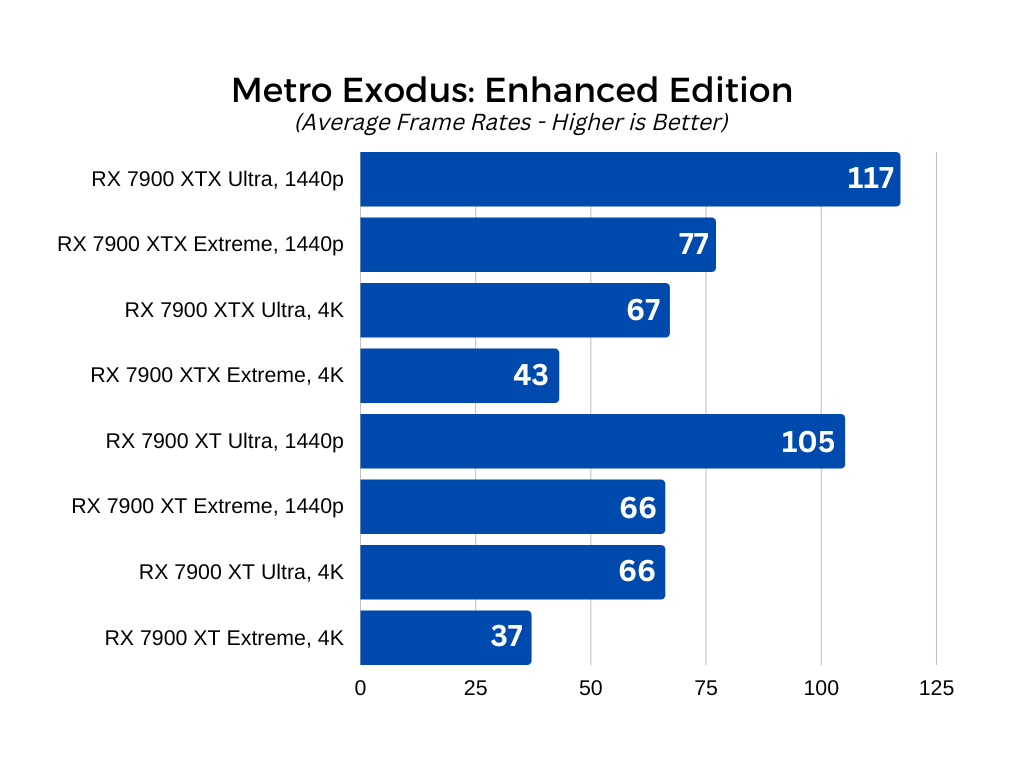
Shadow of The Tomb Raider
Shadow of the Tomb Raider might be an older game, but it scales fantastically well with both higher powered CPUs and GPUs, making it great for benchmarking both processors and graphics cards. Its built-in benchmark throws vistas, close-up character models, and even some raytraced shadows at modern graphics cards if you enable it, and despite its age, it still looks very pretty.
To give our RX 7000 cards a real workout, I ran the built-in benchmark at different resolutions, with ray tracing enabled and disabled. This game has no FSR option, so our usual upscaling comparison wasn't possible.
- All settings at Ultra, 1440p resolution
- All settings at Ultra, 1440p resolution, ray tracing set to High
- All settings at Ultra, 4K resolution
- All settings at Ultra, 4K resolution, ray tracing set to High
The Shadow of the Tomb Raider benchmark gives you a lot of information after the run, noting both CPU and graphics performance, but I only recorded the most relevant GPU information, focusing on Average, Minimum, and 95 percentile frame rates.
The RX 7900 XT proved itself more than capable of playing Shadow of the Tomb Raider at 1440p with and without ray tracing. It managed minimum, 95%, and Average frame rates in our first two tests of 157, 168, 204 FPS, and 97, 98, and 109 FPS, respectively. It was even playable at 4K resolution with ray tracing on and off, although you will need to settle for a more cinematic frame rate. In those tests, it managed minimum, 95%, and average frame rates of 97, 98, and 109 FPS, and 42, 41, and 61 FPS, respectively.
The RX 7900 XTX proved itself the slightly more capable card for 4K gaming, but only by around 20 percent. Its minimum, 95%, and average frame rates at 1440p without and with ray tracing enabled were 178, 191, and 236 FPS, and 92, 97, and 135 FPS, respectively. When you go up to 4K resolution, it does excellently, too, managing 104, 109, and 128 FPS, respectively. With ray tracing enabled, that falls to 50, 52, and 72 FPS, respectively.
Ray tracing does put extra pressure on it, but it's still the RX 7900 XTX that is the best card here if you want to play Shadow of the Tomb Raider and similar-era games at 4K. For 1440p, both are great options.
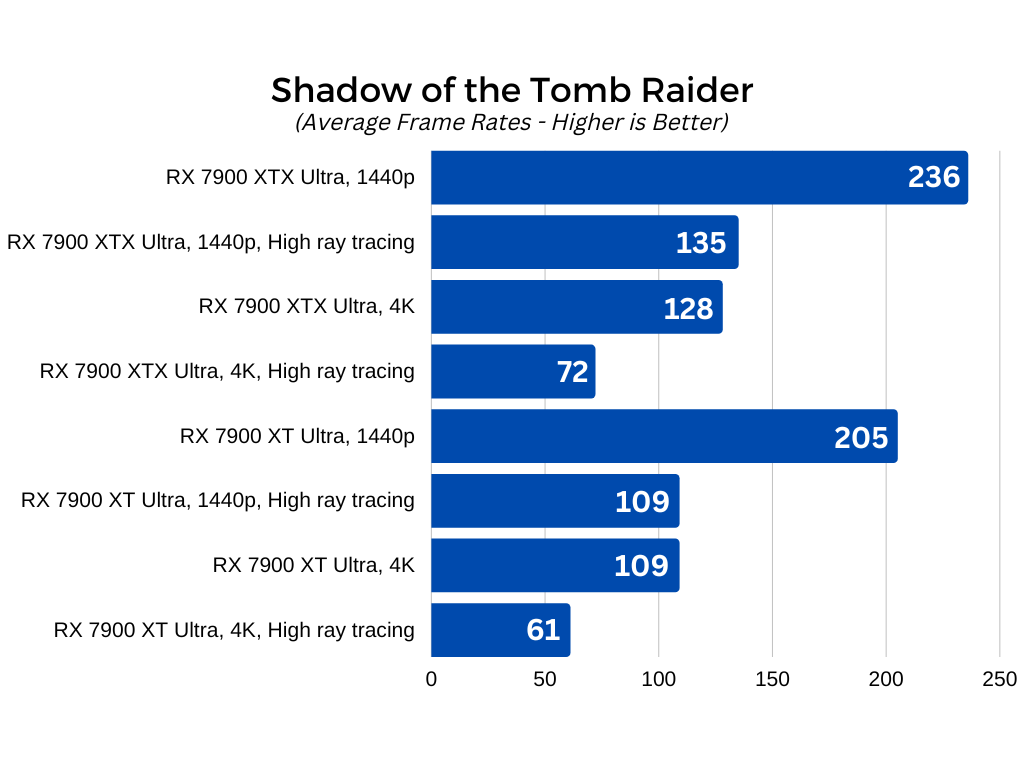
Red Dead Redemption 2
Rockstar’s Red Dead Redemption 2 might be getting a little long in the tooth, but it’s still one of the best looking games available today and still attracts many thousands of players. That makes it a likely play for new RX 7000 players, so let's take a look at how well it runs with all of these team red power.
To try to give these cards at least a little trouble, I used the following settings:
- 1440p resolution, with every setting at their maximum
- 4K resolution, with every setting at their maximum
- 4K resolution, with every setting at their maximum, FSR set to Ultra Quality.
One note with Red Dead Redemption 2. I've found through repeat testing that it delivers very low minimum frame rates in its benchmark. It doesn’t matter what I change the settings to, they’re always very low, but I notice no stuttering in the benchmark, so it’s likely a one off moment near the beginning or end of the run. I leave them here for transparency's sake, but I wouldn't draw much of a conclusion from them.
At 1440p, the RX 7900 XT and 7900 XTX managed to hit very high frame rates. They delivered minimum, average, and maximum frame rates of 6, 111, and 210 FPS, and 14, 127, and 222 FPS, respectively. At 4K resolution, they took a slight hit to frame rate, but both still delivered great numbers. The RX 7900 XT managed minimum, average, and maximum frame rates of 22, 74, and 226 FPS, respectively, while the RX 7900 XTX managed 20, 87, and 206 FPS.
Switching to 4K resolution gave them a little more trouble, but both stay well above 60 FPS average, so either would be a great pick for playing this game at 4K resolution. However, you can always switch on FSR 2.1 if you want additional performance without much in the way of visual artifacts. There the RX 7900 XT and RX 7900 XTX managed minimum, average, and maximum frame rates of 19, 94, and 249 FPS, and 14, 107, and 221 FPS, respectively.
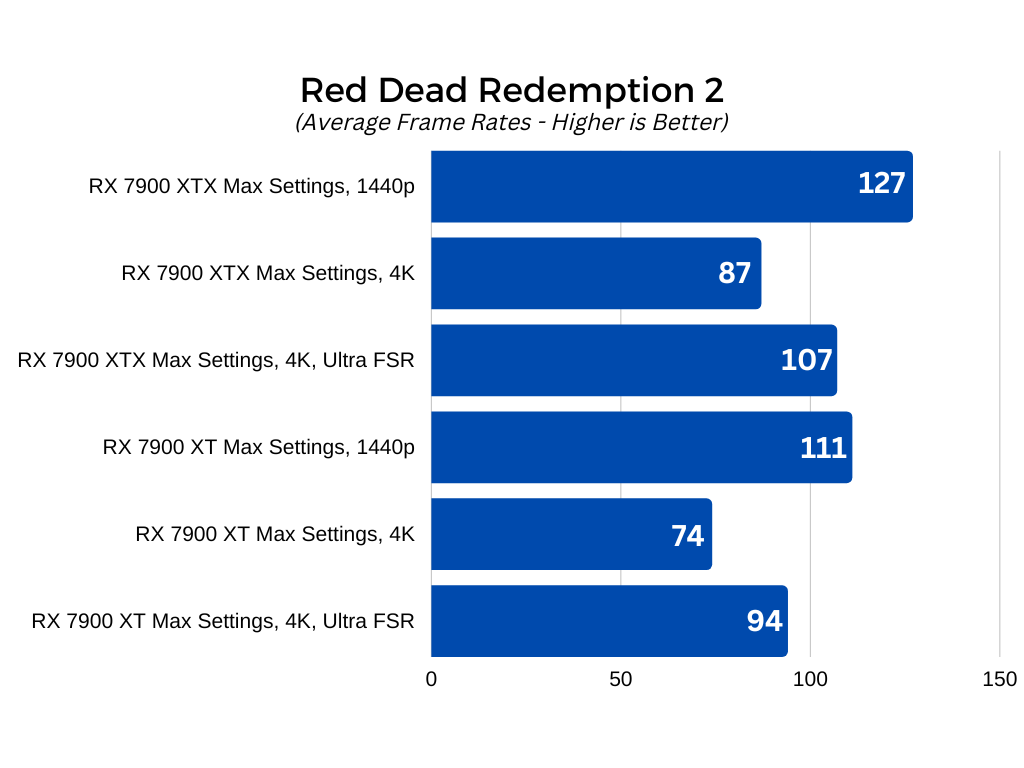
Cyberpunk 2077
Cyberpunk 2077 might be a couple of years old, but it's still arguably the most demanding game out there – especially when you enable maximum ray tracing effects. It's not quite the best looking game any more, but it's still gorgeous and very hard to beat. It's also very hard to render, bringing even the best graphics cards to their knees.
Let's see how AMD's new GPUs fair. I used the built-in benchmark to test out these two cards, at the following settings:
- All settings at Ultra, 1440p resolution
- All settings at Ultra, 4K resolution
- All settings at Ultra, 4K resolution, Ultra ray tracing
- All settings at Ultra, 4K resolution, Ultra ray tracinh, FSR set to Ultra Quality
At 1440p, both the RX 7900 XT and 7900 XTX managed impressively high frame rates. While there is a lot of variation – so you'll want V-Sync, FreeSync, or G-Sync enabled to avoid tearing – the average frame rates in particular are very high, which should deliver a very smooth Cyberpunk experience. For both cards, the minimum, average, and maximum frame rates were 32, 119, and 258 for the XT, and 21, 140, and 258 FPS for the XTX.
In 4K, the 7900 XT starts to struggle a little, managing just 42, 60, and 82 FPS respectively, but it's still perfectly playable, really showcasing the power of the new RDNA3 architecture. The RX 7900 XTX does better, and is clearly the better 4K card, but not by too much. It managed 59, 70, and 101 FPS.
Its when we enable ray tracing that these cards, like even the best from the competition, really fall down. The RX 7900 XT managed minimum, average, and maximum frame rates of just 12, 17, and 25 FPS, respectively. The RX 7900 XTX did much better, managing 23, 39, and 45 FPS, respectively, which might be just about playable if you stay out of some of the busiest in-game areas, but it won't be comfortable.
The only real way to play this game with ray tracing maxed out is with some measure of upscaling enabled. When FSR is set to Ultra Quality mode, both cards fair far better – even if the results still aren't spectacular. The RX 7900 XT manages 24, 33, and 46 FPS, while the RX 7900 XTX achieved 28, 39, and 52 FPS in our testing.
Note: Cyberpunk 2077 has incredibly in depth settings, so if this is a game you particularly want to play with an RX 7900 XT or XTX, there are settings you’ll be able to tweak to improve performance without sacrificing too much on visuals. Especially with ray tracing, as you don’t need to play at the highest settings.
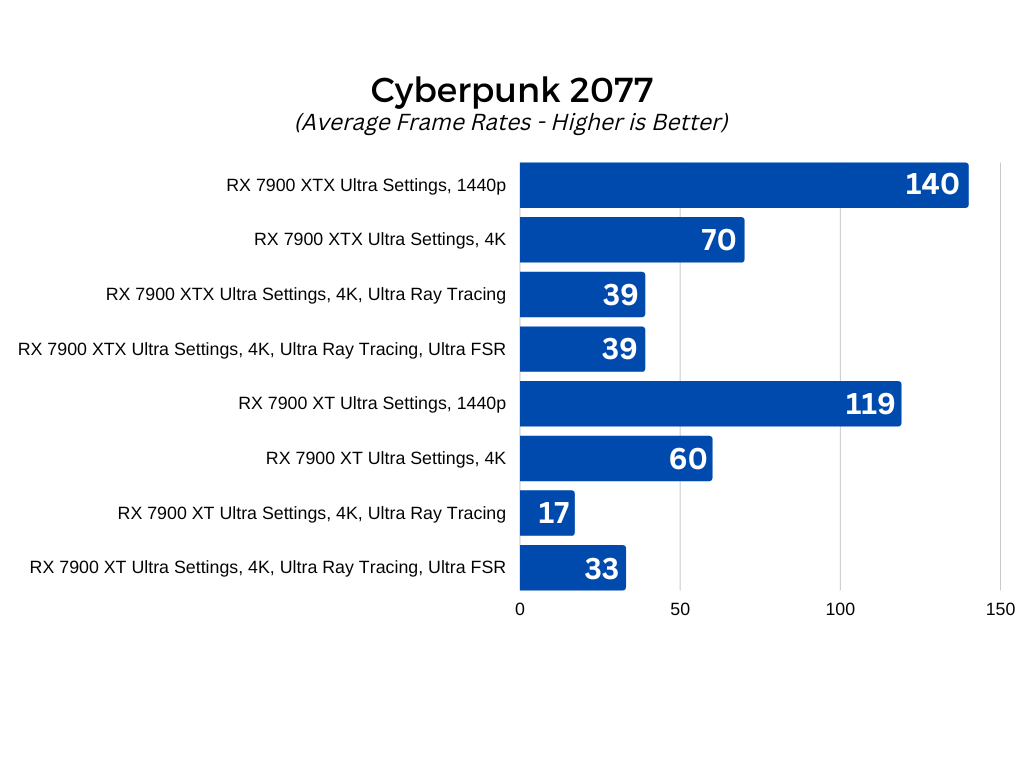
Power and thermals
There's no denying that the latest generations of graphics cards from both major manufacturers have demanded a lot more power than GPUs of generations past. The two new RDNA3 cards both demand 300W or more, and likely more with transient spikes, and especially so once we play with overclocking.
To test how our two PowerColor RX 7000 GPUs do manage to dissipate that heat, I used HWInfo to keep track of total GPU package power and core, and junction temperatures temperatures during testing. To really push them, I ran 3DMark Time Spy Extreme stress test on a 20 run loop.
The test was conducted at an ambient temperature of 20 degrees, but it was completed on an open-air test bench where airflow is much higher than most PC cases. Your temperatures may be different in a daily driver gaming PC.
The RX 7900 XT stayed relatively cool throughout its benchmark run, hitting just 62 degrees on the core, with an 86 degree junction temperature keeping it well within specifications. It pulled an expected 304W of power when running flat out.
The RX 7900 XTX proved itself just as easy to cool, with a maximum core temperature of 65 degrees, and a maximum junction temperature of 88 degrees. Its total board power maxed out at 350W, however, we did see some slight transient power spikes above that.
Both cards stayed relatively quiet throughout testing, with our 360mm-AIO on the CPU proving to be far noisier when running the CPU test than anything on the GPU side of things.
Overclocking
The reasonable temperatures and low noise thresholds do open up some interesting overclocking potential, so I was keen to see what these cards could do – even though their dual 8-pin power configuration may limit their potential somewhat.
To find out what these reference RX 7000 graphics cards can do when really pushed, I used the Radeon Adrenaline software to raise their power limits by the maximum 15%. That immediately saw clock speeds jump a little on the core, but there was more to do there. I used the automated undervolting to find a quick and safe point to undervolt too, then applied it manually, and started tweaking the memory.
With the RX 7900XT I was able to get the memory up to 2750MHz before it started running into problems. That's a 10% increase in clock frequency. I then put the card through its paces in a 3DMark Time Spy Extreme stress test to check for stability, then ran it through the standard benchmark to see how it scored.
The front-end clock was 2,604MHz at stock, and hit 2642MHz with the additional power limit and undervolting. The shader clock oddly went down, from 2,654MHz, to a maximum of 2,541Mhz, although it bounced around in a similar range to stock frequencies. Total board power increased to 328W. Temperatures remained about the same, at 63 on the core, and 88 on the junction temperature.
The end result of these tweaks saw the combined and GPU scores go from 12,922 and 13,028, to 13,462, and 13,730. That's a not-inconsiderable jump in performance. It did raise noise levels on the card to a much more audible level, but if you game in headphones, it's nothing you'd be concerned about.
As for the RX 7900 XTX, I was able to get the memory to 2780MHz before it started producing errors. Front-end and shader clocks stayed around the same (2710MHz and 2550Mhz, respectively). The total board power leapt up to just shy of 400W, but temperatures didn't change much, hitting 69 on the core and 90 on the junction temperature.
The end result saw an increase from the stock combined and GPU scores of 14,287 and 14,761, to 14,932 and 15,490, respectively. That's a similar increase to the XT and likely comes mostly from the memory clock uplift. While power and temperatures remain manageable with this overclock, the increase in fan noise was significant on the RX 7900 XTX so I doubt I would run this overclock often if it was my daily driver PC.
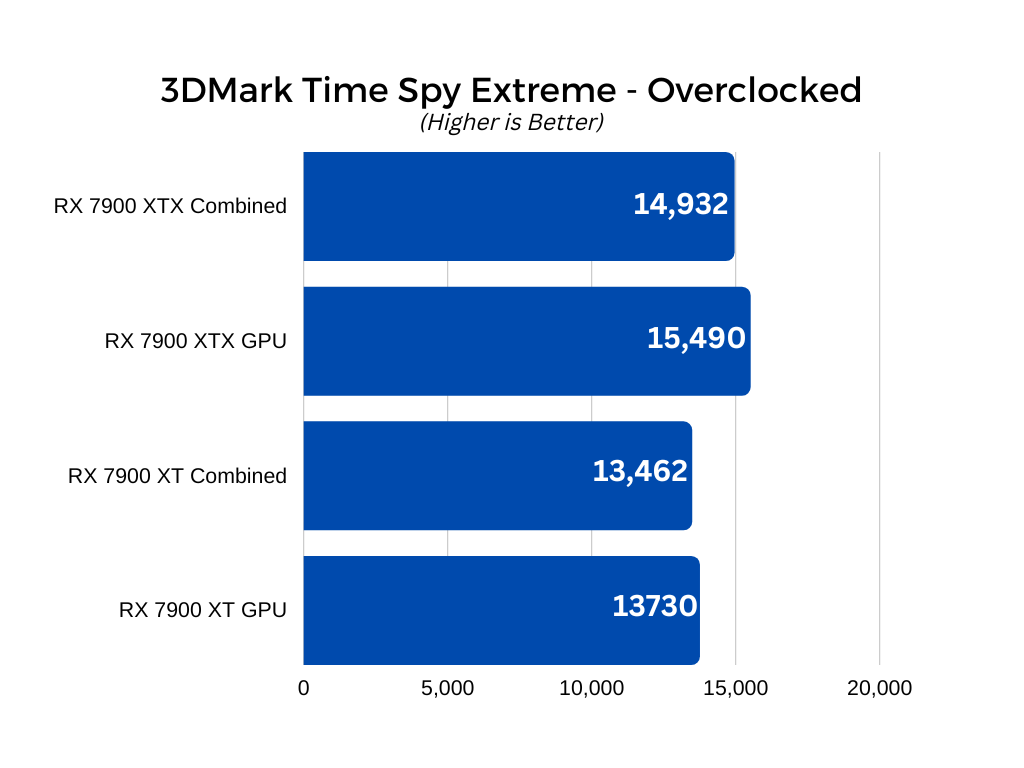
In-depth overclocking is incredibly time consuming, so I didn't spend all the time I needed to really see what these cards can do under ideal circumstances. Instead, I conducted some modest overclocking to give an idea of what an average gamer or enthusiast might be able to achieve with a little time and energy. If you have more of the latter, you can probably push these cards a little further than I did.
Conclusion
AMD has clearly made major strides in performance and capabilities with its new generation of RDNA3 graphics cards. The RX 7900 XT performs admirably, often challenging much more expensive cards from the competition, especially at 1440p resolution, where it really does deliver stellar performance. The RX 7900 XTX is more of a top-tier card and feels like a better fit for 4K resolution. At around only $100 more, too, it's well worth considering if you have the budget for either of these top cards.
Ray tracing performance is much improved in both cards, but they're still not quite as strong as the latest competition. Still, with FSR becoming more widely supported, that performance gap can be significantly closed in supporting games, and overall AMD is heading in the right direction. Mid-range RDNA3 GPUs should be very interesting.
There's not a lot of overclocking headroom here, mostly thanks to the hard limit on power draw due to the dual-8pin power connectors. Third party cards should be able to hit much-more impressive frequencies with adequate power and cooling. Watch this space for more news there.
In the meantime, though, both the RX 7900 XT and 7900 XTX are amazing graphics cards that offer the best performance you can expect from AMD hardware in 2023.

