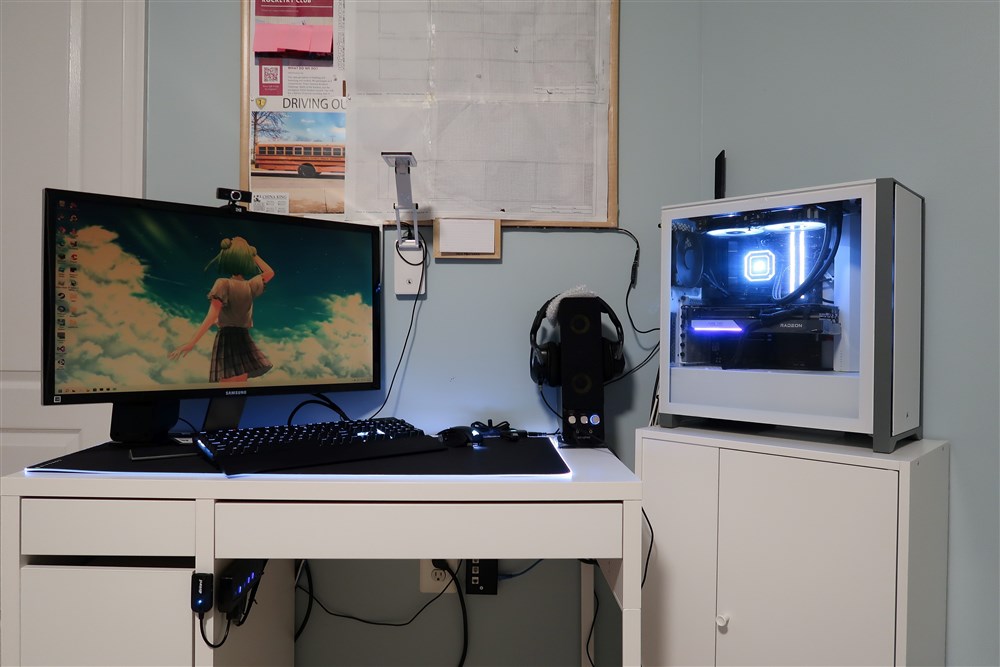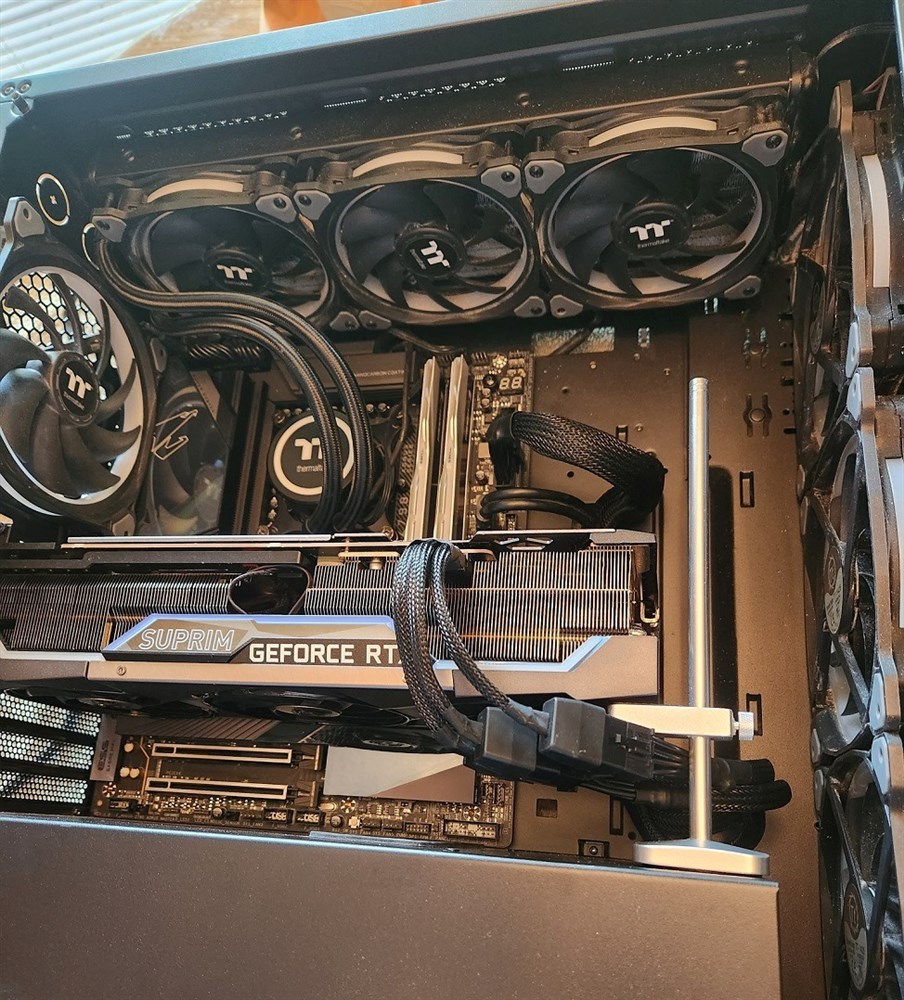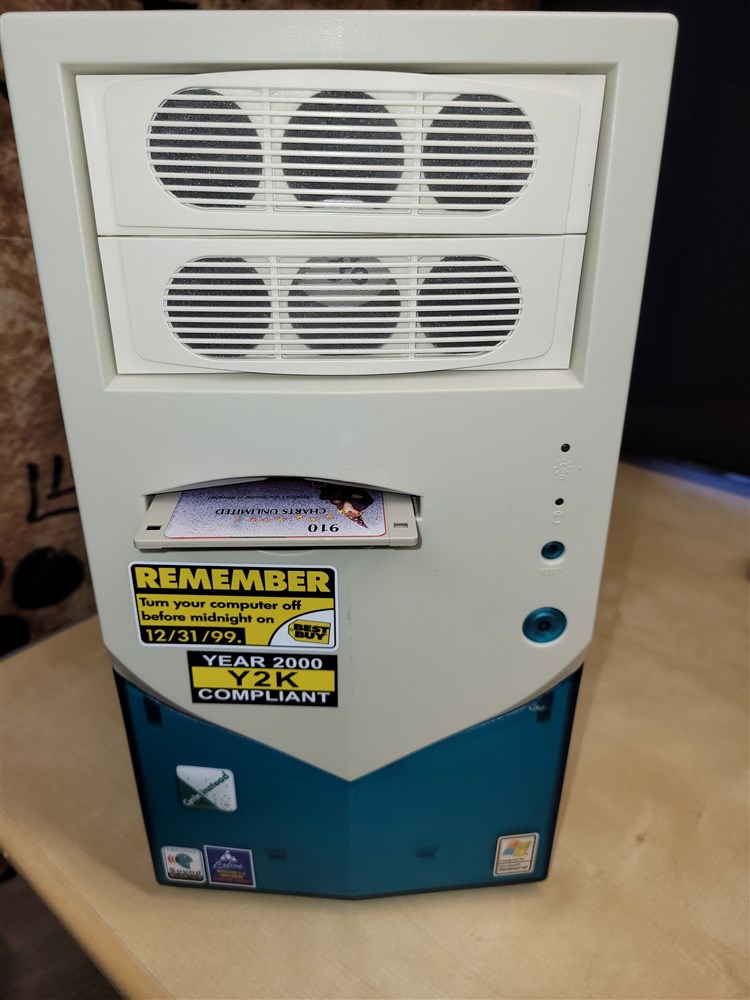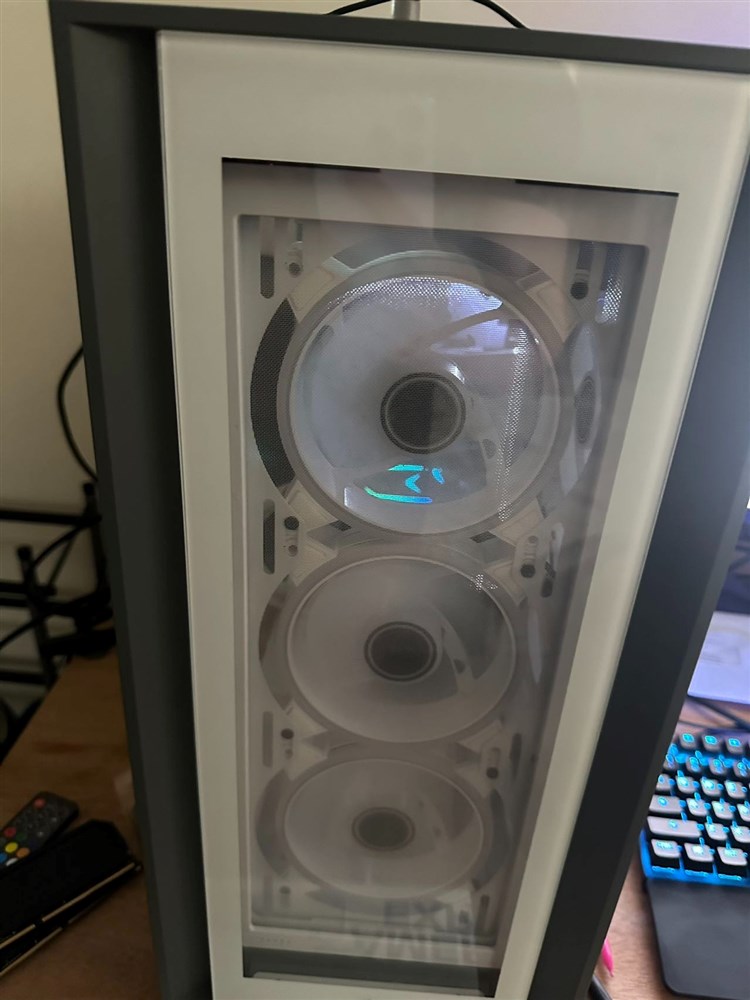Showcase Your Custom PC.
Breadcrumbs
- You searched for: customer
Builds
Advanced FiltersSpecial Offers / Advertisements
Compare up to 4 items
New list of matching projects
-
Createshift: HomePro Haul Createshift: HomePro Haul
My main goal with Redshift was converting the processor and graphics card to AMD and this build accomplishes that. In the... My main goal with Redshift was converting the processor and graphics card to AMD and this build accomplishes that. In the previous build, I mentioned that Redshift was the only desktop computer in the household, but not anymore. As for Redshift, that computer still has the same components from the last time that I updated it and has become a computer that my sister uses often. The variety of keystones have been an interest of mine and traveling has exposed me to the international applications of the IEEE standards. HomePro is a major home improvement store in Thailand and their layout is pretty similar to U.S. home improvement retailers (without the woodworking section). However, they differ in one of the most important aspects: customer service. It is on par with the assistance that Micro Center offers, but the pricing is something to be desired. Anyways, the brand that I went with is Panasonic (although there were other recognizable brands like Philips and Schneider Electric) because they were extensively used in the places that I visited. There are also some features that are built-into the keystone which I found interesting such as the spring-loaded sliding dust cover, punch-down tool attached to the snap-on cover, and ability to insert the twisted pairs without untwisting them. I would admit that these are all unnecessary features; especially when provided the necessary tools like the ones included in the Eclipse Enterprise Network Tool Bundle.$3,676.48 -
Hydrangea Blue E600 MX Hydrangea Blue E600 MX
Built this System for a customer looking for an upgrade to play COD competitively online. Started with Microcenter's 7800x3d... Built this System for a customer looking for an upgrade to play COD competitively online. Started with Microcenter's 7800x3d Combo, a great place to begin! We were originally going a different route case wise, but once he saw this case in Hydrangea Blue, he was sold on it.$2,018.08 -
Custom Budget Commission ($400) Custom Budget Commission ($400)
This build was a commission for a client that contacted me through my website (DCPCNYC.weebly.com). He wanted a PC to do... This build was a commission for a client that contacted me through my website (DCPCNYC.weebly.com). He wanted a PC to do schoolwork and very light gaming, but his budget was extremely tight at $400 with everything including tax fee and parts. He also was looking for a build that could be relatively upgradeable in the near future. This obviously was very hard to complete, but I just barely managed by taking advantage of amazon used deals (which I of course let the client know beforehand) due to the better value you can find for lower end PC's. I went with the 4600g as I found it used in good condition with the cooler included from amazon warehouse. The motherboard was also used from warehouse, and was in stellar condition which I was very surprised by regarding the horror stories I have heard from warehouse deals. Everything worked great and it was a very straightforward build. Only thing I wouldn't recommend is the case since the airflow in the front is extremely restricted by the plastic smoky panel. I was impressed with the performance of the 4600g scoring similarly to a 3600 in R23 and getting respectable frame rates at low settings in esports titles like Fortnite and other games. The customer was very happy with the how the build turned out and I'm glad he enjoys it, he also mentioned how he wanted to start tinkering with it with upgrades (like a dedicated graphics card) to get more comfortable with building PC's. Which is also why I went with a 650w unit that obviously is way overkill for his current config, but will serve him well if he adds something like a RX 6600 down the line.$312.73 -
Torrent Compact Gaming Rig Torrent Compact Gaming Rig
Customer came to me looking for a nice rig to play COD on, this fit the bill! First time PC gamer, coming from a console,... Customer came to me looking for a nice rig to play COD on, this fit the bill! First time PC gamer, coming from a console, he's super happy!$1,469.94 -
The Lucky Budget The Lucky Budget
So I had a cheap budget of around $300 to $400 for a computer. I found one on eBay and had planned a whole build around it.... So I had a cheap budget of around $300 to $400 for a computer. I found one on eBay and had planned a whole build around it. That is not this. I walked into a local pawnshop I visited often and saw a pc they had for $500. It WAS working when they got it and a previous customer looked at it. However, when I went to see it did not boot. They could not figure what the issue was and sold it to me at $340 no tax. I take it home and reseated the ram. It worked. I cleaned it up got all the weird bits and incorrect wiring corrected. It was a lil nasty but nothing a duster can't deal with. (I know its dusty.) My main plans for this are most likely a Case Swap + GPU Upgrade + more RGB Lights. Maybe some small Etsy stuff for decoration.$527.00 -
Sim Racing build Sim Racing build
I got into sim racing last summer playing ACC very casually on my GF's pc. As I got more into the hobby I wanted to upgrade... I got into sim racing last summer playing ACC very casually on my GF's pc. As I got more into the hobby I wanted to upgrade to a triple monitor setup. This meant upgrading the PC as well and getting a monitor stand. I decided to go all in and spring for a 4090 and 7800X3D, and took advantage of microcenters bundle deal with the cpu/ram/mobo. Shortly after getting the monitor stand. I end up getting a cockpit as well. I regret purchasing the monitor stand and cockpit separately. I should have just gotten the TK P1 Pro bundle, i would have gotten an upgraded cockpit along with the keyboard tray and mouse pad for the same price . Im still very happy with my current setup. Gonna hold off on any more upgrades for the time being, even though I am a bit tempted to upgrade my wheelbase/wheel lol. Thanks to my local Microcenter for providing great customer service and having a wide selection of sim racing gear.$3,591.93 -
Cold Steel Cold Steel
This is a complete overhaul of my primary gaming desktop PC. It is used daily for everything, including three monitors. ... This is a complete overhaul of my primary gaming desktop PC. It is used daily for everything, including three monitors. Two of these are used for gaming: One 34" ultrawide monitor that runs 3440x1440 at 100hz, and then alternately a 55" TCL 55R646 tv than I use for a console like experience (wireless controller, steam big picture mode) at 4k,120hz. I primarily play RPG / JRPG, action, adventure games. Up next for me is to play the recently updated current-gen version of The Witcher III at 120fps. The name of this build was drawn from the predominantly graphite & silver scheme on many of the components. I just rolled with this color scheme after finding multiple clearance deals at Microcenter that I considered too good to pass up. The graphics card, motherboard, ddr5 ram, and most of the ssd storage were all taken from Microcenter clearance. The biggest problem I ran into was also directly related to this. Specifically, the clearance / open box RTX 3090 Ti ended up being a bare card only and was missing the required 3-pronged power adapter that plugs directly into the card. Thankfully, I was able to contact MSI and I can recommend their customer support. Since the card was still unregistered and under warranty, MSI sent me the power cable I needed at no further cost to me.$1,775.77 -
Flip build Flip build
This is for general use in the living room or for a customer that needs a no frills experience This is for general use in the living room or for a customer that needs a no frills experience$668.93 -
Music Production and Gaming Rig Music Production and Gaming Rig
Built this for minor presonus music production and high FPS gaming. May possibly do a full custom watercooling loop in the... Built this for minor presonus music production and high FPS gaming. May possibly do a full custom watercooling loop in the future if I can find a compatible waterblock for the 6950XT. Thanks Micro Center Parkville for the great customer service and readily available parts!$2,943.81 -
Zenitsu! Zenitsu!
I'm a local system builder. Had a customer who wanted something budget, while using this beautiful Asus Zenitsu Edition... I'm a local system builder. Had a customer who wanted something budget, while using this beautiful Asus Zenitsu Edition case. Think it came together pretty well!$1,015.90 -
AM5 Dark Starter Build AM5 Dark Starter Build
Hey everyone, thanks in advance for checking out my build! I have been looking to build my first pc for some time now, once... Hey everyone, thanks in advance for checking out my build! I have been looking to build my first pc for some time now, once I found out about the upcoming release of AM5 I figured I would wait until there was enough info on this new platform. Fast forward to the last few weeks I found the AM5 build combos on MicroCenter's website, and couldn't believe the savings! So I finally decided to pull the trigger and drive out to St. Davids PA location to finally purchase everything I needed to finally build my first ever PC.. I wanted a platform that I could upgrade over time but get a good base to help future proof what I could. I plan to do a custom hard line liquid cooled setup in the near future but for now just went with an air cooler. I play alot of Destiny 2, day trade in the crypto space, play web3 games and collect NFT's, as well as interested in taking my pencil drawn art and try out the digital age programs with a pen tablet. I believe this build is solid and will offer a nice starting point, the only thing I wish I would have just went with the 4080 strix card like I planned but backed out last minute in an attempt to save a couple bucks and i would have needed a bigger psu. With that said I can always upgrade down the road. Really enjoyed the knowledgeable staff and the one employee Max went above and beyond for me, i planned to purchase Windows 11 on usb but they were out of stock only had the CD so instead of trying to figure out how to make my own media drive which I don't have a laptop or another computer so Max said he didn't want me leaving without everything I needed so he gave me the CD and then had me buy a small USB drive during my checkout of my entire build, then had the tech team download the windows 11 media creation onto the USB for me! By the time I took everything out to my truck and loaded all my parts in and walked back into the store Max had the USB ready and handed it to me. MicroCenter gained a forever customer from me, I will never shop anywhere else not to mention the savings with the build combo (CPU, MOBO, 32GB RAM.) Super Hype, purchased everything wednesday (3-15-2023) and spent the day building and up and running the very next day no issues whatsoever!! Only thing left is to get cable management taken care of lol.$2,085.86 -
HRPC WinXP PC (a Sleeper Build) HRPC WinXP PC (a Sleeper Build)
Eons ago, I got a sweet deal on a case that came with a psu. No idea who made it. But I can recall reaching into a wire... Eons ago, I got a sweet deal on a case that came with a psu. No idea who made it. But I can recall reaching into a wire basket by the checkout line to lift it up and appreciate the good deal. That can only have been Micro Center. Probably the one in Yonkers, NY. The layout of how things are arranged, with nowadays a clearance shelf just before you make that hard right into the cashier line, it matches the memory, except with a wire basket instead of a wire shelf. It wasn't a wire basket full of closeout cases, either, just one case of the kind that was popular 20 years ago (nowadays) and a bunch of open box mice or whatever. The case is sort of specific to the turn of the millenium because it has a flourish of see-through plastic (how Apple!) and a slot for the floppy drive. Long time builders will recognize it for what it is, or is trying to be. I have no idea how long ago that was, but the psu only had a 20-pin mainboard connector - so almost certainly at least a decade ago that I bought it. Since then, it has moved around with me time and again. I mean, it just looks so of-that-era, and I knew quite well I would want to build a pc again at some point. But I'm actually not that demanding, and so my 2500K served me well for a really long time. Man, so November 2022 comes, and Micro Center has some sweet bundle deals for a system that is exactly 10 generations newer than what I was running. The bundles now are definitely not bad at all, but the 12600K and motherboard I picked up in the run-up to Black Friday were even better. Has an igpu, 32GB of RAM is double my previous amount, NVME's boot real quick, let me tell you... I am a happy camper! See, I missed out on the whole shift from spinning platters to SSD's, so I am sooooo happy about the boot-up time. You know that person down the block running an otherwise-fine-for-their-purposes system that they wish wasn't so slow to boot up, and you make their day by throwing a $25 SSD in there? That's me. Made my own day. Regarding the guts of the thing, I had to pick up another mainboard from MC because this is not an ATX case. I had gathered the cooler and one NVME over time, thanks to the buildapcsales subreddit, and I picked up the needed mATX board, some DDR4 RAM and another NVME from MC, and cobbled together a janky build that has plenty of storage (there's also an old set of spinning platters in there), along with a Tesla P4 to boost the igpu the 12600K comes with. Because I can't resist projects like that. And I don't really game, so something akin to an underpowered 1080 is more than fine if I can say i got it running thanks to some zip ties and the fan from an FM2 CPU cooler. That fan on the Tesla P4, it spins up real loud for just a second at start up before the motherboard slows it down in accordance with the fan curve, which makes for a really weird effect that i really like. Like, I love it! And i don't care at all that it looks janky as all get-out in there, nobody cared about that back when we were building ourselves Cyrix 6x86 and Pentium II systems, so it fits the motif. I recognize the blue masking tape is a little funny-looking, but it's there to catch the eye if you open the case, since I cut holes into it and cut away most of the drive cage. This was my first time cutting holes into a case with a Dremel and some diamond cutting wheels, like the Youtube videos say to do, and so I have plenty of airflow through the bottom and out the back, In addition to what the front fan is pulling through those period-matching vents in the drive bays. I have two 140mm fans in that tiny case with no real gpu to speak of, and so they can run really slow and still move a ton of air. It's the outside of the case that counts. That period-specific look, in what is certainly not the most elegant manifestation imaginable, but then dressed up with those stickers from Geekenspiel that obscure the case's lack of refinement (I mean, the see-through plastic is right on top of the regular beige plastic, I mean, come on!). I sincerely apologize to MC for not having MC stickers on there about the Millennium Bug, but I really couldn't find any - not even in pictures online. BB, well, they're kind of known for it at this point. Frankly, MC might not have done that! it's clearly where the smarter, more discerning customers shop. And I found an appropriate floppy disk online to shove in that floppy drive with a 34-pin floppy extension cable running to a usb adapter card connected to a mainboard header by way of a header to usb jack adapter cable. That wasn't hard, but man, did I do a whole lot of work just to have a functional floppy drive that I'm never going to use. And it's funny, but every time I open Windows file explorer, it gets all audible and clicks away while it looks to see if it has a floppy inserted into it. I guess that's probably normal and just how things used to be. But it makes me happy, so be it. Plus, now I can crack wise that you can say what you want about rasterization and vector-based graphics, but Charts Unlimited, I mean, for charts, to this day, you can't beat it with a stick! And nobody really laughs as hard as me, but that's okay. I for one am much amused. This has been a truly fun build for me, and I look forward to rummaging about in MC's excellent deals in the future!$367.97 -
-
-
All Around Build All Around Build
Built for gaming and minor music production/editing. Thank you to Micro Center in Parkville Maryland for the great customer... Built for gaming and minor music production/editing. Thank you to Micro Center in Parkville Maryland for the great customer service and parts availability!$2,876.85 -
AMD Summer 2022 Build AMD Summer 2022 Build
First build but didn't have any issues. First build but didn't have any issues.$1,269.93 -
SFF Gaming PC SFF Gaming PC
Was asked by a customer to do a relatively cheap yet capable gaming machine. This be it. Was asked by a customer to do a relatively cheap yet capable gaming machine. This be it.$1,357.93 -
Proximus Proximus
After a year and a half in the making, I finally finished this PC build. Admittedly, it is a tad bit overkill, but I wanted... After a year and a half in the making, I finally finished this PC build. Admittedly, it is a tad bit overkill, but I wanted to give myself some wiggle room for future upgrades. My previous PC build, Perseverance, fit my need and frankly, didn't need an upgrade. However, after a room setup makeover and getting my hands on an Xbox Series X and noticing the console's fans were extremely quiet, I began planning my next PC build with a focus on performance, looks, and silence. Introducing: Proximus! To begin, let's see what he consists of: Proximus is packed with black 120mm and 140mm Noctua fans in the black Corsair 5000D Airflow case, replacing the Cooler Master fans and TD500 Mesh case of the previous build. As is, the case operates nearly as quiet as the Xbox Series X, leaving the GPU the only loudest part of the system (more on that later). At the heart of the system, Proximus is equipped with an Intel Core i7 12700K. He will be the first of my systems to experience Intel's hyperthreading technology. It will be replacing the Core i7 9700K and will be the reason why I will be running Windows 11 Pro. Pairing the CPU will be Gigabyte's Aorus Z690 Elite AX DDR4 motherboard. Strictly speaking, at the time of writing this, DDR5 is still in its infancy. As I already have 64 GB of CL16 Crucial Ballistix RGB RAM running at 3200 MHZ (4x16), I decided that Proximus will still benefit from DDR4's more mature and established technology. When he needs an upgrade in the near future, replacing the motherboard with DDR5 support and using DDR5 RAM will be the first thing I do. For CPU cooling, the Noctua NH-D15 CPU cooler is more than enough to tame Intel's Core i7 12700K whilst staying silent and stylish. The 1000 watt EVGA PSU powers Proximus and is chosen with future upgrades in mind. To add more personality, he wears white Cablemod cables with 90 degree fittings to give the overall aesthetic a more minimalistic look. To pair the 12700K, Proximus is equipped with the RTX 3070 Ti Founders Edition to power nearly all of my workloads. When upgrading Perseverance's RTX 2070 Super to the 3070 Ti, the 9700K became a slight bottleneck, hence the need (and desire) to upgrade to Intel 12th gen. I am fortunate enough to have bought this GPU at MSRP (~$599.99) at my local Best Buy. Despite working there for the past 3 months (at the time of writing), employees cannot buy hot commodity items until they are off their shift. During that fateful morning I was called in to do some morning training for 2 hours. I managed to complete most of my tasks ahead of schedule and didn't even realize people were waiting outside for GPUs. I didn't even know that we had GPUs in stock either! It was when one of my coworkers told me that we had exactly 17 GPUs in stock. Since I was almost done with my training and I was about to clock off, the timing couldn't have been more perfect. In the end, I was the last customer that was allowed into the store and snagged the last GPU that was available. Anyway, back to Proximus! Since Noctua doesn't make RGB fans, you would think Proximus wouldn't stand out. Not in this case (pun not intended lol)! Using Phanteks' excellent Halos Lux RGB fan frames and neon smooth lighting RGB strips, he is able to glow and not be too obnoxious thanks to the dark tinted tempered glass. Add in the RGB GPU sag bracket along with SignalRGB, he is able to be configured in cool and creative ways.$2,566.29 -
First PC Build First PC Build
I built this PC because I have been wanting to build a computer for years and I probably should have built one a couple... I built this PC because I have been wanting to build a computer for years and I probably should have built one a couple years back (I could of got a decently priced gpu). I built this computer to play games like COD Warzone and Rainbow Six Siege once I can find a gpu. Since I couldn’t find a Ryzen 5600x at a decent price, I decided to go with an Intel i5 11600k. It has similar performance to its Ryzen counterpart, but it gobbles up more power. Now that I found Ryzen 5600x for cheaper than what I paid for the Intel chip, I kind of regret not waiting a little bit longer. For the motherboard I got a Asrock Z590 Extreme. Yeah, I probably could have bought another motherboard with similar performance, but I got it on sale. To cool this hot cpu I first went with water cooling. I bought a Coolermaster ML240 V2. I liked it, but I researched that the pump is prone to breakage and there is no indicator to when it breaks. I didn’t want to deal with going in circles in a couple years from now so I decided to buy a nice air cooler. I went with a Noctua NHU12-S. It is super quiet and keeps my cpu cool. For my ram I decided to buy a pair of PNY XLR8 ddr4 2x8 gb at 3200mhz. I bought this ram on sale, so I saved some money there. I bought a 3 pack of argb cooler master 120 mm case fans for only $40 which was pretty good. For my PSU I bough an Evga 750BQ Semi Modular power supply for around $50. Not a bad deal. For my storage I went with a small SSD I got from Micro Center for free as a boot drive (Thanks Micro Center). Now for probably the most depressing part. I originally wanted to buy a MSI case that was only $50 and was a steal ATX case. After it went out of stock I set my eyes on an XPG Invader which was also $49 and had some pretty cool features. Right when I was about to buy it, it went out of stock and I decided to just buy a Corsair 4000D Airflow. I may or may not have spent too much money on it. When it came in the mail it didn’t even come with the screws, but I only had to wait a couple days for the replacements to arrive. Corsair’s customer support is pretty good in my opinion. There isn’t any rgb in the front until I find some nice case fans.$712.94 -
Gargantuan #Sleeper Gargantuan #Sleeper
I'm after the most powerful components I can get my hands on with elegant easy-to-clean fan filters built into the very... I'm after the most powerful components I can get my hands on with elegant easy-to-clean fan filters built into the very largest desktop case I can find. I never cared about looks or lighting (preferably pitch black), I care about how well (and cool, while keeping things simple) my computer works. I'm not even a gamer except once in a blue moon. I use many Hyper-V virtual PCs in my home environment. Long-time (almost 40 years, started by mail order) customer of Micro Center, roirraW "edor" ehT$8,457.59 -
Work From Home Computer Work From Home Computer
I would like to build a computer that allows me and other customers to use it working from home or editing photos and videos. I would like to build a computer that allows me and other customers to use it working from home or editing photos and videos.$3,661.92 -
Transformers Transformers
When I was in school for LAN WAN Administration we were given an assignment to build a PC on paper for a customer so I did.... When I was in school for LAN WAN Administration we were given an assignment to build a PC on paper for a customer so I did. The teacher was impressed with my build it was basically a gaming PC. The class was puzzled and asked me why did I build a gaming PC with such high specs I simply told them because I want the customer to be able to do anything with this PC. At that time I only had experience with pre builds I knew I was destined to build my own at that point so I did and hear it is.$3,203.82 -
Big Bertha Big Bertha
Since covid started I’ve went public and started to offer my pc build services online aka FB IG OfferUp and I’ve had the... Since covid started I’ve went public and started to offer my pc build services online aka FB IG OfferUp and I’ve had the opportunity to build customers many PCs and been able to use a lot of different parts from many different companies and I learned to figure out what parts I loved most so I took all my knowledge of pc parts I’ve used in the last year or so and built this sweet pc for myself! I’ve always wanted a high end pc and was finally able to do so! With no expenses spared! Here’s my pc that I use for gaming / streaming / video and photo editing! Huge shout out to #bitwit and Jay ive been watching them for 5+ years and ive watched every pc video there is i couldn't have done it without them$3,949.92 -
The Dragon The Dragon
My personal gaming rig I decided to dedicate to msi for their amazing customer support and awesome products. They have never... My personal gaming rig I decided to dedicate to msi for their amazing customer support and awesome products. They have never let me down and have never disappointed me with anything they release! Knowing I was going with msi, I wanted to get all of their top products within reason. The case and power supply are the only two products msi offeres that I decided to not use. PART LIST IS NOT ACCURATE DUE TO THE OPTIONS 10850k z590 Gaming force 3080 suprim x MSI k360 cooler 850w super flower 80+ gold Phanteks p500a 2tb m.2 samsung 970 evo plus$4,209.92