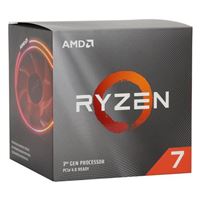Showcase Your Custom PC.
Breadcrumbs
Builds
Advanced FiltersSpecial Offers / Advertisements
Compare up to 4 items
New list of matching projects
-
Rainbow 🌈 Cityyyy Rainbow 🌈 Cityyyy
This is actually my first build I've ever done. I am currently 2 months in and love it, I bought it for gaming and streaming... This is actually my first build I've ever done. I am currently 2 months in and love it, I bought it for gaming and streaming . I stream on twitch and Facebook. I love to play competitive gaming such as call of duty,fortnite and pubg. My PC SCREAMS rgb. From mobo to ram to fans to case it has it all. If your looking for characteristics and flows if endless color and a computer tbats future proof look no further and vote for me.$10,695.38 -
The Chimera #MicroCenterMadness The Chimera #MicroCenterMadness
The Chimera is a powerhouse machine designed to be both an aesthetic statement as well as fully functional for streaming... The Chimera is a powerhouse machine designed to be both an aesthetic statement as well as fully functional for streaming whatever games I want to stream. It was given the name Chimera as a suggestion from a viewer that was watching me upgrade the cooling loop on Twitch. The original name of this system was the Kraken. For me monsters and demons are part of my theme thus every one of my personal builds will be named after some sort of "dark" creature. This is currently version 2.0 of this build as I have learned and tried new things. I started out with a kit that I got from Alphacool with a Laing DDC pump and single 360x30mm radiator that I had expanded to two of as well as the Helix reservoir and the V2 DPP 755. Version 1.5 as described is what I had been running for my cooling for the last year. I decided that since I had to take everything apart for the one year cleaning event that I might as well take the opportunity to go ahead and upgrade the loop as a whole. There was a leak that occurred during my first build iteration that caused the RGB lighting in the GPU block to short out, which is something that is getting fixed at the beginning of April. I'm also taking that opportunity to drain the loop and make the loop order a little more efficient. This has been my first liquid cooling loop, and I chose this particular case to build into because of the unboxing video JayzTwoCents did on it. One of the biggest issues I had when it came to the upgrades I've done on the loop thus far was the pressure of the loop itself. In one iteration I considered I was going to have an Eisball pump/res combo but that ended up getting scratched. While I love everything about this build once I got everything working and without any leaking I realized a few things I could have, and will be doing differently as I already have the parts needed on order. First some extra 90º fittings, one of which will be getting placed on the bottom of the reservoir with a 10mm extension. From there I'm going to take the quick disconnect from the bottom radiator and move it to the pump with the black top's out port with a 90º fitting while taking another 90º fitting and putting it on the acrylic top pump with a direct downflow into the bottom radiator. I realized this should have been done solely for the purpose of being able to remove the bottom and front rads with the pumps and reservoir still attached without having to drain either one after taking a good long hard look at the loop order. Along with replacing the RGB strip in my GPU block I will be replacing the stock Red Devil backplate with one made by Alphacool and adding a 45º fitting on the end of the port that it fills the top radiator thru allowing a shorter run there as well. I'm switching the in/out ports on the back radiator and rerouting the connection between the two radiators to go around the quick disconnect on the reservoir while also adding a final quick disconnect to the front radiator allowing both radiators to be removed without having to drain the loop, if need be. The backplate replacement is only to help clean things up in the look. Other little additions are the 90º 24-pin ATX and two 8-pin 180º PCI-E power adapters and the LinkUp PCI-E Gen 4 riser cable. The first few photos are the original layout I attempted a year ago with the kit I bought from Alphacool, followed by the final layout once I got the Helix res and D5 pump. The third photo is of an iteration I had considered using the Alphacool Eisball pump/res combo that ended up not working out. All of the rest of the photos are of the build as it currently sits in my office.$4,554.92 -
サイバー Ripper Build サイバー Ripper Build
I hadn't known what Cyberpunk or what the cyber/futuristic aesthetic was until spring of this year. Pre-covid I had dabbled... I hadn't known what Cyberpunk or what the cyber/futuristic aesthetic was until spring of this year. Pre-covid I had dabbled in the music that is vaporwave, cyberwave, futuristic club, etc. However, I had not known about Cyberpunk 2077's existence really until I had started seeing memes of Keanu Reeves on Instagram. That is when I looked into it, it was around late 2019 or early this year. I began watching trailers, gameplay previews, and other lore-related videos hyping up the game on YouTube. Honestly I had never become so interested and passionate about a game release until now. After looking into it, I knew this game was it, and I quickly handed over my money to CD Projekt Red, as I had also found out that they had been the genius masterminds behind Witcher 3, another one of my favorite games. I grew so heavily invested into the game, that I set out to create the ultimate machine that would embody the whole concept of futuristic cyberpunk and harness it within one god-like gaming/streaming rig. I knew that I, one day, would also try to get into streaming, so I thought why not create a powerful yet pretty rig capable of pretty much anything involving multi-threaded processes, whether it be video streaming, homework, gaming, or even work-from-home. Shortly, after getting placed on furlough, I set out to do all of my research, and this happened. A process of 5 months + worth of hardware research, culminating until one god-tier rig that would serve me not only for this spectacular game release, but for decades to come into my later adulthood: The Cyber-Ripper. Being 20 years old, I didn't have much time or money, however I been saving for something like this, as I had always been sort of a techie. But never like this...I had become infatuated by anything tech in general, and I set out watching almost every Linus, Gamers Nexus, and JayzTwoCents video known to man. As if that wasn't already nerdy enough, I ended up spending many many pretty pennies on all sorts of different computer parts. Luckily enough for me, due to the circumstances of the current covid situation, my parts were scattered all across the world. I waited many many weeks to receive each and every part needed to make this whole build happen. After the 5-6 months of just pure research and saving alone, I swiped my card one day and begun the wait, waiting for all my hard work to come to fruition. Slowly but surely, all of my parts came in, one by one, the last part being the power supply which took a solid 3 months from the date I ordered it to come into my possession. I was nervous, sweat beaded down my forehead and arms as I built this rig in the heat of my second-story room. Mind you, I live in southern Cali, so my room gets quite hot during the day and afternoon. When it finally booted up into bios and I saw all the pretty lights lighting up, I was ecstatic and I knew my time has come. As corny as it sounded, I was fully ready to game. Now is the waiting game again, as the release for the big-hit title Cyberpunk 2077 looms ahead of us. I honestly cannot wait to overclock this thing and run everything at 4K on my beauty-of-a monitor, the Predator XB273K which is capable of 4K at 144 hz, WITH G-sync and HDR enabled. I am super excited and looking forward to the release date, where I can delve into the beautiful scenery that is Night City and experience the experience I had been waiting for. All in all, I built this computer because of Cyberpunk, and I do not regret it. All themes and looks of the build was inspired by the aesthetic presentation that Cyberpunk left on me as a first impression back when I first heard about it in 2019. I hope you all enjoy looking at it, and yes I do know the current GPU is a huge bottleneck, however I wanted to wait for the next series of RTX 3000 graphics cards until I shelled out anymore money, I hope you all understand. Now that I am off furlough and working hard, I'm gonna be looking into that brand-spanking new RTX card which hopefully will release around the time Cybperunk does. ;) Thanks for viewing and have a good one.$3,917.94 -
Double Trouble Double Trouble
For me I use two graphic gards, one 6600xt for gaming, and the 3070 for eth mining as a hobby, I normally play action games,... For me I use two graphic gards, one 6600xt for gaming, and the 3070 for eth mining as a hobby, I normally play action games, like God of wars, Sekiro, etc$3,903.92 -
Natural White Natural White
Main purpose was for gaming and drone photo and video rendering Main purpose was for gaming and drone photo and video rendering$3,752.79 -
Lian LI Dynamic XL RGB Lian LI Dynamic XL RGB
Working from home during the Covid-19, I got a bit bored and wanted play some games on my down time. I started playing some... Working from home during the Covid-19, I got a bit bored and wanted play some games on my down time. I started playing some games on my Macbook pro as well on my Microsoft Surface Laptop. Didn't get far with my thousand dollar laptop. Was going to buy another laptop but then ended up reading and understanding about building a PC. This is my first build. The main purpose of building this pc was to play games like Watch Dog 2, Need for Speed Heat, Ghost Recon Breakpoint, Call of Duty MW Warzone, GTA V, and many more. I also do a lot of construction design reviews using Autodesk programs such as AutoCAD, Autodesk Revits, Navisworks, and Bluebeam program. With the PC setup listed below, I've seen FPS between the range of 100 to 150s depending on the games I play.That's with no overclocking. I am using a Dell S3220DGF 32" Curve monitor that I later bought to replace my HP 25er monitor.$3,292.79 -
-
NZXT case build 1 and 2 NZXT case build 1 and 2
PC 1 I mainly use general purpose and playing pc games.PC 2 I made for my spouse to work on and also play pc games with... PC 1 I mainly use general purpose and playing pc games. PC 2 I made for my spouse to work on and also play pc games with me. Most of the games I play are found on Steam, Blizzard, Epic Games, LoL, Valorant, etc. I'm a OIF/OEF Vet myself, my teenage kids wanted to get into PC gaming (they're "upgrading" from consoles/Fortnite) and I come from an automotive repair background so putting together a PC is trivial in comparison to an engine or fine tuning suspension for an auto cross track. Anywho, future upgrades to include the new 6800 XT or some 3080's were available but I'll deal with having 5700 XT's for now as a place holder. Almost returned both these NZXT cases (still within 30day window) and buy 2 new Lian Li O11 Dynamic Mini cases + 12*LL120 case fans but too lazy to take apart both PC components JUST to have the NEW case.$3,267.86 -
Transformers Transformers
When I was in school for LAN WAN Administration we were given an assignment to build a PC on paper for a customer so I did.... When I was in school for LAN WAN Administration we were given an assignment to build a PC on paper for a customer so I did. The teacher was impressed with my build it was basically a gaming PC. The class was puzzled and asked me why did I build a gaming PC with such high specs I simply told them because I want the customer to be able to do anything with this PC. At that time I only had experience with pre builds I knew I was destined to build my own at that point so I did and hear it is.$3,203.82 -
The OnlineCarShow Special 😂🤷♂️ The OnlineCarShow Special 😂🤷♂️
Play racing flight sim and fps games. Also host a YouTube channel. I go back and forth between this PC and a iMac for... Play racing flight sim and fps games. Also host a YouTube channel. I go back and forth between this PC and a iMac for editing and posting videos. It’s running a AMD r7 3700x I bought from y’all with a MSI x570 Pro Carbon board, 32gb 4400mhz thermaltake memory, Asus ROG Radeon 5700xt OC, msi 360r liquid cooler, cooler master case with extra exhaust fan I installed. 750w EVGA Gold psu. Ran to a Asus Tuff gaming 35” ultra wide 100hz. Using Razer Tournament edition keyboard and Razer Viper mouse. I also use a Razer Wolverine controller and Logitech x52 flight system for certain games. With the 5700xt it runs 1440 res very well games and smooth like butter. In future I’d like to upgrade the GPU (had to go with what I could find at the time) and maybe a good steering wheel pedals and shifter.$3,099.95 -
Gaming/Coding Rig Gaming/Coding Rig
The main purpose of this rig is gaming and coding, occasionally running multiple VM's, and run the Adobe Creative Cloud... The main purpose of this rig is gaming and coding, occasionally running multiple VM's, and run the Adobe Creative Cloud Suite. For games it can range from the newest AAA game, or it can be moba's. For coding it can range from taking gigabyte graph files and finding the shortest path, or recommendations (and example of heavy CPU usage). It was important to have a fast CPU with multiple threads. At the time of building Ryzen was an okay option but wasn't the powerhouse that it is currently. If I were to rebuild I would do a Ryzen chip just for the productivity of it. There are a few things I would like to change about the rig: - New 4k Gaming Ultrawide with high refresh rate. - New Graphics Card, currently waiting for the new Nvidia Ampere Cards - Double the RAM from 16GB to 32GB, and changing it out for Corsair Vengeance for RGB control.$2,990.84 -
The Silent Server The Silent Server
The original purpose of the build was for software development, particularly large C codes. Its original GPU was an RX 550... The original purpose of the build was for software development, particularly large C codes. Its original GPU was an RX 550 since I wasn't planning to game on it. It also serves as a small storage server, with primary storage running on the two SX8200 Pro in RAID-0 on btrfs (although I'm thinking of moving to ZFS). It also serves a local music player, so that people in the house are free to stream music from it. As I recently started to get into gaming during the build, I purchased an RX 6600 XT (non-Quadro NVIDIA drivers are a pain to install on any system). I'm planning to re-use the RX 550 as a host GPU (since I'm running Linux) and moving my RX 6600 XT to a Windows guest. The games I'm currently playing are Skyrim, Doom 2016 / Eternal, Yakuza series, The Witcher series, and GTA 5 (and others in the backlog). Some of the goals of the build, not relating to its performance, are that it must be quiet, stable, and easy to maintain. Hence, the Noctua coolers and fans, ECC memory, fanless PSU, and the computer not running outside a case. I've also replaced the GPU fans with the Noctua NF-A12x25, so it will be running cool and quiet. As of writing, a GPU fan adapter is currently waiting for manufacturing a long with a custom test-bench made from aluminum T-frames and Delrin. Future upgrades will replacing with 2 TB SSD from a more reputable brand as the drives are recently not being detected by the system (both in Linux and Windows).$2,959.96 -
WorkstationX WorkstationX
I've build this for a “every day every type of task” purpose. It should be good at doing all kinds of work without being... I've build this for a “every day every type of task” purpose. It should be good at doing all kinds of work without being too specific in a job. Tasks that will handle the most are graphical applications, coding, VM, 3D modeling and very little rendering (4 to 5 applications open and working together all the time is a must). I also use all the major OS’s and it needs to be versatily in that front. Currently not playing games but could always do in the future. ———— Applications that I use on a daily basis are: - Video editing (DaVinci, HitFilm) - Affinity (Photo, Designer) - Nuke/Fusion/Natron (motion graphics, compositing and VFX ) - Substance Allegorithmic softwares (3D materials) - Occasionally 3D modeling. - Occasionally software development with virtual machines for code testing on multiple platforms. ———— - Video editing wise I am able to handle 1080p like nothing. Currently don't need to do 4k videos (I might in the future) but I am pretty sure it should’t be a problem at all. When exporting things are a bit different and it depends on the timeline, how many layers, effects and so on. More cores would be better, but so far it has been a breeze. I was able to move from 5 layers at 720p to a 5 layer at 1080p and don’t even feel the weight. —— - Graphic design wise I have plenty of headroom for my current workflow. Layered based applications tend to prefer single core speed and the 10900k is spot on. Some project have couple of hunders of layers or are .exr 32 bit multi render passes and it doesn’t even blink. I am sure the GPU will bottleneck at some point but so far no problem. —— - 3D wise It would say its definitely not the best as the GPU is not quite there in terms of performance. It does not really suffer much in Real Time Rendering applications but on some heavy GPU compute tasks it just takes quite a bit and can be easly outperfomed by the CPU. NVIDIA cards would have an upper hand in the majority of cases. Modeling on the other hand, since is mostly done in the viewport without shading, because is handled mostly by the CPU, no problem there. —— In retrospec things I would have done differently/better are: - Check the measurements! (Case - GPU length) and (CPU cooler - Motherboard) are probably the more important. They made me change things a couple of times and lost days. - 64 RAM is a bit much. I am constantly around 15/20GB mark and I thought the more the better but so far I haven’t come even close to the 32GB. I would have probably waited a bit more before buying another stick and use that money for other components. The day that you reach 32GB constantly and its slowing down your work, then go for it. - Graphics card: I would have preferred a NVIDIA card for drivers compatibility. - 970 Evo Pro/Plus m.2 ssd's are insanely fast, so much so that I think that going 1k W/R below what I have right now (3k W/R) would not make much difference but it would save you some money for other stuff. —— Upgrade for the future - Finish the fan setup. - Waiting for the next gen graphics cards. Hoping for RDNA 2 to ramp up the competition and have more support integration. - Having an extra ssd for archive is never a bad choice. - Motherboard has only 1 usb 3 gen.1, but case has 2 so might need a PCIE usb header. - Also motherboard has 2 usb 2 and would like to expand that.$2,887.74 -
Dylan's "RGB Do it all" build Dylan's "RGB Do it all" build
This computer was built with the main intention to use it to play games at high FPS and high resolution. I am running a 165... This computer was built with the main intention to use it to play games at high FPS and high resolution. I am running a 165 hz monitor and achieve 165 fps in Destiny 2 all day long. I get around 50-60 FPS in Beam ng Drive, which is a high load soft body physics game. I am very happy with this build and Micro Center Yonkers did a great job building it.$2,789.05 -
A computer still has no name A computer still has no name
I changed out the cooling on the GPU to water and added a water res in a new case and changed the water loop all kinds of... I changed out the cooling on the GPU to water and added a water res in a new case and changed the water loop all kinds of ways. This should be the last time i upgrade for another 4 years, because its getting a little expensive to be doing this$2,655.95 -
Data Science Build. Data Science Build.
This is a build that I setup for Data Science and Programming. This is a build that I setup for Data Science and Programming.$2,516.91 -
His and hers holiday deal builds His and hers holiday deal builds
We got married, had a small wedding, and got a little cash. We had a lot of the parts we needed. Thought about doing some... We got married, had a small wedding, and got a little cash. We had a lot of the parts we needed. Thought about doing some kind of traveling honeymoon, but as time went on we decided on finishing each of our first DIY builds and playing Elden Ring during about a week and a half Staycation during the holidays. Everything went decently smooth until she did her cable management and her PC would no longer turn on, even after it already had a few times before. Spent a few hours checking and making sure everything was well connected. After about the 4th hour we realized one single pin on the Lian Li 24 pin had come out. Thanks to Microcenter for making 2 Decent builds very budget friendly.$2,470.85 -
Iceburg Iceburg
I built Iceburg to be an all-rounded pc, but for the most part I just play games. I've been hooked on WoW, AC Odyssey, and... I built Iceburg to be an all-rounded pc, but for the most part I just play games. I've been hooked on WoW, AC Odyssey, and Horizon: Zero Dawn for the top three. It started out with an AMD 2600x paired with a ROG Strix RX 480. I didn't cable manage that well back then thinking I would upgrade it as I got the money. The AIO cooler I found wasn't sold here in the states from what I've seen and actually found it on the UK's Amazon. I have no idea how I got on there but I did. Turns out I was able to upgrade not too long later. I took the CPU to a 3800x and the GPU to a Red Devil 5700 XT. Added some fans to fill out the case last month and its never looked better. Temps are low 40's across the system and even under a two day run of Aida64, the CPU temps never got above 70 C°. I'm also running the 3800x at 4.4GHz all core 1.37 vcore. I plan on upgrading the motherboard to a Gigabyte X570 Aorus Xtreme in the near future. Thats only because my mom is still using a 6 year old AIO HP. I'm building one for her to give at Christmas. She loves the lights in my system so I am going to transfer over this Asus motherboard and the old tried and true 2600x. The wraith prizim that came with the 3800x is going to her for the looks. The Xtreme will also let me utilize the PCIe gen 4 for my 5700 XT and fill out the case a bit better. Way later down the road I plan on putting in 3 radiators and a distroplate to do a custom loop. I did have to dremel out the GPU support bracket where it contacts the fan shroud because the middle fan would catch on the slider no matter how I angled it.$2,453.40 -
FIRST TIME BUILDING LOOKS LIKE ALL GOOD... FIRST TIME BUILDING LOOKS LIKE ALL GOOD STUFF
Tomorrows Build with a few minor tweaks? Tomorrows Build with a few minor tweaks?$2,413.86 -
-
Fern Hollow build one Fern Hollow build one
This was a easy and very fast build, turned out nice and quiet This was a easy and very fast build, turned out nice and quiet$2,394.91 -
White with Rainbows White with Rainbows
I started off with a 700$ budget a couple years back in 2017 and had an alright PC with a 1050ti and a ryzen 5 1600, but I... I started off with a 700$ budget a couple years back in 2017 and had an alright PC with a 1050ti and a ryzen 5 1600, but I gradually gained money over time and saved up and eventually got the chance to upgrade parts one by one. Here I am now. Thanks to Microcenter for the fact that they literally have literally every computer part in the store. It is exciting every time I walk into there. It is such an amazing place for "geeks" like me honestly. I hope to definitely one day be able to afford a higher end GPU and hopefully make my setup and build look even better with more lighting mainly for the GPU, but at this time I can deal with what I have. Everything seems great, I can do my school work and multitask and game fine. On top of that I can stream well with consistent frames thanks to the new NVENC, but I am pretty sure my 3900x can handle streaming just as well.$2,339.36 -
This Girl Can!! This Girl Can!!
I built this PC because I was placed on full quarantine because I have diabetes. I had always wanted to build my own Gaming... I built this PC because I was placed on full quarantine because I have diabetes. I had always wanted to build my own Gaming PC but never had the time to do it. Well, I finally got the time to do it. It started out being a PC just for gaming. (Which I play Naval Action and the Borderlands series.) I ended up using it to work from home as well. This build has been very solid and I am very proud of my work!$2,292.87 -
Wallet Killer Wallet Killer
Just a desktop refresh... last build was in 2012 (Intel i5 4570S CPU). Older I/O and bus interfaces (e.g. DDR3, SATA3, USB... Just a desktop refresh... last build was in 2012 (Intel i5 4570S CPU). Older I/O and bus interfaces (e.g. DDR3, SATA3, USB 3.0 etc.) retired with old platform and upgraded to DDR4, PCI-e Gen 4 NVMe, USB 3.2, Thunderbolt 4 etc. with new system. Windows 11 ready as well (when the time is right).$2,259.92