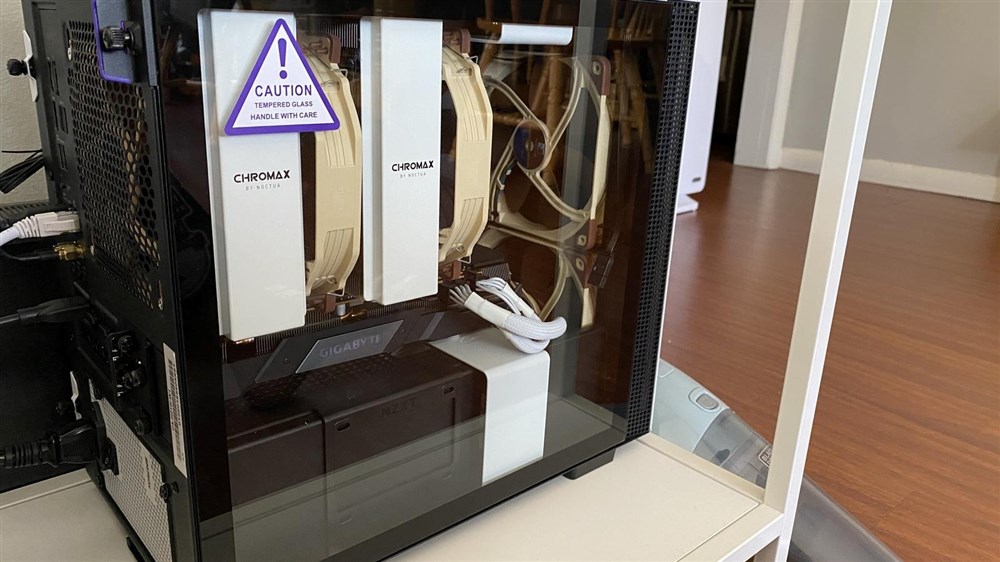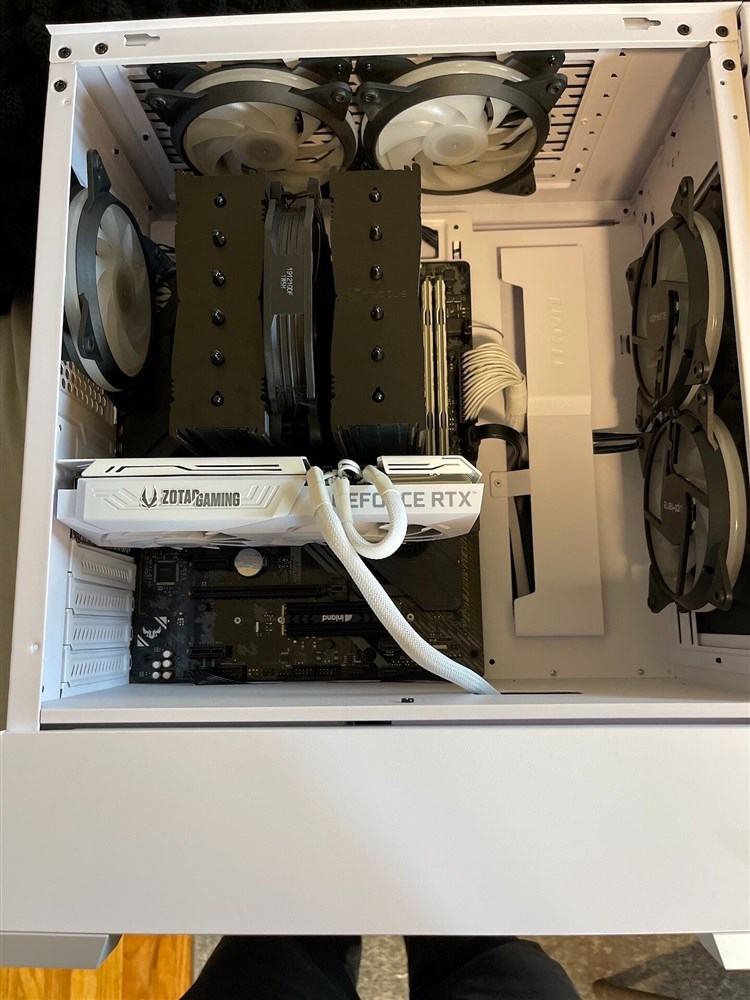Showcase Your Custom PC.
Breadcrumbs
Builds
Advanced FiltersSpecial Offers / Advertisements
Compare up to 4 items
New list of matching projects
-
Gen Purpose Build Gen Purpose Build
Primarily used as a general purpose PC, file/media server, and light gaming. Looking to upgrade with a better gpu and more... Primarily used as a general purpose PC, file/media server, and light gaming. Looking to upgrade with a better gpu and more hdd's as my needs grow$1,374.27 -
Dual 3080 Ti GPU Server Dual 3080 Ti GPU Server
for deep learning research in my lab for deep learning research in my lab$4,289.91 -
Cobalt Blue Cobalt Blue
Built for video editing, encoding, and streaming. Built for video editing, encoding, and streaming.$1,194.92 -
Plex+Data Plex+Data
This rig is for hosting a plex server and a (soon-to-be) data backup to get away from Google Backup This rig is for hosting a plex server and a (soon-to-be) data backup to get away from Google Backup$679.38 -
Gargantuan #Sleeper Gargantuan #Sleeper
I'm after the most powerful components I can get my hands on with elegant easy-to-clean fan filters built into the very... I'm after the most powerful components I can get my hands on with elegant easy-to-clean fan filters built into the very largest desktop case I can find. I never cared about looks or lighting (preferably pitch black), I care about how well (and cool, while keeping things simple) my computer works. I'm not even a gamer except once in a blue moon. I use many Hyper-V virtual PCs in my home environment. Long-time (almost 40 years, started by mail order) customer of Micro Center, roirraW "edor" ehT$8,457.59 -
Fractal Fractal
Built with Unraid OS in mind -- used as a replacement for Google Drive/Dropbox and as a streaming media server. Made with a... Built with Unraid OS in mind -- used as a replacement for Google Drive/Dropbox and as a streaming media server. Made with a few extra hard drives I had laying around + an old i5-8600K$2,042.97 -
-
White mITX Snow Build White mITX Snow Build
Purpose: Build was going to serve as a home lab for vSphere / Hyper-V running several VMs. Was looking to pick up a MBP 16"... Purpose: Build was going to serve as a home lab for vSphere / Hyper-V running several VMs. Was looking to pick up a MBP 16" 2020 initially, but wanted to dabble back into building PCs as the specs I wanted on a MBP would easily exceed $3000. Budget for this build would be under $2000. Parts in order of importance: Case: ITX is a must above all else. Really wanted my PC to have the same form factor as a Mac Pro, didn't want to lug a MicroATX tower around with me. NZXT's H210/H210i looked like it had the most airflow. Chose the H210i over the H210 due to the included fan controller as I needed 3 more slots for my Noctua case fans. CPU: 12 cores / 24 threads, nice to slice up for VMs. Alternative is 9900K which was more expensive with less cores. GPU Looking at the 2060 Super vs the 5700 XT. Chose AMD due to value and their 7 nm architecture. Motherboard: Only x570 board with onboard WIFI that was in stock at the time of post. This is a must if I decide to store this build in a random closet somewhere in the future. Storage: WD Blue was the cheapest 1 TB NVME SSD at the time of the post. RAM: Wanted a DDR4-3600 with CL16, cheapest 32 gigs of ram at the time of the post. 64 gigs was a bit overkill for what I wanted to do. PSU: Breaks my heart that I had to drop this much money on a PSU that costs under $100 a few months back, but Corsairs have never failed me in all the builds I've built. The fan barely runs due to the gold efficiency. The RMx white had white cables, so it saved me some change on white cablemod extension cables. Fans / Cooling / Aesthetics: Hated water cooling as every AIO solution leaked on me. I wanted the biggest possible CPU cooler in this build so I copied mikevrpv's build for the cooler. Putting on the Noctua D15S is painful. Putting on the chromax white heatsink covers on the D15S is equally as painful. mikevrpv has some magical hands to be able to do so in his video in less than a few minutes. Everything else was Noctua fans as I absolutely love the beige color for Noctua and their silent performance. Putting the rear and top exhaust fan was a lot easier than I thought, don't be afraid to squish the heatsink a bit to put the rear fan in the back. Sold the stock NZXT 210i fans and the Wraith Prism RGB to recoup some money for this build (-$50.00). Build Order: CPU on MOBO -> RAM on MOBO -> M.2 2280 SSD on MOBO -> Screw MOBO into Case -> Put 2x 140mm intake fan into case -> Connect all the header cables and put fan header extension cables on MOBO (super important) -> Install PSU and plug in the CPU / MOBO power -> Cable maintenance as much as you can at this point -> Install Chromax top covers (the grey part and clips) onto Noctua D15S -> Put the right most fan onto the D15S -> Install D15S onto the motherboard (press hard on the screws, it's not going to break trust me) -> Install the middle fan onto the D15S -> Install top exhaust fan by slipping in the fan through the top -> Install rear exhaust fan by pushing on the D15S to move it away from the rear (it's not going to break) -> Put the 2nd piece (the actual shroud) of the white Noctua onto the D15S) -> Done. Tuning: Stock CPU: no significant gain found in OC Undervolted 5700XT: Frequency / Voltage Curve {(800,750), (1299,900), (1799,949)} Undervolting is a must for this card in a NZXT 210i/210/200 without any liquid cooling. Thermal throttling was rampant playing MHW on ultra when junction hit 110C. The clock speeds would rollercoaster as it OC hitting the 110C throttling and then underclock over and over again which was observable by lag in the game. By starving the card's voltage, (my sweet spot was 1799 MHz ,949 mV), the card would never exceed 1750 MHz clock speed which in turn reduces junction temperatures significantly (maximum observed in Furmark torture tests was 106C at 65% fan speed, the highest I'd tolerate). Stats: Maximum Wattage w/ Prime95 & Furmark: 440 watts Maximum GPU Avg Temp: 78C Maximum GPU Junction Temp: 106C Maximum CPU Die Avg Temp Stock: 70C Maximum CPU Die Avg Temp (Stable OC 4.15 GHz all 1.2375 Vcore): 74C Idle Wattage: 120 watts Idle GPU Avg Temp: 50C Idle GPU Junction Temp: 50C Idle CPU Die Avg Temp: 44C Total Cost: $1650 (-$50.00 from selling the stock case fan and stock CPU cooler)$1,774.93 -
Phrost build Phrost build
My gaming/Plex server/Eth mining rig. My gaming/Plex server/Eth mining rig.$2,309.94 -
While 5900x 3070, 64gb 3200mhz ram, 2tb... While 5900x 3070, 64gb 3200mhz ram, 2tb gen 4 nvme, NH-D15
Anything Really, Great build, runs everything, Built for Half life Alyx Anything Really, Great build, runs everything, Built for Half life Alyx$1,259.93 -
Storinator 2.0 Storinator 2.0
Needed lots of storage space for storing and remotely editing lossless game captures but didn't want a rack-mount chassis.... Needed lots of storage space for storing and remotely editing lossless game captures but didn't want a rack-mount chassis. Tucked neatly away in a closet, this dead silent companion gets the job done.$4,694.98 -
S3V3R S3V3R
It’s part of my home lab. I don’t know what I’m doing and it’s great to have somewhere to test, play, and learn! It’s part of my home lab. I don’t know what I’m doing and it’s great to have somewhere to test, play, and learn!$1,124.92 -
Vacuum Server Vacuum Server
This is a 20 core, 40 thread dual xeon server that I built to run Proxmox. The main proxmox VM is an openmediavault instance... This is a 20 core, 40 thread dual xeon server that I built to run Proxmox. The main proxmox VM is an openmediavault instance that hosts 10+ docker containers that host my streaming website and handle torrents, etc. Containers include emby, jellyfin, sonarr, radarr, ombi, swag, and many more.$1,981.88 -
2020/21 Build 2020/21 Build
Built mainly for gaming but also serves me as a server to host my media. Movies, TV shows, and music as well as photos here... Built mainly for gaming but also serves me as a server to host my media. Movies, TV shows, and music as well as photos here and there. I also use it to host a couple of discord bots for friends since I have a stable gigabit connection at home.$2,727.90 -
Gaming Server Gaming Server
It's an old pc build that was initially for general purpose and gaming, but it has since been repurposed as a gaming server... It's an old pc build that was initially for general purpose and gaming, but it has since been repurposed as a gaming server after building a new pc.$1,267.97 -
Plex Server Plex Server
This is my Plex Server rig for setting up my personal media center streaming service for family and friends. This is my Plex Server rig for setting up my personal media center streaming service for family and friends.$2,869.83 -
-
FunBox FunBox
It's a console gaming challenger, built for the living room, running pc games and emulation through LaunchBox and Retroarch,... It's a console gaming challenger, built for the living room, running pc games and emulation through LaunchBox and Retroarch, while also serving as a homeNAS with Emby, distributing 4k and 1080p media across all connected devices in the home. Older triple A titles like Skyrim and Shadow of the Tomb Raider are about the extent of its capabilities, providing a 30 FPS cinema style experience. A graphics card in the 180-200W TDP range will be added in the future to expand into 4K gaming, along with an update to the CPU. The current APU is serving well as a placeholder for the medium term. You can build a more powerful pure FPS gaming PC, and you can build a bigger homeNAS for more storage. But to build a PC that does both very well is a challenge, and it's been an incredibly satisfying build. Whether I keep this tight form factor forever, I don't know, but this has been great way to get into both 1) upgrading my home media library to Netflix levels of easy accessibility and 2) moving my gaming back to a far more comfortable location after working all day at a desk. I hope my build helps inspire your next rig!$1,917.65 -
Bob64's VR 3090 Build Bob64's VR 3090 Build
For unity vr development and gaming For unity vr development and gaming$4,584.92 -
The Silent Server The Silent Server
The original purpose of the build was for software development, particularly large C codes. Its original GPU was an RX 550... The original purpose of the build was for software development, particularly large C codes. Its original GPU was an RX 550 since I wasn't planning to game on it. It also serves as a small storage server, with primary storage running on the two SX8200 Pro in RAID-0 on btrfs (although I'm thinking of moving to ZFS). It also serves a local music player, so that people in the house are free to stream music from it. As I recently started to get into gaming during the build, I purchased an RX 6600 XT (non-Quadro NVIDIA drivers are a pain to install on any system). I'm planning to re-use the RX 550 as a host GPU (since I'm running Linux) and moving my RX 6600 XT to a Windows guest. The games I'm currently playing are Skyrim, Doom 2016 / Eternal, Yakuza series, The Witcher series, and GTA 5 (and others in the backlog). Some of the goals of the build, not relating to its performance, are that it must be quiet, stable, and easy to maintain. Hence, the Noctua coolers and fans, ECC memory, fanless PSU, and the computer not running outside a case. I've also replaced the GPU fans with the Noctua NF-A12x25, so it will be running cool and quiet. As of writing, a GPU fan adapter is currently waiting for manufacturing a long with a custom test-bench made from aluminum T-frames and Delrin. Future upgrades will replacing with 2 TB SSD from a more reputable brand as the drives are recently not being detected by the system (both in Linux and Windows).$2,959.96 -
Bob & Carol's Home Server Bob & Carol's Home Server
This is a replacement server for our 12 year old server, which had served faithfully all these years. It was getting way... This is a replacement server for our 12 year old server, which had served faithfully all these years. It was getting way too slow, plus the drives were at 90% full. And it was time to retire Windows 7. And it runs 24/7. Besides the components listed, we also purchased: - an InWin MS-04 chassis, with power supply and SATA backplane (not available at Microcenter) It includes four HDD trays for easily swapping drives. - a thin ODD - CD, DVD & BR$1,304.90 -
The Quarantine Machine - The perfect... The Quarantine Machine - The perfect bedroom office setup
What started out as a simple build in late January, to help process photos in Lightroom and 4k drone footage, quickly got... What started out as a simple build in late January, to help process photos in Lightroom and 4k drone footage, quickly got out of hand as March rolled around and everyone one was stuck inside. Next, after a 13 year hiatus Steam was installed back on the computer and CSGO with the old crew was back in full swing. The bones of this system in January were a Ryzen 9 3900, Asus TUF x570, Gskill 32gb, Raedeon 580, a Samsung Evo 970 pro n.2 and a Corsair HX Power supply pretty grand prix by some standards. With all the hours of usage added to the machine in March I couldn't go forward without making a couple of major upgrades. On more than one occasion (two) I maxed out the 32gb of ram in Lightroom and Premiere so that was the first upgrade 128gb ddr4 RGB Corsair Vengeance. Also, when I first bought the Ryzen 9 3900 I didn't fully realize what a powerhouse I was getting. Pairing the Ryzen 9 up with the Raedeon 580 felt like owning a Ferrari and putting regular gasoline in it. The next upgrade was the RTX 2080ti. It felt a little bit dangerous running all these components with a power supply that was 8 years old so after doing a bit of research I found that the Corsair RM850 had some of the best acoustics in the RM series. Other notable mentions in the computer are all Noctua coolers and fans also chosen for acoustic qualities. The last bit was I realized I still had an N.2 space to fill so I grabbed a 2TB XPG S50 NVME drive, this thing is a rocket, I regret not installing windows on it, that's the only regret I have with this system. Onto the most important parts of the computer, the peripherals. Having a powerful supercomputer is great but it's worth nothing if you're clicking a crappy mouse and using rubber doomed keyboard switches. For the keyboard and mouse I was pretty flexible for the most part with requirements but I did have one very import requirement that limited my available selection greatly, its 2020 and they have to be wireless, I can't have wires on my desk it's just in appropriate at this point. For the mouse it was between the Logitech G703 and the Corsair equivolent. I went Logitech just because it was a bit more low profile. Keyboard was a much more complex decision with a much more complex result. There are no to very few wireless keyboard options with Cherry MX brown. So after weeks of quarantine research I went with Keychron K2 with Gateron browns, it's a great keyboard but I dove down the rabbit hole on mechanical keyboards. The result was Keychron K6 hot-swap with Zealios V2 switches and Tai Hao PBT Keys definitely a very special board and lots of fun to put together. The last peripheral that I didn't get into yet is the monitor. I started with a 32 Samsung 4k Curved. This was fine for the level of editing I was doing when I first got the computer. Once I started gaming the 60hz just didn't cut it. I grabbed an Acer Predator 4k 120hz and it was great but expensive for a 27 inch monitor, it also didn't have every feature I was looking for like HDR 1000. The only monitor that does have that is the ASUS ROG 27 which is even more expensive. After another couple of weeks of research and decision trees I decided to give the LG C9 55 inch OLED TV a try as my computer monitor wall mounted, best decision I've ever made in my entire life. It's got all the features you want from the ASUS ROG 27" monitor for the same price and its OLED the best local dimming you can have, the contrast, colors and HRD are the BEST. Lastly I'll mention the case. I made this case custom in college 10 years ago as a Hack Pro. I took a G5 Apple Case, cut the back out and threw a Lian Li Motherboard tray in soldered some wires on the front panel. During Corona Virus quarantine I took the customization to the next level. I painted the interior Matte Black to bring it up to modern standards and made more modern cable routing possible under the motherboard tray,it was one of the best 3AM start time projects I've ever done. It really elevated the level of the system. The most fun part of the project was getting everything on the front panel working and getting a female USB-C working through an old Firewire port.$5,441.94