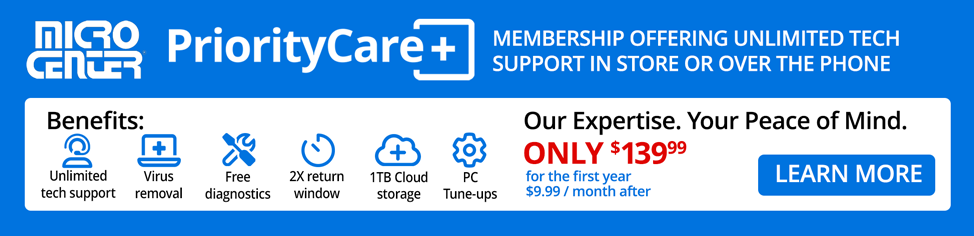Special Offers / Advertisements
Compare up to 4 items
New list of matching products
X
Sorry, you may compare a maximum of 4 items at a time.
Please clear one or more of your compare items before adding another-
SKU: 794610
- Intel Core i5 12th Gen 12600H 1.8GHz Processor
- 32GB DDR5-5200 RAM
- 1TB Solid State Drive
- Intel Iris Xe Graphics
- Microsoft Windows 11 Pro
- Dual 2.5GbE LAN
- Dual 10GbE SFP+
- 2x2 Wi-Fi 6E 802.11ax
- Bluetooth 5.3
- Intel Core i5 12th Gen 12600H 1.8GHz Processor
- 32GB DDR5-5200 RAM
- 1TB Solid State Drive
3 IN STOCK at Fairfax StoreOur price $549.99Original price $699.99Save $150.00 -
SKU: 794586
- AMD Ryzen 7 8700G 4.2GHz Processor
- 32GB DDR5-5200 RAM
- 1TB Solid State Drive
- AMD Radeon Graphics 780M
- Microsoft Windows 11 Pro
- Dual 2.5GbE LAN
- AMD Ryzen 7 8700G 4.2GHz Processor
- 32GB DDR5-5200 RAM
- 1TB Solid State Drive
7 IN STOCK at Fairfax StoreOur price $699.99Original price $999.99Save $300.00 -
SKU: 794578
- Intel Core i9 13th Gen 13900H 1.9GHz Processor
- 32GB DDR5-5200 RAM
- 1TB Solid State Drive
- Intel Iris Xe Graphics
- Microsoft Windows 11 Pro
- Dual 2.5GbE Network
- Intel Core i9 13th Gen 13900H 1.9GHz Processor
- 32GB DDR5-5200 RAM
- 1TB Solid State Drive
5 IN STOCK at Fairfax StoreOur price $749.99Original price $999.99Save $250.00 -
SKU: 731604
- Intel Core i7 14th Gen 14700 1.5GHz Processor
- NVIDIA Quadro T1000
- 32GB DDR5-4800 RAM
- 1TB Solid State Drive
- Microsoft Windows 11 Pro
0 IN STOCK at Fairfax StoreOur price $1,227.77Original price $1,435.99Save $208.221 open box from $1,043.96 -
SKU: 834572
- Intel Core Ultra 7 265K 3.3GHz Processor
- NVIDIA GeForce RTX 5080 16GB GDDR7 GPU
- 32GB DDR5-5600 ECC RAM
- 1.92TB Enterprise grade PCIe Gen 4 NVMe M.2 SSD
- Dual Gigabit LAN
- Thunderbolt 4
- High-Performance CPU Air Cooling
- 4x 120mm Case Fans
- Microsoft Windows 11 Pro
5 IN STOCK at Fairfax StoreOur price $3,199.99 -
SKU: 716456
- Intel Core i9 14th Gen 14900K (3.2GHz) Processor
- 32GB (2x16GB) DDR5-4800 RAM
- 1TB M.2 NVMe PCIe4 x4 SSD
- 10GbE+Gigabit LAN
- High-Peformance 240mm AIO Liquid Cooler
- Microsoft Windows 11 Pro
0 IN STOCK at Fairfax StoreOur price $2,235.991 open box from $1,106.96 -
SKU: 731471
- Intel Xeon-E 2456 3.3GHz Processor
- 32GB DDR5-4800 ECC RAM
- 2TB 7,200RPM Hard Drive
- Dual 10/100/1000 Network
- Intel Xeon-E 2456 3.3GHz Processor
- 32GB DDR5-4800 ECC RAM
- 2TB 7,200RPM Hard Drive
1 IN STOCK at Fairfax StoreOur price $1,499.99 -
SKU: 705632
- AMD Ryzen 7 PRO 8700G 4.2GHz Processor
- 32GB DDR5-4800 RAM
- 1.96TB Solid State Drive
- AMD Radeon 780M Graphics
- Microsoft Windows 11 Home
- Dual Gigabit Network
- AMD Ryzen 7 PRO 8700G 4.2GHz Processor
- 32GB DDR5-4800 RAM
- 1.96TB Solid State Drive
2 IN STOCK at Fairfax StoreOur price $1,699.99 -
SKU: 705640
- AMD Ryzen 7 PRO 8700G 4.2 GHz Processor
- NVIDIA GeForce RTX 4070 VENTUS 12GB GDDR6X
- 32GB DDR5 4800 RAM
- 1.96TB NVMe Gen4 Solid State Drive
- Microsoft Windows 11 Home
- Dual Gigabit Network
- AMD Ryzen 7 PRO 8700G 4.2 GHz Processor
- NVIDIA GeForce RTX 4070 VENTUS 12GB GDDR6X
- 32GB DDR5 4800 RAM
2 IN STOCK at Fairfax StoreOur price $2,299.99 -
SKU: 801167
- AMD EPYC 4364P 4.5GHz Processor
- 16GB DDR5-4800 ECC RAM
- 512GB PCIe NVME PCIe 4.0 x4 SSD
- AMD Radeon Graphics
- Dual Gigabit LAN
- AMD EPYC 4364P 4.5GHz Processor
- 16GB DDR5-4800 ECC RAM
- 512GB PCIe NVME PCIe 4.0 x4 SSD
2 IN STOCK at Fairfax StoreOur price $1,499.99
Special Offers / Advertisements
{
'name': 'MS-01-S1260 MFF vPro Workstation Mini PC',
'id': '689619',
'price': '549.99',
'brand': 'Minisforum',
'category': 'Desktop Computers|106',
'list': 'Search Results',
'position': 1
},{
'name': 'MS-A1 MFF Workstation Mini PC',
'id': '689620',
'price': '699.99',
'brand': 'Minisforum',
'category': 'Desktop Computers|106',
'list': 'Search Results',
'position': 2
},{
'name': 'MS-01-S1390 MFF vPro Workstation Mini PC',
'id': '689618',
'price': '749.99',
'brand': 'Minisforum',
'category': 'Desktop Computers|106',
'list': 'Search Results',
'position': 3
},{
'name': 'Z2 G9 SFF Workstation Desktop Computer',
'id': '683170',
'price': '1,227.77',
'brand': 'HP',
'category': 'Desktop Computers|106',
'list': 'Search Results',
'position': 4
},{
'name': 'SYS-532AW-C High-Performance Workstation',
'id': '693183',
'price': '3,199.99',
'brand': 'Supermicro',
'category': 'Desktop Computers|106',
'list': 'Search Results',
'position': 5
},{
'name': 'SYS-531AD-I High Performance Desktop Workstation',
'id': '681665',
'price': '2,235.99',
'brand': 'Supermicro',
'category': 'Desktop Computers|106',
'list': 'Search Results',
'position': 6
},{
'name': 'SYS-521R-T Micro-Tower System',
'id': '683187',
'price': '1,499.99',
'brand': 'Supermicro',
'category': 'Desktop Computers|106',
'list': 'Search Results',
'position': 7
},{
'name': 'AI PC AS-C531I-11102U Mid-Tower Workstation',
'id': '680665',
'price': '1,699.99',
'brand': 'Supermicro',
'category': 'Desktop Computers|106',
'list': 'Search Results',
'position': 8
},{
'name': 'AI PC AS-C531i-11172U Mid-Tower Workstation',
'id': '680666',
'price': '2,299.99',
'brand': 'Supermicro',
'category': 'Desktop Computers|106',
'list': 'Search Results',
'position': 9
},{
'name': 'AS-530A-BB Mini-Tower Workstation',
'id': '690095',
'price': '1,499.99',
'brand': 'Supermicro',
'category': 'Desktop Computers|106',
'list': 'Search Results',
'position': 10
}
{'id': 'Banner',
'name': 'PriorityCare+ Web Banner',
'creative': 'https://60a99bedadae98078522-a9b6cded92292ef3bace063619038eb1.ssl.cf2.rackcdn.com/webp_PriorityCarePlusSB2.png',
'position': '1' },{'id': 'Banner',
'name': 'Meta Quest Web Banner',
'creative': 'https://60a99bedadae98078522-a9b6cded92292ef3bace063619038eb1.ssl.cf2.rackcdn.com/webp_05_2025_meta_quest3_search_bannerB.jpg',
'position': '2' },{'id': 'Tower',
'name': 'Microsoft 365 Desktop',
'creative': 'https://60a99bedadae98078522-a9b6cded92292ef3bace063619038eb1.ssl.cf2.rackcdn.com/images_ads_2021Search_February_microsoft_extra_time_tower.jpg',
'position': '1' },{'id': 'Tower',
'name': 'SMB Best for Business - Fairfax Dell',
'creative': 'https://60a99bedadae98078522-a9b6cded92292ef3bace063619038eb1.ssl.cf2.rackcdn.com/images_ads_2021Search_August_WorkstationST.png',
'position': '2' }