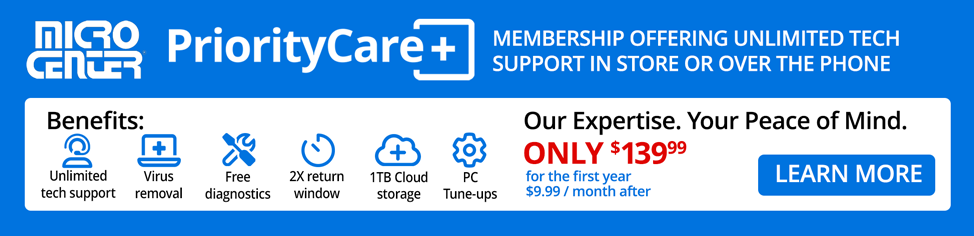Breadcrumbs
- Selected Refinements:
- Laptops/Notebooksx
- Laptops/Notebooksx
Special Offers / Advertisements
Compare up to 4 items
New list of matching products
X
Sorry, you may compare a maximum of 4 items at a time.
Please clear one or more of your compare items before adding another-
SKU: 816918
- Intel Core Ultra 9 275HX 2.1GHz Processor
- NVIDIA GeForce RTX 5070 Ti 12GB GDDR7
- 32GB DDR5-6400 RAM
- 2x 1TB Solid State Drive
- Microsoft Windows 11 Pro
- 2.5GbE LAN
- 2x2 Wi-Fi 7 802.11be+Bluetooth 5.4
- 16" WQXGA OLED Low Blue Light 240Hz Glossy Display
2 IN STOCK at Marietta StoreOur price $2,599.99 -
SKU: 675561
- Intel Core i7 14th Gen 14700HX 1.5GHz Processor
- NVIDIA GeForce RTX 4070 8GB GDDR6
- 32GB DDR5-5600 RAM
- 1TB Solid State Drive
- Microsoft Windows 11 Home
- 10/100/1000 Network
- 2x2 Wi-Fi 6E+Bluetooth 5.3 Wireless Card
- 16.1" FHD IPS Micro-Edge Anti-Glare Low Blue Light 165Hz Display
23 IN STOCK at Marietta StoreOur price $1,299.99Original price $1,969.99Save $670.00 -
SKU: 824599
- Intel Core Ultra 9 285HX 2.1GHz Processor
- NVIDIA GeForce RTX 5090 GPU 24GB GDDR7
- 64GB DDR5-6400 RAM
- 2TB Solid State Drive
- Microsoft Windows 11 Home
- UHS-III SD Memory Card Reader
- 2.5GbE LAN
- Killer WiFi 7 BE1750
- Bluetooth 5.4
- 18" QHD+ IPS 240Hz Display
8 IN STOCK at Marietta StoreOur price $3,499.99Original price $4,099.99Save $600.00 -
SKU: 684449
- Intel Core i7 13th Gen 1355U 1.2GHz Processor
- 16GB DDR4-2666 RAM
- 1TB Solid State Drive
- Intel Iris Xe Graphics
- Microsoft Windows 11 Pro
- SD Memory Card Reader
- 2x2 WI-Fi 6 802.11ax+Bluetooth Wireless Card
- 15.6" FHD WVA Narrow Border LED-backlit Touch Anti-Glare Display
- Intel Core i7 13th Gen 1355U 1.2GHz Processor
- 16GB DDR4-2666 RAM
- 1TB Solid State Drive
19 IN STOCK at Marietta StoreOur price $549.99Original price $799.99Save $250.005 open box from $494.96 -
SKU: 774901
- Intel Core i9 14th Gen 14900HX 1.6GHz Processor
- NVIDIA GeForce RTX 4070 8GB GDDR6
- 32GB DDR5-5600 RAM
- 1TB Solid State Drive
- Microsoft Windows 11 Pro
- 10/100/1000 Network
- 2x2 Wi-Fi 6E 802.11ax+Bluetooth 5.3 Wireless Card
- 16" FHD+ IPS Anti-Glare 165Hz Display
11 IN STOCK at Marietta StoreOur price $1,599.99Original price $1,899.99Save $300.00 -
SKU: 824581
- Intel Core Ultra 9 285HX 2.1GHz Processor
- NVIDIA GeForce RTX 5090 GPU 24GB GDDR7
- 64GB DDR5-6400 RAM
- 2TB Gen5+2TB Gen4 NVMe Solid State Drive
- Microsoft Windows 11 Pro
- UHS-III SD Memory Card Reader
- 2.5GbE LAN
- Killer WiFi 7 BE1750
- Bluetooth 5.4
- 18" UHD+ Mini LED 120Hz Display
2 IN STOCK at Marietta StoreOur price $4,499.99Original price $5,399.99Save $900.00 -
SKU: 661116
- AMD Ryzen 5 7520U 2.8GHz Processor
- 16GB LPDDR5 Onboard RAM
- 1TB Solid State Drive
- AMD Radeon Graphics
- Microsoft Windows 11 Home
- 802.11ax WiFi 6
- Bluetooth 5.1
- 15.6" FHD Acer ComfyView Widescreen LED-backlit IPS Touch Display
- AMD Ryzen 5 7520U 2.8GHz Processor
- 16GB LPDDR5 Onboard RAM
- 1TB Solid State Drive
25+ IN STOCK at Marietta StoreOur price $399.99Original price $499.99Save $100.00 -
SKU: 685651
- AMD Ryzen 7 8845HS 3.8GHz Processor
- NVIDIA GeForce RTX 4060 8GB GDDR6
- 16GB DDR5-5600 RAM
- 1TB Solid State Drive
- Microsoft Windows 11 Home
- Multi-Format SD Media Card Reader
- 10/100/1000 Network
- 2x2 Wi-Fi 6E+Bluetooth 5.3 Wireless Card
- 15.6" FHD IPS Micro-Edge Anti-Glare 144Hz Display
- AMD Ryzen 7 8845HS 3.8GHz Processor
- NVIDIA GeForce RTX 4060 8GB GDDR6
- 16GB DDR5-5600 RAM
10 IN STOCK at Marietta StoreOur price $899.99Original price $1,589.99Save $690.00 -
SKU: 675579
- Intel Core Ultra 7 155U 1.7GHz Processor
- 16GB LPDDR5x-7467 Onboard RAM
- 1TB Solid State Drive
- Intel Graphics
- Microsoft Windows 11 Home
- 2x2 Wi-Fi 6E+Bluetooth 5.3 Wireless Card
- 16" WUXGA IPS Micro-Edge Anti-Glare Touch Display
- Intel Core Ultra 7 155U 1.7GHz Processor
- 16GB LPDDR5x-7467 Onboard RAM
- 1TB Solid State Drive
15 IN STOCK at Marietta StoreOur price $699.99Original price $949.99Save $250.001 open box from $629.96 -
SKU: 808311
- Intel Core Ultra 7 155U 1.7GHz Processor
- 32GB DDR5 RAM
- 1TB Solid State Drive
- Intel Graphics
- Microsoft Windows 11 Pro
- WiFi 6 802.11ax
- Bluetooth 5.2
- 16" WUXGA IPS Touchscreen Display
- Intel Core Ultra 7 155U 1.7GHz Processor
- 32GB DDR5 RAM
- 1TB Solid State Drive
24 IN STOCK at Marietta StoreOur price $999.99Original price $1,099.99Save $100.00 -
Save 10% or more on all New Macs - price shown reflects discount
SKU: 778092
- Apple M4 10-Core CPU
- 16GB Unified Memory
- 512GB Solid State Drive
- 10-Core GPU
- macOS
- Wi-Fi 6E (802.11ax)
- Bluetooth 5.3
- 14.2" Liquid Retina XDR display
7 IN STOCK at Marietta StoreOur price $1,399.99Original price $1,599.99Save $200.00 -
SKU: 705574
- AMD Ryzen 7 8840U 3.3GHz Processor
- 16GB DDR5-5600 RAM
- 1TB Solid State Drive
- AMD Radeon Graphics
- Microsoft Windows 11 Pro
- SD Memory Card Reader
- 2x2 Wi-Fi 6E 802.11ax+Bluetooth 5.3 Wireless Card
- 16" FHD+ ComfortView Plus WVA Anti-Glare Display
- AMD Ryzen 7 8840U 3.3GHz Processor
- 16GB DDR5-5600 RAM
- 1TB Solid State Drive
16 IN STOCK at Marietta StoreOur price $649.99Original price $859.99Save $210.00 -
SKU: 832279
- AMD Ryzen 7 7730U 2.0GHz Processor
- 40GB DDR4-3200 RAM
- 1TB Solid State Drive
- AMD Radeon Graphics
- Microsoft Windows 11 Pro
- Microsoft Windows 11 Pro
- 10/100/1000 Network
- Wi-Fi 6
- Bluetooth 5.1
- 16" WUXGA IPS Display
- AMD Ryzen 7 7730U 2.0GHz Processor
- 40GB DDR4-3200 RAM
- 1TB Solid State Drive
7 IN STOCK at Marietta StoreOur price $749.99Original price $859.99Save $110.00 -
SKU: 824615
- Intel Core Ultra 9 285HX 2.1GHz Processor
- NVIDIA GeForce RTX 5080 16GB GDDR7
- 64GB DDR5-5600 RAM
- 2TB Solid State Drive
- Microsoft Windows 11 Home
- UHS-III SD Memory Card Reader
- 2.5GbE LAN
- Killer WiFi 7 BE1750
- Bluetooth 5.4
- 18" QHD+ IPS 240Hz Display
4 IN STOCK at Marietta StoreOur price $2,799.99Original price $3,399.99Save $600.00 -
SKU: 719088
- Intel Core i7 13th Gen 1355U 1.2GHz Processor
- 32GB DDR5 RAM
- 1TB Solid State Drive
- Intel Iris Xe Graphics
- Microsoft Windows 11 Pro
- 10/100/1000 Network
- Wi-Fi 6
- Blutooth 5.3
- 16" WUXGA IPS Display
- Intel Core i7 13th Gen 1355U 1.2GHz Processor
- 32GB DDR5 RAM
- 1TB Solid State Drive
22 IN STOCK at Marietta StoreOur price $899.99Original price $1,099.99Save $200.001 open box from $809.96 -
SKU: 795625
- AMD Ryzen 7 7730U 2.0GHz Processor
- 16GB DDR4-3200 RAM
- 512GB Solid State Drive
- AMD Radeon Graphics
- Microsoft Windows 11 Pro
- 802.11ax Wi-Fi 6
- Bluetooth 5.3
- 15.6" Full HD Display
- AMD Ryzen 7 7730U 2.0GHz Processor
- 16GB DDR4-3200 RAM
- 512GB Solid State Drive
0 IN STOCK at Marietta StoreOur price $429.99Original price $449.99Save $20.001 open box from $386.96 -
SKU: 661124
- Intel Core i5 13th Gen 13420H 1.5GHz Processor
- NVIDIA GeForce RTX 3050 6GB GDDR6
- 16GB DDR5 RAM
- 512GB Solid State Drive
- Microsoft Windows 11 Home
- 10/100/1000 Network
- Dual Band 802.11ax Wi-Fi 6
- Bluetooth 5.1
- 15.6" Full HD Widescreen LED-backlit IPS Display
- Intel Core i5 13th Gen 13420H 1.5GHz Processor
- NVIDIA GeForce RTX 3050 6GB GDDR6
- 16GB DDR5 RAM
15 IN STOCK at Marietta StoreOur price $579.99Original price $749.99Save $170.00 -
SKU: 852426
- Intel Core Ultra 7 155U 1.7GHz Processor
- 16GB DDR5-5600 RAM
- 512GB Solid State Drive
- Intel Graphics
- Microsoft Windows 11 Pro
- 10/100/1000 Network
- Wi-Fi 6 802.11ax
- Bluetooth
- 14" WUXGA IPS Anti-Glare Display
- Intel Core Ultra 7 155U 1.7GHz Processor
- 16GB DDR5-5600 RAM
- 512GB Solid State Drive
1 IN STOCK at Marietta StoreOur price $699.99Original price $899.99Save $200.002 open box from $629.96 -
SKU: 808329
- Intel Core Ultra 7 155U 1.7GHz Processor
- 16GB DDR5 RAM
- 1TB Solid State Drive
- Intel Graphics
- Microsoft Windows 11 Pro
- WiFi 6 802.11ax
- Bluetooth 5.2
- 16" WUXGA IPS Anti-Glare Display
- Intel Core Ultra 7 155U 1.7GHz Processor
- 16GB DDR5 RAM
- 1TB Solid State Drive
2 IN STOCK at Marietta StoreOur price $779.99Original price $949.99Save $170.00 -
SKU: 705566
- Intel Core 7 150U 1.2GHz Processor
- NVIDIA GeForce MX570A 2GB GDDR6
- 32GB DDR5-5200 RAM
- 1TB Solid State Drive
- Microsoft Windows 11 Pro
- SD Memory Card Reader
- 2x2 Wi-Fi 6E+Bluetooth 5.3 Wireless Card
- 16" Full HD+ ComfortView WVA Anti-Glare Display
- Intel Core 7 150U 1.2GHz Processor
- NVIDIA GeForce MX570A 2GB GDDR6
- 32GB DDR5-5200 RAM
8 IN STOCK at Marietta StoreOur price $849.99Original price $1,169.99Save $320.00 -
SKU: 758938
- Intel Core i9 13th Gen 13900H 1.9GHz Processor
- NVIDIA GeForce RTX 4060 8GB GDDR6
- 32GB DDR5-5200 RAM
- 1TB Solid State Drive
- Microsoft Windows 11 Pro
- microSD Card Reader
- 2x2 Wi-Fi 6E+Bluetooth 5.3 Wireless Card
- 16" WQXGA IPS Edge-to-Edge Glass Micro-Edge Low Blue Light Touch Display
- Intel Core i9 13th Gen 13900H 1.9GHz Processor
- NVIDIA GeForce RTX 4060 8GB GDDR6
- 32GB DDR5-5200 RAM
0 IN STOCK at Marietta StoreOur price $1,299.99Original price $2,209.99Save $910.001 open box from $1,169.96 -
SKU: 719070
- AMD Ryzen AI 9 HX 370 2.0GHz Processor
- 32GB LPDDR5X Onboard RAM
- 1TB Solid State Drive
- AMD Radeon Graphics
- Microsoft Windows 11 Pro
- microSD Memory Card Reader
- 2x2 Wi-Fi 6E 802.11ax+Bluetooth 5.3 Wireless Card
- 16" 3.2K OLED 120Hz Glossy Display
- AMD Ryzen AI 9 HX 370 2.0GHz Processor
- 32GB LPDDR5X Onboard RAM
- 1TB Solid State Drive
11 IN STOCK at Marietta StoreOur price $1,299.99Original price $1,499.99Save $200.00 -
Save 10% or more on all New Macs - price shown reflects discount
SKU: 831412
- Apple M4 10-Core CPU
- 16GB Unified Memory
- 256GB Solid State Drive
- 8-Core GPU
- macOS
- Wi-Fi 6E (802.11ax)
- Bluetooth 5.3
- 13.6" Liquid Retina Display with IPS Technology
8 IN STOCK at Marietta StoreOur price $899.99Original price $999.99Save $100.00 -
Save 10% or more on all New Macs - price shown reflects discount
SKU: 777821
- Apple M4 Pro 12-Core CPU
- 24GB Unified Memory
- 512GB Solid State Drive
- 16-Core GPU
- macOS
- Wi-Fi 6E (802.11ax)
- Bluetooth 5.3
- 14.2" Liquid Retina XDR display
3 IN STOCK at Marietta StoreOur price $1,749.99Original price $1,999.99Save $250.00
Special Offers / Advertisements
{
'name': 'Legion Pro 7 16IAX10H OLED 16" Gaming Laptop Computer - Eclipse Black',
'id': '691610',
'price': '2,599.99',
'brand': 'Lenovo',
'category': 'Laptops/Notebooks|618',
'list': 'Search Results',
'position': 1
},{
'name': 'OMEN 16-ae0001nr 16.1" Gaming Laptop Computer Platinum Collection - Meteor Silver',
'id': '677546',
'price': '1,299.99',
'brand': 'HP',
'category': 'Laptops/Notebooks|618',
'list': 'Search Results',
'position': 2
},{
'name': 'Raider 18 HX AI A2XWJG-416US 18" Gaming Laptop Computer - Core Black',
'id': '692118',
'price': '3,499.99',
'brand': 'MSI',
'category': 'Laptops/Notebooks|618',
'list': 'Search Results',
'position': 3
},{
'name': 'Inspiron 15 3530 15.6" Laptop Computer - Carbon Black',
'id': '678641',
'price': '549.99',
'brand': 'Dell',
'category': 'Laptops/Notebooks|618',
'list': 'Search Results',
'position': 4
},{
'name': 'ROG Strix G16 G614JIR-MS96 16" Gaming Laptop Computer - Eclipse Gray',
'id': '687888',
'price': '1,599.99',
'brand': 'ASUS',
'category': 'Laptops/Notebooks|618',
'list': 'Search Results',
'position': 5
},{
'name': 'Titan 18 HX AI A2XWJG-412US 18" Gaming Laptop Computer - Core Black',
'id': '692117',
'price': '4,499.99',
'brand': 'MSI',
'category': 'Laptops/Notebooks|618',
'list': 'Search Results',
'position': 6
},{
'name': 'Aspire 3 A315-24PT-R1L8 15.6" Touchscreen Laptop Computer - Steam Blue',
'id': '676305',
'price': '399.99',
'brand': 'Acer',
'category': 'Laptops/Notebooks|618',
'list': 'Search Results',
'position': 7
},{
'name': 'Victus 15-fb2000nr 15.6" Gaming Laptop Computer - Mica Silver',
'id': '678661',
'price': '899.99',
'brand': 'HP',
'category': 'Laptops/Notebooks|618',
'list': 'Search Results',
'position': 8
},{
'name': 'Pavilion 16-af0000nr 16" Laptop Computer - Sky Blue Aluminum',
'id': '677547',
'price': '699.99',
'brand': 'HP',
'category': 'Laptops/Notebooks|618',
'list': 'Search Results',
'position': 9
},{
'name': 'ThinkPad E16 G2 16" Laptop Computer - Black',
'id': '690635',
'price': '999.99',
'brand': 'Lenovo',
'category': 'Laptops/Notebooks|618',
'list': 'Search Results',
'position': 10
},{
'name': 'MacBook Pro 14" MW2U3LL/A (Late 2024) 14.2" Laptop Computer - Space Black',
'id': '688242',
'price': '1,399.99',
'brand': 'Apple',
'category': 'Laptops/Notebooks|618',
'list': 'Search Results',
'position': 11
},{
'name': 'Inspiron 16 5645 16" Laptop Computer - Ice Blue',
'id': '680555',
'price': '649.99',
'brand': 'Dell',
'category': 'Laptops/Notebooks|618',
'list': 'Search Results',
'position': 12
},{
'name': 'ThinkPad E16 Gen 1 16" Laptop Computer - Black',
'id': '692956',
'price': '749.99',
'brand': 'Lenovo',
'category': 'Laptops/Notebooks|618',
'list': 'Search Results',
'position': 13
},{
'name': 'Raider 18 HX AI A2XWIG-418US 18" Gaming Laptop Computer - Core Black',
'id': '692120',
'price': '2,799.99',
'brand': 'MSI',
'category': 'Laptops/Notebooks|618',
'list': 'Search Results',
'position': 14
},{
'name': 'ThinkPad T16 Gen 2 16" Laptop Computer - Thunder Black',
'id': '682001',
'price': '899.99',
'brand': 'Lenovo',
'category': 'Laptops/Notebooks|618',
'list': 'Search Results',
'position': 15
},{
'name': '255 G10 15.6" Laptop Computer - Dark Ash Silver',
'id': '689653',
'price': '429.99',
'brand': 'HP',
'category': 'Laptops/Notebooks|618',
'list': 'Search Results',
'position': 16
},{
'name': 'Nitro V ANV15-51-54UL 15.6" Gaming Laptop Computer Platinum Collection - Obsidian Black',
'id': '676307',
'price': '579.99',
'brand': 'Acer',
'category': 'Laptops/Notebooks|618',
'list': 'Search Results',
'position': 17
},{
'name': 'ThinkPad E14 Gen 6 14" Laptop Computer - Black',
'id': '694505',
'price': '699.99',
'brand': 'Lenovo',
'category': 'Laptops/Notebooks|618',
'list': 'Search Results',
'position': 18
},{
'name': 'ThinkPad E16 G2 16" Laptop Computer - Black',
'id': '690637',
'price': '779.99',
'brand': 'Lenovo',
'category': 'Laptops/Notebooks|618',
'list': 'Search Results',
'position': 19
},{
'name': 'Inspiron 16 5640 16" Laptop Computer - Ice Blue',
'id': '680554',
'price': '849.99',
'brand': 'Dell',
'category': 'Laptops/Notebooks|618',
'list': 'Search Results',
'position': 20
},{
'name': 'ENVY 16-h1001nr 16" Laptop Computer - Natural Silver',
'id': '686285',
'price': '1,299.99',
'brand': 'HP',
'category': 'Laptops/Notebooks|618',
'list': 'Search Results',
'position': 21
},{
'name': 'Vivobook S 16 M5606WA-MH99 16" Laptop Computer - Neutral Black',
'id': '681646',
'price': '1,299.99',
'brand': 'ASUS',
'category': 'Laptops/Notebooks|618',
'list': 'Search Results',
'position': 22
},{
'name': 'MacBook Air 13" MW123LL/A (Early 2025) 13.6" Laptop Computer - Midnight',
'id': '692851',
'price': '899.99',
'brand': 'Apple',
'category': 'Laptops/Notebooks|618',
'list': 'Search Results',
'position': 23
},{
'name': 'MacBook Pro 14" MX2H3LL/A (Late 2024) 14.2" Laptop Computer - Space Black',
'id': '688249',
'price': '1,749.99',
'brand': 'Apple',
'category': 'Laptops/Notebooks|618',
'list': 'Search Results',
'position': 24
}
{'id': 'Banner',
'name': 'All Laptop Acer Web Banner',
'creative': 'https://60a99bedadae98078522-a9b6cded92292ef3bace063619038eb1.ssl.cf2.rackcdn.com/webp_Swift_Go_Laptop_search_banner.jpg',
'position': '1' },{'id': 'Banner',
'name': 'Qualcomm Snapdragon Banner',
'creative': 'https://60a99bedadae98078522-a9b6cded92292ef3bace063619038eb1.ssl.cf2.rackcdn.com/webp_qualcomm_snapdragon_search_banner.png',
'position': '2' },{'id': 'Banner',
'name': 'All Laptops - Microsoft Surface',
'creative': 'https://60a99bedadae98078522-a9b6cded92292ef3bace063619038eb1.ssl.cf2.rackcdn.com/webp_SurfaceLearnMoreSB.jpg',
'position': '3' },{'id': 'Banner',
'name': 'PriorityCare+ Web Banner',
'creative': 'https://60a99bedadae98078522-a9b6cded92292ef3bace063619038eb1.ssl.cf2.rackcdn.com/webp_PriorityCarePlusSB2.png',
'position': '4' },{'id': 'Tower',
'name': 'All Laptop LG Web Tower',
'creative': 'https://60a99bedadae98078522-a9b6cded92292ef3bace063619038eb1.ssl.cf2.rackcdn.com/webp_08_2024_LGlaptopSearchTower.webp',
'position': '1' },{'id': 'Tower',
'name': 'Microsoft 365 Laptops',
'creative': 'https://60a99bedadae98078522-a9b6cded92292ef3bace063619038eb1.ssl.cf2.rackcdn.com/images_ads_2021Search_February_microsoft_extra_time_tower.jpg',
'position': '2' }