How to check Protection Statistics in ESET Version 10
Description: This article will show how to check the threat and spam statistics in ESET Version 10.
- Open ESET by selecting the ESET icon from the Windows system tray. You may need to expand the arrow to show hidden icons first.
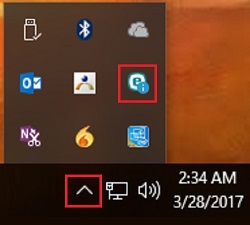
- The ESET home screen will open. Choose Tools on the left.

- Choose Protection statistics from the options listed to the right.
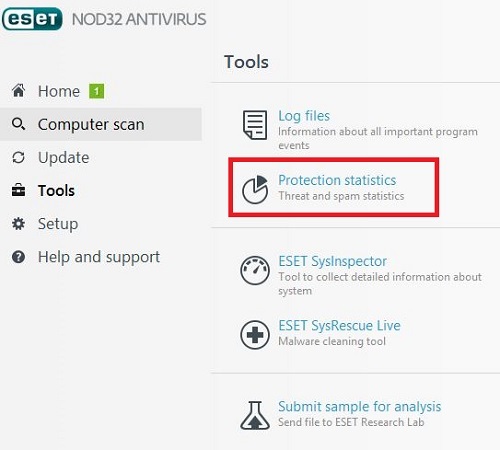
- Here you will find the amount of objects ESET has scanned, along with the number of infected and cleaned objects during that period.
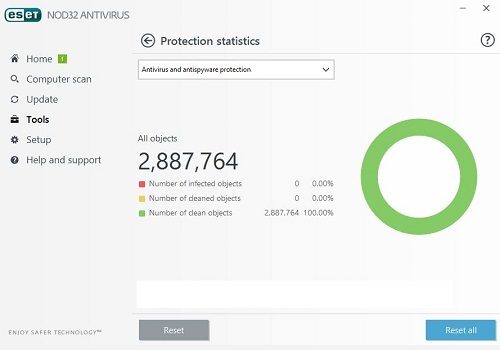
- At the top, categories can be viewed including: File system protection, Email client protection and Web access and Anti-phishing protection.
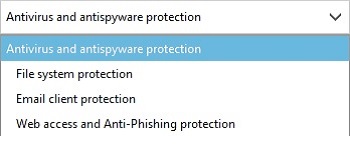
Technical Support Community
Free technical support is available for your desktops, laptops, printers, software usage and more, via our new community forum, where our tech support staff, or the Micro Center Community will be happy to answer your questions online.
Forums
Ask questions and get answers from our technical support team or our community.
PC Builds
Help in Choosing Parts
Troubleshooting

