INFO: PowerSpec G426 Drive Resize
Thank you for purchasing the amazingly powerful PowerSpec G426 Gaming PC! This desktop includes the latest in graphics and processor technology to run all of the latest games. Windows is preinstalled on a fast 500 Gigabyte Solid State Drive for fast boot and loading times!
PowerSpec has identified an issue with some of these units where only half of the solid state drive is available for use. If your Windows (C:) drive has less than 250 gigabytes of available space, then your system is affected.
We have released a utility that will resize your Windows partition to the correct size. The great news is that this process takes only a few seconds to complete and will not affect any of your data or installed applications!
To complete this process, follow these steps:
- Click here to download the utility 467634_1-EXTEND.zip.
- Right click the 467634_1-EXTEND.zip file and select Extract All.
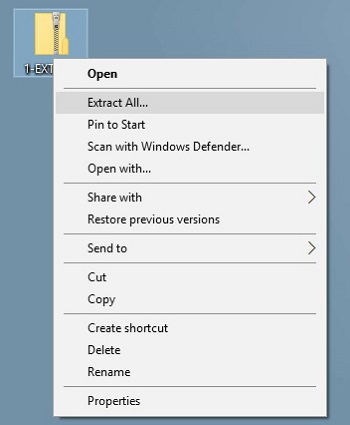
- Click the Extract button. This will extract the files to a folder.
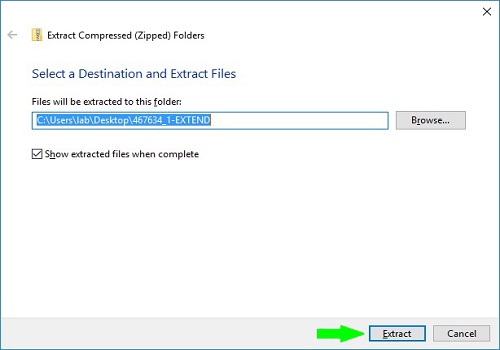
- Open the 467634_1-EXTEND folder that was just created and right click the 1-EXTEND file and select Run as Administrator.
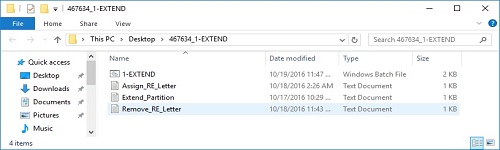
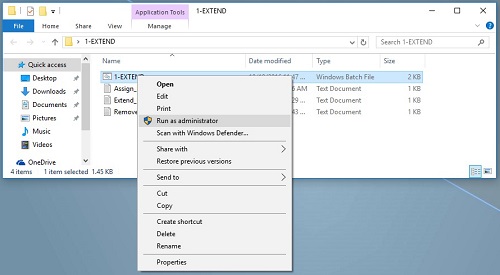
- Type Y and press ENTER to start the process.
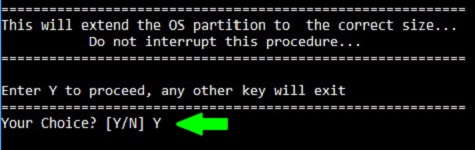
- When the process is complete, type 1 and press ENTER to restart the system. If you have files open that are not saved, type 3 and press ENTER to exit the utility without restarting the system. You may now save your files and restart the system normally.
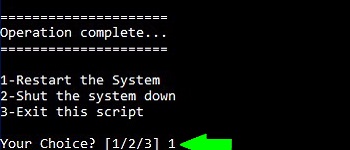
- The Windows drive is now the correct size. You may delete the utility files.
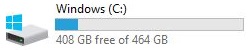
Technical Support Community
Free technical support is available for your desktops, laptops, printers, software usage and more, via our new community forum, where our tech support staff, or the Micro Center Community will be happy to answer your questions online.
Ask questions and get answers from our technical support team or our community.
PC Builds
Help in Choosing Parts
Troubleshooting

