How to configure Bluetooth Settings on a WinBook Tablet running Windows 8.1
Description: Bluetooth 4.0 has power management technology built in. While Bluetooth 4.0 is backwards compatible with earlier Bluetooth versions, the power saving feature is not. Sometimes you may experience dropped connectivity when using a Bluetooth 3.0 or older device with a device built for Bluetooth 4.0. The computer is kicking into power save mode but the device is not able to turn off and on to save power and is just turning off. This can easily be resolved by disabling the power management function for your older style Bluetooth devices or by purchasing a Bluetooth 4.0 device. This article will show you how to configure these settings.
- From the desktop screen right click (long press) the Windows button in the bottom left corner and select Device Manager.
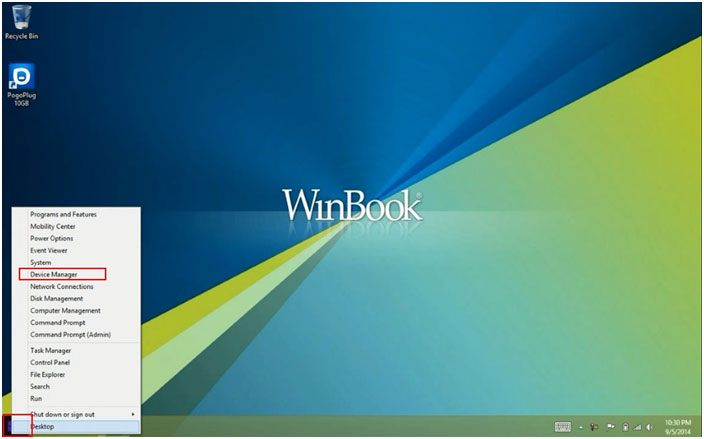
- Once in Device manager locate the Bluetooth category.
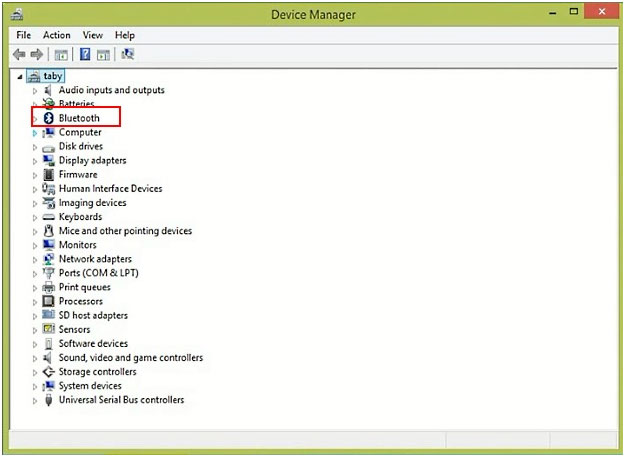
- Right click (long press) Bluetooth Radio and select Properties from the menu.
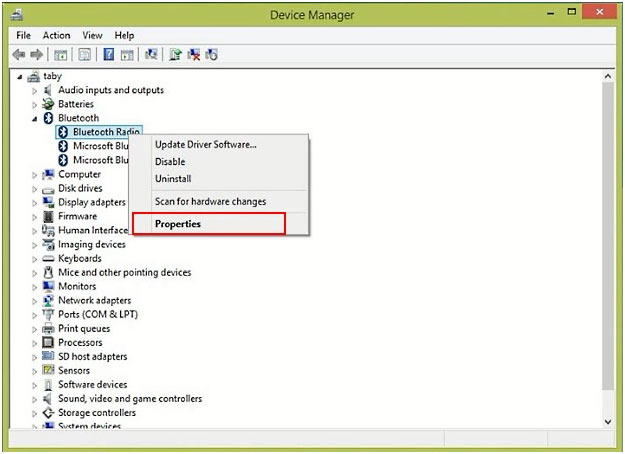
- Touch on the Power Management tab.
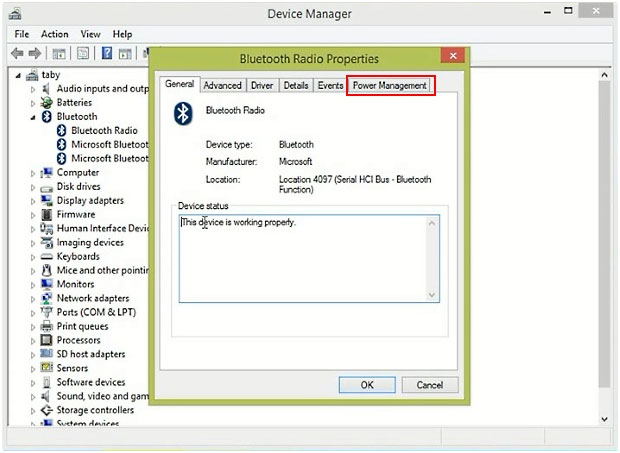
- Uncheck “Allow the computer to turn off the device to save power” option.
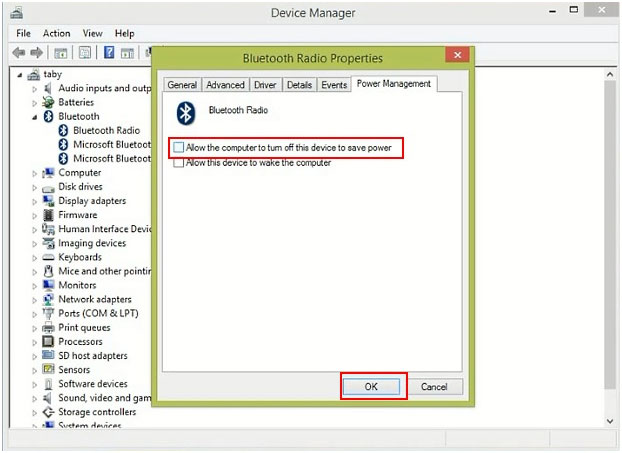
- Touch OK.
Technical Support Community
Free technical support is available for your desktops, laptops, printers, software usage and more, via our new community forum, where our tech support staff, or the Micro Center Community will be happy to answer your questions online.
Ask questions and get answers from our technical support team or our community.
PC Builds
Help in Choosing Parts
Troubleshooting

