How to connect to a Network on Jelly Bean 4.2 Android
Description: This will be done on an Asus Transformer Tablet with an Android's Jelly Bean 4.2 Operating System. It will show you how to connect to your wireless network.
- On the home screen touch the All Apps button on the bottom of the screen.
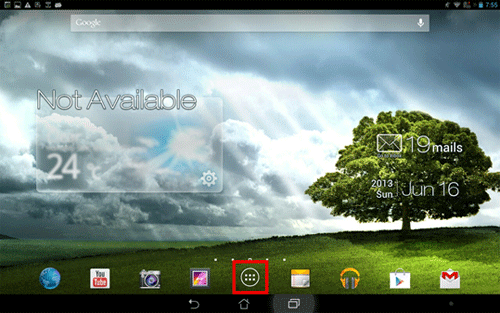
- Click the Settings icon.
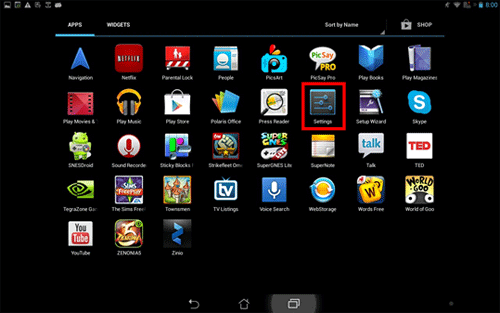
- WiFi settings are already up. Networks and signal strengths are listed on the right pane. Touch the preferred network.
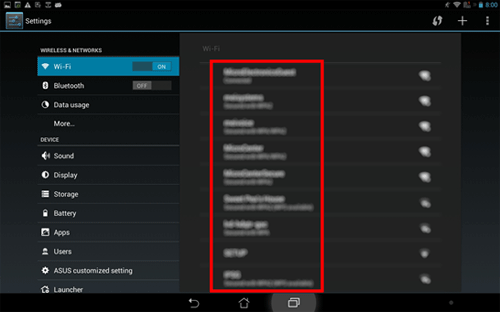
- Click Connect and type in the password when prompted.
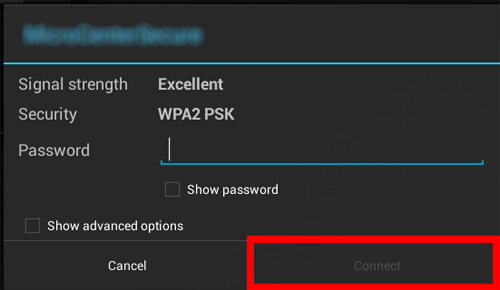
- You are now connected to your wireless network.
Technical Support Community
Free technical support is available for your desktops, laptops, printers, software usage and more, via our new community forum, where our tech support staff, or the Micro Center Community will be happy to answer your questions online.
Forums
Ask questions and get answers from our technical support team or our community.
PC Builds
Help in Choosing Parts
Troubleshooting

