How to access Touchpad Features in Mac OS X
Description: This technical article shows how to access the touchpad (mouse) features on a Mac using OS X.
Mac OS X includes some useful help files and short videos that will show the end user various ways to use the built in touchpad on the MacBook computer.
- Click on System Preferences from The dock.
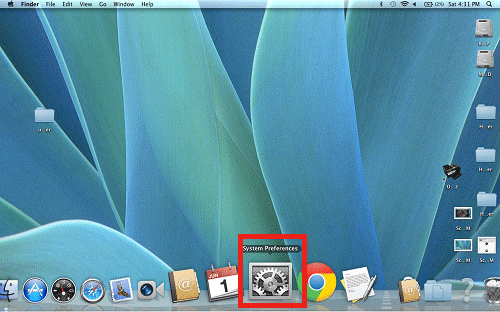
- Click on touchpad from the System Preferences window.
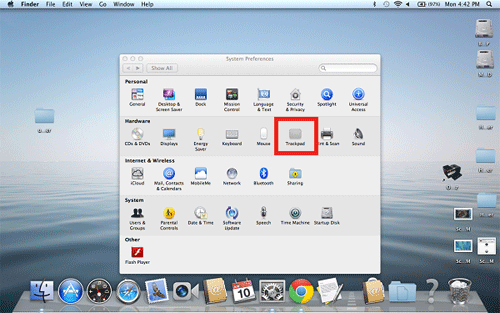
- From the touchpad window, you can select a touchpad feature and watch a short video on how that feature works.
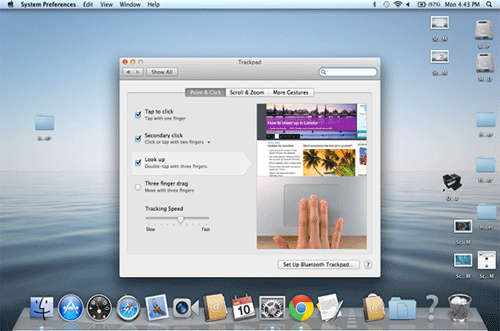
Technical Support Community
Free technical support is available for your desktops, laptops, printers, software usage and more, via our new community forum, where our tech support staff, or the Micro Center Community will be happy to answer your questions online.
Forums
Ask questions and get answers from our technical support team or our community.
PC Builds
Help in Choosing Parts
Troubleshooting

