How to burn an ISO Image File in Windows 8
Description: The following support document explains how to burn an .ISO image file in Windows 8.
- Right-click on the .ISO image file and click Burn disc image.
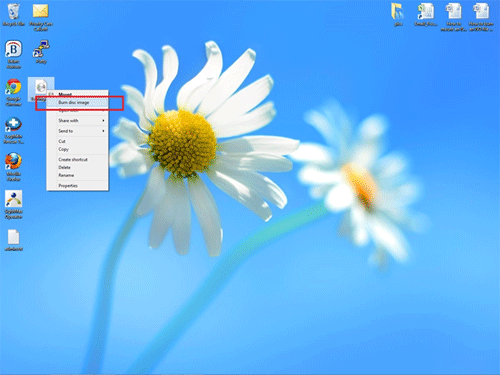
- Within the Windows Disc Image Burner, select your disk burner drive and check the box with the option to Verify disc after burning, if you'd like the disc to be checked for integrity after the burn process is complete.
- Click Burn to begin the burning process.
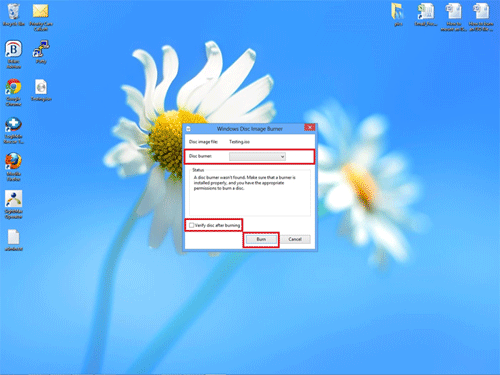
Technical Support Community
Free technical support is available for your desktops, laptops, printers, software usage and more, via our new community forum, where our tech support staff, or the Micro Center Community will be happy to answer your questions online.
Forums
Ask questions and get answers from our technical support team or our community.
PC Builds
Help in Choosing Parts
Troubleshooting

