How to add or remove a Startup Application in Mac OS X
Description: This article will provide the information needed to add or remove an application to the startup section of the Mac computer. There is a specific program or application that needs to start when the Mac boots up. The Mac OS X operating system will allow specific programs or applications to startup at boot. iTunes, iCal, or Mail are a few of the programs that can be set to open as soon as the Mac starts up.
Use these steps to add or remove an application for the Mac startup options.
- Open System Preferences.
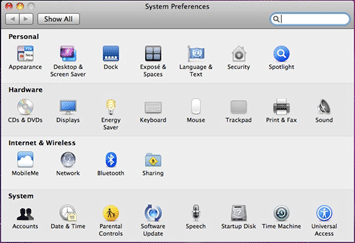
- Under the category System click on the Accounts icon. This will open the window for the account information on the Mac.
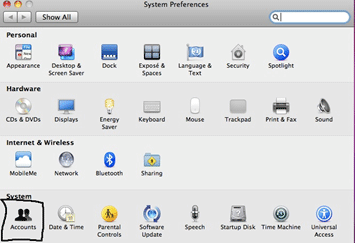
- Click on the lock in the lower left corner. Unlocking the lock will allow changes to be made.
- Click on the tab at the top for Login Items.
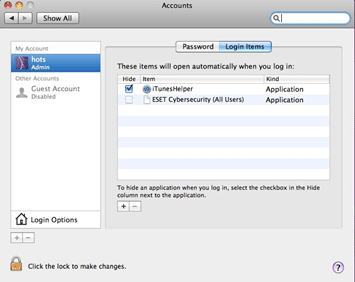
- Then click on the plus sign directly under the login items.
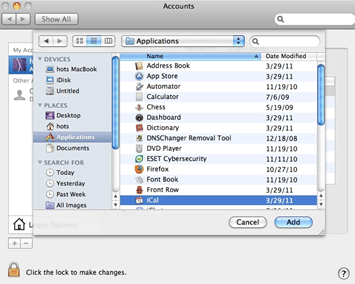
- This will open up the Applications folder. Choose the item(s) you would like to startup when the computer boots up and click the tab ADD.
- This will add the items to the Mac startup list. After closing the windows and restarting the Mac, the application(s) will start automatically.
- To remove a startup item, highlight the item in the window and click the minus sign to remove it from the Login Items.
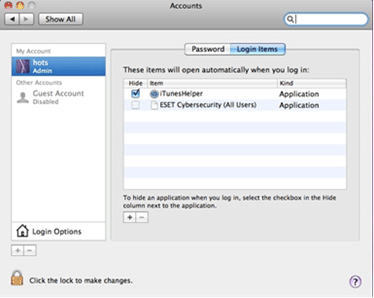
Technical Support Community
Free technical support is available for your desktops, laptops, printers, software usage and more, via our new community forum, where our tech support staff, or the Micro Center Community will be happy to answer your questions online.
Ask questions and get answers from our technical support team or our community.
PC Builds
Help in Choosing Parts
Troubleshooting

