How to use 3 Monitors with a PowerSpec G213
Description: How to set up your PowerSpec G213 so you are able to use three monitors at one time.
- Plug in all three of your monitors to your computer. There are two different video card configurations for the G213. You will want to use only the DVI ports.
- For Build 1: Squared DVI port has to be the main display. Circled ports is where to plug in the other two monitors.
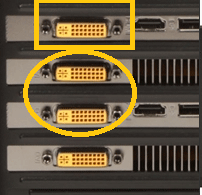
- For Build 2: Squared DVI port has to be the main display. Circled ports is where to plug in the other two monitors.
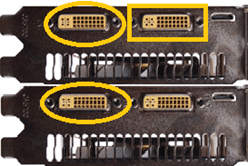
- Make sure you have the most up to date drivers for your Nvidia GTX 550ti graphics card. You can follow our article on how to do that here.
- Right click on your desktop and select Nvidia Control Panel.
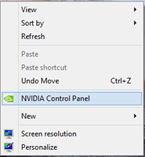
- Select Configure SLI, Surround, PhysX.
- Select the Span displays with Surround bubble and select Apply.
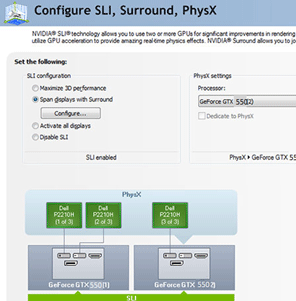
Technical Support Community
Free technical support is available for your desktops, laptops, printers, software usage and more, via our new community forum, where our tech support staff, or the Micro Center Community will be happy to answer your questions online.
Forums
Ask questions and get answers from our technical support team or our community.
PC Builds
Help in Choosing Parts
Troubleshooting

