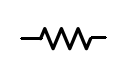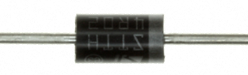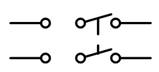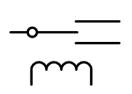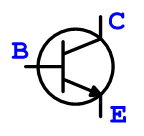Common Electronic Components used with Arduino
|
Component: |
Schematic: |
Image: |
|
|
Resistor, units = Ohms ? K = 1000, M = 1000000
Resistor values can be determined by "decoding" the color stripes on the device. The first two colors are the value, the third stripe is a multiplier (number of zeros to add). The fourth stripe is usually metallic and indicates the tolerance. |
|
|
|
|
Potentiometer (adjustable / variable resistor) Units = Ohms ? K = 1000, M = 1000000
Potentiometers may have a numerical value printed on the side or bottom. Read this similar to the color stripes. In the image, you can see a value of 103; In a color code, this would be Brown-Black-Orange = 10000 ohms or 10K ohms. |
|
|
|
|
Photo Resistor, units = Ohms ? K = 1000, M = 1000000 |
|
|
|
|
LED (Light Emitting Diode) The short leg connects to the ground or negative, and long leg to a positive voltage source in your circuit. |
|
|
|
|
Diode The stripe on the barrel indicates the cathode and corresponds to the "T" side of the schematic. |
|
|
|
|
Switch (pushbutton, toggle, momentary contact) Other switch configurations include: DPST - Double pole, single throw
SPDT - Single pole, double throw
DPDT - Double pole, double throw
|
SPST - Single pole, single throw:
|
|
|
|
Relay The 5-pin configuration pictured corresponds closely to the schematic, with the 2-pin end for the (electromagnet) coil, and the 3-pin connection for the switch. |
|
|
|
|
Transistor - NPN |
|
|
|
|
Ground The Arduino UNO modules have three pins identified as a ground connection. This is usually connected to the negative connection of your power source as well. |
|
|
|
|
|
|
For more assistance contact Technical Support here.
Technical Support Community
Free technical support is available for your desktops, laptops, printers, software usage and more, via our new community forum, where our tech support staff, or the Micro Center Community will be happy to answer your questions online.
Ask questions and get answers from our technical support team or our community.
PC Builds
Help in Choosing Parts
Troubleshooting