How to change the Mouse Pointer in Windows 7
This is a how-to article on changing the mouse pointer in Windows 7. This could be useful to increase the visibility of the pointer, or just for a change of pace from the standard pointer options.
- Right-click in an open area of the desktop and choose Personalize.
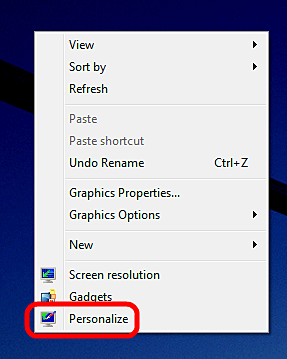
- Choose Change mouse pointers in the top left corner of the screen.
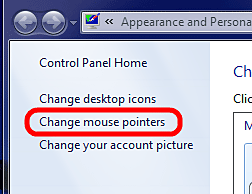
- To change the overall scheme, click on the Scheme dropdown and select the preferred scheme.
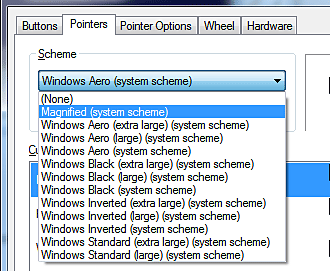
- To change the pointer during one specific state, choose the option below, click on Browse and then choose the preferred option.
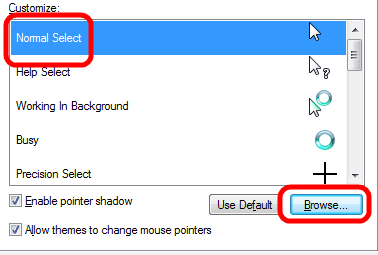
Technical Support Community
Free technical support is available for your desktops, laptops, printers, software usage and more, via our new community forum, where our tech support staff, or the Micro Center Community will be happy to answer your questions online.
Forums
Ask questions and get answers from our technical support team or our community.
PC Builds
Help in Choosing Parts
Troubleshooting

