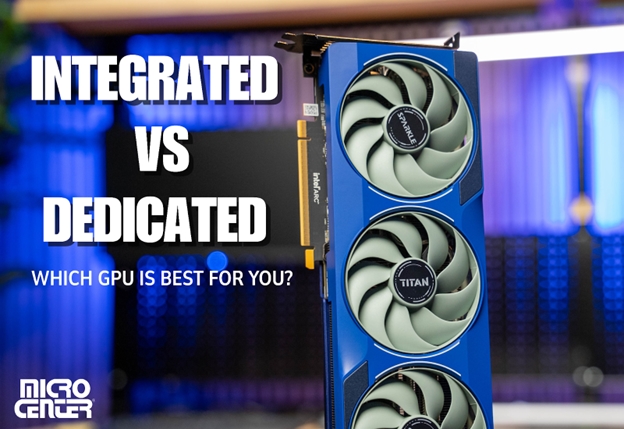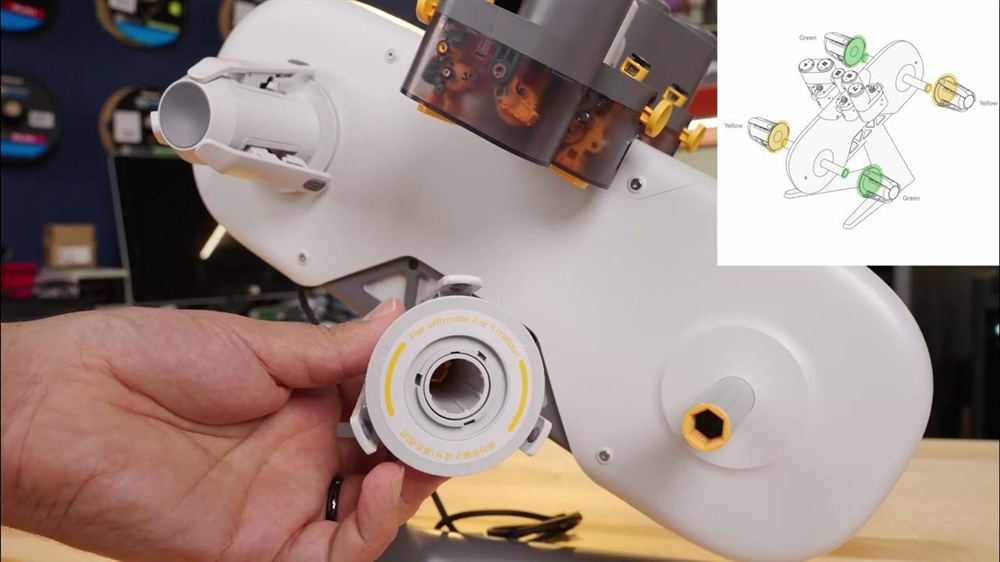How Powerful Does Your Computer Need to Be to Get the Most Out of Adobe's Creative Suite?
How much memory, processing speed and drive space do you need to get the most out of Adobe apps like Premiere and After Effects? We asked the experts to find out.Buying Guides
Adobe’s Creative Cloud suite of programs provides top-end tools for pretty much everything creative: Premiere Pro is there for video, After Effects for visual effects, Photoshop for photos, Audition for sound, and that’s just scratching the surface. Adobe’s all-in-one approach provides access to a huge range of creative tools and cutting-edge AI for a monthly fee. However, no matter what apps you use, they’re going to need a fast computer to run effectively. These programs strain even the latest processors, SSDs, and memory with massive workloads and vast amounts of data. If you are serious about working with media, time is money, and a computer without the oomph to work quickly through your daily tasks, will cost you both. So, what do the pros use to make the most out of programs like Premiere Pro, Photoshop, and Illustrator?

Most professional video editors will use a high-end PC designed to run intensive tasks, commonly known as a workstation. They have the fastest processors, memory, and SSDs and with plenty of opportunities to expand. But which one is right for your needs? To help answer this question, I selected three base-level workstation computers in stock at Micro Center and asked a group of experts which they would choose. Each costs about $2400.
- The Lenovo Thinkstation P620. This powerful desktop workstation has an AMD Threadripper Pro 5945WX processor, 32GB of DDR4 RAM, and an NVIDIA T400 graphics card.
- The Dell Precision 3660. It is listed at $1599, but if we add a couple of upgrades (an additional 16GB of RAM, 10Gb Ethernet, and a 1TB SSD) to make it comparable to the Lenovo, it costs about the same.
- The Mac Studio. This is not Apple's fastest computer (that would be the Mac Pro), but it offers a base level of 32GB of RAM and a speedy M2 Pro processor.
The Boston-based video maker Bruce Petscheck of 7 Generations video (who shoots and edits the Ig Nobel video ceremony) is a keen Premiere Pro user who favored the Mac Studio. “I edit on a Mac Studio with an Apple M2 Ultra chip, 192 GB of Memory and 8TB of storage,” he told me. “I love this machine. It is FAST. For most editing projects, I can layer many tracks of 4K video and edit with no lag even without proxies I usually have Premiere, Photoshop, After Effects, Media Encoder, Word, Mail, Vimeo, Hitpaw Video Converter always open, and then from time to time some additional apps as well.” With 192GB of memory available, it is no surprise that Bruce has no problems running all those programs.
That’s a big investment, and video editor Mads Nybo Jørgensen pointed out that the Mac Studio can’t be expanded: “The Mac…can not be upgraded as the business grows.” That’s a fair point; while most PCs allow you to add more memory at a later date, the Mac Studio memory is built in and can’t be replaced or added to. Bruce got around this by buying the maximum amount of memory available in the first place.
Mads uses a high-end machine for his video editing projects: “I use an HP with the latest i9 processor, NVIDIA RTX ADA card, 4K display, 128GB Ram, 1TB SSD for boot and software, and another 8TB for media and other projects. That might be over the top, but anyone working professionally up to 4K needs something to handle it.”
Software engineer and video editor Rob Ainsclough takes a different approach: he builds his own PCs, using multiple systems to share the workload. “I run four computers and run headless Resolve/Fusion workstations for projects I can run in the background while I continue to work… I've never needed more than 64GB RAM, but I buy the best RAM timing options available for 64GB (2X32GB modules DDR5) It's important to know a key factor … the "time is money" factor. Any of those options you listed will work, just more slowly ... for example, if you have a project that takes 1 hour to render out in one of those computers, you could easily drop that down to 15 minutes on a faster computer. If you do this day in and day out, that's A LOT of time saved (or time earned, depending how you want to look at it).”
Read more: Build your own desktop with the Micro Center PC Builder
Rob raises an interesting point: Some Adobe programs can be run across multiple computers, sharing the load of rendering a complicated project. He also reinvents an old programmer's trick of using two computers: one that runs long tasks like compiling, while another is used for programming.
The overall favorite of the three workstations was the Lenovo Thinkstation P620, with several experts praising the power of the Threadripper Pro processor. That wasn’t the only thing they praised, though: the Thinkstation is more expandable, with four hard drive bays inside the case itself and a RAID controller. That means you can run a RAID-5 array that is fast and protected from drive failure without any external connections.
All of the experts I spoke to agreed that Adobe Creative Cloud is a greedy beast. Most professionals work on a simple maxim: if it is a working tool, get the biggest, fastest, and largest PC that you can—not just for the individual programs of the Creative Cloud suite but so you can run several of them at once.
Read more: PC laptop and desktop resources
- See top new laptops at Micro Center
- See top new desktops at Micro Center
- See top new GPUs at Micro Center
- See top new CPUs at Micro Center
- Start building a new PC with Micro Center's PC builder
Richard Baguley is a seasoned technology journalist and editor passionate about unraveling the complexities of the digital world. With over three decades of experience, he has established himself as a leading authority on consumer electronics, emerging technologies, and the intersection of tech and society. Richard has contributed to numerous prestigious publications, including PCMag, TechRadar, Wired, and CNET.