AMD Radeon RX 6650 XT vs 6750 XT vs 6950 XT Benchmarks: How Do They Compare?
Written by Jon Martindale
AMD's Radeon RX 6000 series of graphics cards was a major turning point for Team Red, bringing it into direct contention for the most impressive GPU performance of any card. That wasn't all it had planned for RDNA 2 though, and in recent months they’ve launched a range of refreshed Radeon GPUs with greater specs and greater performance, making them the most capable GPUs AMD has ever released.
While there's plenty to be excited about with future GPU launches, if you need a new graphics card now and you want one from Team Red, then the new Radeon RX 6000 GPUs will give you the best bang for your buck.
But don't just take our word for it. Let's take a deep dive into what each of RX 6650 XT, 6750 XT, and the flagship monster, the RX 6950 XT, can really do.
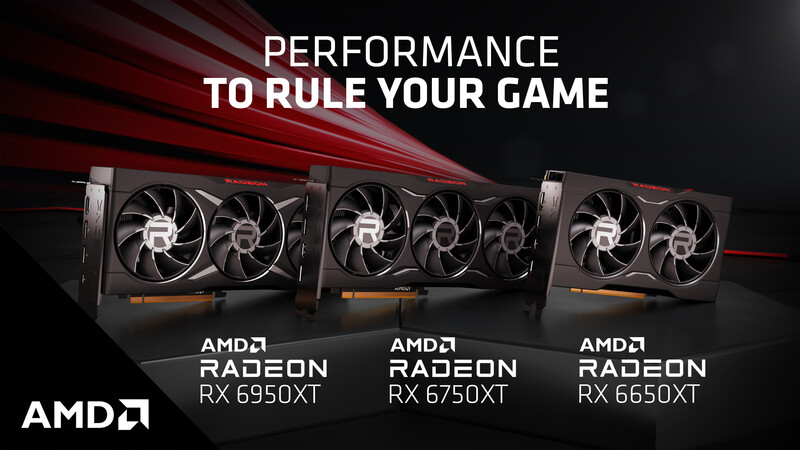
The Big RX Refresh – By The Numbers
A specs table rarely gives you a true insight into just what a graphics card is capable of, but it can give you an idea of what to expect, and hint at its performance potential, as well as its longevity for the years to come. Here's how the new batch of Radeon GPUs stacks up with their contemporaries in the RX 6000 series of cards.
| 6950 XT | 6900 XT | 6800 XT | 6750 XT | 6700 XT | 6650 XT | 6600 XT | |
|---|---|---|---|---|---|---|---|
| GPU | Navi 21 | Navi 21 | Navi 21 | Navi 22 | Navi 22 | Navi 23 | Navi 23 |
| Stream processors | 5120 | 5120 | 4608 | 2560 | 2560 | 2048 | 2048 |
| Ray accelerators | 80 | 80 | 72 | 40 | 40 | 32 | 32 |
| Base clock | 1925MHz | 1825MHz | 1825MHz | 2150MHz | 2321MHz | 2055MHz | 1968MHz |
| Game clock | 2116MHz | 2015MHz | 2015MHz | 2495MHz | 2424MHz | 2410MHz | 2359MHz |
| Core clock | 2324MHz | 2250MHz | 2250MHz | 2600MHz | 2581MHz | 2635MHz | 2589MHz |
| Memory | 16GB GDDR6 | 16GB GDDR6 | 16GB GDDR6 | 12GB GDDR6 | 12GB GDDR6 | 8GB GDDR6 | 8GB GDDR6 |
| Memory speed | 18 Gbps | 16 Gbps | 16 Gbps | 18 Gbps | 16 Gbps | 17.5 Gbps | 16 Gbps |
| Bus width | 256-bit | 256-bit | 256-bit | 192-bit | 192-bit | 128-bit | 128-bit |
| Bandwidth | 576 GBps | 512 GBps | 512 GBps | 432 GBps | 384 GBps | 280 GBps | 256 GBps |
| TDP | 335W | 300W | 300W | 250W | 230W | 176W | 160W |
A quick scan of the specs will show that AMD has gone in one clear direction with these new 6X50 cards: more power. Each of these cards has a higher TDP, that is a greater power draw and greater thermal output, than their predecessor RDNA 2 GPUs. That means that you'll need a slightly more powerful PSU to run them, and you'll have a slightly toastier PC once it's all up and running, but all that power is helping to push the new cards to new heights.
A look at the flagship Radeon RX 6950 XT shows that over the RX 6900 XT, it enjoys a higher game clock of 2,116MHz, versus just 2,015MHz. The boost clock is higher too, reaching 2,324 MHz when running at its absolute peak performance, while the 6900 XT was capped at just 2,250 MHz. Those improvements in regular game clocks and maximum boost clocks should deliver slightly greater frame rates in all games, as well as give the card more headroom for enabling the most demanding of features.
That's not the only upgrade the RX 6950 XT enjoys, though; Memory is faster, too. Now running at 18 Gbps, instead of the 16 Gbps on the original 6900 XT, the newer GPU benefits from a greater bandwidth: 576 GBps versus just 512 GBps. Again, that's not an enormous leap, but it should help a lot in games that are particularly memory hungry and have lots of assets which need to be pre-loaded into GPU memory; it will also help raise the bar of overall performance for the card.
Those added TDP demands do mean that the 6950 XT requires a slightly more powerful PSU; AMD recommends at least an 850W unit. Ensure that it's high quality too, so that it's getting stable power whatever game you throw at it.
Elsewhere, the 6950XT remains pretty consistent with the 6900 XT it's based on, with the same number of stream processors and ray accelerators. That should mean it takes the crown for best ray tracing performance, but we'll look into that more when testing the card ourselves.
A small step down, the Radeon RX 6750 XT enjoys similar improvements over its 6700 XT predecessor. It's built on the same process node and die, with the same 2,560 stream processors, but its GPU clocks have been lifted ever so slightly. The game clock has risen from 2,424MHz on the 6700 XT, to 2,495MHz on the 6750 XT, and from 2,581MHz, to 2,600MHz on the 6750 XT.
Those clock changes are unlikely to have much of an effect on real world performance, but memory bandwidth is another matter entirely. While it comes with the same 12GB of GDDR6 memory as the RX 6700 XT, the RX 6750 XT does benefit from faster 18 Gbps memory, while the 6700 XT is restricted to 16 Gbps memory. The end result of that is an increase in bandwidth for the newer card from 384 GBps to 432 GBps. That should open up a few additional settings options that weren't playable on the 6700 XT, or alternatively, raise overall frame rates in games which are particularly memory hungry.
Perhaps more importantly, the added memory bandwidth will also help keep this card relevant for longer. With 12GB of GDDR6, both cards will be able to handle all the new visual effects in games at 1440p for years to come, but with that added bandwidth, the 6750 XT will remain that little bit more capable, for a little bit longer.
The AMD RX 6650 XT has similarly small improvements to its various clock speeds. The Game Clock has been lifted from 2,359 MHz on the Radeon 6600 XT, to 2,410 MHz on the Radeon 6650 XT, while the boost clock was improved from 2,589 MHz, to 2,635 MHz.Those aren't large enough to see any kind of real world performance improvement, but as with the other cards, the memory uplift should be more impactful.
The 6600 XT comes with 8GB of GDDR6 memory running at 16 Gbps, with an effective bandwidth of 256 Gbps. The Radeon 6650 XT is fitted with the same 8GB of GDDR6, but its memory runs at 17.5 Gbps, working out to an overall bandwidth of 280 Gbps.
That's not a huge difference, but it's still a bump up, and with pricing between the two cards relatively close, that's practically free performance. It also importantly keeps this mid-range AMD card in hot contention with some of the competition. At this price, there's everything to play for.
Just how fast are they?
There's no way to know how good these cards are without actually plugging them into a system and seeing how good they are. To that end, we installed these cards in a capable mid-range gaming PC and ran a number of benchmarks and tests at various settings. Although this isn't exhaustive testing at every setting, in every game, with every possible component, it should give you a good idea about what the relative performance of each of these cards are, and should you decide to buy one for your next upgrade, what you can expect when you take that new GPU home.
Test System
- CPU: AMD Radeon Ryzen 7 5700X
- Motherboard: ASRock B450M Pro 4
- RAM: Corsair Dominator DDR4 @ 3,200MHz
- Storage: 2TB Western Digital SN770 Nvme SSD
- PSU: Corsair RXM 850
Although the motherboard used in this test is limited to PCIExpress 3.0, extensive testing has shown that with high-end graphics cards like these, there is no material difference between a PCIExpress 4 and PCIExpress 3 slot when it comes to real world performance…yet. Chances are the next-generation of AMD GPUs will demand PCIe 4 to maximize performance, but for now, as long as you're using a PCIe x16 slot, this kind of setup is perfectly viable for a high-end gaming GPU.
Also, Resizeable Bar/Smart Access Memory was not enabled for the standard graphics tests. This is not a setting that every gamer has access too, and we wanted to look at the performance advantage of that setting separately in its own section, as you'll see later.
The graphics driver used for all tests with each card was AMD's WHQL certified 22.6.1 Adrenaline Edition release from June 29.
Graphics card models
For this test, we used three PowerColor graphics cards: the PowerColor Red Devil Radeon RX 6650 XT, the PowerColor Red Devil Radeon RX 6750 XT, and the PowerColor Red Devil Radeon RX 6950 XT. These are relatively high-end versions of these cards, with enhanced cooling and higher boost clocks than more budget-conscious models, but they represent excellent examples of what these graphics cards can be, and should represent excellent examples of what these graphics cards can do, as well.
Synthetic Benchmarks
They might not always give us the most clear idea of what a graphics card is capable of in the real world, but when it comes to measuring GPUs against one another, and for getting some raw numbers to understand GPU performance, synthetic benchmarks are the best tool for the job. They're infinitely repeatable, customizable, and offer clear results which you can enjoy pushing further and further with GPU tweaking, if that's something you're into.
There are a wide range of synthetic GPU benchmarks, some more popular than others, but to keep things focused, we've used a few of the most well regarded: 3DMark Port Royal, 3DMark Time Spy, and Unigine Superposition.
3DMark Time Spy
3DMark Time Spy has been one of the best ways to benchmark your GPU for years. First added to the 3DMark benchmark suite in 2016, it was the first DirectX12 test Futuremark (now UL) offered, and though it isn't quite as demanding at its default preset as newer versions of 3DMark tests, it still proves demanding for even capable gaming PCs, and is a good test for any modern system.
It's separated out into graphics and CPU tests, offering the results of both in separate scores, and a combined score. Although we aren't interested in the CPU results here, we'll look at both the combined score and the dedicated GPU score, as both have some relevance to what we're testing here today.
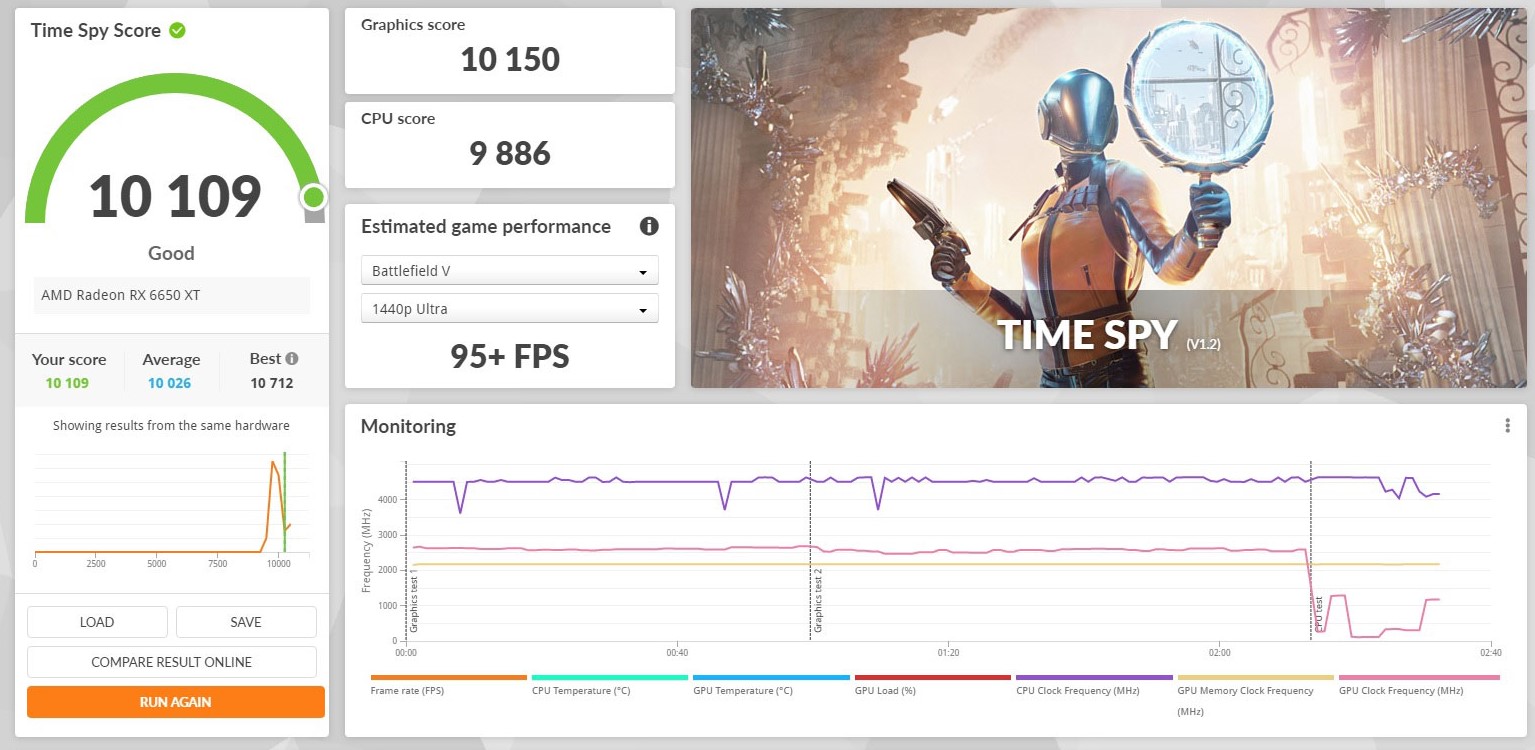
The 6650 XT posted a solid score of more than 10,000 points, which is impressive for such a mid-range GPU. This would have put it on level ground with some of the most powerful graphics cards a few years ago, and shows it has the chops to handle any mainstream game at 1080p, and many at 1440p too.
It performed near the top end of most other 6650 XTs, highlighting the enhanced performance of this PowerColor version over other 6650 XTs, and also shows the material improvement of the 6650 XT model, over the previous 6600 XT, even if there isn't a huge difference between the cards on the spec table.
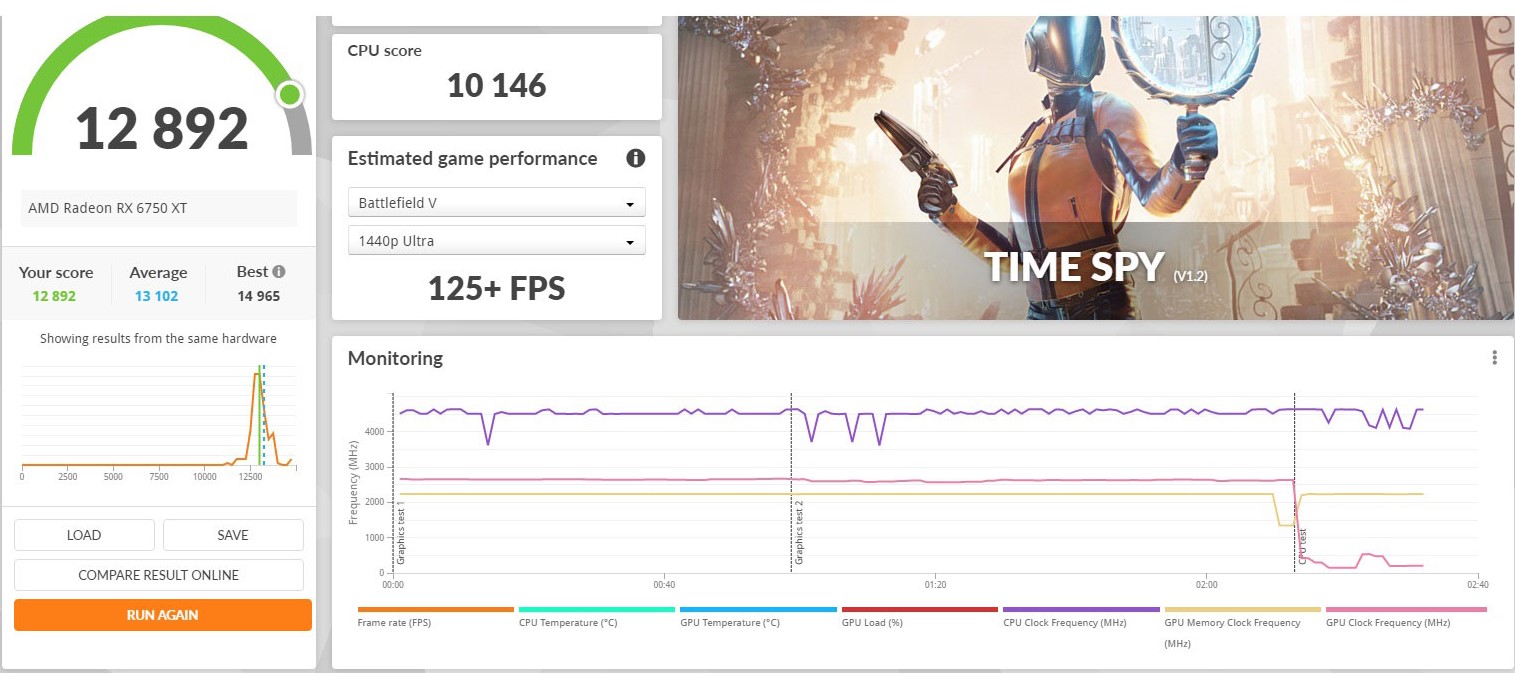
The 6750 XT managed a graphics score of over 13,500 in its run: that's a big leap over what the 6650 XT is capable of and highlights that with this GPU we're firmly moving into 1440p gaming territory. The 3DMark tool itself suggested the card should hit well over 125 FPS in a wide range of modern games at 1440p, and the PowerColor version of this card was on the higher-end of other 6750 XTs, showcasing the added benefit of those slightly higher core clocks.
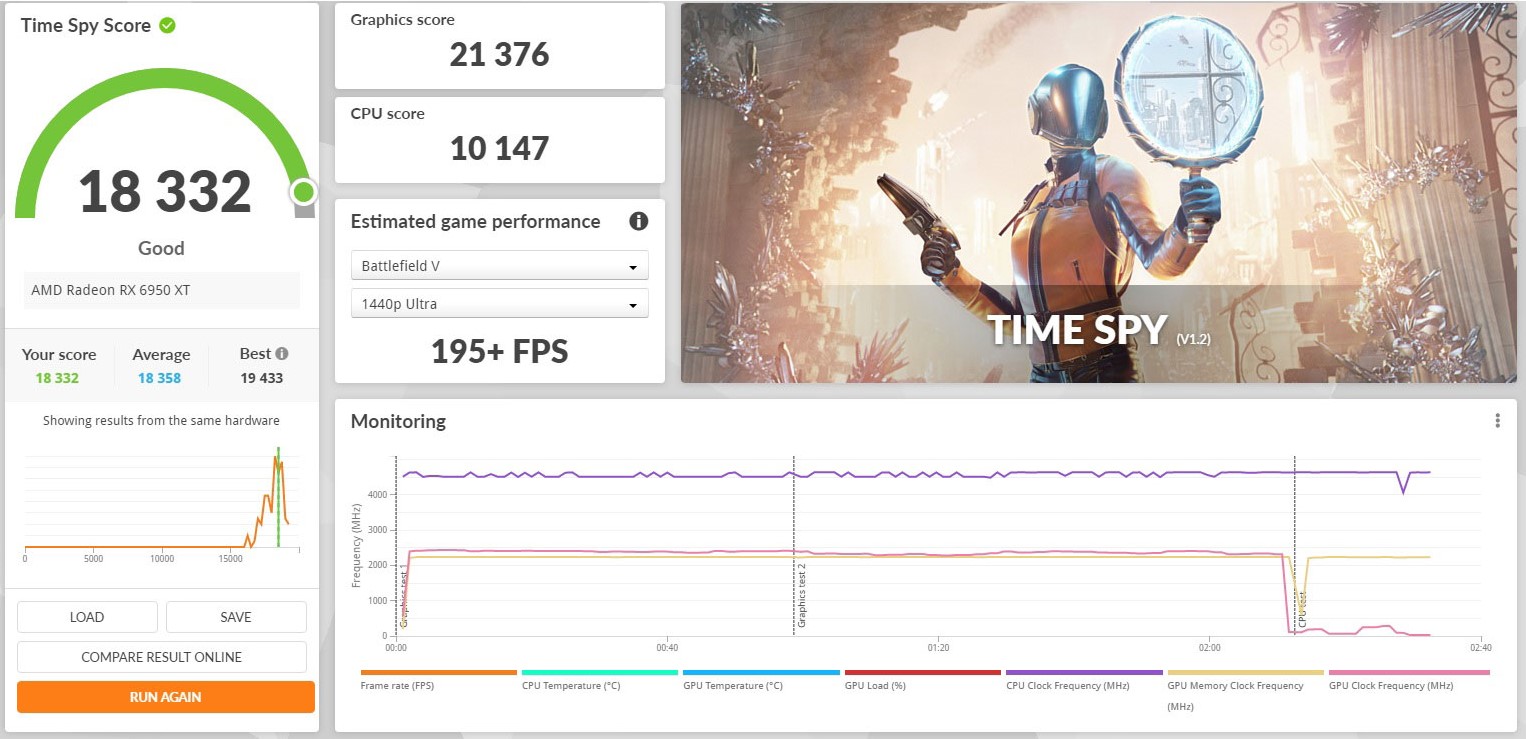
Unsurprisingly the PowerColor RX 6950 XT was the most impressive of the three, and then by quite some margin. With a graphics score of 21,376, it is a stupendously powerful graphics card. More than twice the speed of even the best GPUs from a couple of years ago, this card was clearly being slightly held back by its more mid-range CPU. While that might not be the case in real-world games, this is a GPU that will deliver class-leading performance in any game you throw at it.
Which is why we hit with with a more powerful benchmark next.
3DMark Time Spy Extreme
3DMark Time Spy Extreme is the upgraded version of the original Time Spy test. UL describes it as three times more demanding than the original Time Spy, running at 4K UHD resolution and with a redesigned CPU test to boot. By placing more of a demand on the graphics cards running the test, it better separates the weaker graphics cards from the most capable by making every point count.
Like the standard Time Spy test, Time Spy Extreme has both graphics and CPU tests, offering the results of both in separate scores, and a combined score. Although we aren't interested in the CPU results here, we'll look at both the combined score and the dedicated GPU score, as both have some relevance to what we're testing here today.
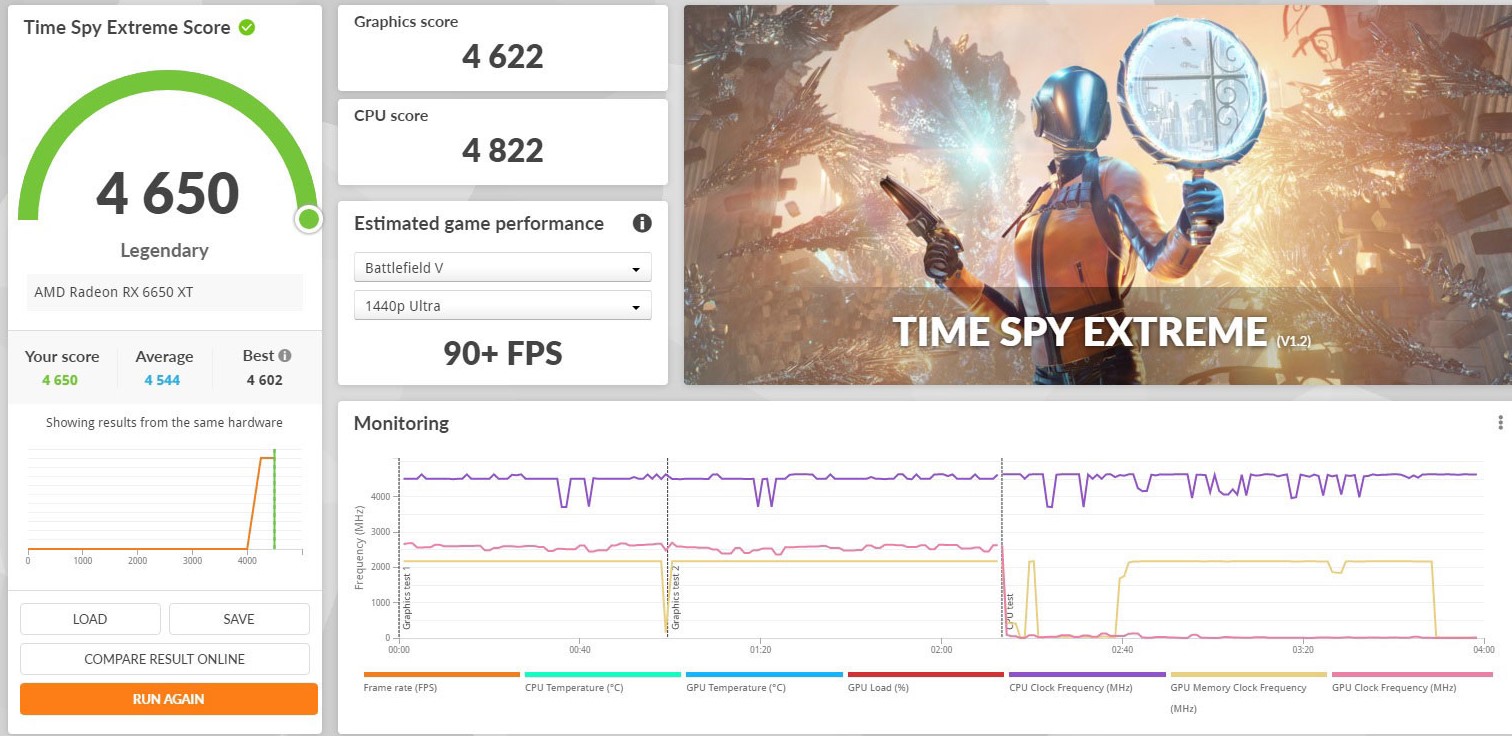
The 6650 XT performed admirably for a card that very much isn't designed with 4K gaming in mind. It almost held an average of 30 FPS in the first graphics test, and at least our PowerColor Red Devil card was one of the fastest 6650 XTs to take a stab at this extreme benchmark. I wouldn't recommend gaming at 4K with any 6650 XT, but with a score of over 4,600 points, there's plenty to be impressed with this new-gen GPU.
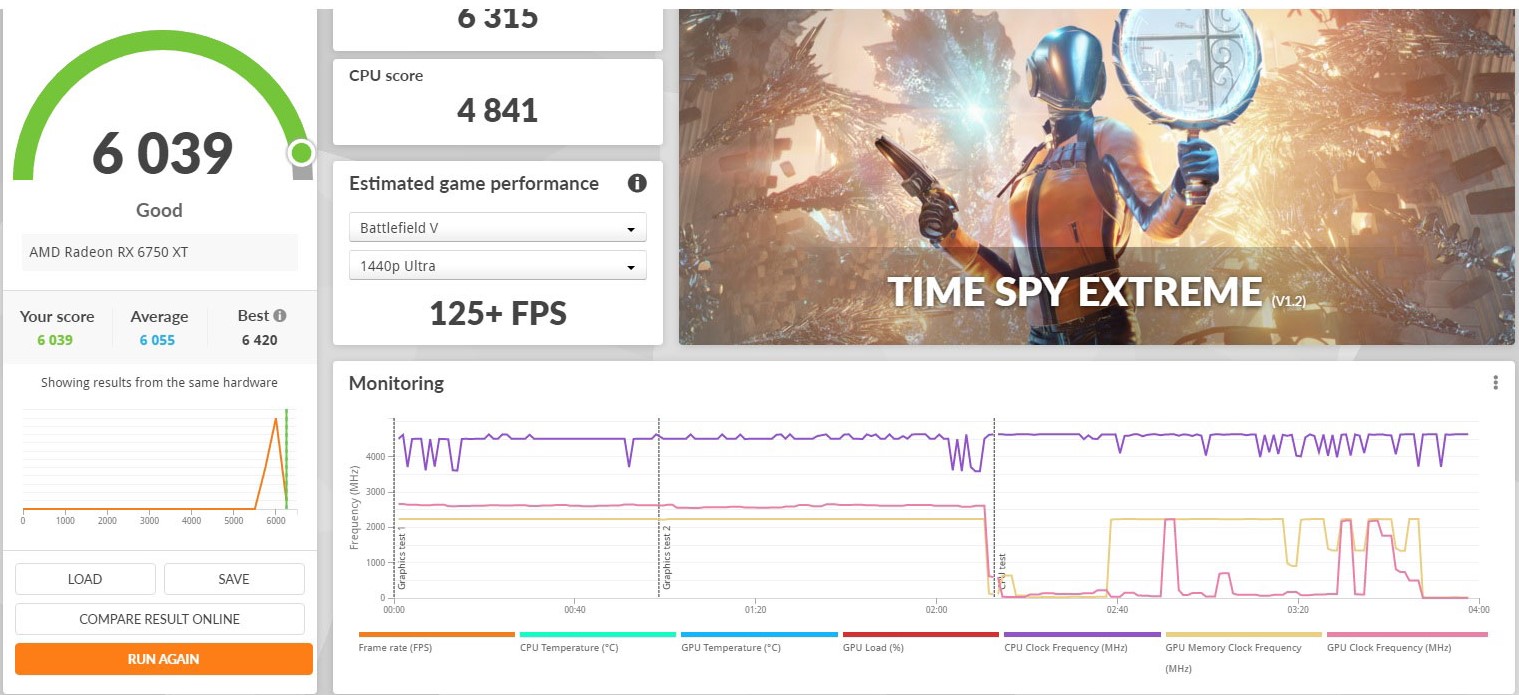
The 6750 XT isn't really a 4K gaming graphics card either, but it still does impressively well in this benchmark and suggests that in the right game with the right settings, you could use it to play at 4K. It's close to 50% faster than the 6650 XT in each of the GPU benchmarks and has an admirable score of over 6,300.
This Red Devil version of the card is also at the absolute peak of what other 6750 XTs have achieved in this benchmark too, so if you're looking at a 6750 XT and want to post the best Time Spy score possible at this price range, this could well be the card for the job.
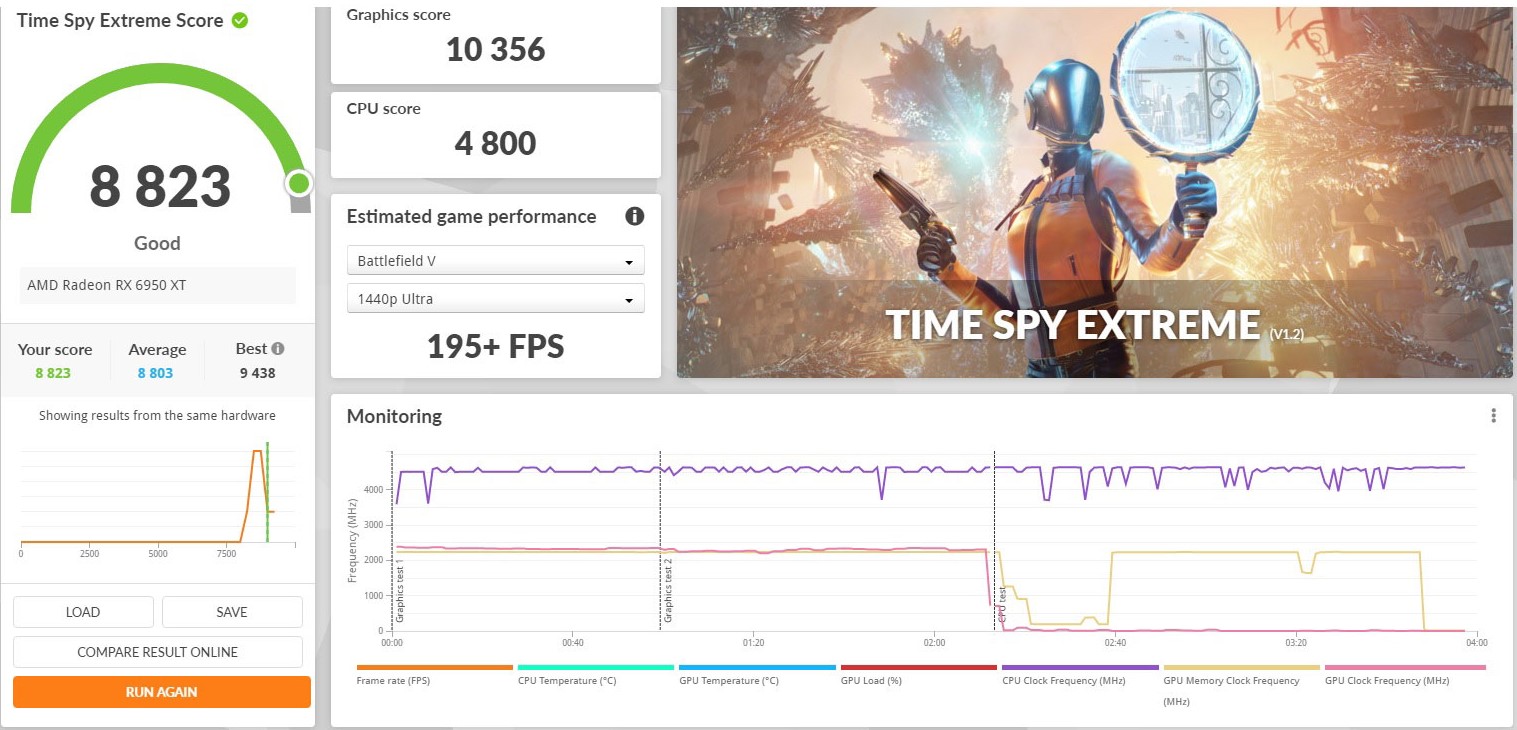
The Radeon RX 6950 XT's score of 10,356 shows that this is a true 4K gaming GPU. It manages over or very close to 60 FPS average in both GPU tests – an enormous achievement considering how demanding this benchmark can be. It outstrips any other AMD GPU that came before and this PowerColor version of the 6950 XT stands head and shoulders above most other versions of this GPU, too.
3DMark Port Royal
The latest benchmark from the UL team, 3DMark Port Royal is the most demanding, too. Although any graphics card will have a tough time spitting out a high score with it, its major focus is ray tracing. First introduced a few years ago as a near-impossible-to-run feature of a handful of games, more and more of them now support it in a range of implementations, making the support for it an important factor of modern graphics cards.
AMD's latest crop of GPUs were the first from Team Red to support ray tracing, and though they aren't known for their ray tracing performance, they can run any game that supports it, and at the top end especially, performance can be quite impressive.
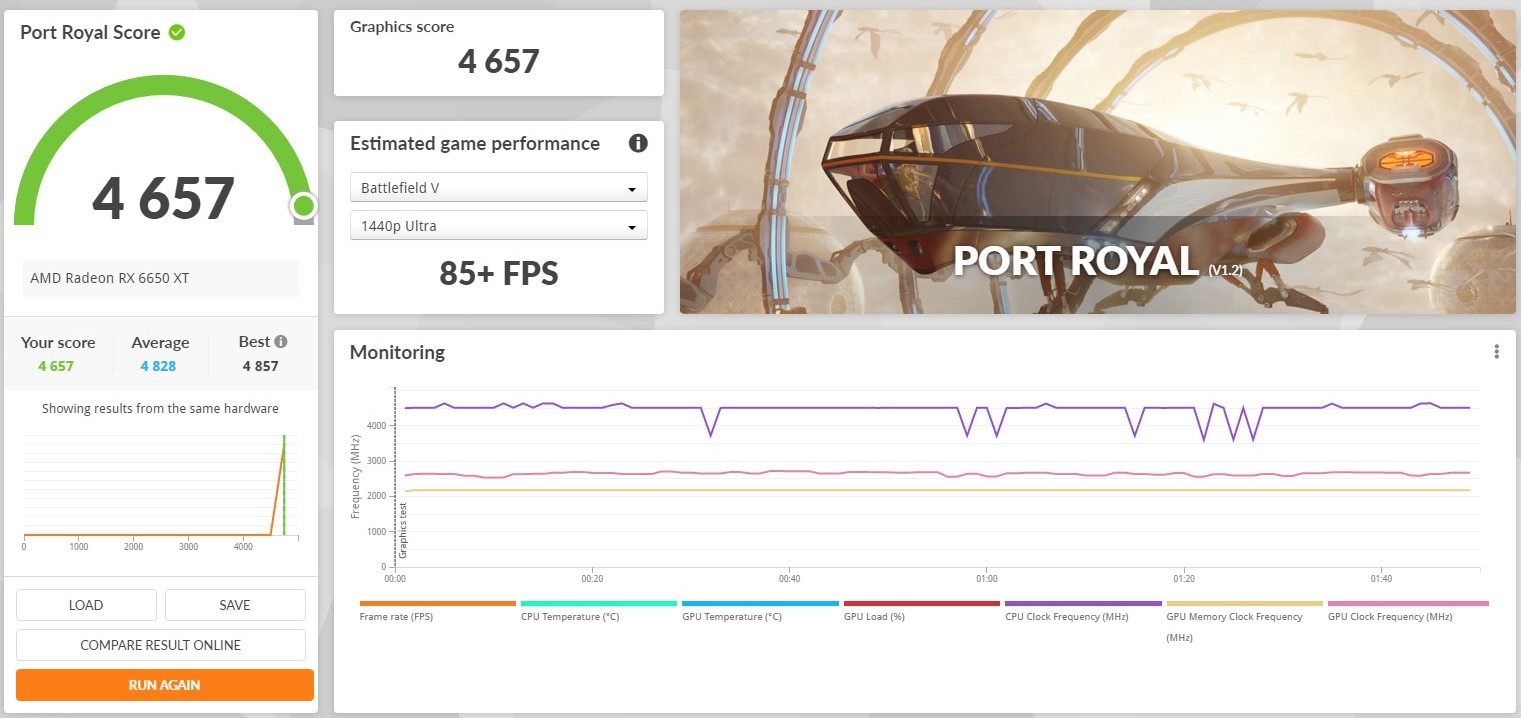
The 6650 XT struggled a lot with this test. While its overall score isn't bad, the fact it managed to barely break 20 FPS on average throughout the test is rough. Entry-level graphics cards like this might be capable of ray tracing on a technical level, but unless the game implements it in an especially lightweight manner, this isn't a graphics card that is going to deliver fantastic performance.
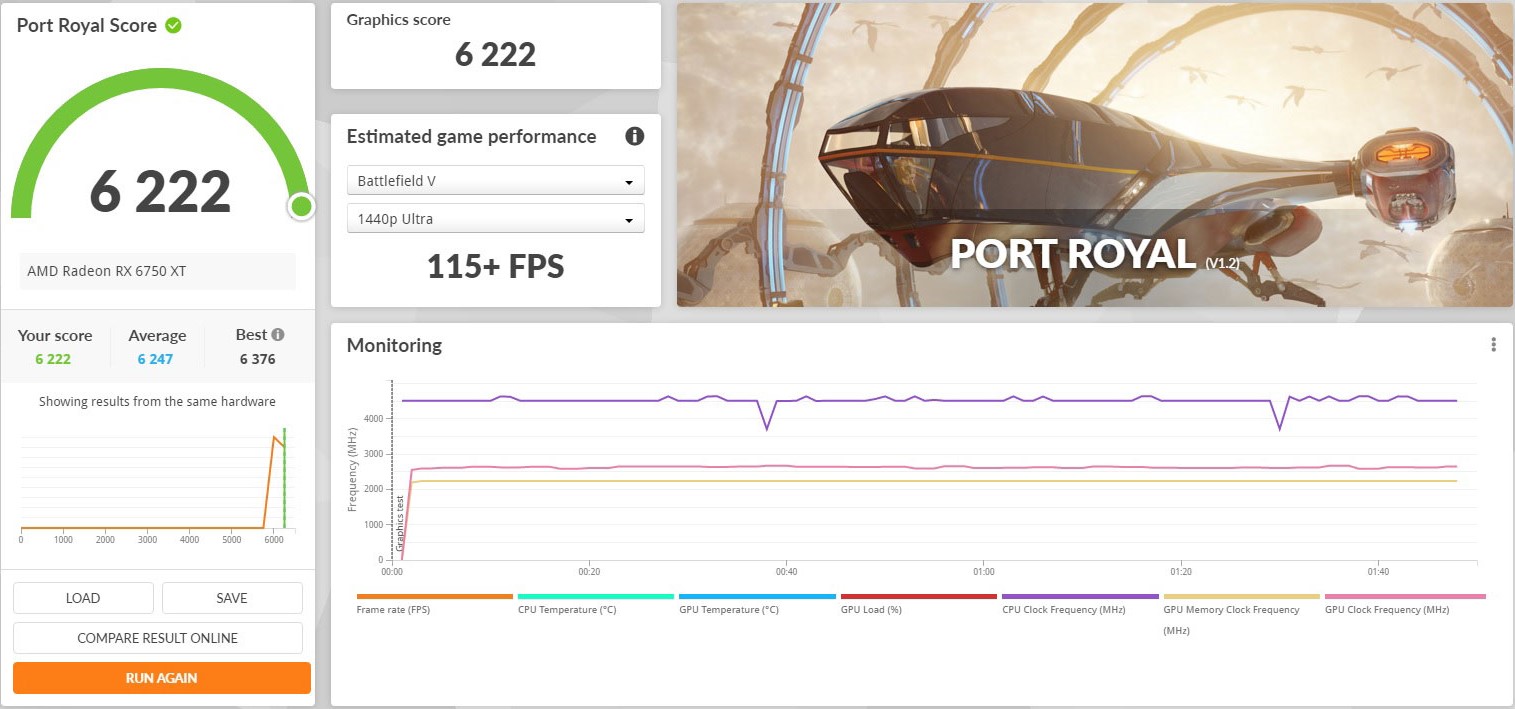
The 6750 XT did much better in this benchmark than the 6650 XT, and though its ultimate frames per second average was still under 30, it got tantalisingly close and had a score almost 50% higher in the end. This isn't a GPU that's amazing at ray tracing either, but is much more ready for it and if you're playing a game where it's an important component of the gameplay, you could certainly turn down some other settings, or play at a lower resolution to enable it with this GPU. Better yet, if FidelityFX Super Resolution is available, the performance boost it delivers might be enough to make the 6750 XT a capable ray tracing GPU.
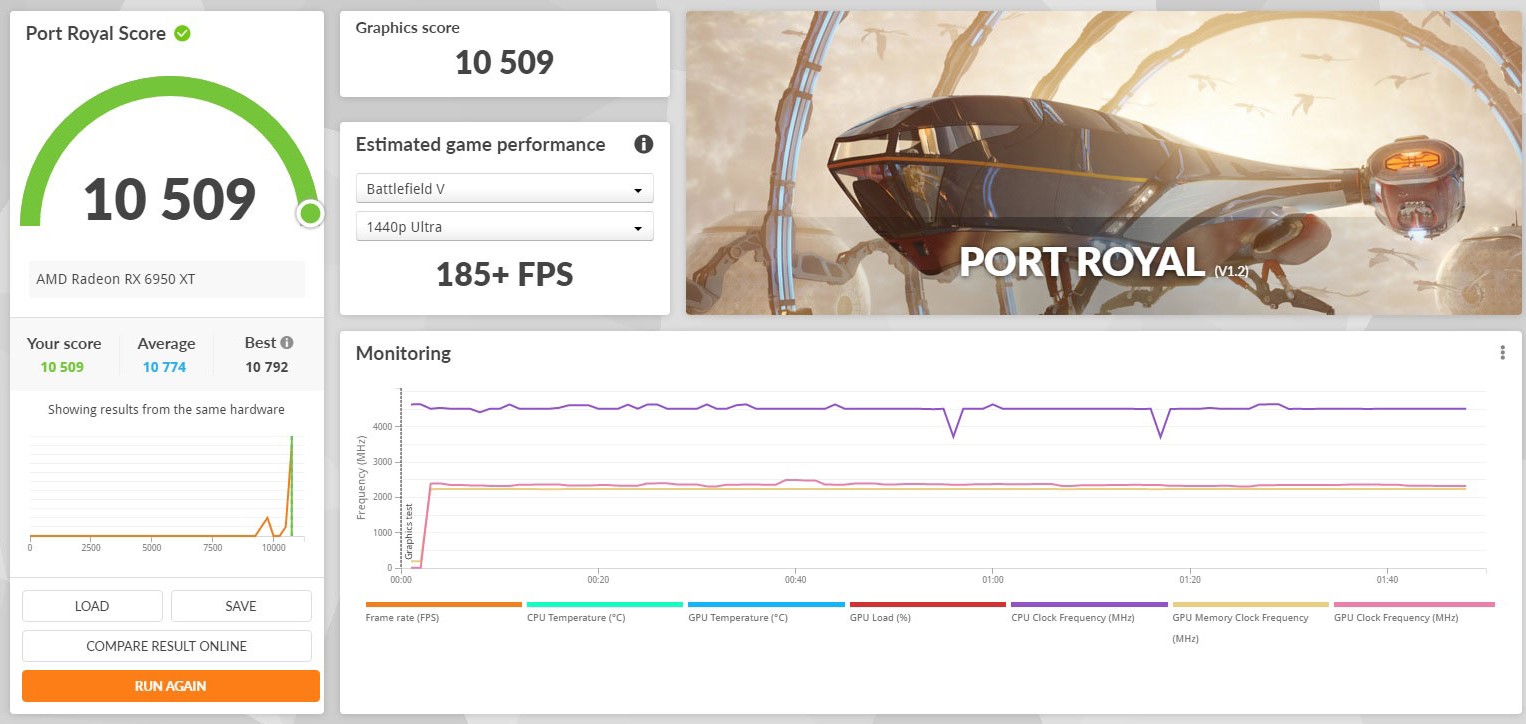
The Red Devil 6950 XT delivered a much more impressive result when put through its paces. With a score of over 10,500 and an above 48 FPS average throughout the benchmark, it can make a ray traced game sing. It's still not the best ray tracing graphics card in the world, and it's not dramatically faster at ray tracing than the 6900 XT, but if you want the absolute pinnacle of ray tracing performance for an AMD graphics card, the RX 6950 XT is it.
Unigine Superposition
The latest in a line of iconic benchmarks from Unigine, Superposition follows on from Valley and Heaven benchmarks to provide modern GPUs with a range of runs to test what they are really capable of. The tests range from relatively pedestrian at 1080p, to extremely demanding at 4K and even 8K resolution.
For this test we'll be looking at 1080p High and 4K Optimized benchmark runs, using the default settings.
Note: In the screenshots for the benchmark results, the Windows version is misreported as Windows 10, when it is in fact, Windows 11.
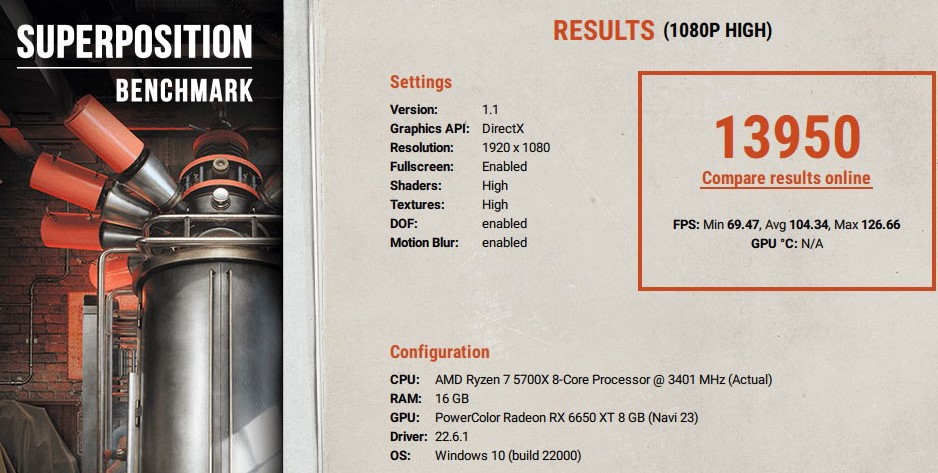
The 6650 XT managed a score of just under 14,000 for its 1080p run, which is an impressive result for such a modest GPU. It puts it in the same ballpark as previous-generation kingpins like the GTX 1080 Ti and RTX 2080, really highlighting just how far graphics card technology has come in the past couple of years.
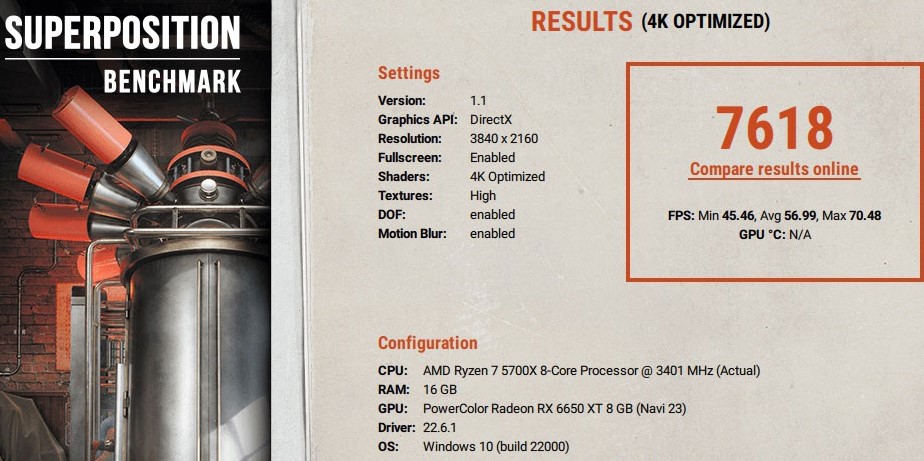
The score was, understandably more modest for the 4K optimized results, the 6650 XT still proved itself capable of handling this slightly-older benchmark at such demanding settings. With a score of over 7,600 it is again brushing shoulders with much higher-end GPUs from previous generations and though a frame rate in the mid-40s isn't exactly fantastic 4K performance, it's not terrible either. In older games, the 6650 XT may well be able to dabble in 4K gaming.

The 6750 XT upped the ante for performance, with a score that's tantalizingly close to 17,700 at the 1080p High setting. That puts it ahead of even the last-generation performance king, the 2080 Ti, and sees it trading blows with other top cards from previous generations.
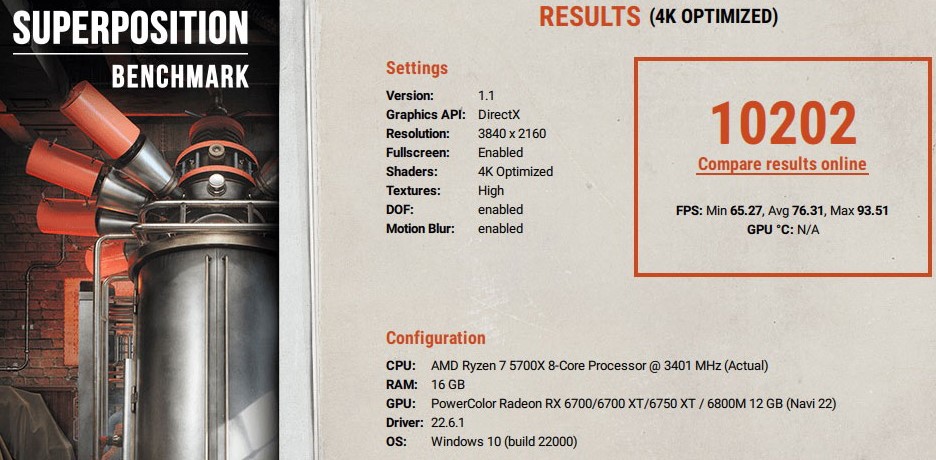
When raising the bar to 4K Optimized, the 6750 XT just scrapes into the hallowed 10K club with an impressive score. Average frame rates hit 76 and a minimum as high as 65 FPS. That is an impressive result for a card well outside the top-tier of gaming GPUs and highlights that there's some real bang for buck value in this high-mid-range card.
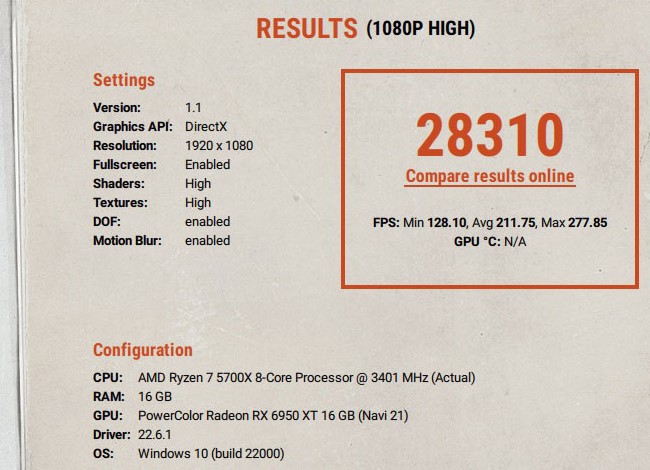
The 6950 XT was the real show stopper with this benchmark, however, scoring over 28,300 on its 1080p run, a score puts this result within the top 70 scores ever submitted for these settings. It's only a hair's breadth behind some of the most optimized gaming PCs in the world, including ones running arguably the best gaming CPU, the AMD Ryzen 5800X3D. It trades blows with NVIDIA’s 3080 Ti and the 3090, and is only rivalled on the red team by other Radeon RX 6950 XTs.
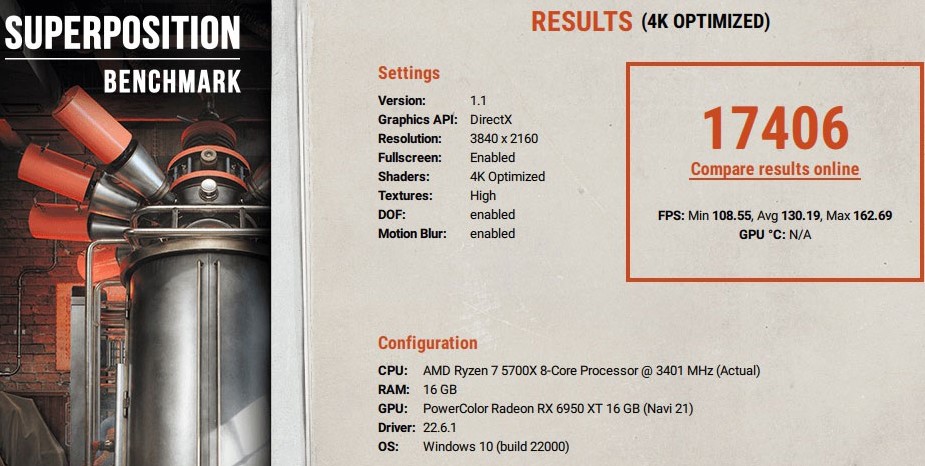
The same goes for the 4K results, where it's 17,406 score was in the top few hundred results of any system that has ever run this benchmark. It's up there with some of the most powerful graphics cards in the world, as you might expect, and shows the sheer potential for this GPU as a gaming powerhouse at 4K, or any other resolution.
Gaming Benchmarks
Synthetic benchmarks give us a general idea of how powerful these graphics cards are, but they don't tell the whole story. The only real way to know how good a graphics card is, is to test it in real games. Fortunately there are a range of modern games which have their own built-in benchmarks, so I'll be using a few of them at a range of settings to see just how good these AMD Radeon GPUs are.
Since we'll be looking at these GPUs in comparison, I'll be focusing on 1080p and 1440p resolution with different levels of detail settings, including ray tracing where applicable. The 6950 XT is a graphics card that is capable of 4K gaming, but it can face challenges at 1440p when all the settings are turned up, too.
Horizon Zero Dawn
Horizon Zero Dawn might be a PS4 game at heart, but it's still one of the best looking games on PC when running at full tilt and it can prove rather taxing, even for powerful graphics cards with all of the options turned up. It combines expansive vistas with lots of high-stakes action and some beautifully crafted lighting, making it an excellent test for our new crop of AMD Radeon GPUs.
In these tests, we'll look at three particular settings levels, giving us an idea of where each of the graphics cards performs, and what kind of frame rates you can expect if you slotted one of these GPUs into your next gaming PC.
- Original Preset, 1080p resolution
- Original Preset, 1440p resolution
- Ultimate Quality Preset, 1440p resolution
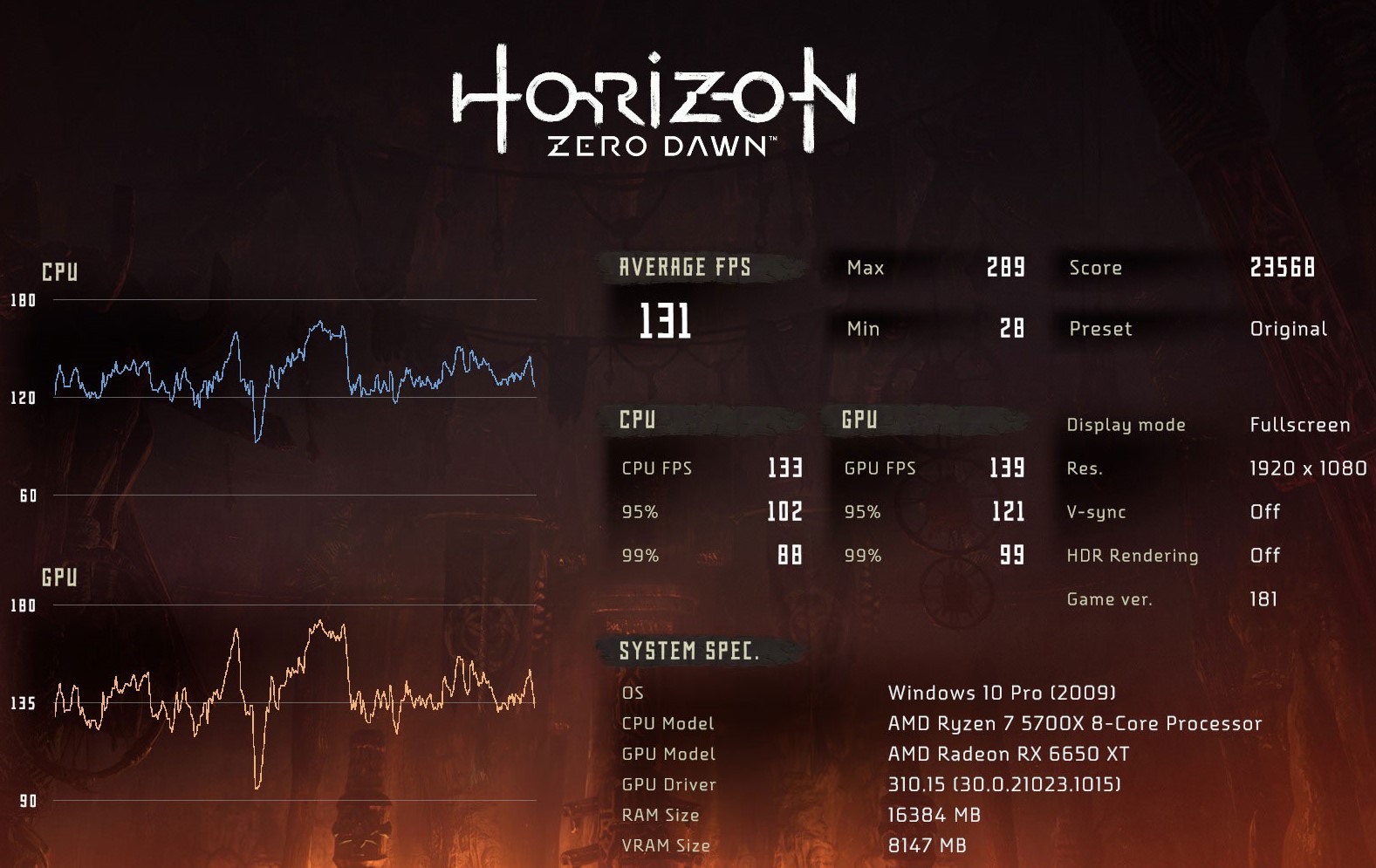
For the RX 6650 XT, Horizon proved to be a breeze at all settings, showing just how far GPUs have come in the few short years since this game originally debuted on consoles. At the most modest settings it managed not only an average of 131 FPS, but its 99% low frame rates were just shy of 100 FPS too, so you wouldn't encounter any kind of nasty stuttering with this GPU at those settings.
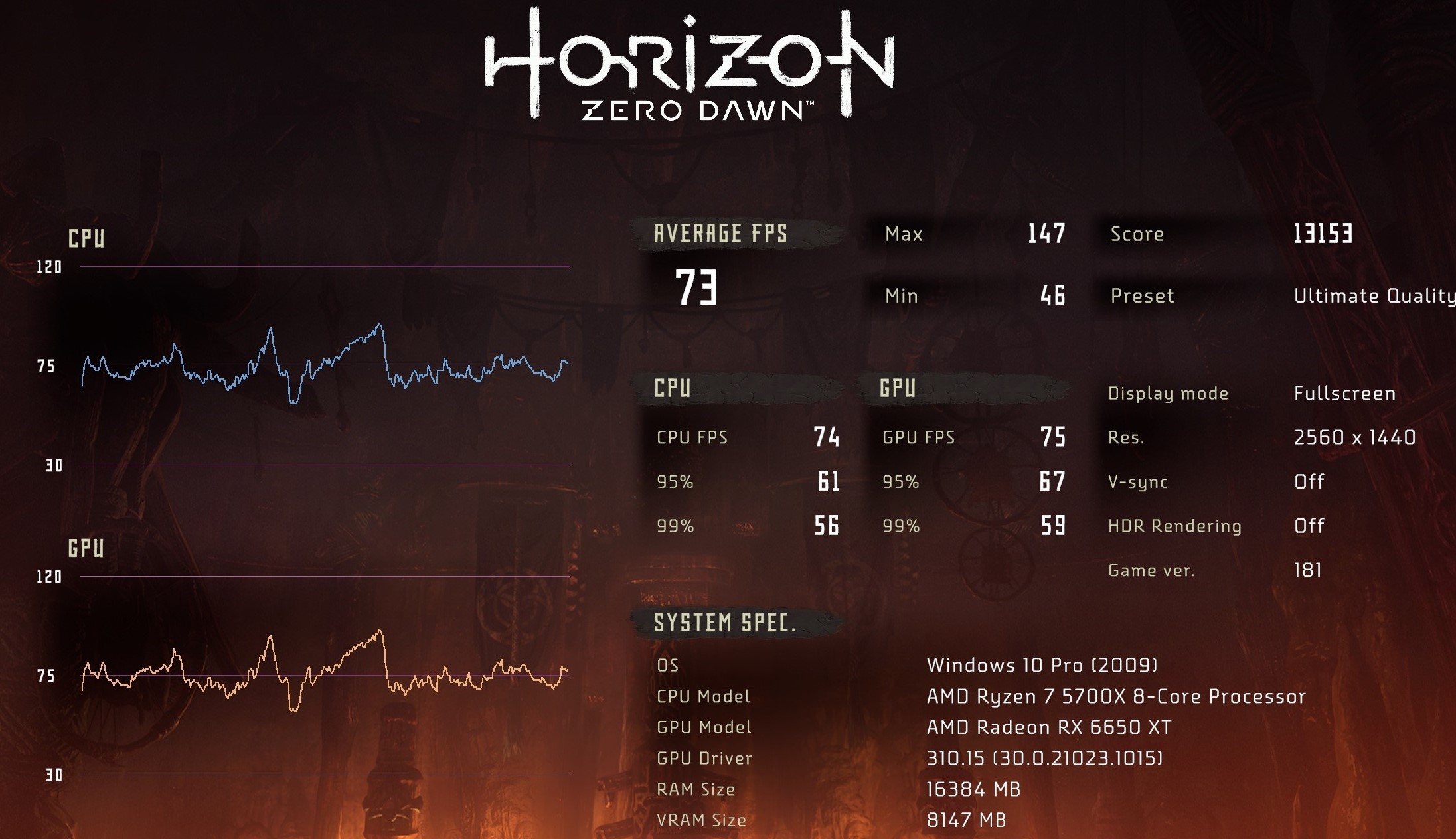
Raise the settings and resolution, though, and the results are still impressive. You'll still get a very consistent 73 FPS average with near-60-FPS 99% lows at 1440p Ultimate Quality. That gives anyone buying this card plenty of options for how they want to experience the game. If you want to maximize frame rates to enjoy a smoother game on a high refresh rate monitor, the original preset at 1080p or 1440p would be great, while those targeting a more console-like experience of 60 FPS but with better visual, can enjoy ultimate quality without fear of any major slowdowns.
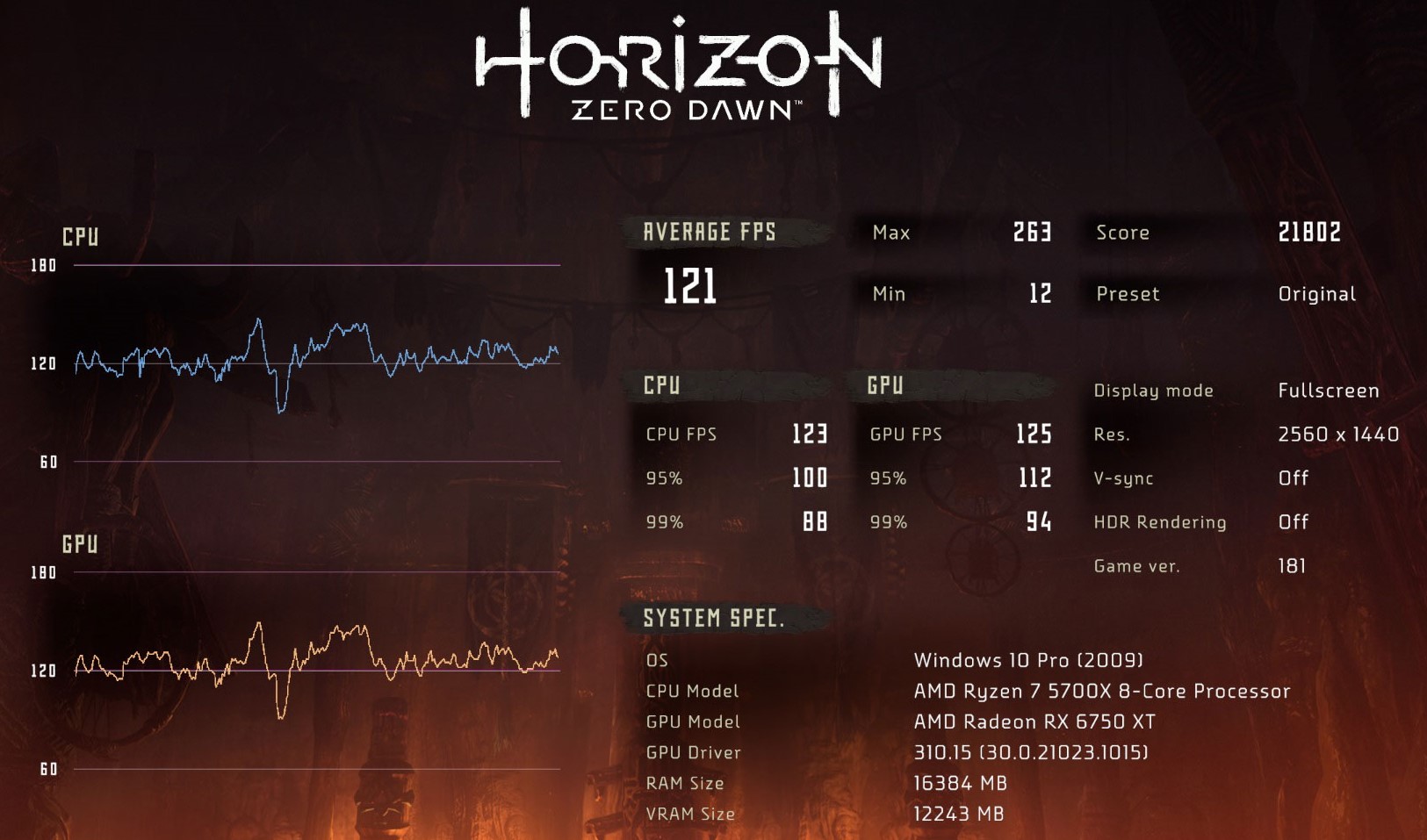
The 6750 XT gives prospective players even more options. It manages to hit nearly 100 FPS average at 1440p with all the settings maxed out, and even its 95% lows are over 140 FPS at the original preset.
If you have a super high refresh rate monitor typically designed for esports gaming, you can take full advantage in this AAA game with the RX 6750 XT. You'll be able to enjoy buttery smooth frame rates, even if you raise all of the settings to their maximum at 1080p or 1440p.
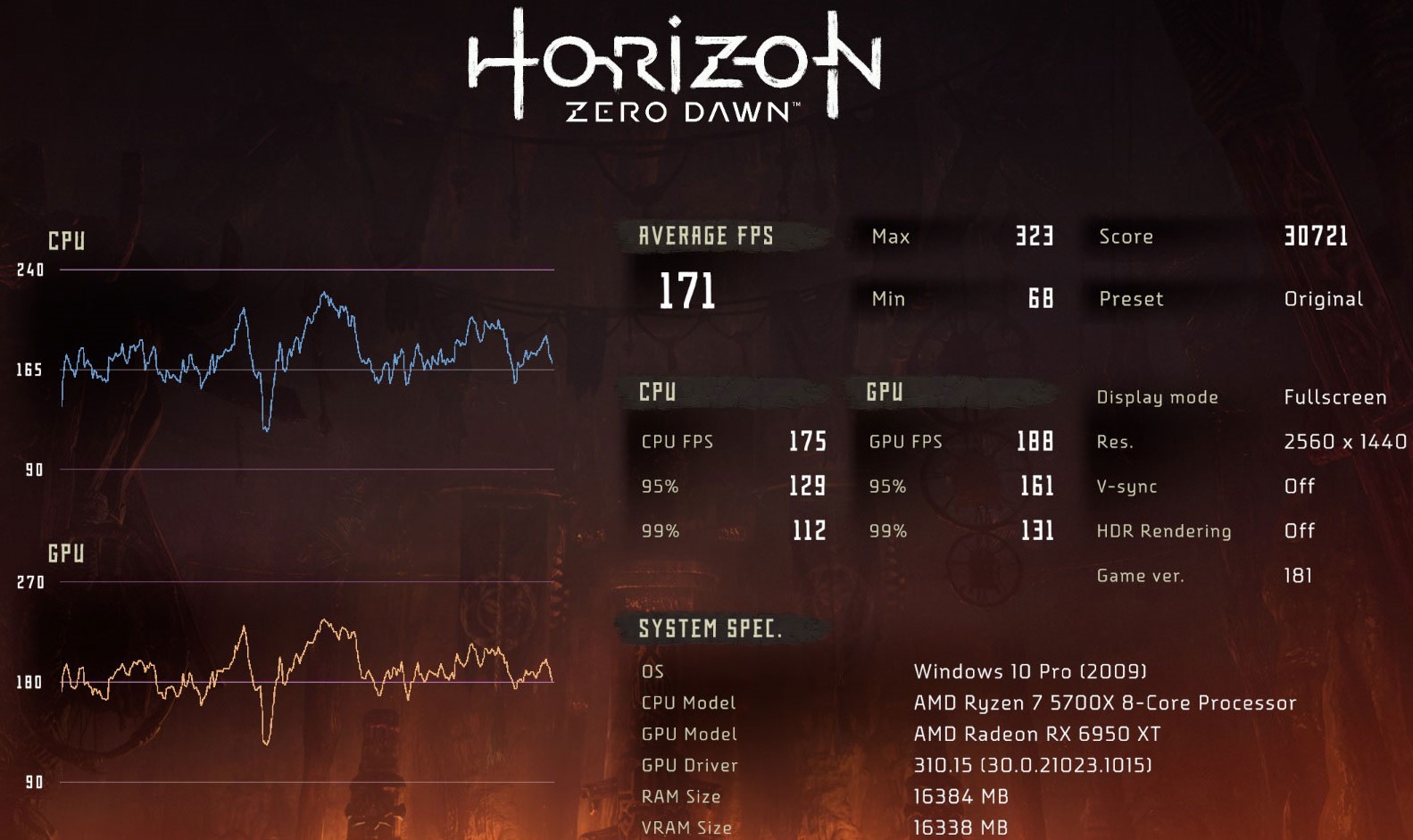
The RX 6950XT finally manages to have that 99% low at over 100 FPS with all the settings maxed out, and maintains an average frame rate of 135, letting you really experience a buttery smooth Horizon: Zero Dawn gameplay experience at any setting. There's no doubt that you could play this game at 4K, too, and still enjoy extremely high and smooth frame rates.
Metro Exodus: Enhanced Edition
One of the best looking games in recent years just got better. The Enhanced Edition of Metro Exodus improves the original game with higher quality textures, enhancements to its ray traced lighting and more. It's the definitive ending to the Metro trilogy and is the best place to experience the finale. If you're looking to test graphics cards too, it's a particularly demanding game that can really put even the most capable graphics cards through their paces.
For this game we're going to use three settings levels to give us an overall understanding of what the GPUs are capable of when facing different levels of detail at different resolutions.
- 1080p resolution, High settings preset
- 1440p resolution, High settings preset
- 1440p resolution, Extreme settings preset
Note: The settings and performance of the benchmark versus the actual game can differ, as the benchmark is designed more as a stress test. That said, it is still a good indication of GPU performance, as if a card can run the benchmark well at any given settings, it will be able to do an even better job of it in game.
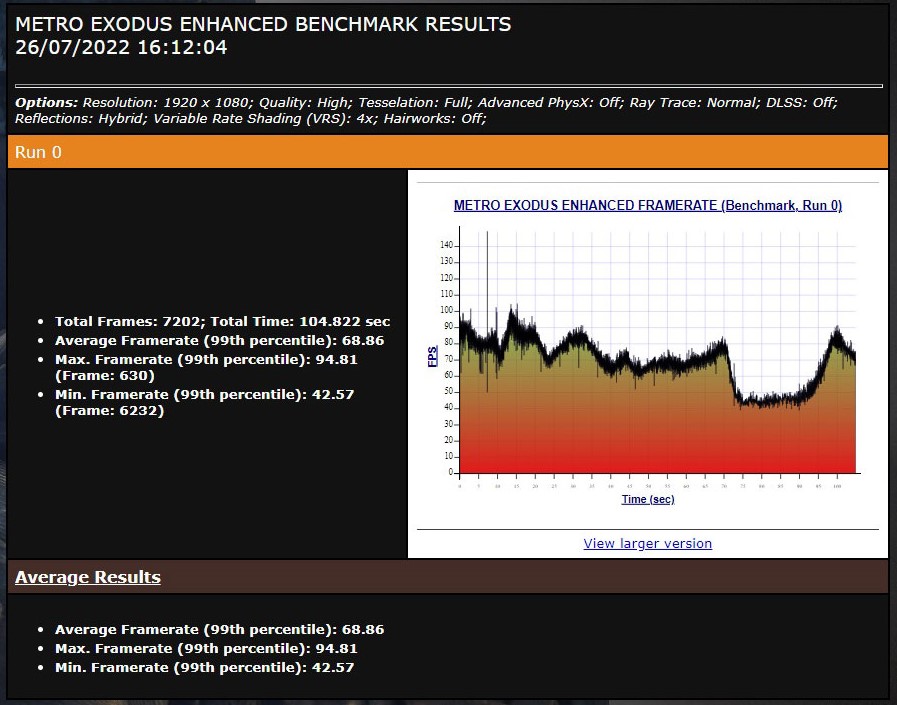
At an average FPS of 69, with a minimum that didn't even break below 40, the RX 6650 XT is more than ready for Metro Exodus Enhanced Edition at 1080p. The game still looks good at that resolution with those settings, and you'll enjoy a consistent and smooth experience throughout the entire game.
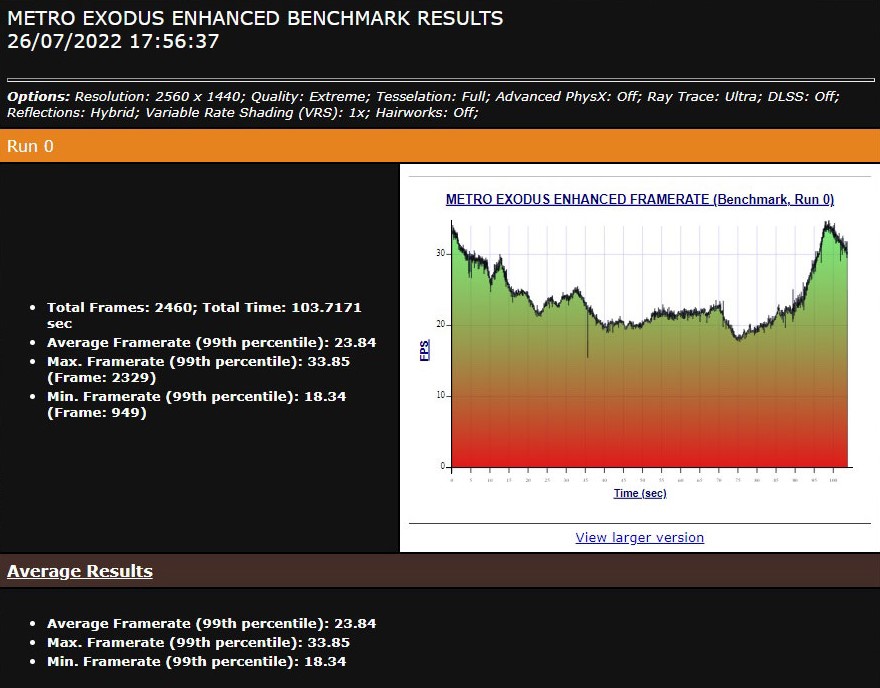
Raising the resolution to 1440p doesn't cripple the card, but it does push it a lot harder and we see the 99th percentile minimum frame rate fall to just 33. That's not ideal, but with an average FPS of 49, it has enough grunt to play the game at that resolution if you're happy with a more console-like gaming experience.
Unfortunately, lifting the settings to their highest, including enabling hardware accelerated ray tracing, shows just how demanding this game can be, as the 6650 XT really struggles. It has an average frame rate of just 24, with a minimum as low as 18. That's not comfortably playable, and though you might be able to play with a few settings to get that average up to 30, I'd recommend playing this game at more modest presets, and definitely with ray tracing disable if you're using this GPU.
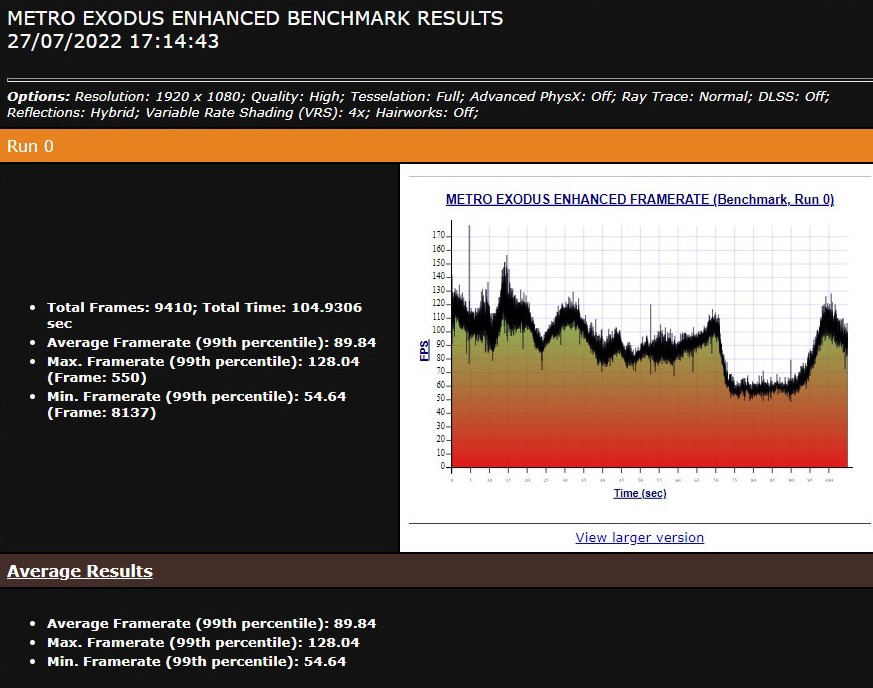
The PowerColor Red Devil 6750 XT was able to stretch its legs a little more in this game, hitting an impressive 90 FPS average at 1080p. That gives you the option of enjoying smoother gameplay on a higher refresh rate monitor, but there's some visual prettiness left on the table there that this GPU is capable of handling well.
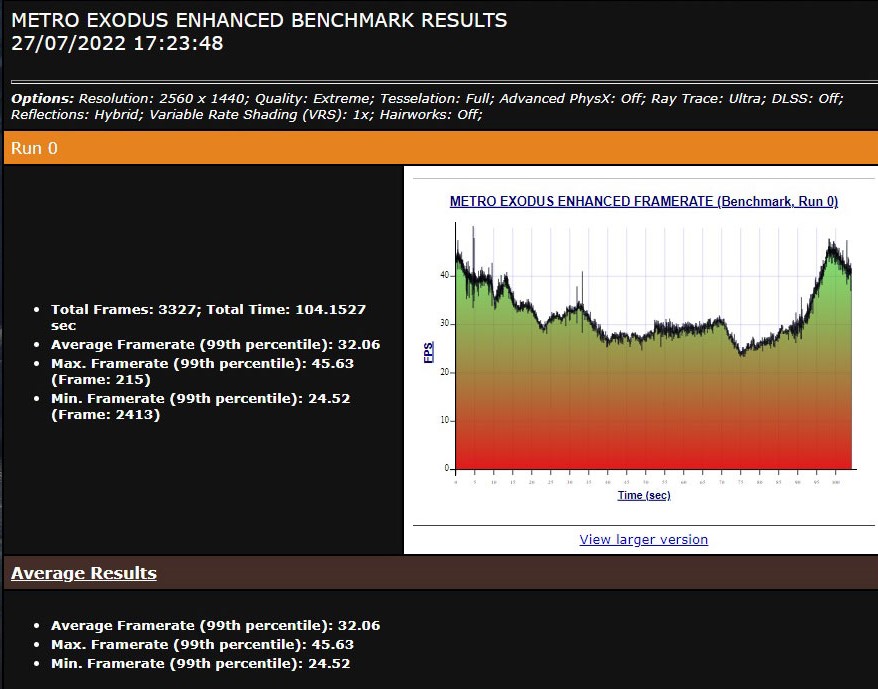
It still holds strong at 1440p, with an average FPS in excess of 60 and lows that aren't low enough to cause overt stuttering. It even manages to maintain an average of 32 FPS with the highest settings, and with ray tracing set to Ultra. That's impressive considering the 6750 XT is a very recent foray into ray tracing for AMD.
If it were me, I'd probably tone down that and a few other settings to get closer to 60 FPS so that the action still feels fast and fluid, but the 6750 XT certainly has a wealth of options for gamers. For anyone looking to play Metro Exodus: Enhanced Edition at higher settings, this is the minimum GPU you should be targeting.
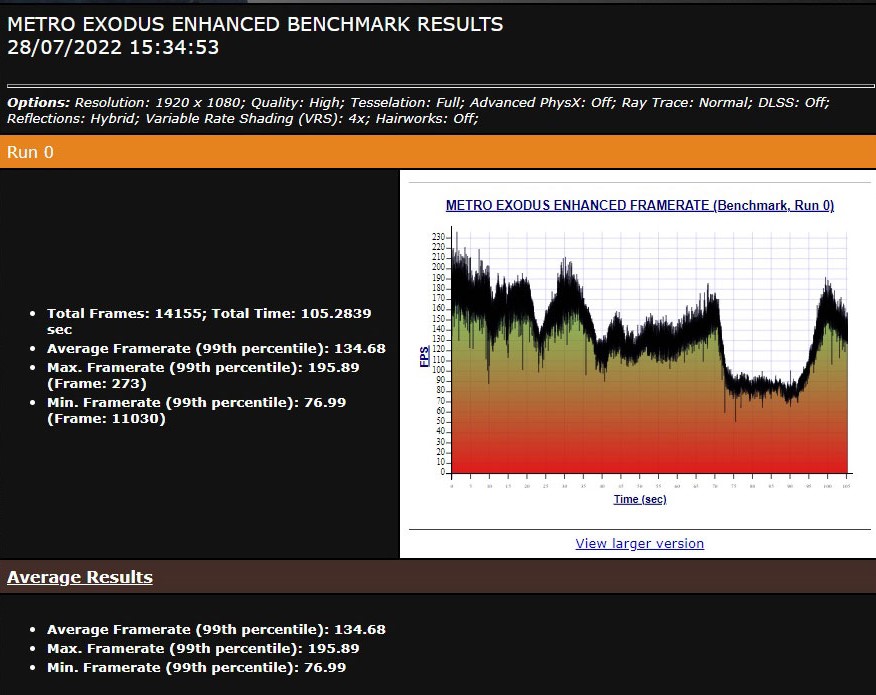
The RX 6950 XT proves a powerhouse in the first two Metro benchmarks, managing average frame rates of 135 and 104 FPS, respectively. With minimum frame rates that never dip below 67, you can enjoy a stutter-free, high-FPS gaming experience at both those settings with this card, though if you're buying a top-tier GPU like this one, you'll probably be looking to push it a little harder.
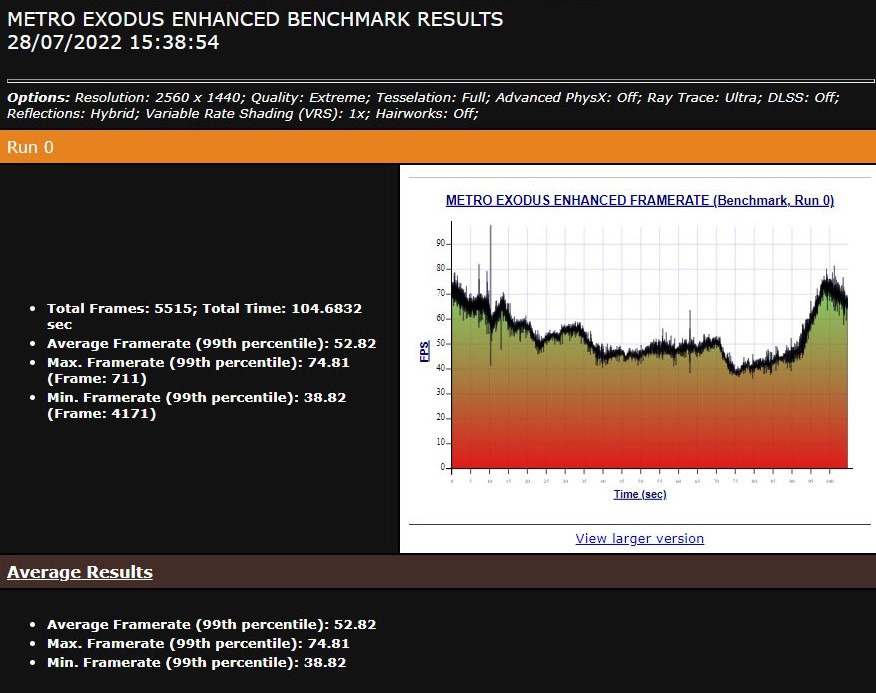
At Extreme settings with ray tracing at ultra, even the 6950 XT starts to struggle a little. It has a minimum frame rate of just 39 FPS, though the average is a more comfortable 53 FPS. That's not as smooth as I'd like it personally, and I'd probably lower some of the settings, particularly the ray tracing, to get a more consistent frame rate throughout the game.
Keep in mind that while AMD cards can do ray tracing, and do it as well as some of the top cards out there, they aren't the best at it.
Shadow of The Tomb Raider
The most recent game in the Tomb Raider reboot saga, Shadow of the Tomb Raider was most iconic for being one of the first games to introduce real time ray traced shadows. It was used heavily in the marketing for some of the first ray tracing graphics cards and though it's not quite as pretty as some of the more recent ray traced games, it's still a demanding one and a great pick to test our new crop of AMD Radeon RX GPUs.
As with the other gaming benchmarks, with Shadow of the Tomb Raider we used three distinct graphics settings to test each card with a range of differing demands. This will give us a good idea of how good each card is, and what you can expect if you install one in your next gaming PC.
- Exclusive full screen, TAA, 1080p resolution, High settings preset, ray tracing, off
- Exclusive full screen, TAA, 1440p resolution, Highest settings preset, ray tracing off
- Exclusive full screen, TAA, 1440p resolution, Highest settings preset, ray tracing ultra
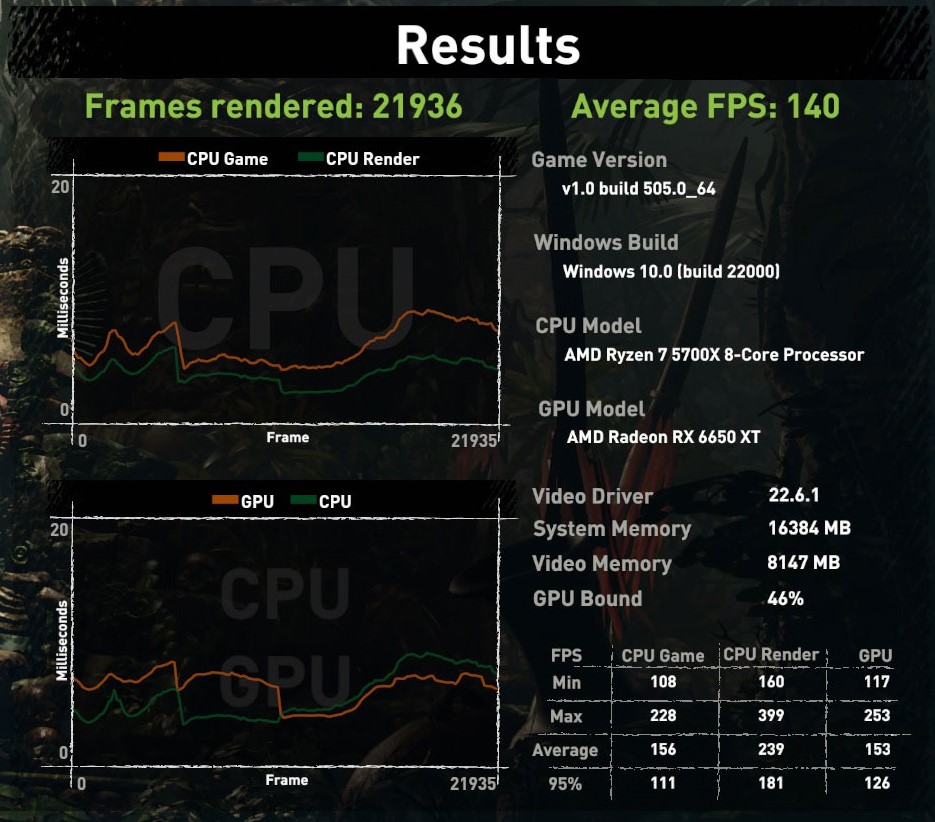
The 6650 XT manages an amazing 153 FPS average on the lowest settings at 1080p, and though the game looks great, it can look a lot better. Just raising the resolution to 1440p and lifting the settings to the next preset, brings that average crashing down to 87 FPS.
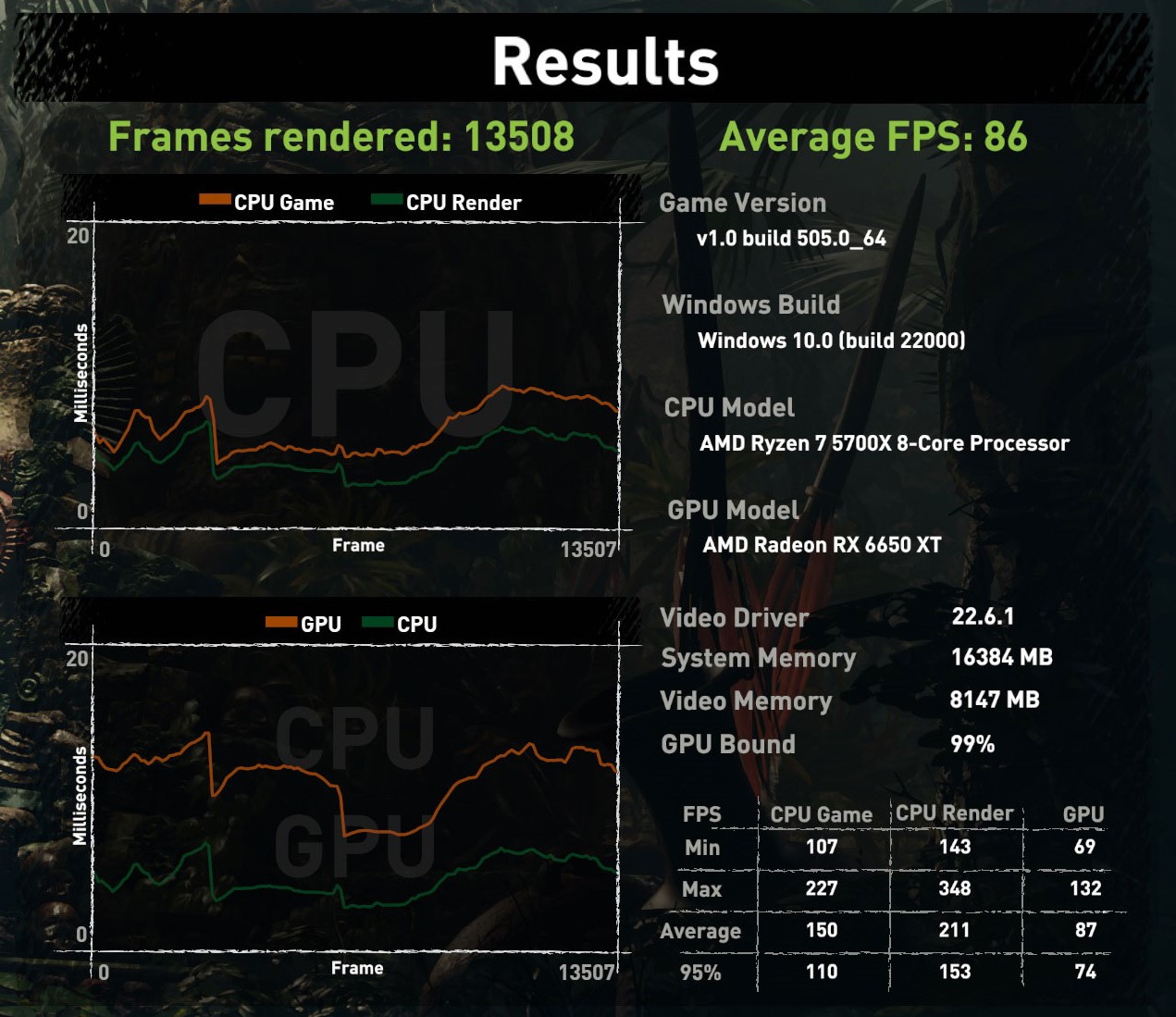
That's still perfectly playable, though, and arguably where this card is best suited for, because once we enable ray tracing at ultra quality, the FPS drops off a cliff, with an average of 34 FPS, and a minimum of just 17. That's basically unplayable, and is not recommendable for this GPU. You might get away with a lower level of ray tracing if it's something you really want enabled, but this GPU is much better suited to higher FPS 1440p gameplay with traditional baked-in lighting.
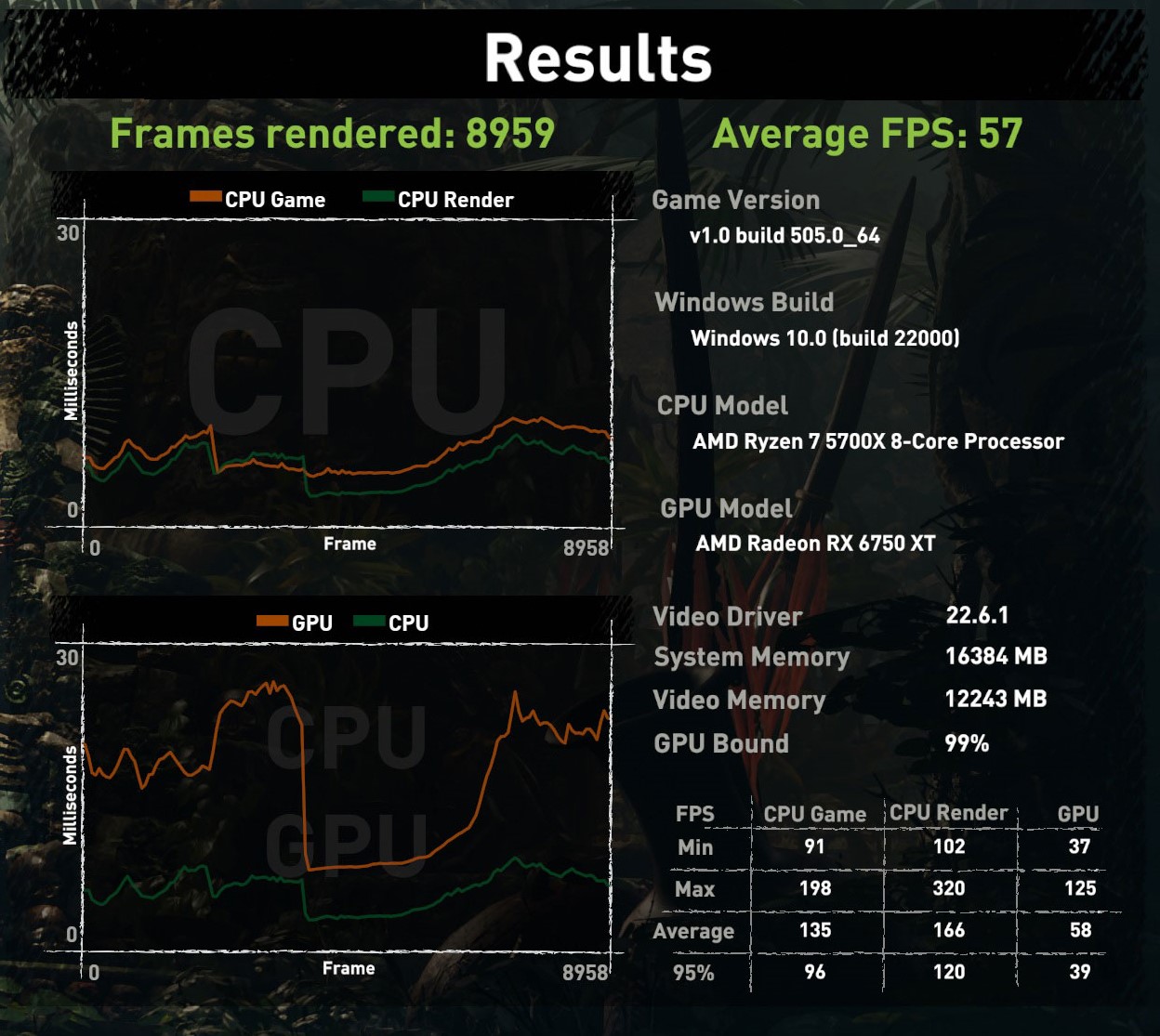
The 6750 XT is a little more versatile. Like the 6650 XT it crushed the 1080p at High-settings, and is very much CPU bound at those sorts of settings. It does fantastically well in the second test too, though, still holding an average of well over 100 FPS and minimums still in the high 80s. The demo looked super smooth at those settings and would be a great way to play through the entirety of this game with this card.
If you do want to enable ray tracing, however, know that with this card, you can. The average FPS falls to just 58, with minimums sitting at just 37, but that's still perfectly playable. It won't be as smooth as the other settings, but if you want ray traced shadows in Shadow of the Tomb Raider, the RX 6750 XT can handle it and make them look good, too.
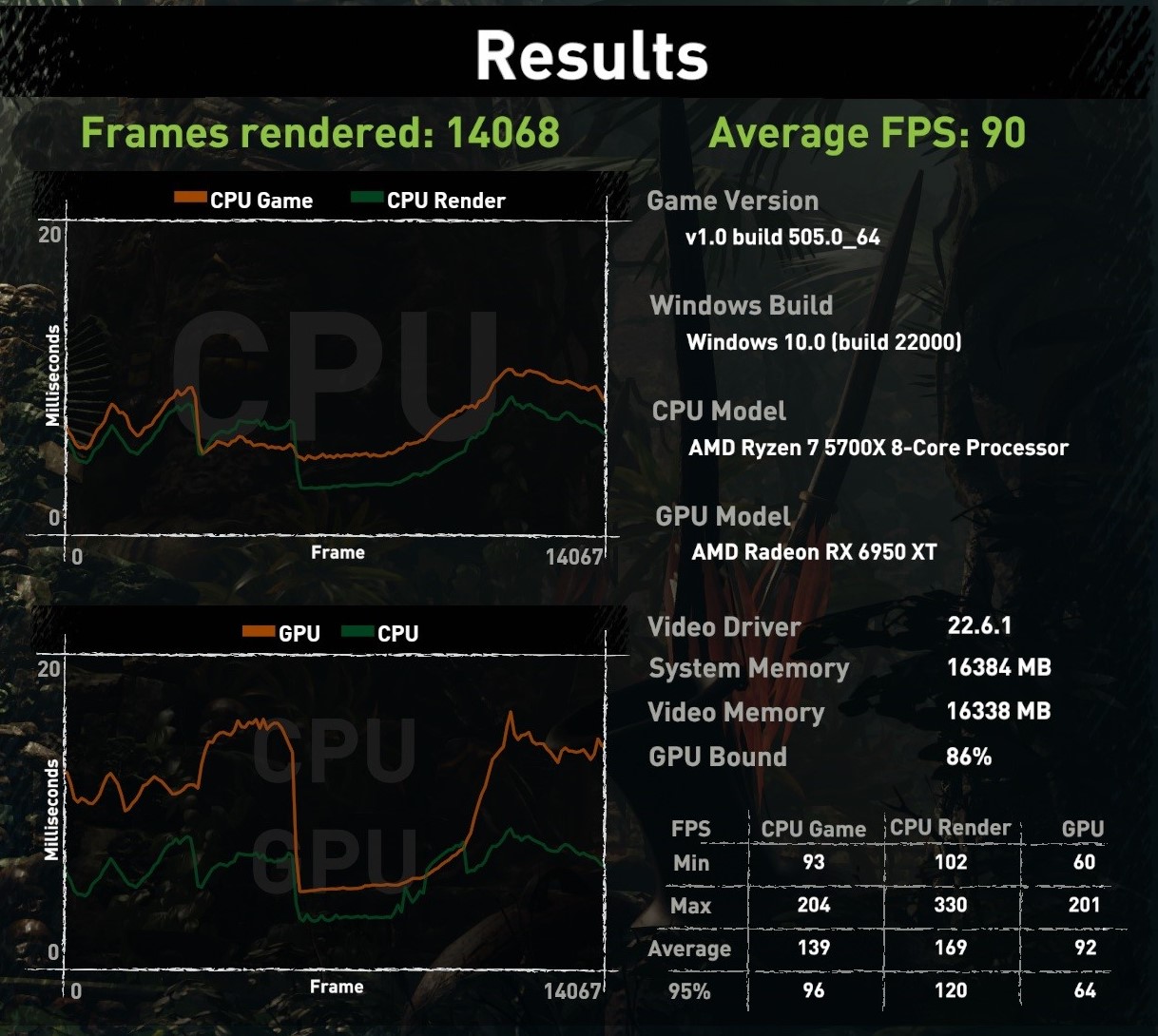
For a true ray tracing experience in Shadow of the Tomb Raider, however, the 6950 XT is the king of the AMD GPUs. While mostly CPU bound at the lower settings, where it has an average frame rate of over 230 at one point, it still holds steady with a high frame rate at the highest preset with ray tracing enabled. In our test is managed an average of 92 FPS, and with a minimum that was rock stable at 60 FPS, the 6950 XT can make this game look absolutely stunning.
FidelityFX Super Resolution (FSR)
AMD's FidelityFX Super Resolution launched as a late, also-ran alternative to more established dynamic upscaling solutions, but it's slowly made a name for itself as one that's almost as capable, and far, far more readily available. In its latest guise, FSR 2.0 delivers an amazing performance improvement in compatible games, as well as maintaining or even enhancing visuals at the same time.
Although any graphics card can use FSR, AMD RDNA 2 GPUs are built to use FSR and the algorithms are optimized for use on AMD cards, meaning you'll get the best results from running FSR on the best AMD Radeon GPUs. This latest crop of RX 6X50 cards are as good as it gets, so you should see some impressive performance numbers when running these cards in FSR supporting games.
FSR 2.0 is the latest release from AMD and the performance and visual enhancements are doubly impressive. However, this is limited to a very select few games at the time of writing, so we'll be looking at the much-more-widely-available FSR 1 release which has close to 200 supporting games at the time of writing. Know that whatever results we see here, you'll see even better results in FSR 2.0 games, as well as fewer visual hiccups.
For this test, we used our dependable Horizon: Zero Dawn benchmark running at 1440p, Ultimate preset, in both FSR Ultra Quality, and Quality modes. In my experience, Balanced and Performance modes sap too much detail from a scene for it to be worth considering those modes, at least with the way FSR 1 was implemented in this particular game. This is a personal preference, however, so your mileage may vary with those particular settings.
When running the 6650 XT, Horizon looked good in Ultra Quality mode, even ifthere are some visible sharpening artifacts, almost akin to light aliasing on some edges. They are particularly noticeable on thinner elements like ropes and ladders where there is less information for the algorithm to work with.
The overall effect though, is impressive, and the picture quality remains strong. With an average FPS of 91 with FSR in Ultra Quality mode, the performance is pretty close to what was achieved when running the game at 1440p with the Original Preset, while still enjoying all of the visual features of the Ultimate preset.
Quality mode is a little rougher around the edges, with more pronounced sharpening artifacts, especially at a distance, but it still looks good and would be more than playable. The frame rate difference between the two modes isn't dramatic, however, so I'd be inclined to stick to Ultra Quality mode.
I saw similar results with the 6750 XT, with Ultra Quality mode at the highest settings and 1440p giving me the kind of frame rates I experienced with the Original Preset at 1440p. If I was going to play Horizon: Zero Dawn on this card, this is probably the setting I'd opt for, as the additional FPS does deliver a smoother gaming experience and while in motion, hunting for my next robotic kill, I'd be less inclined to look out for the few visual hiccups along the way.
FSR was less impactful with the 6950 XT and, depending on your monitor's refresh rate, arguably less useful, since frame rates are already high, even at the highest settings, and the minimum FPS of 70 wasn't changed even when enabling Quality mode. That said, if you were looking to game at 4K, I'd look to enable Ultra Quality in this game, just to help maintain those smoother frame rates whilst still enjoying that higher level of detail.
Resizeable BAR/ Smart Access Memory
Resizeable BAR, or Smart Access Memory, as AMD calls it, is a method of providing larger blocks of data to the CPU to enhance rendering speed. It's no guarantee, but it has the potential to improve performance for free, so if you have the setting available on your motherboard, it may well be worth enabling.
To test the effect of enabling SAM on these new GPUs, we ran our Metro Exodus: Enhanced Edition benchmark again, selecting our mid-range settings of 1440p resolution, with the High settings preset. We also ran Horizon Zero Dawn at its highest, most demanding settings using 1440p resolution and the Ultimate preset with FSR disabled.
Enabling SAM with the 6650 XT didn't have any material effect on performance in Metro Exodus, but it did add a significant number of FPS to Horizon Zero Dawn. It helped lift the minimum, average, and maximum FPS by a considerable amount, leading to a smoother gaming experience.
With the RX 6750 XT, the results were much the same, which is to be expected considering both cards share the same physical memory size, even if the memory speed and overall bandwidth is considerably higher on the 6750 XT. Metro Exodus: Enhanced Edition was almost identical between a run without SAM enabled, and the one with it switched on; certainly within the margin of error.
Horizon: Zero Dawn, on the other hand saw a notable seven frames per second improvement to the average FPS. The very minimum frame rate did fall slightly, but the 95% and 99% minimum improved dramatically, suggesting that any stuttering should be much improved with Resizeable BAR enabled.
The same results were evident with the RX 6950 XT, with little to no effect on Metro Exodus, but a surprisingly big leap in frame rates when it was enabled during Horizon: Zero Dawn gameplay. Not only did the average frame rate rise by close to 15%, but the 99% and 95% minimum frame rates saw huge leaps, which should further help alleviate any perception of stuttering and keep a more consistent, smoother frame rate.
It seems that the effectiveness of SAM is quite dependent on the game being played, so you'll want to look up individual reviews of these games with certain cards to see if the ones you want to play can benefit from it. However, it doesn't appear that SAM has any kind of negative effect on games, so if you can enable it, do so, especially if you're picking up a new RX 6000 GPU, as it can make a big difference in some cases.
Just be sure that if you use any productivity software, you double check if that is effected, as there have been some reports of certain applications not playing well with the feature.
Thermals
How hot a graphics card runs is often more indicative of the specific model of GPU, as cards can vary dramatically by manufacturer due to the way their coolers are put together, and what thermal interface material they use on both the memory and core. It's also extremely dependent on the case you plug the card into, how dusty your home is, whether your fan curves are set correctly and a range of other factors that go way beyond the scope of this guide.
That said, it's important to know whether these cards can run consistently for long periods of time without getting too toasty, or too loud. That's doubly important with this range of refreshed graphics cards, because not only do the 6650 XT, 6750 XT, and 6950 XT run faster and harder than other AMD graphics from the RDNA 2 generation, they also demand more power, too. We know these cards are going to run hotter, but just how hot?
To find out, we put them through their paces by running the Furmark GPU stress test for 20 minutes at a relative preset for the GPU's performance (1080p for the 6650 XT, 1440p for the 6750 XT, and 4K for the 6950 XT) and noted down the maximum temperatures.
For context, this test was conducted in a room sitting at a comfortable 72 degrees Fahrenheit, 22 degrees Celsius. The cards were installed in an NZXT 400i mid-tower case, with two 140mm fans mounted at the front intake, and a further two more 140mm exhaust fans mounted on the roof.
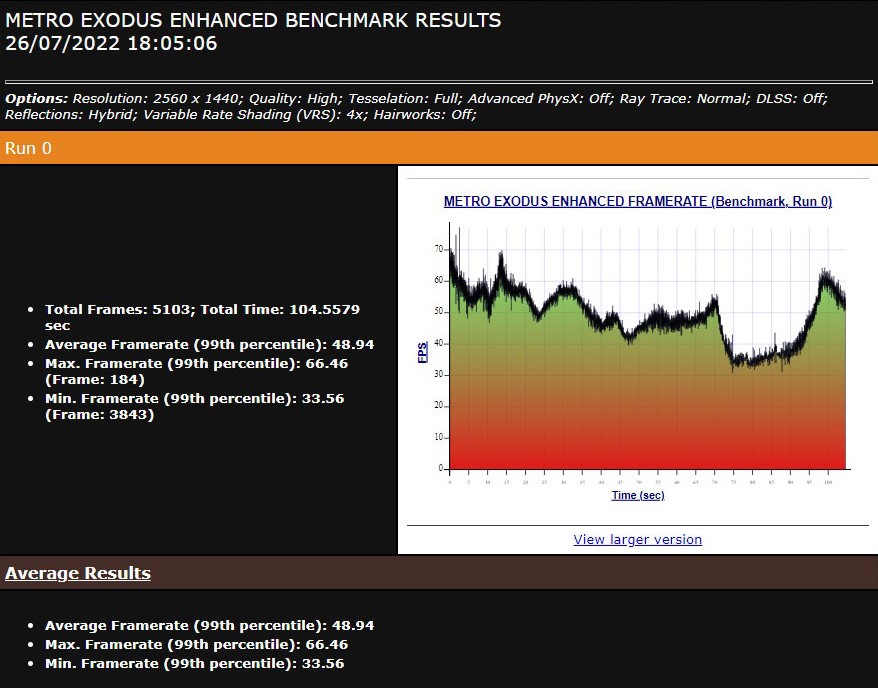
The 6650 XT maxed out with a junction temperature of 91 degrees C, and a core temperature of 73 degrees C. Those are perfectly respectable temperatures and should mean that in the much more demand-fluctuating-environment of a game, you shouldn't see any thermal throttling with this card. Even during long and intensive gaming sessions.
Just as important with this result, though, is that the card stayed almost completely silent. While this won't be indicative of all Radeon RX 6650 XT's, it's important to note that the PowerColor Red Devil 6650 XT is extremely quiet, even when running hard and warm.
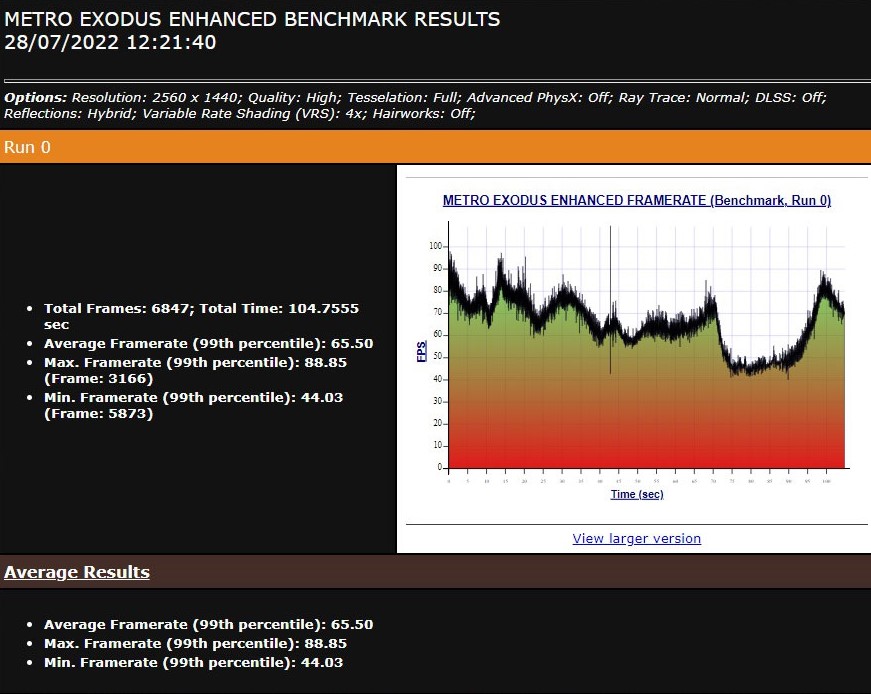
The Radeon RX 6750 XT performed even more favorably, leveraging its larger cooler and additional fan to great effect. After a 20 minute run at 99% GPU usage, it had a maximum core temperature of just 69 degrees, and a maximum junction temperature of 92 degrees. That despite it pulling notably more power than the 6650 XT, with a higher stock boost clock speed, and with more cores, and faster memory.
Again, this is the PowerColor Red Devil version of the Radeon 6750 XT, so its cooler is particularly strong and your results may vary on weaker cards, but know that PowerColor does run this card at higher than stock clocks due to its additional thermal headroom afforded by such a capable cooler.
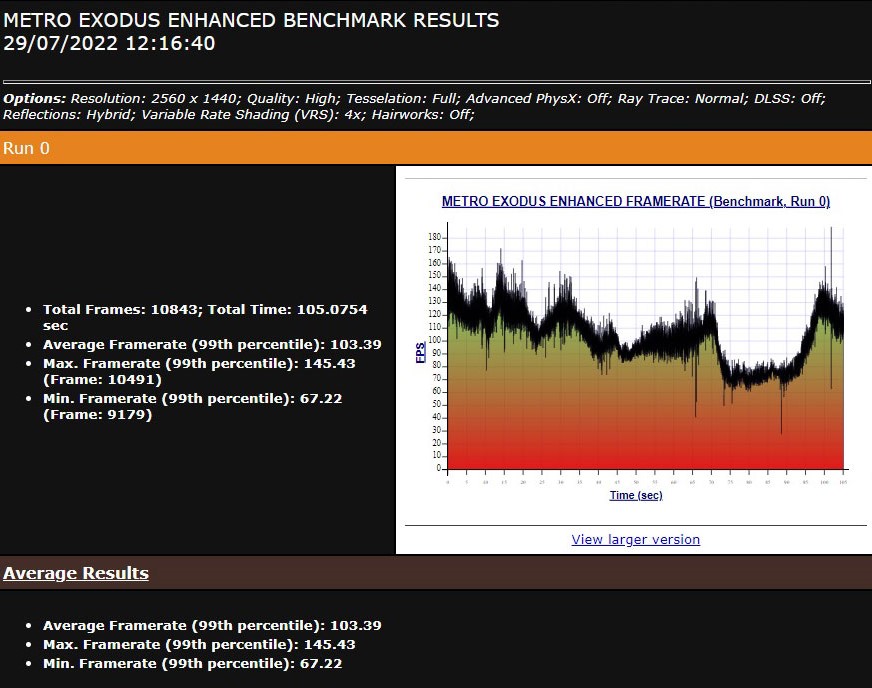
As expected for the highest power GPU of the group, the AMD Radeon RX 6950 XT experienced a significantly greater power draw, and, even with the highly capable cooler, the highest temperatures. Under the same conditions as the RX 6650 XT and 6750 XT, the 6950 XT held an average core temperature of 83 degrees celsius, with a junction temperature of around 100 degrees.
Throughout the test the 6950 XT pulled 325W, so it's quite likely that it had begun to stretch the limits of the system cooling in the mATX chassis it was housed in. There's not much of a clean line for fresh air to reach the triple cooling fans on the Red Devil 6950 XT's heatsink, so it's likely that these temperatures can be improved with a more expansive system with better access to cooler air.
An unfortunate side effect of the higher temperatures this card ran at, was that the 6950 XT was notably louder than the other two cards, with the fans running at over 2,200 RPM for the extent of the run. If this was my daily experience with the card, I'd be gaming in headphones at all times. However, if you find yourself in a similar situation with such a card, there are tuning options in the software that can help.
The Quiet tuning preset lowers the voltage available to the core and the drop in temperatures, though only a few degrees, allowed the fans to drop into the mid 1,700 RPM range, making for a much quieter card. If you want to go further than that, you can manually undervolt the GPU, lower its clock speed, or change the fan curves, though the more you restrict the card, the lower its overall performance will be. Finding that middle ground between performance, cooling, and noise levels, is something that everyone who owns an ultra-high-end graphics card has to contend with.
Overclocking
The Quiet tuning preset lowers the voltage available to the core and the drop in temperatures, though only a few degrees, allowed the fans to drop into the mid 1,700 RPM range, making for a much quieter card. If you want to go further than that, you can manually undervolt the GPU, lower its clock speed, or change the fan curves, though the more you restrict the card, the lower its overall performance will be. Finding that middle ground between performance, cooling, and noise levels, is something that everyone who owns an ultra-high-end graphics card has to contend with.
That's a good thing for gamers of all shapes and sizes, but it does mean that there's less room to improve what's already there for those that want to tweak things. That goes doubly so for graphics cards like the ones we're looking at today, because they are already effectively factory overclocked versions of the original RDNA 2 line-up.
That said, we performed some quick and dirty overclocking on each of these cards to see if there is anything you can do to boost what they come with, and whether it's worth you spending the time to really see what these cards can do when given some additional juice.
Our PowerColor Red Devil RX 6650 XT has a default game clock of 2,523 MHz, and a boost clock of 2,694MHz. When running Furmark, the card would boost to around 2,395MHz and sit there for most of the run, occasionally bouncing up and down a few MHz, but ultimately it was pretty stable. Clock speeds in games where there is less consistent GPU demand should be higher, but Furmark is a quick and easy way to test stability and clock speed enhancements from overclocking without stops and starts.
We applied the automated Overclock GPU setting in the Radeon Adrenaline driver, raising the attempted boost clock to 2850MHz, although as is typical for AMD graphics cards, this didn't do much to the clock speed the card actually performed at. It raised the core clock to 2,416MHz, while core and junction temperatures rose by five degrees each. That's a lot of extra heat for not much extra performance.
Increasing the power limit by 10% netted a stable boost clock of 2440 MHz, which is a slightly better result, but fan speed had to increase by a couple of hundred RPM to keep up and for the first time in our testing the GPU did become audible over the rest of the system.
Ultimately, the 6650 XT doesn't appear to benefit greatly from overclocking, but you may be able to get more if you tweak it. Just know that you may need to put up with increased fan noise to get it.
With the PowerColor Radeon RX 6750 XT, there was a little more scope for improving what's on offer. The official game clock and boost clocks for the card are 2,633 MHz and 2,713 MHz, respectively. In Furmark at default settings, it tended to hover around 2,450MHz.
With the automated Overclock GPU setting in the Radeon Adrenaline driver settings, that clock speed immediately jumped to around 2,500 MHz, with only a modest rise in temperatures to 70 degrees on the core, and 95 degrees on the junction. Giving it an additional 10% on the power limit and manually raising the clock speeds to 2,800 MHz in the Adrenaline Tuning menu saw the core boost to 2,560 MHz, though this did have the effect of raising junction temperatures to 96 degrees and fan speeds by several hundred RPM. This made the fan far more audible than it was under stock settings.
Memory tuning was possible too, raising the clock from around 2,230 MHz, to 2,300 MHz without any real difficulty.
Getting a few percent extra on the core and memory is certainly doable, and will have a slight bump on general performance, but the increased noise levels from the cooler may be harder to stomach unless you always game in headphones and are just looking to maximize overall performance.
If you are, there seems to be some scope for making the PowerColor Red Devil RX 6750 XT perform better than its already overclocked factory settings, especially if you have strong system cooling and are happy to spend the time to tweak it to maximize its potential.
The PowerColor Red Devil RX 6950 XT had a few more issues to contend with when it comes to pushing the envelope even further. With junction temperatures around 100 degrees at stock, there wasn't much thermal headroom available to raise power or frequencies further. However, I performed the same steps as the other cards to see what was possible, and there was a little additional headroom to be found.
With the automated overclocking tuning in the AMD Radeon Adrenaline driver software, boost clock targets were raised to 2,754 MHz. In reality, the card performed at a much lower frequency as is common with AMD GPUs. With a heavy Furmark run testing for stability, the card boosted to just over 2,100 MHz at stock, but with the new target, bounced around at the 2,170 MHz mark. However, this pushed the junction temperature to 108 degrees, and thermal throttling would occasionally push the core clock back down until temperatures normalized, and then they both began to tick up again.
Giving the card additional power limit didn't have any effect on the card, as there was no additional thermal headroom to handle the extra power, so thermal throttling prevented any further frequency gains.
Using the automated undervolting function proved just as effective as applying the higher frequency targets, however, resulting in the same core clock, but at a lower 101 degrees on the junction. Memory overclocking was possible too, with an easy 100MHz added to the memory clock without affecting temperatures or system stability.
The AMD Radeon RX 6950 XT is a card that is already pushed to the limits, and with PowerColor providing additional tweaks, it's teetering on the edge of what's possible with this GPU. That said, it does appear that there are a few additional frequency adjustments and voltage reductions that could provide additional performance for those willing to hunt for it. Any additional cooling capacity you can provide will only make that journey easier.
You can also switch the PowerColor Red Devil 6950 XT over to its "Silent" BIOS using the physical toggle on the card itself. This lowers its core voltage and clock targets sp does lead to a reduction in performance, but in conjunction with the "Quiet" tuning setting, you can make this card run a lot cooler and quieter.
That's probably how I'd run it if it was my daily driver GPU, but it does feel a little sacriligeous to have such a powerful card and then make it run worse.
The Enhanced Radeon Driver Suite
Alongside big leaps in general GPU performance, AMD has consistently improved its drivers and additional features in recent years. The Adrenaline software suite offers a robust experience with heaps of game metrics, recommendations for upgrades and settings tweaks, and the option of overclocking and monitoring your GPU all within the comfort of a single application.
AMD Boost
AMD boost is a nifty little feature that dynamically lowers resolution and shader detail in supporting games when the player is moving quickly or looking around a lot. The effect is to enhance performance when the action picks up, but is moving so fast that you don't notice that the picture quality is worse. When you stop moving or slow down, the render resolution jumps back up again, restoring the excellent image quality that you had before.
It's a useful feature that can have a big effect on performance, and it's fully supported by this new range of RX 6000 GPUs. The only downside is it has limited game support, but it does work with big popular titles like Overwatch, Metro Exodus, Shadow of the Tomb Raider, Cyberpunk 2077, Elden Ring, Valorant, and GTA V, among others.
AMD Chill
Another handy feature that is supported by all new AMD graphics cards, is AMD Radeon Chill. This limits the FPS when you're idling in game, or sitting in a menu, thereby reducing the demand placed on your graphics card,lowering its operating temperature, and extending its lifespan. Once you start moving or get back into the game, the FPS limit is removed and you can game at the same detail and FPS you would otherwise.
If you've ever played a game where the developer hasn't implemented an FPS limit on the menu and find your GPU has to work really hard just to wade through the menu system, this is the setting that will sort it right out.
AMD Anti-Lag
Are you a competitive gamer? Whether you're professional or not, playing competitively often means chasing every advantage you can get. Higher frame rates help, higher refresh rate monitors help, faster and more responsive keyboard and mice help too. But input lag is always a problem, no matter how fast your system is: that's where AMD's Anti-Lag comes in.
Anti-Lag keeps the CPU running in line with the GPU, so that there's never a time where the CPU has too much to do so it can't take your inputs straight away. This reduces input lag, making you a faster and more responsive gamer. A must for anyone looking to play high paced competitive games.
AMD Noise Suppression
AMD's noise suppression uses a deep learning algorithm to intelligently remove background noise from your video and voice calls, your in-game chat, or your recording sessions, making it easier for fans, friends, family, and enemies to hear you more clearly and with less chance of sudden background noise interfering with what you're saying.
It can be enabled in particular games and applications, or globally across any chat apps you use, and can make a real difference if you're always trying to game with a fan or AC on in the background. Especially if your headset doesn't do a great job of filtering out other noise itself.
This is a feature that's only supported by the latest generation RX 6000 GPUs, so is a unique feature that for some, may well be worth upgrading for.
Conclusion
AMD's latest batch of Radeon graphics cards are an impressive bunch. They offer stellar gaming performance at 1080p, 1440p, and even 4K resolution, with a range of support for high-end visual features, including ray tracing. Further enhanced with additional features like FSR, AMD Boost, and AMD Chill, these graphics cards offer cutting-edge gaming performance in a wide range of games, and they show how far AMD GPU technology has come in just a few short years.
The particular PowerColor Red Devil versions of these cards we looked at definitely have their advantages, too. They each scored very highly compared to their contemporaries in each of the benchmarks we ran, and though the RX 6950 XT could use a little more thermal headroom it was exciting to find a happy middle ground of noise and performance with its more modest settings and AMD Adrenaline tuning options. If you want the best AMD GPUs money can buy, these are well worth your attention.

