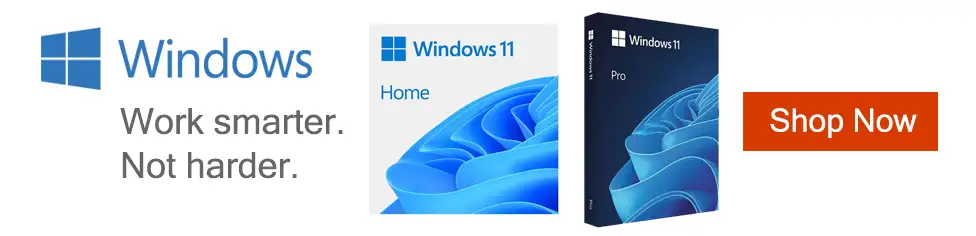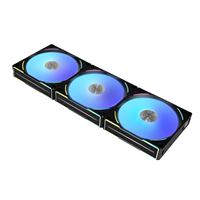Breadcrumbs
- Selected Refinements:
- Air & Water Coolingx
- Case Fans & Coolersx
- Fluid Dynamicx
Special Offers / Advertisements
Compare up to 4 items
New list of matching products
X
Sorry, you may compare a maximum of 4 items at a time.
Please clear one or more of your compare items before adding another-
25+ IN STOCK at St. Davids StoreOur price $99.991 open box from $79.96
-
16 IN STOCK at St. Davids StoreOur price $29.99
-
6 IN STOCK at St. Davids StoreOur price $99.991 open box from $53.96
-
23 IN STOCK at St. Davids StoreOur price $32.991 open box from $21.96
-
25+ IN STOCK at St. Davids StoreOur price $89.99
-
12 IN STOCK at St. Davids StoreOur price $89.99
-
1 IN STOCK at St. Davids StoreOur price $109.99
-
4 IN STOCK at St. Davids StoreOur price $109.99
-
5 IN STOCK at St. Davids StoreOur price $46.99
-
1 IN STOCK at St. Davids StoreOur price $49.99
-
2 IN STOCK at St. Davids StoreOur price $49.99
-
5 IN STOCK at St. Davids StoreOur price $74.99
-
6 IN STOCK at St. Davids StoreOur price $32.992 open box from $25.96
-
4 IN STOCK at St. Davids StoreOur price $46.991 open box from $37.96
-
18 IN STOCK at St. Davids StoreOur price $8.99
-
4 IN STOCK at St. Davids StoreOur price $89.99
-
1 IN STOCK at St. Davids StoreOur price $29.993 open box from $19.96
-
5 IN STOCK at St. Davids StoreOur price $89.99
-
9 IN STOCK at St. Davids StoreOur price $109.991 open box from $87.96
-
4 IN STOCK at St. Davids StoreOur price $9.99
-
6 IN STOCK at St. Davids StoreOur price $149.99
-
5 IN STOCK at St. Davids StoreOur price $109.99
-
1 IN STOCK at St. Davids StoreOur price $46.991 open box from $37.96
-
11 IN STOCK at St. Davids StoreOur price $26.991 open box from $17.96
Special Offers / Advertisements
{
'name': 'UNI Fan SL Infinity Fluid Dynamic Bearing 120mm Case Fan - 3 Pack Black',
'id': '648740',
'price': '99.99',
'brand': 'Lian Li',
'category': 'Case Fans & Coolers|146',
'list': 'Search Results',
'position': 1
},{
'name': 'Uni Fan Reverse SL Infinity Fluid Dynamic Bearing 120mm Case Fan - White',
'id': '667290',
'price': '29.99',
'brand': 'Lian Li',
'category': 'Case Fans & Coolers|146',
'list': 'Search Results',
'position': 2
},{
'name': 'UNI Fan SL Infinity Fluid Dynamic Bearing 120mm Case Fan - 3 Pack White',
'id': '648741',
'price': '99.99',
'brand': 'Lian Li',
'category': 'Case Fans & Coolers|146',
'list': 'Search Results',
'position': 3
},{
'name': 'UNI Fan SL Infinity Fluid Dynamic Bearing 120mm Case Fan - Black',
'id': '648738',
'price': '32.99',
'brand': 'Lian Li',
'category': 'Case Fans & Coolers|146',
'list': 'Search Results',
'position': 4
},{
'name': 'Uni Fan SL120 V2 Fluid Dynamic Bearing 120mm Case Fan - Black 3 Pack',
'id': '660149',
'price': '89.99',
'brand': 'Lian Li',
'category': 'Case Fans & Coolers|146',
'list': 'Search Results',
'position': 5
},{
'name': 'AL120 V2 Fluid Dynamic Bearing 120mm Case Fan - 3 Pack Black',
'id': '663452',
'price': '89.99',
'brand': 'Lian Li',
'category': 'Case Fans & Coolers|146',
'list': 'Search Results',
'position': 6
},{
'name': 'TL LED Reverse Fluid Dynamic Bearing 120mm Case Fan - Black 3 Pack',
'id': '674757',
'price': '109.99',
'brand': 'Lian Li',
'category': 'Case Fans & Coolers|146',
'list': 'Search Results',
'position': 7
},{
'name': 'TL LED Regular Fluid Dynamic Bearing 120mm Case Fan - Black 3 Pack',
'id': '674753',
'price': '109.99',
'brand': 'Lian Li',
'category': 'Case Fans & Coolers|146',
'list': 'Search Results',
'position': 8
},{
'name': 'TL LCD Regular Fluid Dynamic Bearing 120mm Case Fan - Black',
'id': '674764',
'price': '46.99',
'brand': 'Lian Li',
'category': 'Case Fans & Coolers|146',
'list': 'Search Results',
'position': 9
},{
'name': 'ST120 Fluid Dynamic Bearing 120mm Case Fan - Black 3 Pack',
'id': '638099',
'price': '49.99',
'brand': 'Lian Li',
'category': 'Case Fans & Coolers|146',
'list': 'Search Results',
'position': 10
},{
'name': 'ST120 Fluid Dynamic Bearing 120mm Case Fan - White 3 Pack',
'id': '638100',
'price': '49.99',
'brand': 'Lian Li',
'category': 'Case Fans & Coolers|146',
'list': 'Search Results',
'position': 11
},{
'name': 'Uni Fan P28 Fluid Dynamic Bearing 120mm Case Fan - Black - 3 Pack',
'id': '665961',
'price': '74.99',
'brand': 'Lian Li',
'category': 'Case Fans & Coolers|146',
'list': 'Search Results',
'position': 12
},{
'name': 'UNI Fan SL Infinity Fluid Dynamic Bearing 120mm Case Fan - White',
'id': '648739',
'price': '32.99',
'brand': 'Lian Li',
'category': 'Case Fans & Coolers|146',
'list': 'Search Results',
'position': 13
},{
'name': 'TL LCD Reverse Fluid Dynamic Bearing 120mm Case Fan - White',
'id': '674770',
'price': '46.99',
'brand': 'Lian Li',
'category': 'Case Fans & Coolers|146',
'list': 'Search Results',
'position': 14
},{
'name': 'P12 Fluid Dynamic Bearing 120mm Case Fan',
'id': '600913',
'price': '8.99',
'brand': 'Arctic Cooling',
'category': 'Case Fans & Coolers|146',
'list': 'Search Results',
'position': 15
},{
'name': 'AL120 V2 Fluid Dynamic Bearing 120mm Case Fan - 3 Pack White',
'id': '663453',
'price': '89.99',
'brand': 'Lian Li',
'category': 'Case Fans & Coolers|146',
'list': 'Search Results',
'position': 16
},{
'name': 'Uni Fan Reverse SL Infinity Fluid Dynamic Bearing 120mm Case Fan - Black',
'id': '667289',
'price': '29.99',
'brand': 'Lian Li',
'category': 'Case Fans & Coolers|146',
'list': 'Search Results',
'position': 17
},{
'name': 'Uni Fan SL120 V2 Fluid Dynamic Bearing 120mm Case Fan - White 3 Pack',
'id': '660148',
'price': '89.99',
'brand': 'Lian Li',
'category': 'Case Fans & Coolers|146',
'list': 'Search Results',
'position': 18
},{
'name': 'TL LED Reverse Fluid Dynamic Bearing 120mm Case Fan - White 3 Pack',
'id': '674759',
'price': '109.99',
'brand': 'Lian Li',
'category': 'Case Fans & Coolers|146',
'list': 'Search Results',
'position': 19
},{
'name': 'P12 PWM Fluid Dynamic Bearing 120mm Case Fan',
'id': '651627',
'price': '9.99',
'brand': 'Arctic Cooling',
'category': 'Case Fans & Coolers|146',
'list': 'Search Results',
'position': 20
},{
'name': 'TL LCD Regular Fluid Dynamic Bearing 120mm Case Fan - White 3 Pack',
'id': '674767',
'price': '149.99',
'brand': 'Lian Li',
'category': 'Case Fans & Coolers|146',
'list': 'Search Results',
'position': 21
},{
'name': 'TL LED Regular Fluid Dynamic Bearing 120mm Case Fan - White 3 Pack',
'id': '674755',
'price': '109.99',
'brand': 'Lian Li',
'category': 'Case Fans & Coolers|146',
'list': 'Search Results',
'position': 22
},{
'name': 'TL LCD Reverse Fluid Dynamic Bearing 120mm Case Fan - Black',
'id': '674768',
'price': '46.99',
'brand': 'Lian Li',
'category': 'Case Fans & Coolers|146',
'list': 'Search Results',
'position': 23
},{
'name': 'Uni Fan SL120 V2 Fluid Dynamic Bearing 120mm Case Fan - Black',
'id': '660151',
'price': '26.99',
'brand': 'Lian Li',
'category': 'Case Fans & Coolers|146',
'list': 'Search Results',
'position': 24
}
{'id': 'Banner',
'name': 'Microsoft Windows 11 Web Banner',
'creative': 'https://60a99bedadae98078522-a9b6cded92292ef3bace063619038eb1.ssl.cf2.rackcdn.com/webp_12_2023Windows11.webp',
'position': '1' },{'id': 'Tower',
'name': 'SMB Best for Business - St. Davids Dell',
'creative': 'https://60a99bedadae98078522-a9b6cded92292ef3bace063619038eb1.ssl.cf2.rackcdn.com/images_ads_2021Search_August_WorkstationST.png',
'position': '1' }