Breadcrumbs
Milano
by osirhc Posted on: 1/10/2022Build Description
I built Milano to be the successor to the first PC I ever built back in 2016. As a new builder 6 years ago, I built my old PC with parts that were already two years old in order to save on cash. At the time it was a great deal and overall the PC has served me well over the years, but the 4th gen Intel i7 and especially the DDR3 RAM were starting to show their age. I have since done smaller builds here and there over the years, gained experience and skill, and with the release of the 30 series Nvidia GPUs, I decided to build the PC I always wanted to build - an absolute powerhouse, in a more compact case that I can keep on my desk, and of course RGB everything.
I waited in the EVGA queue for just over a year for the privilege of buying a new GPU. I signed up 11/6/20, and got my notification on 11/11/21. With my brand new EVGA RTX 3080 10GB FTW3 Ultra on the way, it was time to order everything else. I bought the CPU and the motherboard at Micro Center, as they happened to be the only retailer with the 5900X in stock at the time, and I also wanted to take advantage of the CPU and motherboard bundle discount. This worked out well as the 5900X went on sale a month later, and Micro Center happily refunded me the $50 difference!
This was a tricker build to build as the case was smaller than my previous case, and I wanted to top mount my AIO liquid CPU cooler. GPUs are also much bigger than my old GTX 970 (this 3080 is an absolute unit), and this would mark my first AMD build to boot. I ran into a RAM clearance issue - the radiator fit with the more reward fan installed, but not with the more frontwards fan. The fan shroud made just enough contact with the RAM that I could not seat the radiator + fan assembly in the top. I decided to get creative and took a dremel to my fan shroud. Being careful not to remove too much material, after 30 min of whittling away and habitually checking my clearances, I finally made it fit! With it installed, you would never be able to tell that I removed material from the fan shroud. The RGB looks awesome, and most importantly, my temps are great!
I used my old PC as a bit of an all purpose PC, and Milano will follow in those footsteps. As a video guy, I'll be putting this rig through its paces with Premiere Pro. This thing will absolutely crush 4K video editing. If I can get my hands on some 8K footage, I would love to be able to see what it can handle. For work-from-home, of course I have no concerns running multiple browser tabs, Slack, Outlook, and Zoom - so I'll have time to enjoy the pretty colors while I pretend to pay attention in my Zoom meetings.
This leads to gaming! Which is obviously the most important part here. My goal was to build a PC capable of at least 120fps at 1440p with all, or at least most, settings set to ultra - to complicate things a little, I play on a 34" ultrawide monitor, which will demand just that much more from my PC due to those additional pixels. I figured with the hardware I was targeting that I'd likely be able to get more than just 120fps, depending on the game and what aspect ratio I choose to play it in. Overkill was part of my goal, and one of the reasons I went with the 12 core, Ryzen 9 5900X over a Ryzen 7, or a comparable Intel CPU. I'm happy to say that I destroyed my goal with this machine. I typically get around 140fps in The Witcher 3, even in heavily demanding areas like running around in Novigrad, at all Ultra settings (including Nvidia Hairworks). I'm able to get 120fps consistently in Forza 5 with all settings, including ray tracing, set to ultra (the caveat being ray tracing is only active when viewing your car in the garage, but it's still a very visually impressive game even with this "limitation"). I'm able to run Back 4 Blood at a stable 120fps at all ultra settings as well. Cyberpunk 2077 is a different story - I don't need to explain why, as I think we all know at this point. However, I was blown away - with DLSS set to Balanced, a mix of medium to high settings (some things disabled/low, like fog, etc), and ray tracing off, I was able to achieve just above 100fps driving around Night City! Frame rates vary with this game, with frames dropping to around high 80s/low 90s when fighting - more fine tuning is needed still to really dial in the best graphics settings I think, but I was incredibly satisfied with these results. Finally, I play Warzone a lot ever since the pandemic started last year, as a way to still hangout with friends while being remote. This is the only game I change the aspect ratio to 16:9, because running 21:9 ultrawide is just a little too much eye movement for me. With most settings turned to low or off, besides textures set to high (this game is really not well optimized), and DLSS on, I'm able to get a consistent 120fps with good draw distances, 120 FOV, at 1440. With Far Cry 6, I had to lower a few settings here and there - for some reason, and I haven't figured it out yet, but even with DLSS on I was getting wildly inconsistent frame rates. Especially during the intro scene you play, it was varying between 100, then drop to 60 in the next second, and it kept doing this. I have since been able to get a mostly stable 120fps, but at times it'll still vary. It also doesn't always obey the frame rate limit I've set in settings, often it'll go over into the 130s, which I find to be odd - but I'm chalking it up to the game being maybe not so well optimized. What's super cool though is Far Cry 6 has iCUE integration so my keyboard and all my fans/RAM/mobo change color with the scenery of the game. This feature is awesome and I hope more games start doing this in the future!
By the way, if you're looking to play a new game that's well optimized, runs well, looks amazing, and is a ton of fun, definitely check out Forza Horizon 5 if you're into racing games. Having never played a Forza game before I really didn't know what to expect. It turns out this game is a ton of fun, and the car models look amazing! It's also one of the most well optimized game I've played in a while - besides for one annoying complication with my EVGA X1 software that controls my custom fan curves for my 3080, for whatever reason the game will crash on boot if X1 is open in the background, so I have to set a static fan speed and then close X1 before booting. But besides that, the game runs incredibly well, it efficiently uses my GPU to its full potential, and hasn't given me any problems with performance (no crashes mid-game!). The built-in benchmarking test showed consistent frame rates with no issues, I am super happy with how this game performs. And if you like RPGs, I will forever recommend The Witcher 3, which is still just as visually stunning as it was the day I first played it back in 2016. This game also runs incredibly well, and has such an immersive world, it's well worth the price of admission for access to the incredible stories this game offers.
Overall I'm so incredibly happy with how this build turned out. I took what I learned from my first PC build, and subsequent builds over the years, and built what is essentially my dream PC. With the specs of this rig, I'm hoping to get at least 7 happy years out of this build without it feeling outdated. I've destroyed all my short term goals (120fps at 1440p with ultra settings, 4K editng, etc), I have confidence that I'll obtain this long term goal as well.
I waited in the EVGA queue for just over a year for the privilege of buying a new GPU. I signed up 11/6/20, and got my notification on 11/11/21. With my brand new EVGA RTX 3080 10GB FTW3 Ultra on the way, it was time to order everything else. I bought the CPU and the motherboard at Micro Center, as they happened to be the only retailer with the 5900X in stock at the time, and I also wanted to take advantage of the CPU and motherboard bundle discount. This worked out well as the 5900X went on sale a month later, and Micro Center happily refunded me the $50 difference!
This was a tricker build to build as the case was smaller than my previous case, and I wanted to top mount my AIO liquid CPU cooler. GPUs are also much bigger than my old GTX 970 (this 3080 is an absolute unit), and this would mark my first AMD build to boot. I ran into a RAM clearance issue - the radiator fit with the more reward fan installed, but not with the more frontwards fan. The fan shroud made just enough contact with the RAM that I could not seat the radiator + fan assembly in the top. I decided to get creative and took a dremel to my fan shroud. Being careful not to remove too much material, after 30 min of whittling away and habitually checking my clearances, I finally made it fit! With it installed, you would never be able to tell that I removed material from the fan shroud. The RGB looks awesome, and most importantly, my temps are great!
I used my old PC as a bit of an all purpose PC, and Milano will follow in those footsteps. As a video guy, I'll be putting this rig through its paces with Premiere Pro. This thing will absolutely crush 4K video editing. If I can get my hands on some 8K footage, I would love to be able to see what it can handle. For work-from-home, of course I have no concerns running multiple browser tabs, Slack, Outlook, and Zoom - so I'll have time to enjoy the pretty colors while I pretend to pay attention in my Zoom meetings.
This leads to gaming! Which is obviously the most important part here. My goal was to build a PC capable of at least 120fps at 1440p with all, or at least most, settings set to ultra - to complicate things a little, I play on a 34" ultrawide monitor, which will demand just that much more from my PC due to those additional pixels. I figured with the hardware I was targeting that I'd likely be able to get more than just 120fps, depending on the game and what aspect ratio I choose to play it in. Overkill was part of my goal, and one of the reasons I went with the 12 core, Ryzen 9 5900X over a Ryzen 7, or a comparable Intel CPU. I'm happy to say that I destroyed my goal with this machine. I typically get around 140fps in The Witcher 3, even in heavily demanding areas like running around in Novigrad, at all Ultra settings (including Nvidia Hairworks). I'm able to get 120fps consistently in Forza 5 with all settings, including ray tracing, set to ultra (the caveat being ray tracing is only active when viewing your car in the garage, but it's still a very visually impressive game even with this "limitation"). I'm able to run Back 4 Blood at a stable 120fps at all ultra settings as well. Cyberpunk 2077 is a different story - I don't need to explain why, as I think we all know at this point. However, I was blown away - with DLSS set to Balanced, a mix of medium to high settings (some things disabled/low, like fog, etc), and ray tracing off, I was able to achieve just above 100fps driving around Night City! Frame rates vary with this game, with frames dropping to around high 80s/low 90s when fighting - more fine tuning is needed still to really dial in the best graphics settings I think, but I was incredibly satisfied with these results. Finally, I play Warzone a lot ever since the pandemic started last year, as a way to still hangout with friends while being remote. This is the only game I change the aspect ratio to 16:9, because running 21:9 ultrawide is just a little too much eye movement for me. With most settings turned to low or off, besides textures set to high (this game is really not well optimized), and DLSS on, I'm able to get a consistent 120fps with good draw distances, 120 FOV, at 1440. With Far Cry 6, I had to lower a few settings here and there - for some reason, and I haven't figured it out yet, but even with DLSS on I was getting wildly inconsistent frame rates. Especially during the intro scene you play, it was varying between 100, then drop to 60 in the next second, and it kept doing this. I have since been able to get a mostly stable 120fps, but at times it'll still vary. It also doesn't always obey the frame rate limit I've set in settings, often it'll go over into the 130s, which I find to be odd - but I'm chalking it up to the game being maybe not so well optimized. What's super cool though is Far Cry 6 has iCUE integration so my keyboard and all my fans/RAM/mobo change color with the scenery of the game. This feature is awesome and I hope more games start doing this in the future!
By the way, if you're looking to play a new game that's well optimized, runs well, looks amazing, and is a ton of fun, definitely check out Forza Horizon 5 if you're into racing games. Having never played a Forza game before I really didn't know what to expect. It turns out this game is a ton of fun, and the car models look amazing! It's also one of the most well optimized game I've played in a while - besides for one annoying complication with my EVGA X1 software that controls my custom fan curves for my 3080, for whatever reason the game will crash on boot if X1 is open in the background, so I have to set a static fan speed and then close X1 before booting. But besides that, the game runs incredibly well, it efficiently uses my GPU to its full potential, and hasn't given me any problems with performance (no crashes mid-game!). The built-in benchmarking test showed consistent frame rates with no issues, I am super happy with how this game performs. And if you like RPGs, I will forever recommend The Witcher 3, which is still just as visually stunning as it was the day I first played it back in 2016. This game also runs incredibly well, and has such an immersive world, it's well worth the price of admission for access to the incredible stories this game offers.
Overall I'm so incredibly happy with how this build turned out. I took what I learned from my first PC build, and subsequent builds over the years, and built what is essentially my dream PC. With the specs of this rig, I'm hoping to get at least 7 happy years out of this build without it feeling outdated. I've destroyed all my short term goals (120fps at 1440p with ultra settings, 4K editng, etc), I have confidence that I'll obtain this long term goal as well.
Favorite Feature
Definitely the RGB - between my fans, GPU, motherboard, and additional RGB strip from cablemod, I just love the look of this build.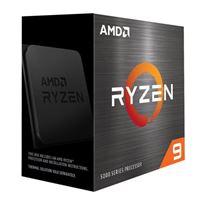
AMD Ryzen 9 5900X Vermeer 3.7GHz 12-Core AM4 Boxed Processor - Heatsink Not Included
Qty: 1
$499.99

ASUS X570-E ROG Strix Gaming AMD AM4 ATX Motherboard
Qty: 1
$309.99

EVGA NVIDIA GeForce RTX 3080 FTW3 Ultra Gaming Triple-Fan 10GB GDDR6X PCIe 4.0 Graphics Card
Qty: 1
$919.99

Corsair VENGEANCE RGB PRO SL 32GB (2 x 16GB) DDR4-3600 PC4-28800 CL18 Dual Channel Desktop Memory Kit CMH32GX4M2D3600 - Black
Qty: 1
$162.99
this is the same RAM but I have a 4 x 8 kit instead

Corsair iCUE 4000X RGB Tempered Glass ATX Mid-Tower Computer Case - Black
Qty: 1
$149.99
Super Flower Leadex III 750W 80+ Gold
Qty: 1
$89.99
Super Flower used to be OEM for EVGA PSUs, now they sell directly to customers under their own name and are highly regarded as some of the best PSUs around - this one is listed as Tier A in LTT's PSU Tier List

NZXT Kraken Z63 280m AIO liquid CPU cooler
Qty: 1
$248.77
NZXT Cam leaves a lot to be desired, but it's a cooler with an LCD screen!

Samsung 870 EVO 250GB SSD 3-bit MLC V-NAND SATA III 6Gb/s 2.5" Internal Solid State Drive
Qty: 1
$0.00
This was the boot drive from my old PC, and although it's a lower capacity SATA drive it's still a solid SSD.

Sabrent Rocket 1TB Gen4 NVMe
Qty: 1
$159.98

SK Hynix Gold S31 Gen3 2.5" SATA SSD 1TB
Qty: 1
$94.59
Another holdover from my old PC, but again a solid performing drive that's great as a dedicated games SSD.
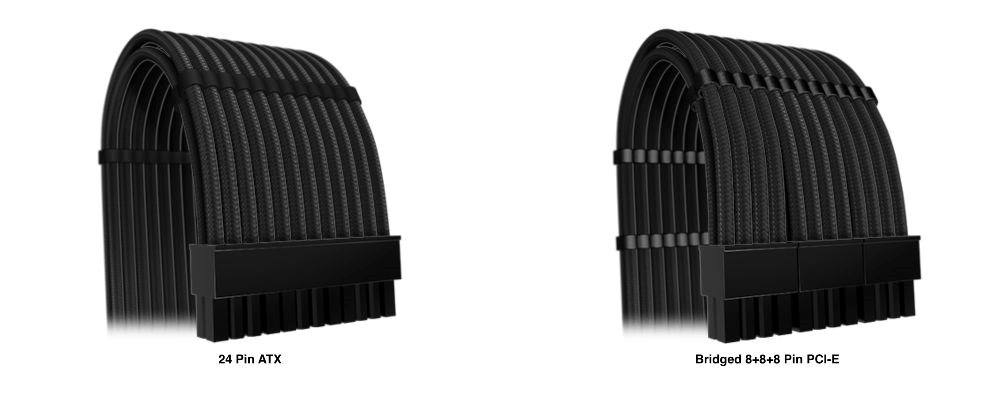
CableMod Custom Cable extensions - PCIE and Motherboard 24pin
Qty: 1
$74.25
This worked out well because I got a 20% coupon in the box with my motherboard and I was planning on buying custom cables anyway. Unfortunately, I neglected to measure the lengths I needed so the PCIE connections are visible through the front glass. Eventually I'll have replace these with longer extensions

CableMod WideBeam Magnetic RGB LED Strip - 60cm
Qty: 1
$10.74
Since it was advertised as Aura compatible, and I have ARGB headers on my ASUS board, I figured, "why not?"
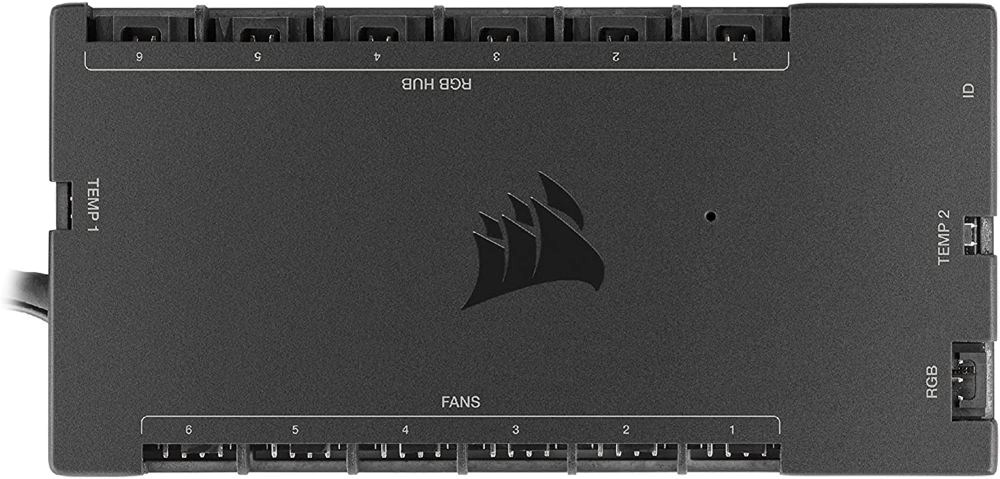
Corsair iCUE Commander Core XT
Qty: 1
$54.99
Cheaper than the Commander PRO, while combining the features of the lighting NODE CORE with the best of the Commander PRO, I was able to swap out the lighting NODE CORE that came with my 4000X with this all-in-one fan and RGB controller - as a bonus, it came with two temp sensors as well which I have set up to monitor intake and exhaust temps, in addition to USB passthrough if I end up with additional USB accessories down the line (since all my USB 2 headers are now full).

Corsair iCUE SP120 Elite
Qty: 1
$24.99
My case came with three of these, I bought one more for a rear exhaust that would match, especially for the RGB effects

Corsair iCUE SP140 Elite (2 pack with NODE CORE)
Qty: 1
$67.99
Sadly I had to buy this two pack with NODE CORE even though my case came with a NODE CORE already because Amazon was out of stock of the single fans. I replaced the two NZXT fans on the AIO Z63 Kraken so I could control the lighting with iCUE and to be consistent with the rest of my case fans.






