How to install the Driver for the Tenda W900U Wireless Adapter
Description: This article will show you how to install the driver for the Tenda W900U Wireless AC USB Adapter on your computer.
- Insert the W900U adapter into any available USB port on your computer.
- Insert the setup disc into your computer and open the Tenda software.
- Click Run.
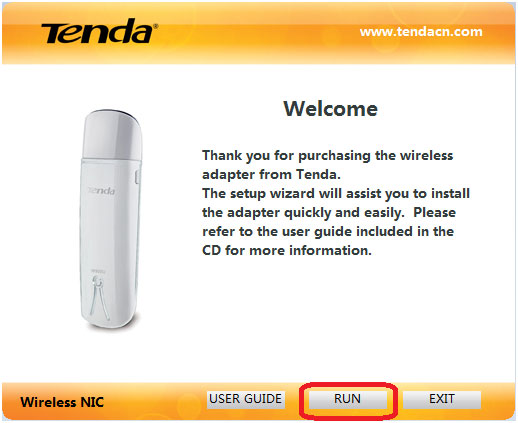
- Select your language and click Next.
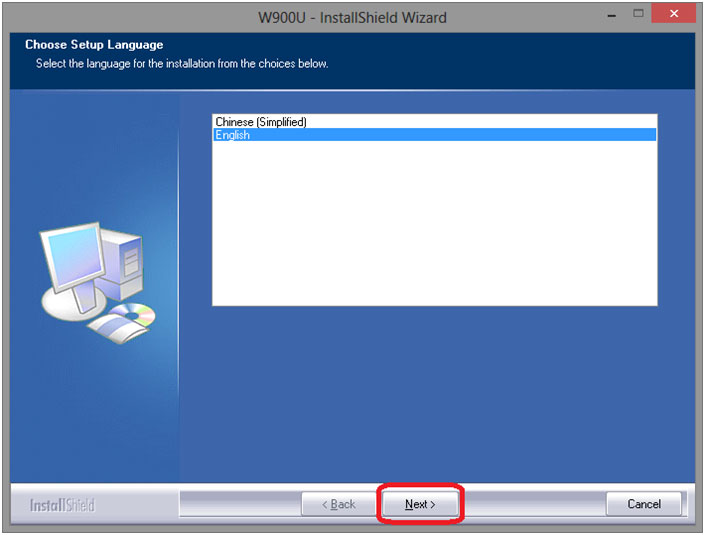
- Click Next.
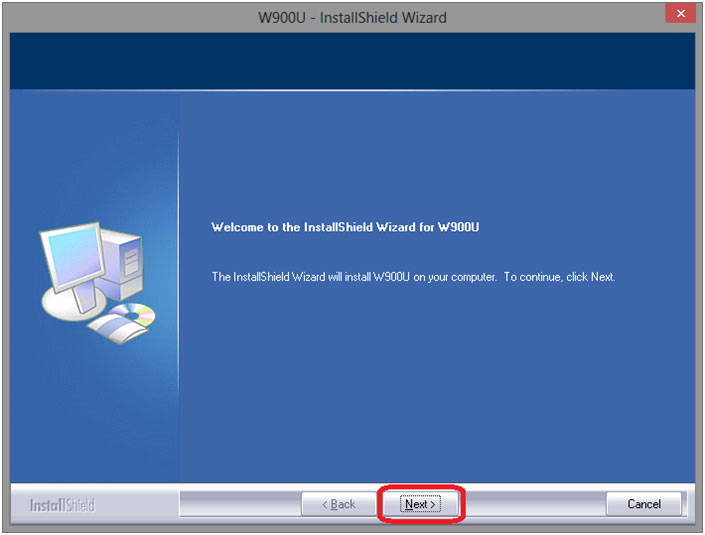
- Select the radio button next to I accept the terms of the license agreement and then click Next.
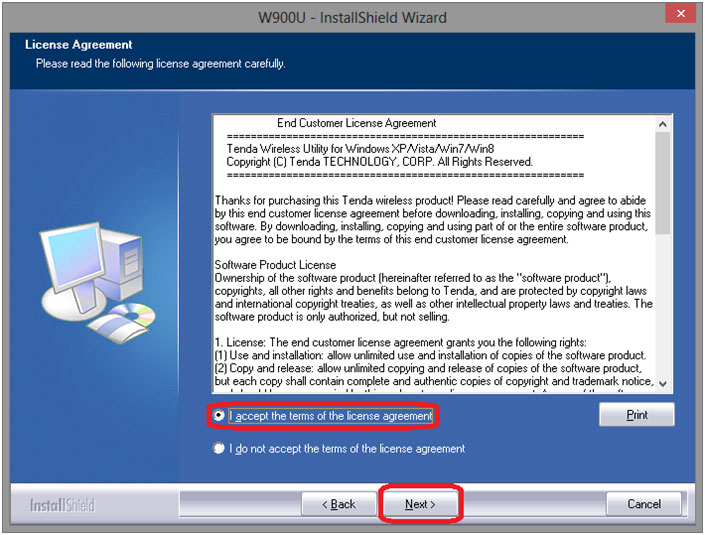
- Select Install driver only and click Next.
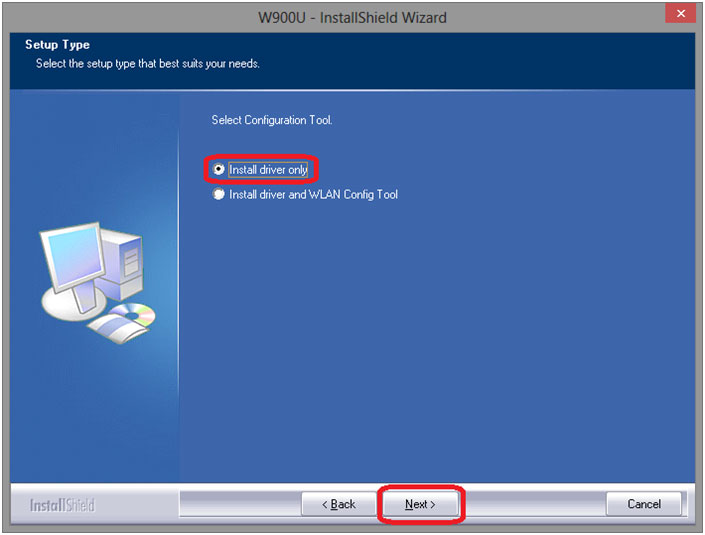
- If you wish to change the location that the files are saved to, click Change... and select the desired location. Otherwise, click Next.
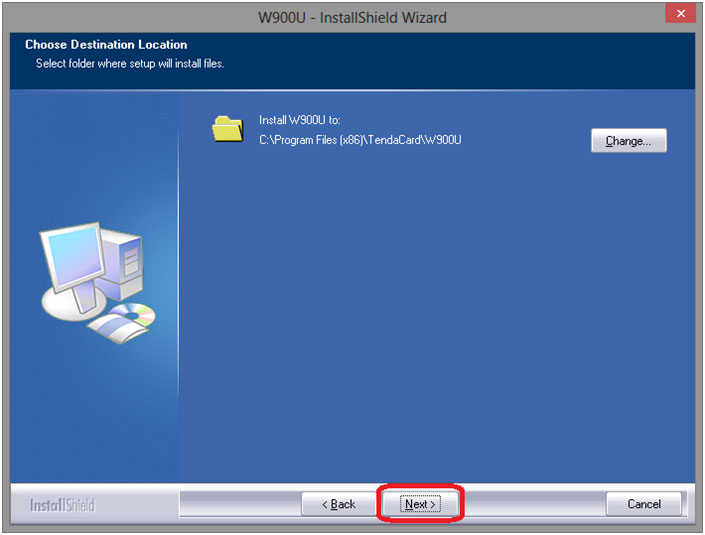
- Click Install.
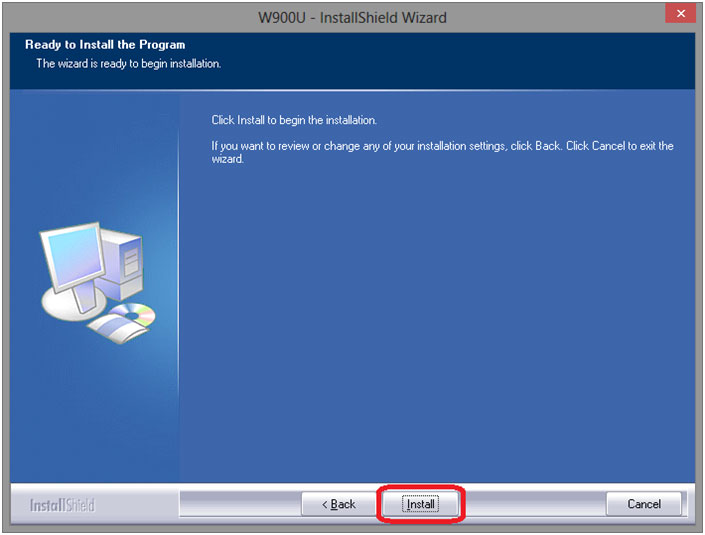
- Click Finish. The driver has now been successfully installed and you can connect to your wireless network.
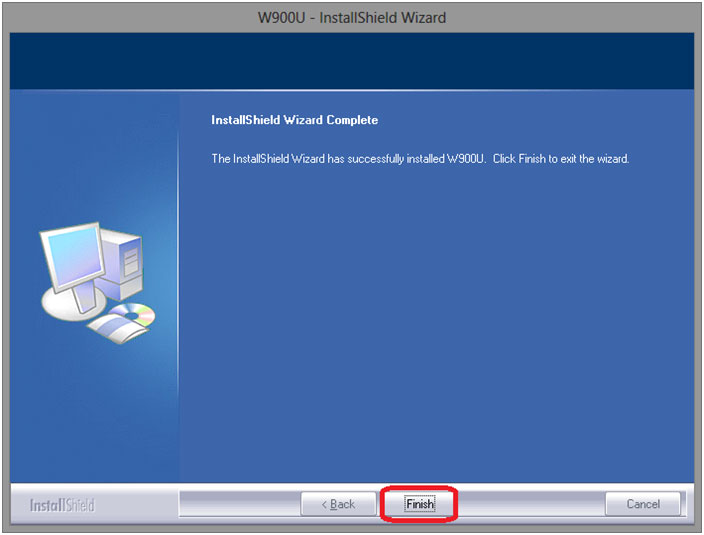
Additional configuration pertaining to your specific network may be necessary after this device is installed and ready to use on your computer, such as entering your network security key.
Technical Support Community
Free technical support is available for your desktops, laptops, printers, software usage and more, via our new community forum, where our tech support staff, or the Micro Center Community will be happy to answer your questions online.
Forums
Ask questions and get answers from our technical support team or our community.
PC Builds
Help in Choosing Parts
Troubleshooting

