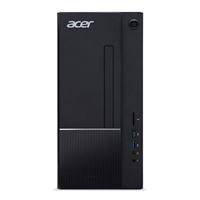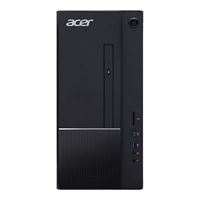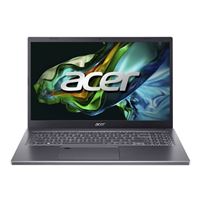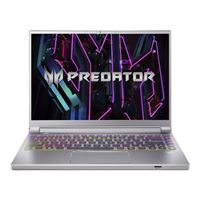- Did You Mean: "windows 10"
Special Offers / Advertisements
Compare up to 4 items
New list of matching products
X
Sorry, you may compare a maximum of 4 items at a time.
Please clear one or more of your compare items before adding another-
SKU: 661124
- Intel Core i5 13th Gen 13420H 1.5GHz Processor
- NVIDIA GeForce RTX 3050 6GB GDDR6
- 16GB DDR5 RAM
- 512GB Solid State Drive
- Microsoft Windows 11 Home
- 10/100/1000 Network
- Dual Band 802.11ax Wi-Fi 6
- Bluetooth 5.1
- 15.6" Full HD Widescreen LED-backlit IPS Display
- Intel Core i5 13th Gen 13420H 1.5GHz Processor
- NVIDIA GeForce RTX 3050 6GB GDDR6
- 16GB DDR5 RAM
17 IN STOCK at Cambridge StoreOur price $599.99Original price $749.99Save $150.00 -
SKU: 637512
- Intel Core i7 11th Gen 1165G7 2.8GHz Processor
- 16GB DDR4 RAM
- 512GB Solid State Drive
- Intel Iris Xe Graphics
- Microsoft Windows 11 Home
- 10/100/1000 Network
- Dual Band 802.11ax WiFi 6
- Bluetooth 5.1
- 15.6" Acer ComfyView FHD Widescreen LED-backlit Display
- Intel Core i7 11th Gen 1165G7 2.8GHz Processor
- 16GB DDR4 RAM
- 512GB Solid State Drive
12 IN STOCK at Cambridge StoreOur price $499.99Original price $529.99Save $30.00 -
SKU: 577288
- Intel Core i5 12th Gen 12400 2.5GHz Processor
- 8GB DDR4-3200 RAM
- 512GB Solid State Drive
- Intel UHD Graphics 730
- Microsoft Windows 11 Home
- 10/100/1000 Network
- 2x2 Intel Wi-Fi 6E AX211 (Gig+)
- Bluetooth 5.3
- Intel Core i5 12th Gen 12400 2.5GHz Processor
- 8GB DDR4-3200 RAM
- 512GB Solid State Drive
20 IN STOCK at Cambridge StoreOur price $429.99Original price $549.99Save $120.00 -
SKU: 671925
- 27" FHD IPS Display
- Intel Core i3 11th Gen 1115G4 3.0GHz Processor
- 8GB RAM
- 512GB Solid State Drive
- Intel UHD Graphics
- Microsoft Windows 11 Home
- 10/100/1000 Network
- Wi-Fi 6
- Bluetooth 5.2
- 27" FHD IPS Display
- Intel Core i3 11th Gen 1115G4 3.0GHz Processor
- 8GB RAM
6 IN STOCK at Cambridge StoreOur price $399.99Original price $429.99Save $30.00 -
SKU: 573345
- Intel Core i5 13th Gen 13400 1.8GHz Processor
- 16GB DDR4-3200 RAM
- 512GB Solid State Drive
- Intel UHD Graphics 730
- Microsoft Windows 11 Home
- SD Card Reader
- 10/100/1000 Network
- 2x2 Intel Wireless Wi-Fi 6E AX211 (Gig+)
- Bluetooth 5.3
- Intel Core i5 13th Gen 13400 1.8GHz Processor
- 16GB DDR4-3200 RAM
- 512GB Solid State Drive
6 IN STOCK at Cambridge StoreOur price $599.99Original price $679.99Save $80.00 -
SKU: 692244
- Intel Core i5 12th Gen 1235U 1.3GHz Processor
- 8GB DDR4 RAM
- 256GB Solid State Drive
- Intel Iris Xe Graphics
- Microsoft Windows 11 Home
- 10/100/1000 Network
- 802.11ac Wi-Fi 5
- Bluetooth 5.0
- 15.6" Full HD Display
- Intel Core i5 12th Gen 1235U 1.3GHz Processor
- 8GB DDR4 RAM
- 256GB Solid State Drive
11 IN STOCK at Cambridge StoreOur price $299.99 -
SKU: 573337
- Intel Core i5 13th Gen 13400 1.8GHz Processor
- 8GB DDR4-3200 RAM
- 512GB Solid State Drive
- Intel UHD Graphics 730
- Microsoft Windows 11 Home
- SD Card Reader
- 10/100/1000 Network
- Intel Wireless Wi-Fi 6E AX211(Gig+)
- Bluetooth 5.3
- Intel Core i5 13th Gen 13400 1.8GHz Processor
- 8GB DDR4-3200 RAM
- 512GB Solid State Drive
4 IN STOCK at Cambridge StoreOur price $529.99Original price $599.99Save $70.00 -
SKU: 605824
- 23.8" Full HD IPS LED-backlit Display
- AMD Ryzen 5 7520U 2.8GHz Processor
- 8GB LPDDR5 Onboard RAM
- 512GB Solid State Drive
- AMD Radeon 610M Graphics
- Microsoft Windows 11 Home
- SD Card Reader
- 10/100/1000 Network
- 2x2 Wi-Fi 6E 802.11ax
- Bluetooth 5.2
- 23.8" Full HD IPS LED-backlit Display
- AMD Ryzen 5 7520U 2.8GHz Processor
- 8GB LPDDR5 Onboard RAM
3 IN STOCK at Cambridge StoreOur price $599.99Original price $679.99Save $80.00 -
SKU: 698258
- Intel Core i5 14th Gen 14400F 1.8GHz Processor
- NVIDIA GeForce RTX 4060 8GB GDDR6
- 16GB DDR5-5600 RAM
- 1TB Solid State Drive
- Microsoft Windows 11 Home
- 10/100/1000 Network
- 2x2 Intel Wi-Fi 6E AX211 (Gig+)
- Bluetooth 5.3
- Intel Core i5 14th Gen 14400F 1.8GHz Processor
- NVIDIA GeForce RTX 4060 8GB GDDR6
- 16GB DDR5-5600 RAM
2 IN STOCK at Cambridge StoreOur price $999.99Original price $1,099.99Save $100.00 -
SKU: 378976
- Intel Core i5 12th Gen 12400 2.5GHz Processor
- 16GB DDR4-3200 RAM
- 512GB Solid State Drive
- Intel UHD Graphics 730
- Microsoft Windows 11 Home
- 8X DVD-Writer Double-Layer Drive
- 10/100/1000 Network
- Intel Wireless Wi-Fi 6E AX211 (Gig+)
- Bluetooth 5.2
- Intel Core i5 12th Gen 12400 2.5GHz Processor
- 16GB DDR4-3200 RAM
- 512GB Solid State Drive
1 IN STOCK at Cambridge StoreOur price $584.96Original price $699.99Save $115.031 open box from $409.96 -
SKU: 670067
- AMD Ryzen 7 7735HS 3.2GHz Processor
- NVIDIA GeForce RTX 4060 8GB GDDR6
- 16GB DDR5 RAM
- 1TB Solid State Drive
- Microsoft Windows 11 Home
- 10/100/1000 Network
- 2x2 802.11ax WiFi 6
- Bluetooth 5.1
- 15.6" Full HD Widescreen LED-backlit 144Hz Display
- AMD Ryzen 7 7735HS 3.2GHz Processor
- NVIDIA GeForce RTX 4060 8GB GDDR6
- 16GB DDR5 RAM
18 IN STOCK at Cambridge StoreOur price $799.99Original price $929.99Save $130.00 -
SKU: 661116
- AMD Ryzen 5 7520U 2.8GHz Processor
- 16GB LPDDR5 Onboard RAM
- 1TB Solid State Drive
- AMD Radeon Graphics
- Microsoft Windows 11 Home
- 802.11ax WiFi 6
- Bluetooth 5.1
- 15.6" FHD Acer ComfyView Widescreen LED-backlit IPS Touch Display
- AMD Ryzen 5 7520U 2.8GHz Processor
- 16GB LPDDR5 Onboard RAM
- 1TB Solid State Drive
25+ IN STOCK at Cambridge StoreOur price $399.99Original price $499.99Save $100.00 -
SKU: 549592
- Intel Core i7 13th Gen 13700H 1.8GHz Processor
- NVIDIA GeForce RTX 4060 8GB GDDR6
- 16GB DDR5 RAM
- 1TB Solid State Drive
- Microsoft Windows 11 Home
- microSD Card Reader
- Killer Ethernet E2600
- Killer Wi-Fi 6 1650
- Bluetooth 5.1
- 17.3" QHD LED-backlit IPS NVIDIA G-SYNC 165Hz Display
2 IN STOCK at Cambridge StoreOur price $999.99Original price $1,399.99Save $400.00 -
SKU: 556951
- Intel Core i7 13th Gen 1355U 1.2GHz Processor
- 32GB LPDDR5 Onboard RAM
- 1TB Solid State Drive
- Intel Iris Xe Graphics
- Microsoft Windows 11 Home
- 2x2 Wi-Fi 6E 802.11ax
- Bluetooth 5.1
- 15.6" Acer ComfyView Full HD Widescreen LED-backlit IPS Touch Display
- Intel Core i7 13th Gen 1355U 1.2GHz Processor
- 32GB LPDDR5 Onboard RAM
- 1TB Solid State Drive
6 IN STOCK at Cambridge StoreOur price $699.99Original price $899.99Save $200.00 -
SKU: 554253
- Intel Core i9 13th Gen 13900HX 1.6GHz Processor
- NVIDIA GeForce RTX 4080 12GB GDDR6
- 32GB DDR5 RAM
- 1TB Solid State Drive
- Microsoft Windows 11 Home
- microSD Card Reader
- Killer Ethernet E2600
- 2x2 Killer Wireless Wi-Fi 6E AX1675
- Bluetooth 5.2
- 16" WQXGA LED-backlit IPS Display with NVIDIA G-Sync 240Hz Display
- Intel Core i9 13th Gen 13900HX 1.6GHz Processor
- NVIDIA GeForce RTX 4080 12GB GDDR6
- 32GB DDR5 RAM
6 IN STOCK at Cambridge StoreOur price $1,999.99Original price $2,299.99Save $300.00 -
SKU: 600205
- AMD Ryzen 9 7940HS 4.0GHz Processor
- NVIDIA GeForce RTX 4070 8GB GDDR6
- 32GB DDR5-5600 RAM
- 1TB Solid State Drive
- Microsoft Windows 11 Home
- microSD Card Reader
- Killer Ethernet E2600
- 2x2 Wi-Fi 6E
- Bluetooth 5.1
- 17.3" QHD Widescreen LED-backlit IPS NVIDIA G-SYNC 165Hz Display
- AMD Ryzen 9 7940HS 4.0GHz Processor
- NVIDIA GeForce RTX 4070 8GB GDDR6
- 32GB DDR5-5600 RAM
3 IN STOCK at Cambridge StoreOur price $1,399.99Original price $1,799.99Save $400.00 -
SKU: 600213
- AMD Ryzen 7 7840HS 3.8GHz Processor
- NVIDIA GeForce RTX 4070 8GB GDDR6
- 32GB DDR5-5600 RAM
- 1TB Solid State Drive
- Microsoft Windows 11 Home
- microSD Card Reader
- Killer Ethernet E2600
- 2x2 Wi-Fi 6E
- Bluetooth 5.1
- 16.0" WQXGA IPS Widescreen LED-backlit NVIDIA G-Sync 165Hz Display
- AMD Ryzen 7 7840HS 3.8GHz Processor
- NVIDIA GeForce RTX 4070 8GB GDDR6
- 32GB DDR5-5600 RAM
6 IN STOCK at Cambridge StoreOur price $1,249.99Original price $1,599.99Save $350.00 -
SKU: 557785
- Intel Core i7 13th Gen 13700H 1.8GHz Processor
- 16GB LPDDR5 Onboard RAM
- 1TB Solid State Drive
- Intel Iris Xe Graphics
- Microsoft Windows 11 Home
- microSD Card Reader
- 2x2 Killer Wireless Wi-Fi 6E AX1675
- Bluetooth 5.1
- 16" Acer CineCrystal with OLED Technology WQXGA+ 120Hz Display
- Intel Core i7 13th Gen 13700H 1.8GHz Processor
- 16GB LPDDR5 Onboard RAM
- 1TB Solid State Drive
1 IN STOCK at Cambridge StoreOur price $799.99Original price $1,059.99Save $260.00 -
SKU: 556944
- Intel Core i7 13th Gen 1355U 1.2GHz Processor
- 16GB LPDDR5 Onboard RAM
- 1TB Solid State Drive
- Intel Iris Xe Graphics
- Microsoft Windows 11 Home
- 2x2 Wi-Fi 6E (802.11ax)
- Bluetooth 5.1
- 15.6" Acer ComfyView Full HD Widescreen LED-backlit IPS Display
- Intel Core i7 13th Gen 1355U 1.2GHz Processor
- 16GB LPDDR5 Onboard RAM
- 1TB Solid State Drive
9 IN STOCK at Cambridge StoreOur price $599.99Original price $799.99Save $200.00 -
SKU: 552224
- Intel Core i7 13th Gen 1355U 1.2GHz Processor
- 16GB LPDDR5 Onboard RAM
- 1TB Solid State Drive
- Intel Iris Xe Graphics
- Microsoft Windows 11 Home
- 2x2 Wi-Fi 6E 802.11ax
- Bluetooth 5.1
- 14.0" Acer ComfyView IPS LED-backlit Multi-Touch Display
- Intel Core i7 13th Gen 1355U 1.2GHz Processor
- 16GB LPDDR5 Onboard RAM
- 1TB Solid State Drive
9 IN STOCK at Cambridge StoreOur price $649.99Original price $809.99Save $160.00 -
SKU: 552216
- Intel Core i5 13th Gen 1335U 1.3GHz Processor
- 16GB LPDDR5 Onboard RAM
- 512GB Solid State Drive
- Intel Iris Xe Graphics
- Microsoft Windows 11 Home
- 2x2 Wi-Fi 6E 802.11ax
- Bluetooth 5.1
- 14" Acer ComfyView WUXGA IPS LED-backlit Multi-Touch Display
- Intel Core i5 13th Gen 1335U 1.3GHz Processor
- 16GB LPDDR5 Onboard RAM
- 512GB Solid State Drive
7 IN STOCK at Cambridge StoreOur price $599.99Original price $749.99Save $150.00 -
SKU: 689562
- Intel Core i7 13th Gen 13700H 1.8GHz Processor
- NVIDIA GeForce RTX 4070 8GB GDDR6
- 16GB LPDDR5 Onboard RAM
- 1TB Solid State Drive
- Microsoft Windows 11 Home
- microSD Card Reader
- 2x2 Killer Wireless Wi-Fi 6E 1675
- Bluetooth 5.1
- 14" WQXGA Acer ComfyView Mini LED-backlit IPS 250Hz Display
- Intel Core i7 13th Gen 13700H 1.8GHz Processor
- NVIDIA GeForce RTX 4070 8GB GDDR6
- 16GB LPDDR5 Onboard RAM
4 IN STOCK at Cambridge StoreOur price $1,299.99Original price $1,999.99Save $700.00 -
SKU: 604520
- Intel Core i5 13th Gen 1335U 1.3GHz Processor
- 16GB LPDDR5 Onboard RAM
- 1TB Solid State Drive
- Intel Iris Xe Graphics
- Microsoft Windows 11 Home
- 2x2 Wi-Fi 6E
- Bluetooth 5.1
- 15.6" Acer ComfyView Full HD IPS Touch Display
- Intel Core i5 13th Gen 1335U 1.3GHz Processor
- 16GB LPDDR5 Onboard RAM
- 1TB Solid State Drive
4 IN STOCK at Cambridge StoreOur price $569.99Original price $899.99Save $330.00 -
SKU: 652396
- Intel Core Ultra 7 155H Processor 1.4GHz
- 16GB LPDDR5X Onboard RAM
- 1TB Solid State Drive
- Intel ARC Graphics
- Microsoft Windows 11 Home
- microSD Card Reader
- Killer Wi-Fi 6E AX1675
- Bluetooth 5.3
- 14" WUXGA IPS Multi-Touch Display
7 IN STOCK at Cambridge StoreOur price $899.99Original price $999.99Save $100.001 open box from $584.96
Special Offers / Advertisements
{
'name': 'Nitro V ANV15-51-54UL 15.6" Gaming Laptop Computer Platinum Collection - Obsidian Black',
'id': '676307',
'price': '599.99',
'brand': 'Acer',
'category': 'Laptops/Notebooks|618',
'list': 'Search Results',
'position': 1
},{
'name': 'Aspire 3 A315-58-733R 15.6" Laptop Computer - Pure Silver',
'id': '673471',
'price': '499.99',
'brand': 'Acer',
'category': 'Laptops/Notebooks|618',
'list': 'Search Results',
'position': 2
},{
'name': 'Aspire TC-1750-UR21 Desktop Computer',
'id': '667362',
'price': '429.99',
'brand': 'Acer',
'category': 'Desktop Computers|106',
'list': 'Search Results',
'position': 3
},{
'name': 'Aspire C27-1655-URi3 27" All-in-One Desktop Computer',
'id': '677222',
'price': '399.99',
'brand': 'Acer',
'category': 'Desktop Computers|106',
'list': 'Search Results',
'position': 4
},{
'name': 'Aspire TC-1770-UR12 Desktop Computer',
'id': '666703',
'price': '599.99',
'brand': 'Acer',
'category': 'Desktop Computers|106',
'list': 'Search Results',
'position': 5
},{
'name': 'Aspire 3 A315-59-53ER 15.6" Laptop Computer (Factory Refurbished) - Pure Silver',
'id': '679485',
'price': '299.99',
'brand': 'Acer',
'category': 'Laptops/Notebooks|618',
'list': 'Search Results',
'position': 6
},{
'name': 'Aspire TC-1770-UR11 Desktop Computer',
'id': '666701',
'price': '529.99',
'brand': 'Acer',
'category': 'Desktop Computers|106',
'list': 'Search Results',
'position': 7
},{
'name': 'Aspire C24-1300-UR32 23.8" All-in-One Desktop Computer',
'id': '670066',
'price': '599.99',
'brand': 'Acer',
'category': 'Desktop Computers|106',
'list': 'Search Results',
'position': 8
},{
'name': 'Nitro 50 N50-656-UR15 Gaming PC',
'id': '679975',
'price': '999.99',
'brand': 'Acer',
'category': 'Desktop Computers|106',
'list': 'Search Results',
'position': 9
},{
'name': 'Aspire TC-1750-UR12 Desktop Computer',
'id': '647298',
'price': '584.96',
'brand': 'Acer',
'category': 'Desktop Computers|106',
'list': 'Search Results',
'position': 10
},{
'name': 'Nitro V ANV15-41-R2MS 15.6" Gaming Laptop Computer - Obsidian Black',
'id': '677170',
'price': '799.99',
'brand': 'Acer',
'category': 'Laptops/Notebooks|618',
'list': 'Search Results',
'position': 11
},{
'name': 'Aspire 3 A315-24PT-R1L8 15.6" Touchscreen Laptop Computer - Steam Blue',
'id': '676305',
'price': '399.99',
'brand': 'Acer',
'category': 'Laptops/Notebooks|618',
'list': 'Search Results',
'position': 12
},{
'name': 'Nitro 17 AN17-51-70CB 17.3" Gaming Laptop Computer Platinum Collection - Black',
'id': '664253',
'price': '999.99',
'brand': 'Acer',
'category': 'Laptops/Notebooks|618',
'list': 'Search Results',
'position': 13
},{
'name': 'Aspire 5 15 A515-58MT-70H4 15.6" Laptop Computer - Steel Gray',
'id': '664921',
'price': '699.99',
'brand': 'Acer',
'category': 'Laptops/Notebooks|618',
'list': 'Search Results',
'position': 14
},{
'name': 'Predator Helios 16 PH16-71-948L 16" Gaming Laptop Computer - Abyssal Black',
'id': '664596',
'price': '1,999.99',
'brand': 'Acer',
'category': 'Laptops/Notebooks|618',
'list': 'Search Results',
'position': 15
},{
'name': 'Nitro 17 AN17-41-R5Y5 17.3" Gaming Laptop Computer - Obsidian Black',
'id': '669547',
'price': '1,399.99',
'brand': 'Acer',
'category': 'Laptops/Notebooks|618',
'list': 'Search Results',
'position': 16
},{
'name': 'Nitro 16 AN16-41-R62L 16" Gaming Laptop Computer - Obsidian Black',
'id': '669546',
'price': '1,249.99',
'brand': 'Acer',
'category': 'Laptops/Notebooks|618',
'list': 'Search Results',
'position': 17
},{
'name': 'Swift Go 16 SFG16-71-75FJ 16" Intel Evo Platform Laptop Computer - Steel Gray',
'id': '665094',
'price': '799.99',
'brand': 'Acer',
'category': 'Laptops/Notebooks|618',
'list': 'Search Results',
'position': 18
},{
'name': 'Aspire 5 15 A515-58M-77RN 15.6" Laptop Computer - Steel Gray',
'id': '664920',
'price': '599.99',
'brand': 'Acer',
'category': 'Laptops/Notebooks|618',
'list': 'Search Results',
'position': 19
},{
'name': 'Aspire 5 Spin A5SP14-51MTN-74SB 14" 2-in-1 Laptop Computer - Steel Gray',
'id': '664421',
'price': '649.99',
'brand': 'Acer',
'category': 'Laptops/Notebooks|618',
'list': 'Search Results',
'position': 20
},{
'name': 'Aspire 5 Spin 14 A5SP14-51MTN-52ZC 14" 2-in-1 Laptop Computer - Steel Gray',
'id': '664419',
'price': '599.99',
'brand': 'Acer',
'category': 'Laptops/Notebooks|618',
'list': 'Search Results',
'position': 21
},{
'name': 'Predator Triton 14 PT14-51-7979 14" Gaming Laptop Computer - Sparkly Silver',
'id': '679080',
'price': '1,299.99',
'brand': 'Acer',
'category': 'Laptops/Notebooks|618',
'list': 'Search Results',
'position': 22
},{
'name': 'Aspire 5 15 A515-58MT-51U1 15.6" Laptop Computer - Steel Gray',
'id': '669981',
'price': '569.99',
'brand': 'Acer',
'category': 'Laptops/Notebooks|618',
'list': 'Search Results',
'position': 23
},{
'name': 'Swift Go 14 SFG14-72T-71QF LED 14" Intel Evo Platform Laptop Computer - Pure Silver',
'id': '675418',
'price': '899.99',
'brand': 'Acer',
'category': 'Laptops/Notebooks|618',
'list': 'Search Results',
'position': 24
}